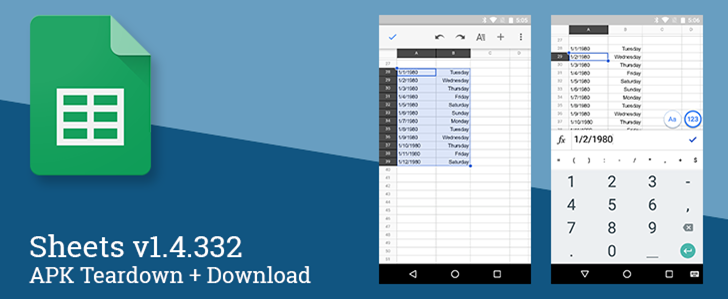Most people don't enjoy the thought of using a mobile device to fill in data on a spreadsheet, but it has to happen from time to time. We want an application that knows how to make the process as quick and painless as possible. The latest update to Google Sheets takes a couple of big steps in that direction with a smart auto-fill feature for quickly adding information based on patterns. There is also a new keyboard selector that automatically picks a keyboard mode based on the contents of the current cell. A quick look under the hood also reveals that comment support isn't far off.
What's New
Auto-Fill
Auto-filling with a pattern of every other day.
Auto-fill is a staple feature for most desktop spreadsheets. It's the shortest way to produce an incremental column of dates, numbers, and even some text. As of yesterday's update to Sheets, this handy feature is now available. To use it, just enter some data, select a range of cells, tap once on the selection, then tap on the Autofill command in the popup bar.
Basic patterns are recognized without a problem, and even some more advanced patterns work, but I've seen a few bugs. For example, I filled in a range of dates, then chopped out the weekends, and tried to auto-fill the rest of a month. The result was just a repeating series of the dates I had already put in. Bugs like this will be worked out in the future, but it's worth keeping a close eye on the results to be sure they turn out as intended.
Keyboard Mode From Cell Contents
Left + Center: Google Keyboard in numeric and full modes. Right: SwiftKey in numeric mode.
Changing between a full keyboard and a numeric keypad only takes a quick tap, but that's one more tap than we should really have to take most of the time. The latest update speeds this up by automatically activating keyboard modes based on the contents of a currently selected cell. Additionally, there is a new visual selector just above the text entry field for quickly toggling between modes.
It's worth noting that detection happens strictly with the contents of a cell, not its formatting. If a column or row is configured to show values in a specific format (e.g. percentages or plain text), it will have no effect on which keyboard is chosen, even if a cell is currently empty. I hope this behavior is changed in the future, because it will make pre-configured cells much faster to work with.
Any software keyboard that offers both numeric and full modes should work just fine with auto-selection, so feel free to use whichever one works best for you.
Teardown
Disclaimer: Teardowns are necessarily speculative and usually based on incomplete evidence. It's possible that the guesses made here are totally and completely wrong. There is always a chance that details may change or plans may be cancelled prior to the launch of a new feature discovered in a teardown. Much like rumors, nothing is certain until it's officially announced.
Contributor Role
One of the most important elements of Google's collaboration-friendly apps is that different levels of access can be assigned to each type of user. These levels of access are called "roles," and the entire list is relatively short with just 5 basic options: Owner, Writer (can edit), Commenter (can comment), Reader (can view), and No Access. The ways each of these operates should be fairly obvious to most readers, so I won't bore anybody with explanations.
The latest version of Sheets includes a new role: Contributor. There's nothing in the text to clearly explain what a contributor can do, but the term is widely used among developers and in other circles, so it's not hard to guess at its meaning. In all likelihood, contributors will be able to make changes in their own view of a document and submit them for an owner / writer to accept. This is a great way to allow other people to be involved in furthering a document without giving them full control to muck things up.
The "can contribute" option doesn't yet appear in the app or web interface, so this is clearly going to be a brand new feature across the board.
<string name="sharing_role_contributor">Can contribute</string>
<string name="sharing_option_anyone_with_link_can_contribute">Anyone with the link can contribute</string>
<string name="sharing_option_anyone_from_with_link_can_contribute">Anyone at <g example="google.com" id="domain">%s</g> with the link can contribute</string>
<string name="sharing_option_anyone_from_can_contribute">Anyone at <g example="google.com" id="domain">%s</g> can find and contribute</string>
<string name="sharing_option_anyone_can_contribute">Anyone can contribute</string>
Discussion / Comments
Google's suite of productivity apps offer some handy tools for coordinating and communicating. For quite a long time, a feature called Comments has been available on the web apps, allowing multiple users to start discussions in specific locations through a document and reply in a shallow-thread format (i.e. replies only go one layer deep).
Comments on Google Docs.
The Android version of Google Docs has enjoyed access to comments for a while, but the same function seems to have been left out of Sheets on Android. However, a bundle of new strings in the app give pretty solid evidence that we'll be able to fire up discussions in Sheets very soon.
strings
Most of these strings line up with features that already exist in Comments on the web, so they are fairly unremarkable. However, there are four strings that reference "suggestions" in a way that doesn't appear to have an analog (unless I've just never seen it). Given the new Contributor Role appearing in the section above, I feel pretty confident that Suggestions come from Contributors, and it's up to users with enough access (i.e. Owners and Writers) to accept or reject them as they see fit.
For the sake of clearing up some possible confusion before it begins, it should be pointed out that Comments are not the same as Notes. Both the web and Android versions of Sheets support Notes, which are just a single block of text that can be modified by anybody and have no visually specific link to the creator. Comments are thread-centric. The difference can be easily identified in the web interface where Notes appear with a black wing-tip, and Comments appear in yellow. The screenshots below demonstrate the difference. The final shot from Android also shows that only the black wing-tip shows up, which strongly suggests Comment syncing is not operational, yet.
Download
The APK is signed by Google and upgrades your existing app. The cryptographic signature guarantees that the file is safe to install and was not tampered with in any way. Rather than wait for Google to push this download to your devices, which can take days, download and install it just like any other APK.
File Name: com.google.android.apps.docs.editors.sheets-1.4.332.11.35-53321135-minAPI16.apk
Version: 1.4.332.11.35 (53321135)
Source: Google Docs (Google+)