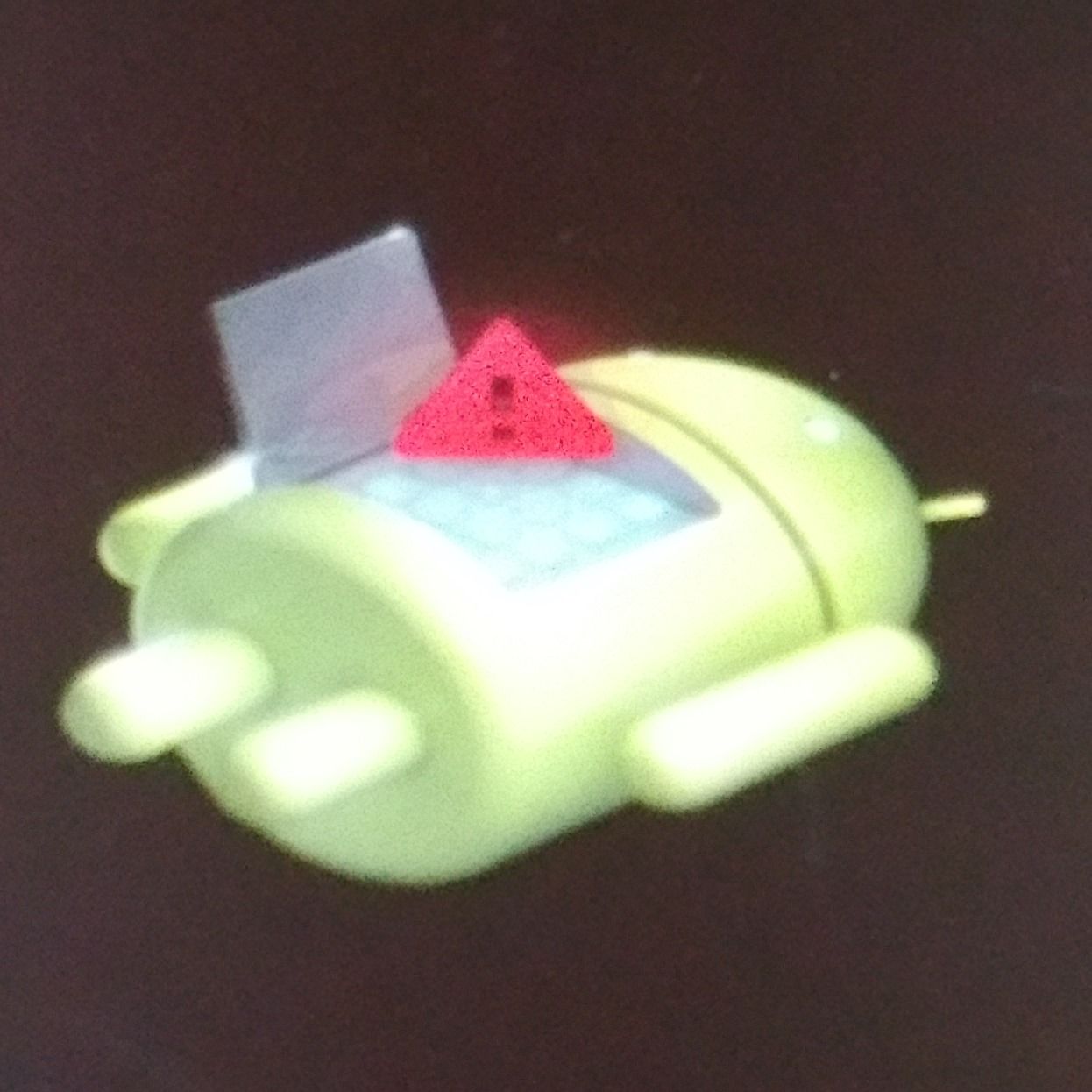The preview release of Android M has shown magnificent growth in the platform. There are new things for everybody to enjoy. While we're always excited to see new APIs and cool features – not to mention some pretty important bug fixes – we shouldn't overlook the interesting changes that have also come to the tools we use to work with Android and our devices on a different level. The preview SDK brings an updated version of ADB with a few new commands, including a handy new shortcut to reboot directly into Sideload Mode.
The new commands are visible on ADB's help text. Both Lollipop and the M Preview have been copied for easy comparison. Here are the new commands:
- adb enable-verity
- adb reboot sideload
- adb reboot sideload-auto-reboot
- adb unroot
For many Android Police readers, the most useful of these commands will probably be adb reboot sideload. Since an unlocked bootloader isn't required to sideload OTA updates, it is a popular alternative to flashing factory images while still enabling users to keep up with the latest OS versions as soon as they are released. A simple ADB command will save a few people from having to regularly relearn the correct button combination to display the stock menu.
The adb reboot sideload-auto-reboot command is virtually identical, of course, but it has the added effect of automatically rebooting after the sideload operation completes, regardless of the outcome. This variant will mostly turn up in shell scripts that update a stack of devices at a time.
Judging by a related commit to AOSP, it looks like support for the commands to enter Sideload mode was only added to the version of Recovery that comes with the Android M Preview, so it won't currently work with versions that came with Lollipop or earlier. Since there's no actual restriction related to the version of operating system, we can probably expect groups like TWRP to integrate support in the near future. In other words, we can't use ADB to jump directly to Sideload mode today, but if we are willing to flash a new custom recovery, we'll probably be able to do this in the next few weeks, regardless of what version of Android a device has.
The remaining commands probably aren't going to see quite as much use. Both adb enable-verity and adb unroot are simply offered to reverse the effects of the adb disable-verity and adb root commands, respectively. Another command, adb status-window, has actually been removed; but it's doubtful that it was used heavily to begin with.
The last notable change is the addition of /oem to the list of partitions some commands may work with. The OEM partition is a recent addition with the launch of Lollipop, and it has infamously been used with the Nexus 6 by certain cellular carriers to store things like boot screens, ringtones, and other "bonus" material.
Naturally, it's still possible the list of ADB commands could continue to change between now and the final release of Android M, but it seems unlikely. If you'd like to check out the latest version for yourself, use the Android SDK Manager to download the Platform Tools from the Preview Channel. They'll be Rev. 23 (currently 23 rc2).