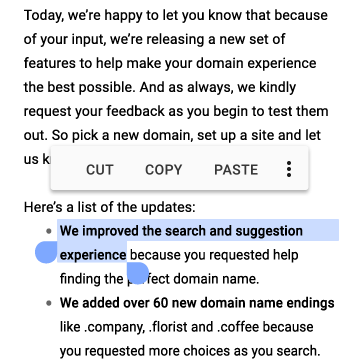During its I/O keynote, Google glanced a bit over a new text selection behavior in Android M, but the changes are interesting enough to further dwell over.
First up is a faster way to select text in M, where after highlighting the first word, you can drag to expand the selected text, word by word, but then when you try to retract you can be more precise and move by character. It should make it easier to pick bigger chunks of text without having to painstakingly try to hit the end of the word you want, while still giving you freedom should you want to truncate the selection in the middle of a word.
Next, and even better, is a new floating palette of actions replacing the fixed top action toolbar that shows up after you select text. Instead of having to move your finger to the top of your device's display to tap cut, copy, or paste, you'll simply have to lift it a few millimeters to reach the floating palette. This one is enabled by default inside all apps in TextView on Android M, but developers will also be able to personalize the functionality in their apps thanks to ActionMode.TYPE_FLOATING.
Here's the corresponding demo from Google's What's New in Android session:
Source: Android Developer