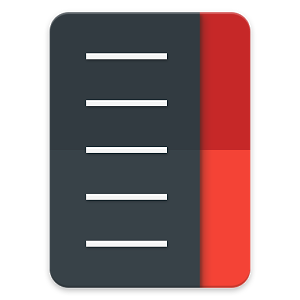Action Launcher v3 came out a few months ago with a ton of refinements and a slimmed down feature set. I thought it was quite a nice app, but the lack of certain extras irked some users. Developer Chris Lacy has been hard at work pushing updates to the launcher since then, and today is a big one. Action Launcher v3.2 adds so much stuff I'm going to use our snazzy new multi-column layout for the changelog.
Here's everything that's new in Action Launcher.
- NEW: Quickpage, a fully-featured Home screen accessed from right screen edge (Settings -> Layout -> Quickpage).
- NEW: Quicktheme supports customizing the Quickpage appearance.
- NEW: Icon scaling (Settings -> Display -> Icon scale).
- NEW: Settings and layout can be backed up and restored to and from a device's storage (Settings -> Backup and import).
- NEW: Option to change the transition animation used when loading apps (Settings -> Display -> Open app animation).
- NEW: When using Android 4.x, app defaults to using the "slide up" open app animation.
- NEW: Material design themed dialogs, checkboxes, switches, sliders, etc., when using Android 4.x.
- NEW: The default Home screen can be changed (long press empty space on a Home screen -> tap the Favorite icon).
- NEW: Option to lock desktop (Settings -> Layout -> Lock desktop).
- NEW: Option to hide page indicators (Settings -> Layout -> Home screen indicators).
- NEW: Option to disable opening Quickdrawer via swipe (Settings -> Shortcuts -> Quickdrawer).
- NEW: Option to disable the screen edge shadow (Settings -> Display -> Screen edge shadow).
- NEW: Activity picker (Long press -> Widgets -> Activities).
- NEW: Option to disable Shutters (Settings -> Display -> Shutters).
- CHANGE: Quickdrawer scrolls beneath the status bar rather than using its own tinted quasi-status bar (requires Android 4.4 or later).
- CHANGE: Settings uses switches instead of checkboxes.
- CHANGE: Quickdrawer/Quickpage automatically close after a few seconds.
- CHANGE: Quickdrawer/Quickpage can't be opened when in All Apps and/or long press mode.
- CHANGE: Zoom out to show adjacent Home screens when an existing icon/widget is picked up (matches experience when dragging from Quickdrawer/All Apps).
- CHANGE: Hide the Infinite folders setting for Plus users (functionality is now always enabled).
- FIX: Wallpaper/icon images applied correctly from 3rd party apps that point Action Launcher directly to a file's location on the SD card.
- FIX: Hidden apps no longer re-appear in Quickpage/All Apps.
- FIX: Widget resize outline bounces back to the nearest grid position.
- FIX: Exit zoomed out mode when dragging a shortcut onto the App info helper.
- FIX: Shutters/Covers/folders open correctly when animation scale has been changed to .5x in System Settings -> Developer options.
- FIX: Introduction screens can be scrolled.
So, yeah. That's a lot of stuff. This update was out recently in the beta channel, so it's possible you already have these features. If not, keep your eyes peeled for the Quickpage, a slide-out home screen panel that you can access with a swipe in from the right on any screen. There are also a few changes to the settings layout, icon scaling, the ability to back up your layouts, and so much more.
If you were concerned that Action Launcher was too light on features when it came out, I think you should be satisfied at this point. The full version upgrade is $4.99 via an in-app purchase.
Source: +Chris Lacy