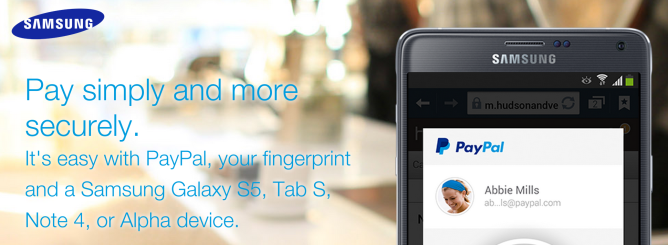That fingerprint reader that came with your Samsung Galaxy gadget can secure your lockscreen, but unlocking your device isn't the only task it can help speed up. For heavy PayPal users, it can be an ideal way to make online purchases more quickly. Instead of keying in your PayPal credentials, you can apply your print. Now this ability has come to the Play Store version of the app.
To take advantage of the functionality, you need a Galaxy phone or tablet with a fingerprint reader such as S5, Note 4, Alpha, or Tab S. Previously you needed to install PayPal from Samsung Apps, as the Play Store version didn't contain the extra bits necessary to make the magic happen. Now that's been taken care of, and you can proceed to install the app from the place where you get everything else.
What's new:
Fingerprints, faster purchases, and more
- Have a Samsung device that’s fingerprint ready? Get fast access to your PayPal account with the touch of a finger
- We’re fixing bugs as fast as we find them. If you see any, let us know.