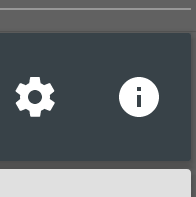There's nothing more annoying than an otherwise benign app that pesters you with notifications. Android has thankfully given end users the ability to completely disable notifications from pestering apps, but for developers who include more fine-grain controls in the app itself, Android 5.0 has some new options. French Android developer Cyril Mottier highlighted a new option in a detailed Google+ post: the ability to embed a link directly to an app's notifications settings within the notification itself.
For the sake of specificity, this new API hook allows developers to add a quick link to the notifications settings page of the app itself, not the relevant page in the Android settings menu. Users can expose this notification settings icon by long-pressing the notification of supported apps, where it will appear alongside a quick link to the app info page. This isn't helping, is it? Check out the GIF below to see what I mean.
[gfycat data_id="GracefulLivelyCoelacanth" data_autoplay=true]
This option isn't visible in apps by default, but adding the functionality is pretty easy for developers - if an app already has notification options that face the user, the developer only needs to add a few lines of code. Check out Mr. Mottier's post for a concise explanation, or this Android Developers page for a more technical one. (Search for INTENT_CATEGORY_NOTIFICATION_PREFFERENCES, about two thirds of the way down the page, and related entries.)
Source: Cyril Mottier, Developer.Android.com