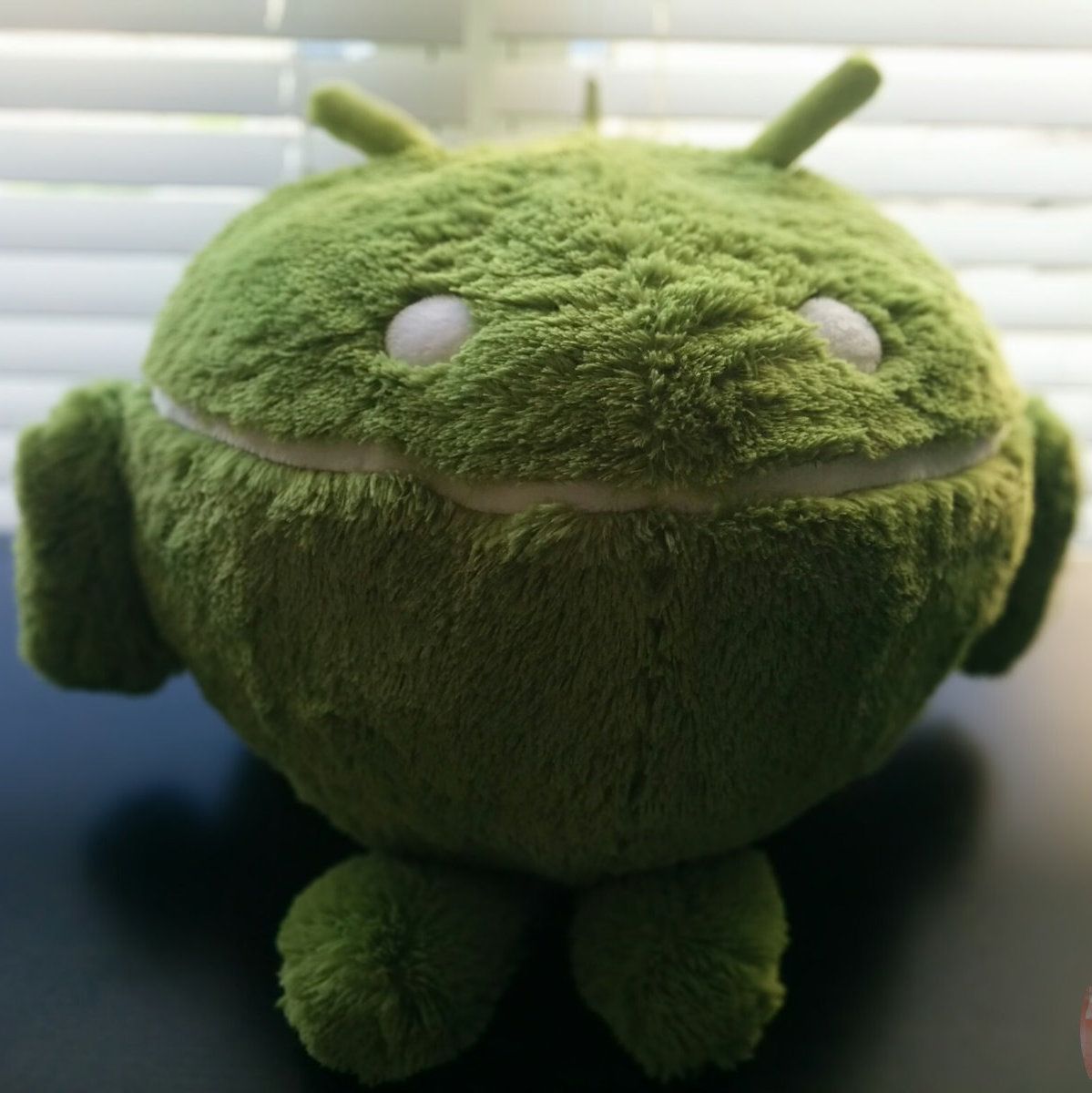It's my turn to share what items I use to get stuff done each day, but first, I realize that I have yet to formally introduce myself to you guys. Hello, dear readers. My name is Bertel King, Jr., I'm 24 years old, and I consider myself incredibly fortunate. Back in 2012, I graduated from the second oldest college in the US and married the woman whom I dated for all four of my years there. I then started writing for a number of sites, and the next year, I landed a gig at what I wouldn't hesitate to consider a dream job.
I have now been a badge-carrying* member of the Android Police force for over a year, but this is my first time opening up the inner workings of my home office, despite being around for last year's round of these. Part of this has to deal with the youthfulness of my setup. Two years ago I was still in the broke college kid stage of life (I used a Kyocera Rise as my smartphone when I first joined the team), and I’ve needed some time to build up my arsenal. Almost every item on this page is something I've acquired in the last two years.
There's no need for me to say anything else about myself here, as you're about to find out more soon enough. So let’s get this thing started.
Work Devices
Phones: HTC One M7 and Nexus 5
The HTC One M7 pictured above was my first high-end phone, and I’ve loved it. The excellent aluminum build-quality appeals to my preference for metal devices, the front-facing speakers top anything I’ve experienced on any other portable media device, and I’m a big fan of HTC’s software modifications. What few complaints I had with Sense 5 were addressed in Sense 5.5 and, later, Sense 6. There’s a certain consistency to Sense apps that I wouldn’t mind if Google brought to its own suite of software - the KitKat dialer is awesome, but it looks nothing like the default SMS app (Hangouts), the clock app, or the calendar (and don’t get me started on photo management).
That said, I think the Nexus 5 is an excellent value proposition. It’s a solid device, and I regularly switch back and forth between the two phones. I appreciate that its 8MP camera provides me with more pixels to work with than the aging 4 “Ultrapixel” shooter within the M7. I particularly love that the front of the phone is brandless, something that is not true of most high-end Android devices. Unfortunately, Bluetooth issues and that whole missing calls thing have really grinded my gears of late (though the recent Hangouts update that allows Google Voice to ring my phone has alleviated this problem somewhat).
Tablet: 2013 Nexus 7
I’ve used Android tablets for longer than phones, having first sunk my teeth into Android using a Nook Color running CyanogenMod. I later used a Toshiba Thrive (dat full-size USB port) in college as a means of taking notes and writing papers. I had a laptop too, but the battery life on a Honeycomb tablet was just so much better.
These days I get by with a 32GB 2013 Nexus 7. I don’t use it much in my free time aside from the occasional game, but it remains a great device for testing out apps - a task which, obviously, my work has me doing quite regularly.
Laptop: Chromebook Pixel
I knew from the moment Google announced the Pixel that I wanted to have one, and I placed the order within a couple of months. I like for my desktop environment to contain as few distractions as possible, and while I was able to create minimalistic setups using Linux in the past few years, I found myself tinkering with the UI just because I could, something I also did, to a lesser extent, when running Windows. Over time, I found myself wishing for a basic Linux distribution that would give me a clean interface and the barebones functionality I need to get stuff done, one with a corporate backer large enough to give it a clear direction and that extra layer of polish. Chrome OS fit that description wonderfully.
With the Pixel, I finally have a machine and an operating system that I enjoy out of the box enough not to desperately want to tinker with it. Instead, I focus on doing things with the computer rather than to it. I write, browse the web, communicate with people, and then walk away to do other things. Sure, a Chromebook can’t do everything, but for me, that’s part of the appeal. I have consoles for gaming, my phone for music, and a TV I can stream whatever I want to. My computer doesn’t need to do much for me aside from let me write. The Pixel does that and looks pretty in the process.
That said, the open source geek in me is screaming louder these days. There are certain aspects of using a traditional Linux distribution that I’m starting to miss, and while I’m enjoying my time using Chrome OS on my primary system, there’s a decent chance that with my next computer I will go back to running GNOME or KDE. Though if Google releases an updated Pixel with twice the battery life, I might change my mind.
Logitech T630 Bluetooth Mouse
The Pixel’s touchpad is hands down the best one I’ve ever used. I love it, but at the end of the day (or should I say, for pretty much the entire day except for the end), I rather use a mouse. Eight hours is a long time to dab around with a touchpad. For a while I used a standard wireless USB mouse, but I recently swapped that out for the Logitech T630 Bluetooth one instead.
Having a mouse with its own touchpad is a new thing for me, but I’ve adjusted well. I wish the T630's battery life were better, but at the end of the day, I bought this thing so that I could remove the unattractive USB dongle, and I wanted something that looked as premium as the Pixel does. There, the T630 delivers.
Generic Samsung Monitor
This is a simple monitor that I can plug laptops into. It’s not a particularly stellar one, but it was affordable, and I don’t stare at it long enough to care all that much. Though, the difference in quality between it and the Pixel’s display is pretty jarring.
UE Mini Boom Bluetooth Speaker
I consume podcasts almost daily, and if I’m listening to one while working at the computer, chances are it’s pumping through the UE Mini Boom. This Bluetooth speaker sounds great, is small enough to easily take with me whenever I work away from home, and its battery lasts for weeks. Pairing devices to the Mini Boom is easy, and overall I couldn’t be happier with it.
Chromecast
In the world of electronics, it's hard to come across a better value than the Chromecast. This device isn't my primary means of consuming video (for that, keep scrolling), but if I'm not working and want to watch a YouTube video, I'm casting it up to the big screen. And when friends are over, mirroring things to the television sure beats having everyone gather around a single computer or, even worse, a phone.
Work Non-Devices
IKEA desk
I work at a black IKEA Micke desk with shelves on the side. It’s small and offers up a decent amount of storage. That last detail was all I particularly cared about. After having used an L-shaped glass desk with no drawers for a few years, I really missed having the ability to store things when I’m not actually using them.
Android Squishable
My wife gave me this guy as a Christmas gift during my first year with Android Police, and he has made his way into a number of my posts. I love him dearly, even if he is oddly fluffier than robots tend to be.
Bonus Stuff
Vibram FiveFingers
From the first moment I came upon Vibram FiveFingers in a blog post several years ago, I've been in love, and I've since bought more pairs of these minimalist barefoot shoes than I care to admit. Some people feel these things look weird, but I've worn them so often that the people who know me personally are more inclined to think I look funny without them. If you google my name, you'll still come across an old picture of me wearing a pair.
I've been wearing FiveFingers long enough now where regular shoes make me feel like I'm wearing a cast. My feet have grown accustomed to moving the way they do barefoot, and with a pair of these on, I know I'm ready to go for a jog, a walk in the woods, a stroll along the beach, or up a hiking trail without worrying about scuffing anything up or hurting myself. My feet feel free, and that makes it hard to go back to other footwear.
Wii U/3DS
My first console was a Sega Genesis, but by the time I was old enough to start consuming game magazines, I had graduated to the Nintendo 64, and that remains the console that I think back to the most fondly. In the next generation, after getting a PlayStation 2, an Xbox, and a Gamecube, I burned out of console gaming and took a break for a few years. When I finally made the jump to the next set of consoles, I skipped out on the Xbox 360 and the PlayStation 3 in favor of the Wii, as it was the only system different enough to interest me. I then started working on the library you see above, and I'm still trying to make the time to play through all the games that I have for the console.
These days I'm popping those disks into a Wii U. I've decided to go digital this generation, which is why there's only one Wii U game in the photo above. Some great titles have come out for the console, but considering I barely make the time to work through the ones I have, I'm almost happy the selection is relatively small. The Wii U shines best when friends are over, as a good number of my games are 4 - 5 players. Yet there are a number of single-player games I plan on getting this fall, and I cannot wait for the sequel to Xenoblade Chronicles to arrive.
The Wii was the first console I bought for myself as an adult, but the 3DS was the first one I picked up on launch day. It has a great library, and frankly, I don't play many Android games in part because I rather play something more substantive on the 3DS. As much as I enjoyed Kingdom Rush, it's no Fire Emblem, and while it was nice to see Android get a port of The World Ends With You, there's just something about playing games on the hardware they were designed for (and you don't have to worry about those pesky compatibility issues). Android games have come a long way, but I still find many feel more like diversions than immersive experiences.
Yoga Mat
I started doing yoga casually over the course of the last two years, but I take it much more seriously these days. I practice every weekday before work, and I've started attending a class on Saturdays. I love gadgets, games, and books, but I think it's good to have at least one hobby that's active and gets the blood flowing. Cameron has his bike. I have this.
Apps, Widgets, and Games
Apps
- BeyondPod Podcast Manager: BeyondPod is possibly my most-used Android app. It automatically pulls down my feeds for me every night, and its settings are reliable enough where if I can relax knowing it’s not going to use up my mobile data even if I accidentally click on a show. I briefly checked out Pocket Casts just to see if I were missing out on something, but BeyondPod still remains my ideal podcast manager, even if I do feel that the app could use a new theme or two.
- Lux: I’m pretty sensitive to bright LCD screens. I prefer a dim display, and if I’m going to stare at my phone long enough to consume a novel, I don’t want to walk away feeling like I just spent hours staring at my phone - and don’t get me started on how painful looking at an LCD screen at night can be. Lux doesn’t completely remove the strain, but it does make it so that I can look at my phone for significantly longer before my eyes start begging me to do something else.
- Moon+ Reader Pro: For someone who uses Chrome OS as their primary operating system and owns multiple Android devices, I’m not actually all that comfortable with entrusting Google with my all of my data. Rather than rely on Play Books, I prefer to have complete control over my e-books. Moon+ Reader is currently my reader of choice, as it happens to virtually dwarf any other app on the market when it comes to formatting options (seriously, why is it so difficult for apps to let me scroll through book text the same way I do a webpage?). Moon+ Reader only works with DRM-free books, which used to be a deal-breaker for me, but frankly, there are no shortage of reading material out there these days, with StoryBundle and the Humble Bundle folks making it possible to get dozens of books for only a couple of bucks. This also encourages me to read more novels by independent authors, such as our very own Ryan Whitwam’s The Crooked City. As an author myself (Painting Thoughts, check it out), I should be willing to give more of these books a chance.
- Pocket: This app does wonders for my productivity. When I come across a story that I really want to read or someone shares a link with me that I don't want to get to right away, I have a dedicated storage spot where I can come back to them later. There are several apps that do this, but Pocket is just sexy about it.
- Pushbullet: I regularly need to get files between my laptop and my Android devices. Before Pushbullet, I generally uploaded files to Dropbox and pulled them down on the target device. Pushbullet simply makes this entire process much faster.
- Quad Drawer: I prefer to search for apps rather than swipe or scroll through app drawers. Quad Drawer provides a faster means of doing so than using the Google Search app, and there's something amusing about performing a little T9 action on a smartphone.
- Shuttle+ Music Player: Despite the prevalence of streaming music services, I prefer to purchase and download albums the old fashioned way, so I need a music app to handle the files. HTC ships a good one on the One, but on the Nexus, I fire up Shuttle+. I simply find it preferable to Play Music, and I love the choice of colors.
- Ting: I use Ting for my mobile service, but this is about the app, not the service. In short, the app represents much of what I like about Ting. It is simple to use, puts my monthly usage front and center, doesn’t give me anymore information than what I want, and doesn’t try to sell me anything. It’s also nice that I had the choice to install the app from the Play Store, rather than have it already pre-installed along with a ton of other bloat.
- Todoist: There are many to-do list offerings out there, but Todoist works well for me. This is an area where everyone really has their own personal preferences; and Todoist's clean UI, its features, and its cross-platform-ness appeal to mine.
Widgets
This may come as a surprise, but I don't use widgets. I don't even have multiple homescreens. If my Pixel usage didn't get this message across, I view complex setups as distracting. So my homescreen consists of four icons, an icon that opens Quad Drawer, and the Google search bar across the top.
Games
I don't generally keep games on my phone, but I do go through phases, and there are a few titles I keep on my tablet. Here are some of the games I've dabbled around with over the course of this past year. I haven't beaten any of them (those that can be beaten, anyway), but that doesn't mean I didn't spend quite a bit of time with them.
- Aquaria: I got this game for the PC as part of the first Humble Bundle, and I was really excited to see it come to Android last summer. I figured this would be my chance to actually beat it, but after investing several hours, I eventually grew too frustrated with the virtual controls.
- Gemini Rue: I also got this one as part of a Humble Bundle, and it's one of my favorite games available for Android. The plot is engaging in a way point-and-click adventures do best, and I highly encourage other people to check it out.
- Shadowrun Returns: Shadowrun Returns hooked me, then it reminded me why I'm generally drawn to console gaming when a bug appeared that wouldn't allow me to progress until an update rolled out. Still, this one sucked me in pretty deep for a few days (I played as a physical adept, for anyone curious).
- SpellTower: This is the game I would pull out while waiting in line, watching something on TV that I only want to half pay attention to, or when I'm supposed to be present in a conversation but not really (you know what I'm talking about, right?). It's meant to be played in short bursts, and it exercises my brain a little bit, so I don't feel as bad about it.
- Wordbase: This is the game that I played, shared with everyone I know with an Android device, played fiercely for several weeks, then grew tired of. I don't want to spell anymore words. My brain hurts. Leave me alone.
Conclusion
Welp, there's my stuff, and I've given you a little background information on me in the process. I know my setup differs from that of the other Android Police folks in more ways than one, as I'm the only team member who relies on Chrome OS as their primary machine. I also don't own a desktop, though there's a decent chance I'll invest in one in the next couple of years. I wouldn't mind having the extra power, but for now, I'm enjoying my lightweight, mobile set of gadgets.
Here's where I open things up to you guys. If you have any questions, ask away.
*If we actually had badges, that would have been the first thing I included in this post.