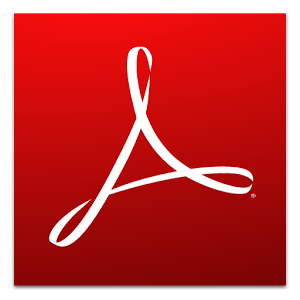The Adobe Reader app has received another update that brings in a couple of new features for Android users who turn to it for their PDF-handling needs. The little piece of software can already handle reading files just fine, but for people who would rather hold a physical copy of a text in their hands, the latest version should better help with that. KitKat printing support is now bundled in, so users can print to any printers that they have saved to their devices.
In addition, Adobe Reader can now display just the cover page of documents open in two-page view. Before it showed the cover as a page and displayed it alongside the next one, shattering the illusion that readers were interacting with a book. This also broke later pages that may have been designed to be flipped open at the same time.
What's new:
- Support for printing from Android 4.4, KitKat
- Cover page support for viewing in two page mode
- Bug fixes
While some of the app's features require users to have a paid subscription, these aren't among them. You can get all of this new functionality for free via the widget below.
[EMBED_APP]https://play.google.com/store/apps/details?id=com.adobe.reader[/EMBED_APP]