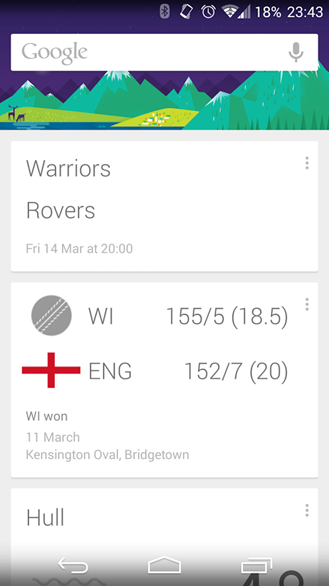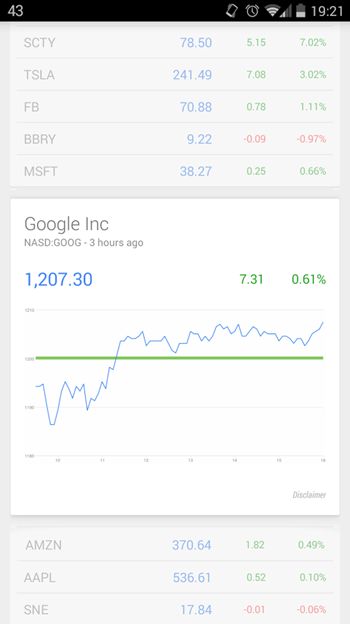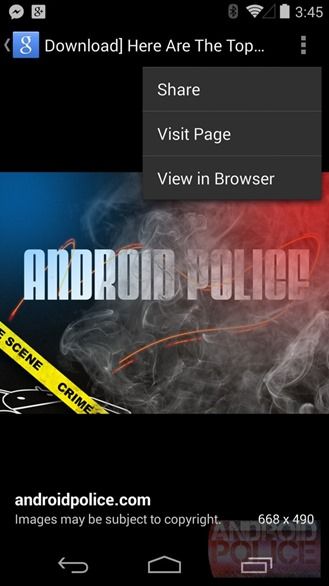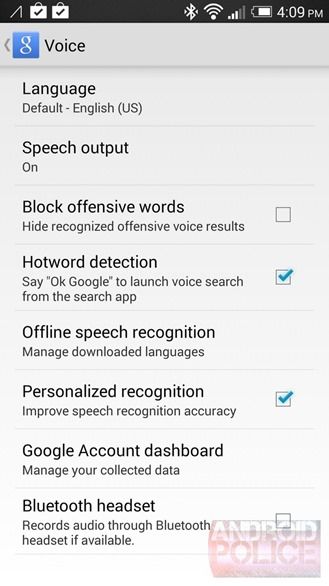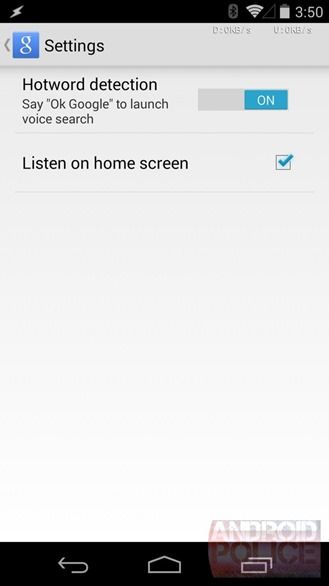The Search app is the next target on Google's update hit list today. New features are inbound, but we've had quite the time locating them. Let's dive in.
What's New?
Google added Cricket-related functionality to Google Now just shy of a week ago, and it looks like this update is expanding on it slightly. Cricket teams also have a logo next to their names, whereas they didn't before.
cricket_first_innings
Before and after.
We also came across this string dealing with innings.
<string name="cricket_first_innings">1st</string>
<string name="cricket_second_innings">2nd</string>
This addition is joined by other sports card-related improvements.
The changes don't stop with athletics. Now when you click on a company's stock, Google will provide an expanded view with more information. Chances are, similar changes have trickled out to other cards.
Cards aside, Search is now better at, well, searching. Now when you look for images and find one you like, links have been added to visit the picture's webpage or open it in a browser.
Update: The ability to visit the picture's webpage isn't new (it's accessible by clicking the title of the image at the bottom), but now the Action Bar menu contains the items "Visit Page" and "View in Browser," which weren't present before.
Hotword detection now has its own section as opposed to just a single toggle buried under Google Voice. You can disable the hotword detection on the home screen if you use the Google Now Launcher while keeping it enabled in Search.
Old and new.
There are no shortage of new or altered strings in version 3.3, dealing with things ranging from time-to-leave notifications and setting relationships to managing calendar events. Here are some that we've highlighted.
<string name="last_bus_home_is_gone">Last bus home %1$sis gone %2$s</string>
<string name="last_bus_to_hotel_is_gone">Last bus to hotel %1$sis gone %2$s</string>
<string name="last_bus_home_less_than_one_minute">Last bus home in %1$sless than 1 minute%2$s</string>
<string name="last_bus_to_hotel_less_than_one_minute">Last bus to hotel in %1$sless than 1 minute%2$s</string>
<string name="last_bus_home_absolute_time">Last bus home at %2$s%1$s%3$s</string>
<string name="last_bus_to_hotel_absolute_time">Last bus to hotel at %2$s%1$s%3$s</string>
<string name="last_bus_home_narrow_widget_header">Last bus home at…</string>
<string name="last_bus_to_hotel_narrow_widget_header">Last bus to hotel at…</string>
<string name="cricket_first_innings">1st</string>
<string name="cricket_second_innings">2nd</string>
This addition is joined by other sports card-related improvements.
The changes don't stop with athletics. Now when you click on a company's stock, Google will provide an expanded view with more information. Chances are, similar changes have trickled out to other cards.
Cards aside, Search is now better at, well, searching. Now when you look for images and find one you like, links have been added to visit the picture's webpage or open it in a browser.
Update: The ability to visit the picture's webpage isn't new (it's accessible by clicking the title of the image at the bottom), but now the Action Bar menu contains the items "Visit Page" and "View in Browser," which weren't present before.
Hotword detection now has its own section as opposed to just a single toggle buried under Google Voice. You can disable the hotword detection on the home screen if you use the Google Now Launcher while keeping it enabled in Search.
Old and new.
There are no shortage of new or altered strings in version 3.3, dealing with things ranging from time-to-leave notifications and setting relationships to managing calendar events. Here are some that we've highlighted.
<string name="last_bus_home_is_gone">Last bus home %1$sis gone %2$s</string>
<string name="last_bus_to_hotel_is_gone">Last bus to hotel %1$sis gone %2$s</string>
<string name="last_bus_home_less_than_one_minute">Last bus home in %1$sless than 1 minute%2$s</string>
<string name="last_bus_to_hotel_less_than_one_minute">Last bus to hotel in %1$sless than 1 minute%2$s</string>
<string name="last_bus_home_absolute_time">Last bus home at %2$s%1$s%3$s</string>
<string name="last_bus_to_hotel_absolute_time">Last bus to hotel at %2$s%1$s%3$s</string>
<string name="last_bus_home_narrow_widget_header">Last bus home at…</string>
<string name="last_bus_to_hotel_narrow_widget_header">Last bus to hotel at…</string>
<string name="transit_alarm_notification_subtitle_template">Will arrive at %1$s (%2$s)</string>
<string name="transit_alarm_notification_subtitle_template_no_delay">Will arrive at %1$s</string>
<string name="flight_status_notification_cancelled_tts">Google Now flight update: %1$s flight %2$s has been cancelled.</string>
<string name="flight_status_notification_delayed_tts">Google Now flight update: %1$s flight %2$s is delayed by %3$d minutes.</string>
<string name="flight_status_notification_delayed_delay_unknown_tts">Google Now flight update: %1$s flight %2$s is delayed.</string>
This set shows Google expanding on Search's ability to set reminders.
<string name="reminder_notification_with_location_tts">Google Now Reminder for %1$s: %2$s.</string>
<string name="reminder_notification_with_time_tts">Google Now Reminder for %1$s: %2$s.</string>
<string name="reminder_notification_tts">Google Now Reminder: %1$s.</string>
<string name="calendar_notification_tts">Google Now calendar update: %1$s is beginning soon. To arrive on time, start heading there by %2$s</string>
<string name="restaurant_time_to_leave_tts">Google Now calendar update: You have a reservation at %1$s at %2$s. To arrive on time, start heading there by %3$s.</string>
<string name="public_alert_notification_tts">Google Now public alert: %1$s.</string>
<string name="public_alert_notification_with_location_tts">Google Now public alert for %1$s: %2$s.</string>
<string name="movie_ticket_notification_tts">Google Now calendar update: %1$s is scheduled to start at %2$s at %3$s. To arrive on time, start heading there by %4$s.</string>
<string name="movie_ticket_notification_no_theater_tts">Google Now calendar update: %1$s is scheduled to start at %2$s. To arrive on time, start heading there by %3$s.</string>
<string name="flight_time_to_leave_tts">Google Now calendar update for %1$s flight %2$s. To arrive at the airport %3$s before your flight, start heading there by %4$s.</string>
<string name="moonshine_event_ticket_notification_tts">Google Now calendar update: %1$s is scheduled to start at %2$s. To arrive on time, start heading there by %3$s.</string>
<string name="car_rental_pick_up_tts">Google now calendar update: You are scheduled to pick up your rental car at %1$s at %2$s. To arrive on time, start heading there by %3$s</string>
<string name="car_rental_drop_off_tts">Google now calendar update: You are scheduled to return your rental car at %1$s at %2$s. To arrive on time, start heading there by %3$s</string>
Here are strings showing changes made to Search's calendar management...
<string name="inferred_event_question">Want this event in your calendar?</string>
<string name="add_to_calendar">Add to Calendar</string>
<string name="create_in_calendar">Create in Calendar</string>
<string name="ignore_event">Ignore Event</string>
<string name="edit_time_in_calendar">Edit time in Calendar</string>
<string name="edit_location_in_calendar">Edit location in Calendar</string>
<string name="inferred_event_created">Event created</string>
TV...
<string name="tv_live_badge">LIVE</string>
<string name="tv_watch_trailer">Watch trailer</string>
... and paying bills.
<string name="due_date">Due %1$s</string>
<string name="account">Account %1$s</string>
<string name="min_due">min %1$s</string>
<string name="prev_bal">Prev bal</string>
<string name="last_month">Last month</string>
<string name="pay_site">Pay now at %1$s</string>
<string name="see_more_bills">See more bills</string>
Concerning bills, we've also noticed that bill_card_row layout now includes text fields for: vendor name, amount due,due date, and minimum due. bill_single_card layout includes text fields for: vendor name,amount due, due date, account number, minimum amount due, and last amount due. There is also a button to Pay Now. These changes look related to cards, but we haven't yet come across how to make them appear.
Continuing on, here we see Google Search wrestle with contacts and their personal relationship to you.
<string name="action_who_is_relation_1_tts">Say the name of the contact or say "%2$s".</string>
<string name="action_who_is_relation_last_tts">The person was not recognized. Touch to pick a contact.</string>
<string name="action_who_is_relation_e100_1_tts">"Didn't get that. Who did you mean?"</string>
<string name="action_who_is_relation_e100_last_tts">"Couldn't locate the name. Please retry later."</string>
<string name="action_who_is_relation_timeout_1_e100_tts">"Didn't catch that. Who did you mean?"</string>
<string name="action_who_is_relation_timeout_2_e100_tts">"Didn't hear that. Say the name of the contact, or say "%2$s"."</string>
<string name="action_who_is_relation_timeout_last_e100_tts">"Still didn't hear that. Canceling."</string>
One particular set of changes is too lengthy to post, but it suggests that Google Now is to become more conversational going forward. Here's a sample.
<string name="action_email_nomatch_1_e100_tts">"Didn't get that. Who do you want to email?"</string>
<string name="action_reminder_nomatch_1_e100_tts">"Didn't get that. Who do you want to set a reminder for?"</string>
<string name="action_reminder_nomatch_1_tts">Say the name of the contact you want to set a reminder for or say "%1$s".</string>
<string name="action_sms_nomatch_1_e100_tts">"Didn't get that. Who do you want to text?"</string>
<string name="action_call_nomatch_2_tts">Try repeating the contact name or say "%1$s".</string>
<string name="action_contact_info_nomatch_2_e100_tts">"Still didn't get that. Repeat the name, or say "%1$s"."</string>
This one's caught our interest, but we're not quite sure what it does yet.
<string name="log_contacts_to_clearcut">Log contacts to Clearcut</string>
<string name="log_contacts_to_clearcut_summary">Pressing this button will activate the ContactLoggerTask, which read your contacts from Icing and sends them to PlayLogs aka Clearcut. For more information, read go/clearcut and go/acgc.</string>
We're still looking through this. Give us a holler if you notice anything interesting on your own.
Update: Also, it looks like Google messed up again and released this update with debug settings enabled.
Update #2: The official Android Developers Google+ page has winked at users in a new post.
Download
The APK is signed by Google and upgrades your existing app. The cryptographic signature guarantees that the file is safe to install and was not tampered with in any way. Rather than wait for Google to push this download to your devices, which can take days, download and install it just like any other APK.
File name: com.google.android.googlequicksearchbox-3.3.10.1064617.arm.apk
File Size: 21.9MB
Version: 3.3.10.1064617.arm (Android 4.1+)
MD5: af403fba3f49e838afdf25ba8f41e8aa
Thanks goes to Cody for doing the heavy lifting on this one, along with everyone else who pointed us towards new features.