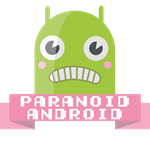The various families of custom ROMs are in an arms race... in a really nice way. Each one is trying to one-up the others with new features and improvements on stock Android, with some genuinely spectacular results in some cases. The latest beta builds of Paranoid Android include some particularly useful features, most notably a revamped Quick Settings menu. The PA version of the drop-down icon grid allows for multiple functions for each square and on the fly rearranging. Check it out in the video below:
[EMBED_YT]https://youtu.be/kgxT7m6zdZI
[/EMBED_YT]
Also new is an "on-the-spot" preference dialog, a contextual pop-up system designed specifically to address user-accessible settings that usually only need to be set once. You can see the first example in the opening seconds of the video above, asking users whether they want to activate a tablet-style Quick Settings section on the notification bar. Other, smaller changes include maximized lockscreen widgets, separate passwords for device encryption and the lock screen, and an updated AOSP icon for the dialer. Users can also install Google's proprietary KitKat dialer without conflicting with some of Paranoid Android's features. PA will automatically disable network tiles and increasing ringtones to ensure compatibility.
[EMBED_YT]https://youtu.be/_BjVBNm48FY
[/EMBED_YT]
Last but not least, PA has a swanky new boot logo, designed by fans Espen Olsen and Leonard Leijenhorst. The usual bug fixes and performance adjustments apply. Official Paranoid Android 4.0 (KitKat) builds are available for the Galaxy Nexus GSM, Nexus 4, Nexus 5, Nexus 7 2012 and 2013 (WiFi and mobile), and the Nexus 10. You can find both the ROM files and the Gapps package at the Paranoid Android website.