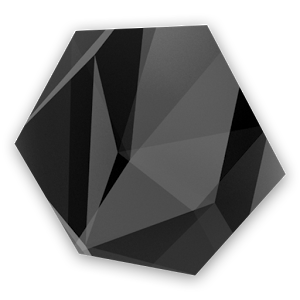Carbon is back, Twitter addicts, and it is indeed back in black. The 2.0 revision of the popular Twitter client is like the all-black Charger with tinted windows and zero badges - it's so nondescript that you just can't help but notice it. The updated app is live in the Play Store now, and the token issues that plagued the initial release seem to be absent, at least for the moment.
There are some radical user-facing changes to the interface. The first thing you'll notice is the new all-black color scheme, but the biggest change is a new menu system which combines the "new post" function (the little "+" in the corner) with all of the other settings and editing functions, by way of your personal avatar. It takes some getting used to; the first time I tied to post I ended up opening the block menu instead. It's very petty, especially if you're a fan of the kind of slick minimalism that Carbon is known for, but new users might feel a little disoriented if they skip the opening slides.
Most of the gestures and animations from the original Carbon have been retained, but if you slide your finger from the left edge of the screen you've got access to a new quick feed from any part of the app. This menu can display favorite tweets, retweets, and saved search, or - my personal favorite - any list that you've set up or subscribed to. It's a nice addition for power users, although it's not exactly apparent when you first open the app. Conversations are now displayed in a new view, and Carbon has a new do not disturb mode.
Carbon is still designed almost exclusively for phones, so the experience on tablets seems a bit blown up. (The screenshots in this article are from a G Pad 8.3 Google Play Edition). The widget still leaves a lot to be desired as well, with no scrolling view available. I'll stick with Plume for these reasons, but dedicated Carbon users will probably be quite pleased with the update.
[EMBED_APP]https://play.google.com/store/apps/details?id=com.dotsandlines.carbon[/EMBED_APP]