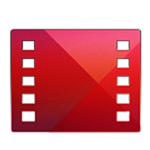Google Play Movies & TV received an update to version 2.7.15 today (or yesterday, but I haven't seen anyone with an APK until today), and while the changelog is still missing, we have noticed a number of new things.
The previous version was v2.6.9, so these line up with a point release - nothing too significant, but still more than just bug fixes.
Update: I just realized that the changelog, which Google updated on September 18th, is actually current - they just never released the update until now. The changelog, which is incomplete, says:
- Browse by TV show in "My TV Shows".
- Buy the next episode directly from the app.
- Several bug fixes.
Allow me to explain these and other changes I found in a more visual manner.
What's New?
On Device menu
All of your pinned (downloaded) stuff has now been moved to its own area in the menu called On Device. Previously, On Device showed up as a section under My Movies or My TV Shows.
Left: new Play Movies & TV; right: old Play Movies & TV
Much better My TV Shows layout
The My TV Shows layout has been cardified, which made it a lot more compact. Just look at how much more stuff fits in the viewport, especially in landscape.
This isn't just a layout change though - now instead of showing you episodes from each TV show, you get a list of shows. To see the episodes, you now need to tap into the show you want.
I like this new structured approach as it makes the clutter go away.
Left: new Play Movies & TV; right: old Play Movies & TV
Left: new Play Movies & TV; right: old Play Movies & TV
Next episode for TV shows
Once you click into a TV show, you now get a Next episode card along with a link to acquire it, in case you don't already own it. Better continuity means less friction to purchase = win for everyone.
Left: new Play Movies & TV; right: old Play Movies & TV
Screenshots are now blocked
Native screenshots are now completely blocked (even via adb). Interestingly, Samsung devices, which use their own custom method of taking screenshots, could only ever capture the UI itself but not the video still, so this change only applies to devices with native screenshot functionality.
Left: new Play Movies & TV; right: old Play Movies & TV
Info cards in Canada
Info cards that show various actor information when you pause are now apparently live in Canada.
That's all I've spotted so far, but don't hesitate to let me know if there's something I missed.
Download
If you don't have the new 2.7.15 update yet, you can grab the APK for Android 2.2+ from our mirror.