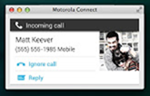Motorola was probably hoping to save at least a few surprises for its Moto X press event in New York later today, but someone at headquarters pulled the trigger a bit early. The Motorola Connect extension went live in the Chrome Web Store late last night, and it's currently available to install. Not that it will do any good: you'll need a Motorola DROID MINI, DROID Ultra, DROID MAXX, or the Moto X to use it.
The Connect extension allows owners of the latter DROIDs and the X to see phone calls and texts on their desktop browser or Chromebook laptop, using Chrome's fancy new notification system. You can reply directly to texts, but calls will still need to be handled with the phone itself. It should work no matter where you are or what network you're on.
From the extension description:
Motorola Connect allows you to see text messages and calls coming into your Connect enabled phone on your computer’s Chrome browser. You can read and respond to texts using your keyboard and even know who’s calling before deciding if you should reach for your phone.
Motorola Connect is currently supported on Moto X, DROID ULTRA, DROID MAXX and DROID MINI.
Of course, dedicated Google users will know that this is duplicating at least some of the functionality of both Google Voice and Google Hangouts (if you've connected your GV number to Hangouts, anyway), and no small number of third-party apps and services. but the Connect extension should let you see incoming messages without opening Google Voice's rather clunky web interface, which is a nice plus.
Just a few more hours, and Motorola will bare all. Also note that only the four latest Motorola devices are mentioned - that probably means there won't be any standalone hardware besides the Moto X announced at the event.
Source: Google Chrome Web Store