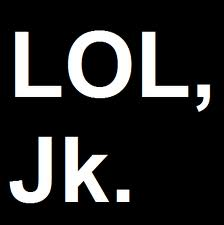Being a huge fan of keyboard shortcuts (I have most of Gmail's keys memorized and use them exclusively for maximum productivity every day), I jumped at the opportunity to add similar functionality to AndroidPolice.com itself.
On various pages of the site that contain multiple posts, like the homepage, category, author, and tag pages, you can now:
- press "j" to jump to the next article in the list
- press "k" to jump to the previous article in the list
- press "o" or "Enter" to go to the article that's closest to the top of the visible browser area
- (new) press "O" to do the same as above, except in a new browser tab/window
- (new) press "c" or "C" on a post page to zoom to the comments box
Furthermore, if you're at the end of a list, pressing "j" will advance to the next page. The same goes for "k" and start of a list - you'll be taken to the previous page.
Go ahead, try it now and let us know what you think down below.
Hat tip to Ayaskant Rath from our Android Police Google+ Community for the suggestion (you're already a member as well, right? Right?).