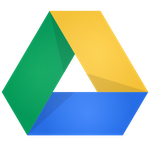Finally! Google Drive is receiving an update today that allows mobile users to view and edit spreadsheets in a native editor. That only took forever! There are a few other features, too, but give us a moment to bask in the glory of native spreadsheet editing. Ahhh. Ready? Let's continue.
I have seen the glory of the coming of the spreadsheet.
In addition to this lovely new native editor, you can now also edit tables within Docs. You know, in the event you can peel yourself away from wonderful spreadsheets for even a moment! There are also a couple of new tweaks that have been added to help make things a little nicer for you. Here's the full changelog:
1. Edit Google spreadsheets in new native editor
2. Edit contents of tables in Google Docs editor
3. Formatting is maintained when copy/pasting within Google Docs
4. Single tap to enter edit mode in Google Docs editor
5. Add a shortcut to Drive files/folders to your homescreen for quick access
6. Send Link now supports copying link to clipboard
The big deal here is obviously the native spreadsheet editor (did you hear there's a native spreadsheet editor? I don't think I've said it enough), but the even bigger deal is that Drive is that much closer to being usable on a tablet. And that makes Android one step closer to being a real, grown-up productivity platform. Today is a good day.
And also the most anyone's been excited about editing spreadsheets in years.
Source: Android Blog