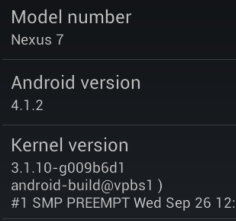If you want to update your Nexus 7 to official Android 4.1.2 that started rolling out earlier today but your turn hasn't come yet, you have two options: wait (possibly for a while) or flash it manually. The latter is absolutely safe and lets you bypass the line without any risk whatsoever. Even better - you don't even need to be rooted or running a custom recovery - updating with Jelly Bean and full stock recovery is easier than ever before.
Let's get to it.
Prerequisite: Your Nexus 7 should be running Android 4.1.1 build JRO03D.
Step 1.
Download the JZO54K Android 4.1.2 update zip from Google's servers (32,862,193 bytes, MD5: 1a68f499129ae2ee373806a9cad13174).
If you have a custom recovery, you can just copy it to the device, reboot to recovery, and flash directly as you would any other zip. You're done.
If you have the stock recovery, carry on.
Step 2.
Reboot your Nexus 7 and hold the VolDn button while it's booting up. Once you see the fastboot menu and the word Start, press VolUp a few times until you see Recovery and then press the Power button to enter recovery.
You will see an Android with a red exclamation point. Now press VolUp+Power together, and you should see the menu below.
Select the 2nd option called apply update from adb.
Step 3.
Connect the Nexus 7 to your computer with a USB cable.
Make sure you have a recent version of adb that supports the sideload command (if you don't, download the latest Android SDK to ensure your adb is up-to-date).
Keep the file you just downloaded on your computer and open up a command prompt (cmd in Windows, regular shell in Linux and Mac) in the same directory as the zip file.
Type in:
adb sideload 03a4eaf95f73.signed-nakasi-JZO54K-from-JRO03D.03a4eaf9.zip
You should see the progress bar go up to 100%, like so:
sending: 'sideload' 100%
At this point, the device should have started installing the update. See the screenshots below:
Step 4.
Reboot - you're done! Enjoy the new landscape support in the launcher.
P.S. adb sideload kicks ass, doesn't it?
Thanks for the link, rusty++!