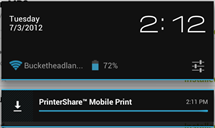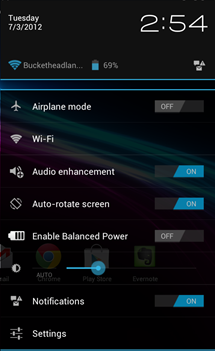Just over a week ago, Aaron and I (Cameron) each received a review unit of the Excite 7.7. While I will largely be taking the reigns on this one, Aaron wanted to throw in his thoughts as well. Thus, while the bulk of the review was written exclusively by me, you'll also see his (clearly labeled) thoughts at the bottom of every section.Cameron: I have to be honest: after using the Excite 10 and coming away feeling "meh" about it, I didn't have high hopes for its little brother. However, after spending the past week with the Excite 7.7, I have been blown away time and time again. I'll just say it now: this is probably the best tablet I've ever used (for now, at least). The form factor is fantastic, the display is beyond incredible, and it's super-snappy. That's not to say it's perfect, however.Aaron: I've been playing with the 7.7 for a week now. While I'm still not quite sure why, I can definitively say that it's my favorite tablet to date. I've been trying to figure out what exactly makes it so phenomenal, and while I can explain most of what makes it my favorite, there's just something about it that puts it over the top but can't be labeled or qualified. As Cameron said, though, I can say I love the size, display, and performance.With that, let's talk details.
The Details
- Display: 7.7" 1280x800 AMOLED
- Processor: 1.3GHz quad-core Tegra 3
- RAM: 1GB
- Storage: 16/32GB
- Cameras: 5MP rear, 2MP front
- Ports: microSD, microUSB, Toshiba proprietary
- Battery: 15Wh
- OS: Android 4.0.3
- Dimensions/Weight: 8.1" x 5.3" x 0.3"; 13.4oz
- Material: Aluminum/Plastic
- Price: 16GB/$500, 32GB/$580
- Buy: Amazon, Toshiba
The Good
- The display. The AMOLED display on the Excite 7.7 is nothing short of amazing. Blacks are so deep that they just melt into the bezel, while colors are spectacularly vibrant without being oversaturated; whites fall more into the gray spectrum, but they're not overly dingy. The 1280x800 resolution gives this a pixel density of 191, which leaves very little to be desired in terms of sharpness. This is easily the best looking display I've ever seen on a tablet, bar none.
- Performance. The Tegra 3 chip really flies in this device. I haven't experience a single slowdown since I've been using it; in fact, it feels faster than other Tegra 3 devices that I've used, despite the fact that it's clocked similarly.
- Form Factor. Thanks to a 0.3" thickness and 13.4 oz. weight, the Excite 7.7 is by far the most comfortable tablet that I've ever held - both in portrait and landscape. Holding it in one hand for extended periods of time is nothing, and it adds basically no bulk to your bag (or pocket).
- Battery Life. Take the Excite 7.7 wherever you're going and don't be afraid to leave the charger at home - this little guy can easily deliver a full day of heavy use, or a couple days of moderate usage.
- Front-facing camera has a light that lets you know when it's in use. Like its larger brother, the 7.7 also has a nifty little blue light that activates when the front-facing camera is in use. I like it.
The Bad
- No HDMI port or MHL support. I use my tablet to watch movies and play games on my TV, so the lack of HDMI or MHL on the Excite 7.7 was a real downer.
- Confusing button layout in portrait. A tablet this size just feels better when used in portrait mode, but I guess Toshiba didn't realize that, as the button layout is designed with landscape-only use in mind. The buttons - specifically the volume controls - should switch as the device changes orientation.
- Rear Camera. It's a tablet camera - did you expect anything less than crap?
- Enormous proprietary charger. I had a similar complaint with the Excite 10, and guess what? It's the same charger! It was pretty dang big on the Excite 10, but it just looks absurd next to the 7.7's small frame.
- Price. With the Nexus 7 on the horizon, it's difficult to imagine paying $500 for a device of nearly the same size and spec.
Build Quality and Feel
Like I've already said, one of the best things about this device is the form factor. Thanks to its ultra-thin 0.3" frame, it feels absolutely stellar in-hand. Pair that with a weight of 13.4 oz., and you've got a powerhouse device that is lighter than most books and thinner than most smartphones. You can throw this little guy in your back pocket and take it practically anywhere - you won't even realize it's there.
The build quality is very similar to that of the Excite 10, albeit a bit better. For example, the 10 suffered from horrible amounts of light-bleed, whereas the 7.7 has absolutely none. Otherwise, the materials are exactly the same: the back is a textured aluminum that feels excellent in the hand, and the outside edge of the device is plastic that blends in with the aluminum very nicely.
In landscape mode, you'll find the power button, lock switch, volume rocker and microphone across the top of the device; the 3.5 mm headphone jack, microUSB port, and microSD card slot on the right side; speakers and behemoth charging port on the bottom. The left side is void of anything. On the back of the device (again in landscape mode) the 5 MP rear shooter is located on the right corner, with the Toshiba branding down in the left corner. The 2 MP front facing camera is the only noticeable thing on the front of the device, which is found in the top left (directly in front of the rear camera).
Everything feels very well put together - even more than with the Excite 10 - but there is extremely small area on the left side of the display (again, in landscape) where it 'pops' when pressed. I'm not sure if it's because the display isn't completely glued down in that one area or what, but it's noticeable and my OCD won't let me forget that it's there. Is it a deal breaker? Heck no, but it is mention-worthy.
Also, the volume up rocker has to be pressed harder than any of the other buttons to activate. This could possibly be indicative of future problems - perhaps there's something wrong with the alignment of the hardware underneath, which could cause the button to stop working altogether in time. Of course, I have no way to be sure right now, so that's just speculation - it could be fine for the life of the device for all I know. Of course, there's a really good chance that this only affects my unit and is not a widespread "issue." Still, I thought it was worth mentioning.
Other than those couple of flukes, I've found the build quality of the Excite 7.7 to be excellent.
Aaron's take: The physical attributes are fantastic. It's extremely thin (7.6mm) and light (332g), so it's an absolute joy to hold for extended periods - even for small children. The build quality feels great, and though you might expect something so small, thin, and light to be flimsy, it's not - it actually manages to somehow feel as solid as can be. And in fact, my unit didn't exhibit either of the problems mentioned by Cameron. The screen didn't pop at all, even when I actively went back and looked after reading his remark, and the volume rocker was plenty sensitive. In fact, that's my sole complaint with the Excite's build: the power button is so sensitive that I found myself constantly accidentally turning the screen on while picking up/moving/carrying the Excite.
Display
Let's talk about my favorite thing on this device: the display. Oh. My. Gosh. The 7.7" AMOLED display (the same one used in the Galaxy Tab 7.7) is enough to make a grown man weep. It is, without a doubt, the most beautiful display that I've ever seen on an Android tablet. Thanks to how the AMOLED display renders color, it's difficult to tell where the screen ends and the bezel begins while using a black background - and it's fantastic. Every color is vibrant, popping off of the display like nothing I've ever seen before on anything larger than the 4.65" display of my Galaxy Nexus. And, thanks to the 1280x800 resolution on a such a small screen (191 PPI), everything is crisp and sharp. It's simply amazing to look at.
Aaron's take: Yup, it's amazing. As always, the only downside with the AMOLED is the "dirty whites" problem - whites are gray, not white. It's annoying, and no matter how hard I try, I can't get it to stop nagging my subconscious just a little bit. Still, it's well worth it for the deep blacks, bright, vibrant colors, incredible sharpness, and impressive viewing angles.
Performance, Design, and Battery Life
Once you've gotten past how incredible the display is and actually start using the device, you'll find it to be extremely snappy. I'm not sure if it's placebo or reality, but I am inclined to think that the Tegra 3 simply performs better on smaller devices. This theory doesn't make a lot of sense, as the pixel count on the Excite 7.7 is the same as its larger 10" sibling so neither the CPU nor GPU are having to work harder; yet, somehow, it just feels faster to me. As I was blazing through homescreen and the app tray, however, a question kept popping up in my mind: should I use this device in portrait or landscape mode?
Historically, Android tablets have been designed to be used in landscape mode; however, something just felt amiss while holding the tablet in landscape all the time. Therefore, I've been using it in portrait most of the time. This brings about one problem, though: the button layout is clearly designed just for landscape mode. For example, in portrait mode, pressing the topmost button on the volume rocker actually lowers the volume, which makes it really awkward. I really wish Toshiba would've optimized the buttons to be "smarter" and rotate function accordingly with the orientation of the device. Along those same lines, while in portrait mode, the speakers are both on the left side of the device (they're at the bottom in landscape). Like I said, the overall design of this device was clearly meant for landscape use (which makes sense, actually; it has the same overall design as the Excite 10 and 13).
While we're on the subject of speakers, the ones on the Excite 7.7 are awfully quiet. Like, almost inaudible (even with the volume at max) in anything other than a completely silent room. I initially gave this is a pass since it's a tablet on the smaller end of the spectrum, but then I realized something: most smartphone speakers are louder than this! Pass revoked. No excuse, Toshiba; especially for a device priced this damn high.
This brings me to one more negative point in the hardware design: no HDMI or MHL support. I love most aspects of this little device so much that I could easily see myself retiring my current 10" tablet and using this in its stead. However, the lack of an HDMI port (or, at the very least, MHL support), really killed that for me. I often hook my TF300 up to the TV to watch movies or play games, and with the Excite 7.7, that's just not possible. And I'm not about to shell out $300 to make it possible, either. Sadface.jpg.
On a more positive note, though, let's talk about battery life. As if you didn't already know, I use my tablets a lot. Yet, the Excite 7.7 can handle everything I throw at it and more. On average, I would say I get between eight to ten hours of moderate-to-heavy use out of the Excite 7.7. That's pretty impressive for a device this size.
Also, I can see why Google chose the 7" form factor for the Nexus 7. Before the Excite 7.7, I had only used one other 7" tablet (the Acer A100), and the experience was... less than stellar. While the Excite 7.7 is slightly larger than the Nexus 7 (both in screen size and overall), the principal remains the same: the 7" size is probably the most versatile of any mobile device.
Aaron's take: The performance is very, very good, but somehow falls just short of the Asus TF700. That said, it's only noticeable if you're really, really looking for it - 99% of users won't notice, and the 1% that does would only see it if they were searching. Realistically, I'd still say the performance is amazing.
I also find battery life to be good, though I'm never really so concerned with that as others seem to be. As long as I can make it through 5-6 days of casual use or 2-3 of moderately heavy use without recharging, I'm happy. I didn't even charge it once until 4 days in, and that was with an hour or so a day of use and the rest being idle.
I disagree with Cam's complaint about the speaker volume - I think it's just fine, especially since the speakers are on the bottom rather than the back - but I do agree with his complaint that the Excite doesn't have an HDMI port of any sort. This is one of my favorite things about my tablets - I can hook them up to my HDTV and have a portable movie player/game console. Given how especially portable the 7.7" Excite is (compared to the twice-as-big 10" tablets), that's kind of a big bummer.
Camera
So, this is a tablet camera. Guess what? It's not very good! Shocker, I know. The images come out oversaturated, exactly like on the Excite 10. In fact, I imagine it's the same exact camera. As usual, though, I don't pay much mind to these sorts of things, as I'm really not even sure why tablets have rear cameras on them in the first place.
Here are some images taken with the 7.7's camera, just for the sake of showing you that I'm not making this crap up:
Software
I've found a few noteworthy software quirks, and I'm not sure what's causing them. For example, once you install an application, the notification "hangs" for a while, with no way to actually dismiss it. Strangely, after waiting a bit of time, the notification seems to disappear. The Excite 10 also has the same version of ICS and same Toshiba UI tweaks and doesn't have the same problem.
One thing that I've found to be completely brilliant on the 7.7, however, is the way certain Google apps scale differently according to orientation. For example, while in landscape mode, the Play Store defaults to the tablet UI. However, a quick flip into portrait, and you're greeted with something very similar to the phone UI. Here's the best thing about that: both phone and tablet apps looks good on this device's 7.7" display thanks to the 1280x800 resolution. With that said, I still like that many apps automatically default to their tablet UI (like Evernote, for example). However, there are a few that don't (like Friendcaster), so I would love an option to "force" an app to run its tablet UI, or even toggle phone/tablet for each individual app.
Speaking of tablet apps, there are a few that render a bit differently on the 7.7" display, like Google Talk for example:
As you can see, the contact list is highly compacted to make room for the chat window. However, a quick tap of the arrow exposed the full list.
Otherwise, Ice Cream Sandwich purrs right along on this device, with very, very few awkward interactions (the same can't be said for a 7" slate with a resolution of 1024x600). This brings me to another point: gaming on the 7.7 is the best experience I've had on any tablet, bar none.
I don't like gaming on my phone; in fact, I don't have a single game installed. The display is just too small to actually enjoy playing anything. Thus, I usually game on a 10" tablet - until I got my hands on the Excite 7.7, that is. I didn't realize how awkward holding a 10" slate to play games really is until I grabbed hold of this super-thin, ultra-lite, perfectly-sized piece of kit. Matias Duarte said that the Nexus 7 is the perfect size for gaming; after using the Excite 7.7, I definitely agree with this statement. This form factor is fantastic for such things, and the 7.7's Tegra 3 processor, combined with pixel density of 191 PPI, give it some of the best graphics I've ever seen on a mobile device.
The rest of the review (aside from the Conclusion and Aaron's additions) was taken from my review of the Excite 10 since the software is exactly the same. Naturally, it has been slightly modified to reflect the fact that we're talking about the 7.7.
As far as customizations go, the Excite 7.7 packs the same features and enhancements as the Excite 10, which means they left stock Ice Cream Sandwich mostly untouched. I say "mostly," because they did add a few software tweaks, many of which are actually pretty nice additions.
For starters, there are a few new entries in the notification area: Audio enhancement, auto-rotate, screen, and "Enable Balanced Power." While all three are simple toggles, "audio enhancements" has a variety of options available in the Settings menu, including SRS wide surround, SRS volume boost, SES voice clarity enhancement, Toshiba Audio Enhancement, Toshiba Auto Ambient Noise Equalizer, and Toshiba Auto Volume Adjustment. Basically, all these combine to make the audio experience better - and they actually work. Quite well, in fact.
While many of the aforementioned options are pretty self-explanatory (SRS wide surround, volume boost, etc.), there are a few entries with ambiguous names - mostly the Toshiba-specific offerings. The Toshiba Audio Enhancement, for example, is supposed to "optimize audio quality according to speaker characteristics" - still pretty ambiguous, huh? From what I can tell, it dynamically adjusts the audio according to what you're listening to/watching. The differences are pretty subtle, but it does make a difference. I think.
Along those same lines, Toshiba's Auto Ambient Noise Equalizer "increases faint audio components above ambient noise for more clarity" - again, a subtle difference that gives whatever your listening to more detail and crispness. Finally, Toshiba incorporated an auto-volume adjuster so you can let your tablet decide how loud things need to be. I found this setting to be quite annoying, as it often turned the volume down lower than I wanted it, but I guess it could be helpful if using headphones.
The fact that these audio enhancements have a quick toggle makes it very easy to hear the difference, which can be quite drastic in some cases. Of course, each setting has to be tweaked to the liking of the listener, but I love the fact that these are in place to begin with. And, when combined with the 'sound effects' in Play Music, they can really make a difference to how good your tunes (or movies) sound. So, just to make it clear: this is the best sounding tablet I've ever heard.
As for the other two additional toggles, auto-rotation is pretty self-explanatory, but what about enable balanced power? Honestly, I'm not sure. I know that it has something to do with improving longevity of battery life, but the only noticeable difference is in the way that the display renders color. With EAB toggled, everything is more dull. Otherwise, I can't say what changes are being made. I reached out to Toshiba while I was reviewing the Excite 10 inquiring about what exactly EAB does, but never heard anything back.
There is also an entire section for haptic feedback settings on the Excite 7.7, which allows you to change when you feel vibrations, as well as how strong they are. I elected to disable this feature, because there's no way I want to feel my tablet vibrate every single time I touch it. Fortunately, this doesn't disable haptic on things like the software keyboard, so you'll still have that. While were on the topic of haptic, I have to say that I love the vibration motor in this tablet. The vibrations are very crisp and precise while typing, which makes a huge difference in the overall experience. I can't stand the slow, "chunky" vibrations of the Transformer Prime, so this Excite 7.7, along with the Excite 10, is a breath of fresh air in that department.
Aaron's thoughts: As Cam mentioned, the bug that causes installed apps to continue to show in the status bar as installing (yet at 100%) is annoying, and they can sit there for hours and hours. In fact, the first time it happened, it lasted about a day. Is it a big deal? Nope. But the fact that it shows in my status bar as installing even after I've used it (sometimes multiple times) is annoying and bugs my OCD. Otherwise, my only complaint is that the entire pop-up notification shade is one "button"; tap it and then it opens up the settings controls, as shown in the second screenshot above (on the right). I'd prefer if it were multiple buttons - if I pressed the WiFi logo/name, it would take me straight to the WiFi settings, and ditto for the settings button. Instead, it just opens the toggles shown, no matter where you press. It's an annoying step that's not present on some competing ICS tablets and phones, but it's not a big deal and it's easy to get accustomed to.
Those two minor complaints aside, I thoroughly enjoy the light skinning Toshiba has given ICS. Whereas Asus skinned Honeycomb and then just kept the same skin in place for ICS, Toshiba's take is similarly light, but... you know, was actually done for ICS. It blends right in and looks downright good.
Bloatware
Just like with the Excite 10, Toshiba included a metric ton of bloatware on this device; all the same apps, in fact:
- Book place
- Crackle
- File manager (not bad)
- LogMeIn
- Games
-
- HW Euchre
- HW Solitaire
- HW Hearts
- HW Spades
- Backgammon
- WildTangent (called "Games" after an update)
- Media Player
- Quickoffice Lite
- Kaspersky
- News Place
- Printer Share
- Rdio
- Register
- Service Station (software updates)
- User's Guide
Yeah, that's nineteen pieces of bundles software on this device. Granted, not all of it is bad and most can be disabled, it's still bloat-y. Speaking of bloatware that's not too bad, let's take a closer look at Toshiba's proprietary additions.
Aaron's take: SO. MUCH. BLOAT.
File Manager and Media Player
Like many manufacturers are doing nowadays, Toshiba decided to include its own file manger on the Excite 7.7. At first glance, it looks pretty useful. After actually using it, though, it's very limited, and in some cases, downright annoying. Why? Because it defaults to Toshiba's other proprietary junk, like Media Player.
For example, if you tap an image in the 'Screen Capture' section of the File Manger, instead of being prompted to open the image with the Gallery or other options, it defaults to Toshiba's Media Player. That's just the first annoyance, though; when opening an image directly in the Media Player with this manner, it's not aware of the rest of the contents of the folder. Ergo, it has no idea there are more images located in the same folder as the one currently being displayed. Therefore, you can't just swipe through all the images and will have to navigate back to the file manger each time you want to look at a something different, which can be very annoying. If, however, you disable the Media Player in the Settings > Apps > All apps menu, you will be prompted to select an appropriate app (including the stock Gallery).
Speaking of the Media Player, it's Toshiba's way to listen to music and watch video from other devices on your home network. But... I couldn't get it to work. Even if I could've, though, it's so ugly that I'm not sure I would've actually used it. However, if you choose to use it, the 'Photos' category will be aware of the rest of the folder's contents, so you can actually swipe through like in the stock Gallery.
News Place and Book Place
As their names suggest, News and Books Place(s), are Toshiba's answer to news aggregation and a bookstore, neither of which are very good efforts.
News Place is basically the most boring, un-customizable news aggregator that I've ever laid eyes on. Is it useless? Not entirely. Is it the best method of consuming news? Not a chance. It offers absolutely no features at all, and I mean that in most literal sense possible. Basically you are presented with a pre-selected batch of news in a psuedo-Pulse format with no way of customizing what you see. Once you read an article, that's it - there are no other options; no sharing, opening in the browser, nothing. At all. However, for casual news reading, I actually kind of like it. Granted, I use Pulse for most of my news browsing, News Place's simple and straight-forward format is slightly refreshing. Will it be the first app that I launch when I want to check the news? No. But I could see myself firing it up every once in a while just to see what's going on in the rest of the world.
In the same sense, Books Place is Toshiba's bookstore thingy. It's powered by Blio, so it's basically just a frontend to that service, which aims to change the way we read books, blah blah blah. If you're interested in books, there's a good chance you already have an e-reader service. Otherwise, I'm not really sure what sets this apart from the others.
Register, User's Guide, and Service Station
As far as the rest of Toshiba's bloatware, most of it is borderline completely useless. "Register" is basically nothing more than a browser shortcut that takes you directly to Toshiba's warranty registration page. The User's Guide is also pretty self-explanatory - it's a PDF of, you guessed it, the user's guide.
And then there's the Service Station. This 'app' actually replaces the stock Android "System updates" panel and serves as central place to find Android version number information, tablet model number, part number, and serial number. I was slightly shocked to see this screen the first time I went into System updates, but after looking it, I'm pretty indifferent to its existence.
Conclusion
This tablet has a killer display, excellent performance, and an extremely comfortable form factor - so, what's wrong with it? Sadly, the price will be the downfall of this amazing little machine. This is, hands down, one of the best tablets I've ever used. However, with the $200 Nexus 7 on the horizon, it's almost impossible to recommend a similarly spec'd and sized tablet at more than double the price - you could buy two 16GB Nexus 7s for the price of one 16GB Excite 7.7! As much as I love nearly everything about this device, it pains me to say it, but, this is an incredible tablet that no one will buy. It literally makes me feel sad that Toshiba priced this little guy out of the market the way it did.
Aaron's conclusion: Between the absolutely mind-boggingly good screen, the outstanding performance, and the spot-on form factor, Toshiba has come up with a fantastic product here. In fact, it's the best tablet in this size range by a good margin.
Unfortunately, it's also the most expensive by a long shot. Is it better than the likes of the Galaxy Tab 2 7" ($250), Kindle Fire ($200), and Nexus 7 ($200)? Hell yes. Is it 200-250% better? Hell no. And that's the problem: out of the gate, it was priced far higher than its competition - and stepping the experience up from "really good" to "great" isn't enough to justify that massive premium.
Those who can afford the Excite 7.7 will find it to be an amazing product. Those who can't afford it? The alternatives offer 98% of the experience for 50% of the price - you're not really in a bad position, either.