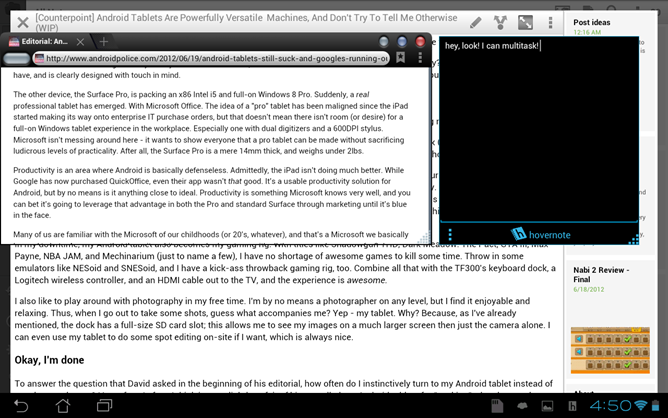A few days ago, my colleague David Ruddock shared his feelings on Android tablets, why they "suck," and a few suggestions on how they can be improved. At the start of that editorial, he asked the question "how often do you instinctively reach for [your Android tablet], as opposed to your phone or laptop?" Today, I'm going to answer that question from my own personal standpoint, and I'm going to explain why I think Android tablets are actually underrated.
Before I get started, I want to make one thing clear: this isn't about blindly defending Android tablets. It's also not about ignoring their weaknesses, either; I will be the first to admit that the Android tablet app ecosystem is extremely lacking. What it is about, however, is some common misconceptions and utilizing what is available instead of focusing on what's not.
The break of dawn
To give you an idea of how my day starts, the very first thing I touch every morning is my TF300. Why? Because it's my alarm clock. DoubleTwist Alarm promptly goes off at 8:00 AM (only because it's summer and the kids are out of school, though); being the non-morning person that I am, I snooze it at least three times before actually waking up at 8:30(ish). I grab my tablet, disable the alarm, and immediately check both of my email accounts for anything interesting that happened while I was sleeping, as well as the calendar widget so I'll know if there are any major device announcements, app releases, or anything else happening that day. And that's before I even get out of bed.
My day continues along a similar path, with my Android tablet at the center of it all. I won't even leave the room for more than ten or fifteen minutes without bringing it along with me. Why? Because my tablet has become an integral part of how I do, well, everything. I don't turn to my phone nearly as often as I do my tablet. And why would I? Text input is easier on my tablet. Reading email, checking RSS, Twitter, and Facebook are all drastically more convenient on my tablet. Basically everything I do on my smartphone is easier and more fun on my tablet. This didn't happen overnight, though; I've spent quite a bit of time using my tablet, finding apps that do what I need them to, and finding new ways to use it to simplify my life.
So, unlike David, I actually turn to my tablet long before my phone. I'm not going to jump into kitchen cutlery analogies to prove my point, however, so just take that for what it's worth. Simply put, not only do I think Android tablets are extremely useful machines, but I actually prefer mine.
Let's talk about productivity
Remember earlier when I said I want to address some misconceptions? Here's the first one: Android tablets can't be used for productivity. Bollocks! With the right combination of apps, Android tablets can be incredible productivity machines. In fact, I sometimes turn to mine when I need to get something done without being distracted. You see, due to the limited on-screen multitasking capabilities of Android, I can actually get more done. I've written several of my more recent reviews and editorials (including this one) using my Android tablet with a Bluetooth keyboard. It's so easy to stay focused on what I'm doing, and my thoughts remain clear when I don't have 13 other windows open to distract me.
But there's something I haven't mentioned in this equation: the applications that I use to get things done. Let's talk about those now.
Main window: Evernote; top-left: Overskreen floating browser; top-right: hovernote
For writing, I generally use Evernote, because I still have to edit and upload what I'm working on with my computer (hey, I never said I use my tablet for everything, nor did I say that it is capable of such). If I need to work with a document or spreadsheet, it's OfficeSuite Pro all the way. It's definitely my favorite office suite for Android (until Google does something awesome with QuickOffice, anyway); it has Dropbox and Google Drive integration, too, so it's easy to keep what I'm working on synced across multiple computers. In fact, when I first started writing for Android Police, I also moonlighted at another job, which involved going to various places in the area and filling out tons of paperwork. Thanks to OfficeSuite Pro and Dropbox integration, I never had to go to the office - I typed everything up in OfficeSuite on my Galaxy Tab 10.1 (with a ZAGG Bluetooth keyboard) and it synced back to my computer at the office. I've since left that position, as I didn't have enough time to fulfill all of my duties there, but the same principle could easily be applied across the board for many different instances.
That's just a small taste of the the things that I use my Android tablet to do. Add some floating apps like Overskreen, AirCalc, Lilypad HD, and hovernote to the mix, and you've effectively doubled (or tripled) your productivity. Let's say, for example, you're working on a spreadsheet and need to do some simple calculations. Fire up AirCalc, which floats atop whatever you're already working on, and done. Hell, if you use something like SwipePad, you won't even have to navigate away from the foreground application to launch a floating app. If you can't be productive on your Android tablet with the combination of regular apps, floating apps, and quick launchers, then I have no idea what the problem is.
A little help, please
Alright, so the tablet isn't a productivity device on its own - it needs a little help from a few accessories. Routinely, I use a Bluetooth keyboard and speaker with my tablet. This way, I can listen to some music with Google Music or Spotify (which lost landscape support after the most recent update - I'm still livid about that), and get some work done using Evernote, hovernote, OverSkreen, and the like.
Some may argue that if I'm going to go through all that trouble, I should just use my laptop. That's not what this is about for me though; this isn't about using a tablet in place of a computer - it's about getting things does in a different way, using a different medium. Sure, I could use my laptop, but I could also argue that I could use my desktop in place of my laptop. It's always on - with one move of the mouse it's ready to go. Yet, my laptop is asleep. Why would I go through all that trouble to wake it up? Because I want to, that's why. Using my tablet is no different - I don't use it because it's "better" or "more convenient;" I use it because I like it and enjoy using it.
To use a different analogy, let's look at artists. Some prefer charcoal pastels, while others may love oil pastels. Is one "better" than the other? No. They're just different. Sure, they both have advantages and disadvantages, but that's the case with nearly everything. I'm not going to argue why Android is better than iOS anymore than I'll argue why Windows is better than OSX. Both are grown operating systems that are good what they do. They just handle things differently.
No, they're not perfect
As I've already said, I have no problem admitting that the app ecosystem for Android tablets sucks. It's awful, and there's no denying that. I'm going to give an opinion here that many people may not like: Google messed up when it brought "zoom mode" to tablets in Android 3.2. This effectively encouraged developers to take the "lazy way out;" after all, what's the point in a dedicated tablet interface if their already-good phone app scales to tablets? Of course, even before the introduction of zoom mode, most apps upscaled themselves to make them "usable" on tablets - zoom mode just made it a little bit "better." At one point, Andy Rubin himself said that "you shouldn't have to have a third-party developer build his apps twice" to allow for a tablet-optimized interface. In fact, he also said that "[he doesn't] think that there should be apps specific to a tablet." While I don't fundamentally disagree that developers shouldn't have to build an app twice, I do think that this sends the wrong message to developers and the lack of good tablet-optimized apps really is killing Android.
I'm not saying there aren't any good tablet optimized apps, though; I've already talked about some of my favorites. With that, however, I do admit my beloved tablet's weakness: it can only be as good as the ecosystem that surrounds it. Therefore, Android tablets do not suck - the lack of support is to blame for this label.
Up to this point, I haven't mentioned two key aspects of David's editorial: Play Movies and Play Music. Why? Because I feel like that's an issue with the Play Store itself and applies to all Android devices, not just Android tablets. You can make your own call on that one.
...But let's not forget about leisure
Much like my PCs, I don't just use my Android tablet for work; it's my on-the-go movie, music, and gaming machine. And it's awesome.
My primary tablet is a Tegra 3-powered Transformer Pad 300. It's fast, light, thin, and has a keyboard dock (which, ironically, I don't actually use to type on most of the time) that offers a full-size SD card slot and USB port, as well as a few hours of extra battery life.
I don't have a television in my bedroom (nor do I want one), so my Android tablet becomes my primary source of entertainment at night. My wife and I often lay in bed and watch something on Netflix before falling asleep, which works out nicely. The only complaint that I have here is the Netflix interface: it sucks. Like, to the point that it's almost unusable. Since the entire interface is handled server-side, though, this is more of a Netflix issue and less an Android problem. Don't get me wrong - actually watching something is fine; it's navigating to whatever you want to watch that is troublesome. I really hope that Netflix is working on a fix to that.
In my downtime, my Android tablet also becomes my gaming rig. With titles like Shadowgun THD, Dark Meadow: The Pact, GTA III, Max Payne, NBA JAM, and Mechinarium (just to name a few), I have no shortage of awesome games to kill some time. Throw in some emulators like NESoid and SNESoid, and I have a kick-ass throwback gaming rig, too. Combine all that with the TF300's keyboard dock, a Logitech wireless controller, and an HDMI cable out to the TV, and the experience is killer.
I also like to play around with photography in my free time. I'm by no means a photographer on any level, but I find it enjoyable and relaxing. Thus, when I go out to take some shots, guess what accompanies me? Yep - my tablet. Why? Because, as I've already mentioned, the dock has a full-size SD card slot; this allows me to see my images on a much larger screen than just the camera alone. I can even use my tablet to do some spot editing on-site if I want, which is always nice.
Okay, I'm done
To answer the question that David asked in the beginning of his editorial, how often do I instinctively turn to my Android tablet instead of my phone or laptop? Very often. In fact, I think it was slightly unfair of him to called out Android tablets for "sucking" when he openly admitted that he rarely uses his. I feel like that, in order to objectively says that something "sucks," you need to spend quite a bit of time with it.
But, of course, David is my colleague and I respect him and his opinion. This is in no way a personal attack on him, but rather a look at the other side of what Android tablets are capable of from someone who uses one every single day.