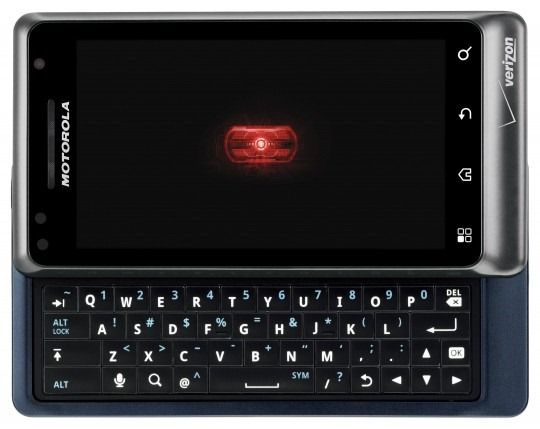- Rooting Explained + Top 5 Benefits Of Rooting
- 8 Great Apps Every Rooted Android User Should Know About
Today must be some sort of national overclocking day - first the T-Mobile G2 went down to the force of xda-developers, and it looks like Motorola's Droid 2 is next up in line (albeit getting its treatment from the AndroidForums). While the speeds aren't quite as impressive (users have only been able to achieve 1.2-1.3GHz from 1GHz as opposed to G2's 1.4GHz from 800MHz), the improvement will still be very much welcomed by Droid 2 owners, especially since the instructions are so straightforward (they really are):
- You need to be rooted before proceeding.
- Download droid2_22_oc.zip from the forum post or from our mirror.
- Make sure you have the Android SDK installed and you know how to fire up adb.
- Now execute the following commands
adb/terminal:
$ su
# cd /sdcard/extracted/droid2_22_oc (or wherever you extracted the files to)
# mount -o rw,remount -t ext3 /dev/block/mcblk1p21 /system
# cp overclock.ko /system/lib/modules/overclock.ko
# cp setscaling.sh /system/xbin/setscaling.sh
# chmod 644 /system/lib/modules/overclock.ko
# chmod 755 /system/xbin/setscaling.sh
<optional(only do after thoroughly testing what works for your DroidX in setscaling.sh)>
# cp install-recovery.sh /system/etc/install-recovery.sh
# chmod 755 /system/etc/install-recovery.sh
</optional>
# mount -o ro,remount -t ext3 /dev/block/mcblk1p21 /system
Run Instructions
adb/terminal:
$ su
# insmod /system/lib/modules/overclock.ko
# setscaling.sh
Overclock away, but remember, we didn't say nothin'!
Source: AndroidForums via Phandroid