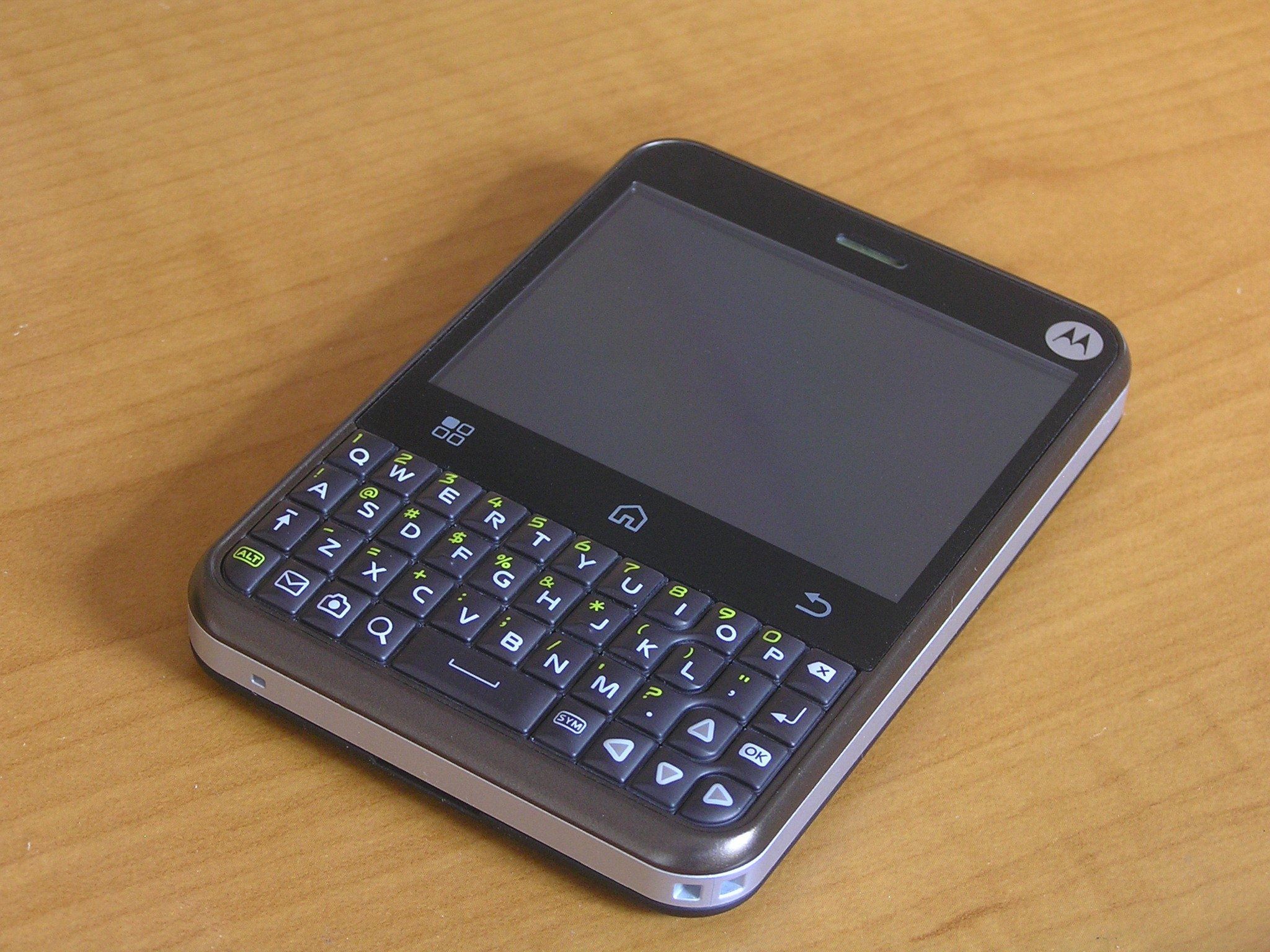Getting my hands on the Charm was no mean feat. Motorola didn’t seem keen to send out review units to anyone in a hurry, so I took it upon myself to go buy one, under the pretext of it being a gift for my girlfriend (she has a Nokia 1661 for chrissakes).
That in itself was quite a quest, as not a single store in the state of Maine seemed to have one in stock. Several broken promises later, and I was on the bus to Boston, having been assured that there were “less than 10” units in stock in T-Mobile’s downtown store. Flush with excitement, I finally managed to procure a Charm off-contract for the relatively low price of $285.
Packaging / In The Box
The Charm’s box is fittingly small and non-descript. Plain white with a smattering of photos and T-Mobile logos, it is simple and understated. Inside we find the phone on top, and beneath, the usual assortment of cables, chargers, disposable earphones and warranty cards. One pleasant surprise was included: a second, extended battery and matching back cover. This is the first time I’ve seen an extended battery included with an Android phone, and while it may be a telling sign with respect to smartphone battery life, it is still an appreciated gesture.
Start-Up
Turning on the phone, you’re greeted by a MOTOBLUR login screen. Unlike the typical Google account log-in screen on other Android phones, you cannot skip this step. Either you log-in, you register and log-in, or you turn off the phone. T-Mobile mandates that you have a data contract to use this phone, but I had bought it off-contract and just slipped my prepay SIM card into it. Being in an area with no open WiFi networks, there was little I could do besides mash the keyboard and tap the screen, an exercise in futility.
I would post a screenshot of the default Launcher, but I’ve already deleted it.
When I finally got to an internet access point and past all the set-up nonsense, I was presented with a horribly crowded homescreen full of social streams, clunky widgets, and assorted other BLUR garbage. Seriously, Motorola, this is not how you greet new users - bashing them over the head with your bloated custom skin and infuriating log-ins is not a foundation for a loving Android relationship. Let users discover the features rather than foisting the whole selection on them all at once. Having setup my Google account, my first move was to install ADW Launcher to replace the MOTOBLUR homescreen. Suddenly, using the phone felt a lot more pleasant.
Software
Along with the usual Android 2.1 suite of Google applications, Motorola has included a few other niceties. For those with a social bent (ie the Charm’s target market), there is the Happenings application, gathering all of your SMS, Facebook, and Twitter communications into one continuous stream. I’m not a Facebook user so I won’t dwell on that element of the device, but it seems like a solid concept and a decent implementation. Motorola have added their own custom 3D gallery that looks quite similar to Apple’s CoverFlow music browsing interface and functions quite fluidly. Another inclusion of note is the music player, which has playlist and shuffle support, as well as FM radio, ShoutCAST radio, and SoundHound track recognition.
The Charm runs Android at a 320 x 240 resolution, which I expected to cause a few problems with app compatibility. There were certainly a few applications missing from the market, but the selection of applications that support QVGA was not at all dissatisfying. The one major niggle was caused by another facet of the Charm’s display: its orientation.
There are few landscape Android phones out there, and even fewer ones running at QVGA (X10 Mini Pro, and … ?), so there are a number of applications that simply will not run in landscape orientation, like Speed Test, ShootMe, and several others. Because of the Charm’s fixed-position keyboard it is not as convenient to rotate the device as it would be with a landscape slider, but it never amounted to a major hassle.
MotoBlur never proved to be too much of a nuisance, once the initial irritation of setting up an account and installing an alternate launcher was dealt with. To be honest, I quite like the grey, black and red tones that Motorola have added to the somewhat utilitarian Android colour scheme. With root permissions it is possible to remove some of the pre-installed bloatware, making my sole remaining bone to pick with MotoBlur the status bar; it apes the iOS style too much for my liking, and seems an unnecessary imitation.
Hardware
The Charm is a phone targeted at the low-end of the smartphone market, but that’s not to say that it is without features. Inside its cute, squarish frame it packs a Texas Instruments OMAP3410 Cortex A8 CPU running at 600 MHz, 512 MB of RAM, 512 MB of internal memory, an accelerometer, dual microphones for noise cancellation, a laptop-esque touch pad on the back (BACKTRACK), Bluetooth, A-GPS, Digital Compass, 802.11n WiFi, Gorilla Glass to protect the screen, and a capacitive multi-touch panel which is commendably sensitive.
A 2 GB microSD card was included in the box, as well as a standard battery (1170 mAh) and an extended battery (1370 mAh). This is an impressive array of hardware for such a cheap phone. These all add up to quite a premium device experience, which doesn’t quite tally with the Charm’s budget price. Somehow the see-saw of price and performance had to be balanced, somewhere savings were made. There are a couple of places where this is obvious, but the two main areas are the screen and camera.
Screen
At 2.8”, a QVGA (320 x 240) resolution is poor, but not unforgivable. There are certainly plenty of other devices out there with displays of the same size or larger, notably the venerable Nokia N95, the HTC “Desire Jr.” Wildfire, and the race-to-the-bottom HTC Tattoo.
However, there is one thing notable about that selection of phones: they are all designed to be used with their screen in portrait orientation. With that in mind, it’s not hard to spot something amiss with the Charm’s screen – it looks much better when you have the phone turned 90°.
Viewing angles in the natural orientation are almost non-existent: turn one way, everything goes white; the other, all black. Not so when the screen is oriented vertically – blacks shimmer less, and colours generally look more solid. With the phone held normally, the white text in menus can have a slightly unnerving wavering effect as the brightness vacillates noticeably with the slightest tilting of the phone. I am not au fait with screen design, so the factors that affect viewing angles are beyond the scope of my knowledge, but it seems like a pretty obvious design flaw that Motorola must surely be aware of.
Another contributor to the screen problem is its size. I was actually quite surprised at how large the Charm’s display is, and it certainly does not make much of a concession to the notion of bezels. The problem stems from the low DPI of the display, which results in small text being difficult to read. This means you have to bump the text size, which in turn means there is less on the screen. The upshot is that you end up doing quite a bit of scrolling, which itself is not much fun on a landscape display.
If the Charm is held straight-on, front and centre, legibility is fine. The screen problems certainly don’t render the phone unusable; even in sunlight it is quite readable. It’s just aggravating that such a fundamental element of an otherwise neat, unique phone has been so blatantly neglected. It’s safe to say the screen definitely has room for improvement.
Camera
As mentioned, the camera also leaves a bit to be desired. The Charm packs a 3 MP, fixed-focus shooter. The camera is easily accessible from the camera shortcut button at the bottom of the Charm’s keypad, and photos can also be taken with a single press of this key. That’s it – no focusing, no exposure settings, colour effects or the like.
With that said, the snaps do come out surprisingly crisp even without the assistance of auto focus, although colours tend towards grey in dimly-lit images, and the sensor can fumble with exposure levels. As a nice bonus, the stills camera mode features geotagging and a nifty auto-panorama function, which takes photos as you pan and stitches them together once finished. After taking a shot, you have the option to upload it, trash it, or instantly apply a Kodak Perfect Touch filter which typically increases saturation and contrast for a more vivid image.
Sample Shots:
Now, filming. The Charm is meant to be a social phone. The diabolical friendstream panoply of MotoBlur is evidence of that. Recording videos and putting them on YouTube is an important feature then, right? Well, the Charm can do that, but the footage is going to let you down. Video is recorded at CIF quality, which is an underwhelming 352 x 288 @ 30 fps. Things look pretty blocky at that size, and it’s a shame that the Charm didn’t reach VGA (640 x 480) to make its use as a pocket cam a bit more feasible.
Keyboard
The final thing to mention with the hardware of the Charm is its keyboard. This is the real headline-grabbing feature of the phone. Not since HTC’s original Android prototype, which morphed into the Palm Treo Pro, have we seen a portrait QWERTY Android phone.
The Charm’s keyboard has the ability to carry the phone, for all its faults, and it does so with aplomb. The keyboard is great. Even though the Charm is small for a smartphone, it is quite wide, and this width allows it to accommodate quite a roomy set of keys. Separation is good and each is well-domed and takes quite a firm press, cutting down erroneous keypresses quite dramatically compared to the flat arrangement of the DROID.
Unfortunately I don’t have experience with any of the famous BlackBerry pads, but having spent some time with the similarly-arranged Nokia E71, the Charm’s keyboard feels more spacious and typing was generally more confident.
The centered position of the keyboard makes for a more comfortable typing experience than on the G1, and it did not take long for me to be typing faster than on my Nexus One. My only gripe with the keyboard is the correction software, which did a pretty poor job even with all aids enabled. Thankfully errors on the Charm’s keypad are few and far between. The Charm is small enough to type with one hand, and to do so quite quickly, but the twin-thumb method obviously produces the best results.
In Use
For a low-end Éclair device, the general responsiveness of the Charm was very pleasing. Scrolling is very smooth, browsing is swift, and opening application was as instantaneous as on any other phone I’ve tried. It is a testament to the Charm’s 600 MHz Cortex A8 that I did not find its speed wanting in comparison to my Nexus One.
Obviously hard results in benchmarking would belie the true difference in processing grunt between the two phones, but in practice the Charm did not feel lacking. In a completely non-scientific benchmark, my Nexus One running CyanogenMod 6 (Froyo) loaded the mobile version of Android Police in 11.5 seconds, with the Charm on Android 2.1 (Éclair) taking 15.6. Likewise with CNET’s The 404 blog: N1 11.2, Charm 14.3. So you can see that performance is certainly not dismaying in comparison to the Snapdragon powerhouse.
Battery performance of the Charm is about in line with most other Android smartphones, ie approximately one day of heavy use between charges. My suspicion is that the extended battery was an attempt to mollify featurephone users who would be transitioning to the Charm with the same expectation of 3-4 days of battery life. I managed a day of use on the standard battery, and that’s enough for me. Definitely not a result to boast about, but sufficient.
Outdoors, the Charm’s bright screen performed admirably (when held straight on, obviously), and reading from the display even in direct sunlight was not an issue in comparison to the horror stories of AMOLED legibility.
Interesting Tidbits
There are a few other things I’d like to mention about the Charm that I omitted from the Software section earlier.
Firstly, the Charm is an absolutely killer Game Boy replacement. Just look at the form factor to see for yourself.
Obviously the buttons aren’t as suited to fast pressing, and it can sometimes be difficult to return to the right position for the d-pad mapping, but [W] [A] [Z] [D] and [O] [K] [,] [.] are perfect for something turn based like Pokémon or other RPGs. The Charm’s OMAP3410 does not have a GPU, nor is the phone physically arranged like a typical Android handset, so there aren’t a great many Android games for it. Thankfully yongzh’s famed collection of emulators all run at a fair clip on the Charm (bar PSX4droid), since emulation is more about the CPU.
The other thing that I found great on the Charm was Terminal work, or more specifically IRC through ConnectBot SSH. It was great to be able to rejoin my chat sessions, and quickly fire off a few messages. For some reason some of the keyboard shortcuts were not being recognized in the local terminal, but they work great on a machine with a proper installation of bash, like my Linux server. I seriously doubt that a pocket SSH portal was the kind of usage scenario that Motorola envisaged for the Charm, but it’s one of the nice perks of having a usable mini hardware keyboard.
Dessert
What future does the Charm have ahead of it? Having seen how nicely it runs Éclair, I’m eager to see it upgraded to Froyo. But will that happen? The Charm is not a flagship device, and I bought it with the keening laments of Cliq and Backflip owners ringing in my ears. It would not be surprising if Motorola left the Charm alone, but it would be a shame to hold it back like that.
On the other hand, the Charm is easily rootable, and it is possible to remount the /system partition as Read-Write, so there is definitely some room for wiggle there, in terms of customization. I wouldn’t go as far as to say «Custom ROMs» but as we’ve seen with the Droid X, a little perseverance can go a long way.
But does your typical Charm owner really care about version upgrades? I doubt it. It’s a great phone and serves its intended purpose well; to provide an enticing alternative to messaging phones and BlackBerrys. There is room for improvement, for sure, and I’d love to see Motorola come out with a successor to the Charm in time, but right now there’s no Pokédex phone that can match it for the price. Just hold it right, OK?
The Motorola Charm is currently available at these fine establishments:
So far, no news about European availability.
- $74.99 on a 2-Yr Even More Plus plan with T-Mobile USA ($269.99 off-contract)
- $0.01 over at Amazon.com (with contract)
- Free at Wirefly.com
- $30 CAD on a 3-Yr term with Telus Canada ($249.99 CAD off-contract).