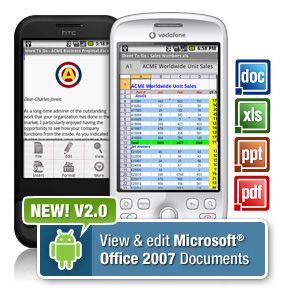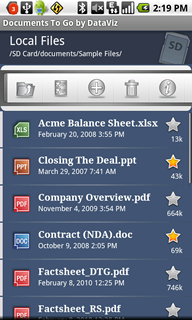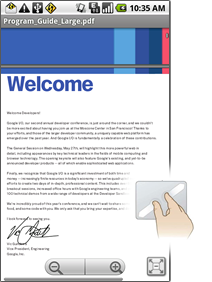If you're a working person in just about any field, you need access to your documents at all times. On the road, in a plane, wherever. Documents to Go from DataViz fills that void. At the Google Conference this week, I/O, DataViz has been selected to showcase Documents To Go 3.0 for Android.
Some of the most exciting features include support for Microsoft Office 2010 files and two-way desktop syncing. Here's a full list of what to expect:
* Support for Microsoft Office 2010 Files - With the recent launch of Microsoft Office 2010, mobile professionals can rest assured that they will not be stuck with a file or attachment they cannot open. Documents To Go 3.0 supports Microsoft Word, Excel and PowerPoint 2003, 2007 and now 2010 files including most password-protected formats.
* Desktop Application with Two-way File Sync - Version 3.0 will offer a desktop application that provides Windows customers with the ability to easily transfer files from their computer to their Android-based device over a USB cable. With this application, users can select individual files or entire folders to synchronize and all updates made on either the location will be automatically synchronized and 100% of the original file formatting will be maintained via DataViz’s acclaimed InTact Technology™.
* Enhanced Document File Browser & Manager As more solutions become available to access files on the go, Documents To Go 3.0 has been enhanced with the necessary tools to efficiently browse and manage these files on a mobile device. Mobile workers can now view, edit, create, delete, sort, filter, star, sync, backup and send files from one centralized application.
* Improved Adobe® PDF Support with New Multi-Touch Pinch-to-Zoom - PDF To Go, which is included in the full version of Documents To Go, has been improved with multi-touch pinch-to-zoom, animated double-tap zoom, multi-page rendering, rotate page options, hyperlink support, and keypad shortcuts to make it a best-of-breed mobile PDF viewer.
* Updated FREE Version Now with Microsoft PowerPoint® File Viewing and New Live Folders - Any Android device owner can now download a beefed-up and FREE version of Documents To Go, which allows viewing of native Microsoft Word, Excel and now PowerPoint files and attachments. In addition, the free version will also include new Live Folders to help keep recently used and favorite files at their finger tips.
As for the two-way syncing, it appears that the only means to access this will be via USB cable. Syncing is much more efficient, not to mention convenient, if done in the cloud, so it makes sense that they would seek to achieve this. No word yet on when, or if, this will happen.
Finally, pinch-to-zoom comes to PDF documents in Docs to Go 3.0, in addition to animated double-tap zoom and a whole host of other much needed features. While there's much to talk about, there are still a few features lacking from this newest version, the most glaringly obvious of which is the lack of cloud syncing.
Additionally, it appears that there's still no in-app printing access. You will still have to purchase an extra app to be able to print documents from your phone. Speaking of which, is this even something you would use?
According to the company's press release on their website, the app is currently on sale, and pricing and availability are as follows:
The full version will sell for a limited-time price of $14.99 (regularly $29.99). Registered customers who have previously purchased the full version of the software will be entitled to latest application enhancements for FREE upon its release. The new desktop application may be sold separately.
If you're just not sure yet, you can go ahead and download the FREE version, which includes a boatload of features, like Microsoft PowerPoint fileviewing and Live Folders.
With the conference quite literally just around the corner, app developers everywhere are anxious to get their products out in the wild. And consumers are just as eager to get their thumbs on them.
In addition to Docs to Go, what apps are you excited about to be unveiled at I/O?
Source: DataViz