latest
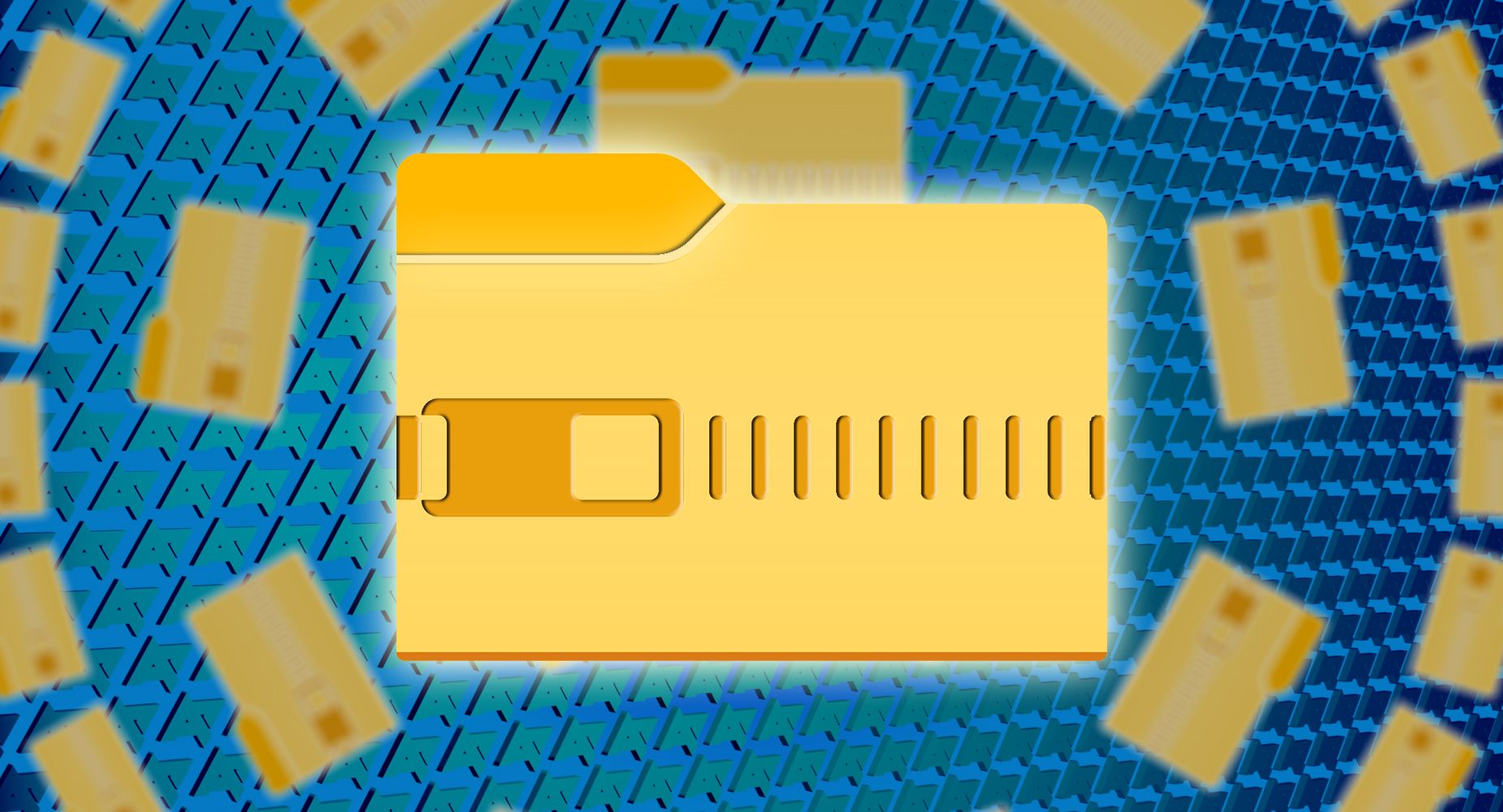
As smartphones and tablets become more powerful, it's common for them to be used as a primary device in place of laptop and desktop computers. Even though many tasks that were once the exclusive domain of traditional computers are intuitive to accomplish on your smartphone, some tasks, like unzipping a compressed file, aren't as simple to manage on an Android device, even if you have one of the best Android tablets.
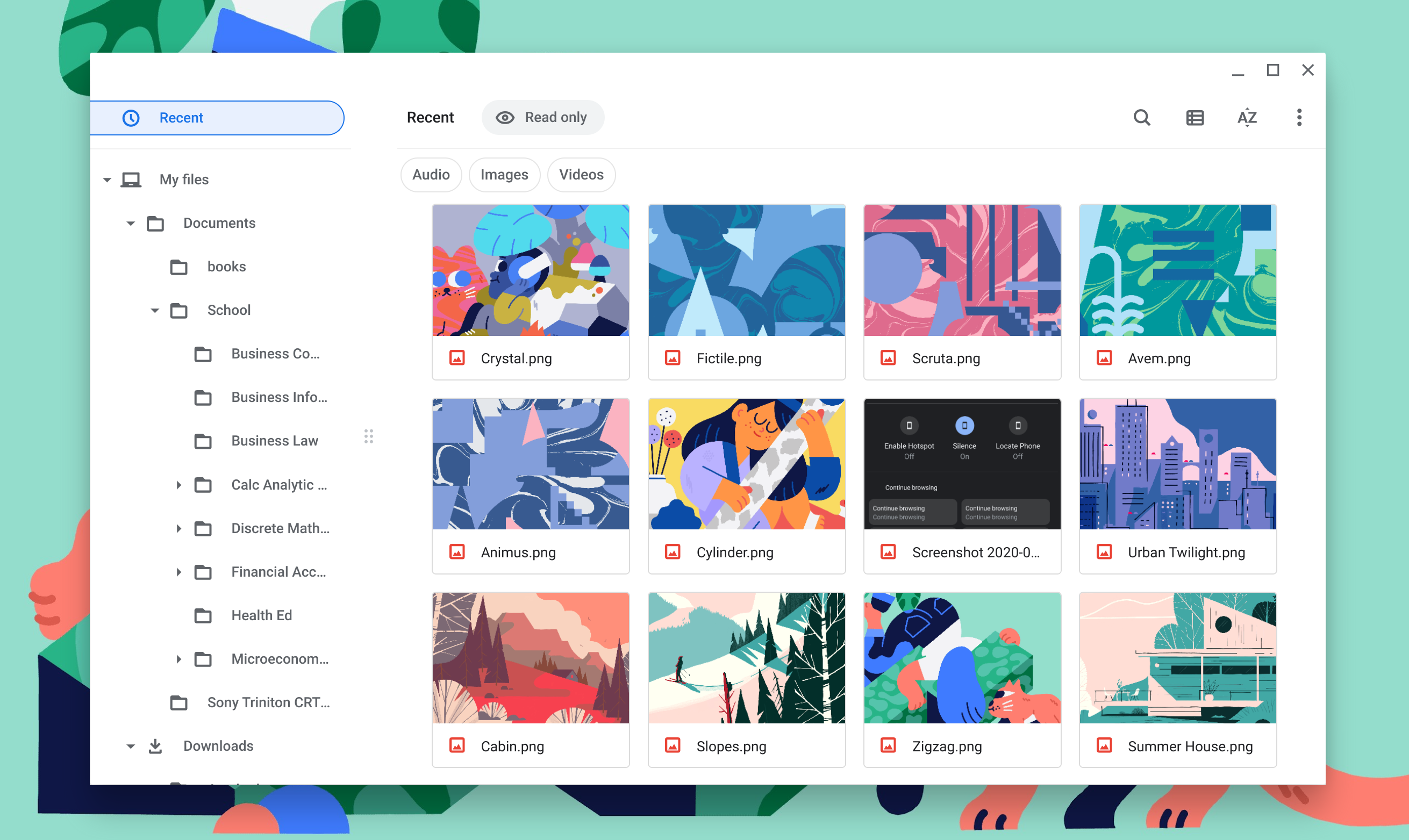
Chromebooks will soon be able to mount and open a lot more archive file formats. As spotted by 9to5Google, Google is working on adding support for many more relevant formats other than the already available .zip and .rar files. This should make life much easier for people who regularly have to deal with a few less common but still ubiquitous archives like .7z and .tgz. The feature could go live in Chrome OS 94, which is slated to come to Chromebooks in October.

Total Commander 3.0 hits the Play Store with biometric unlock and split APK support (APK download)
The 90s called, they want their file explorer back
Total Commander (or Windows Commander back in the 90s) is one of the best-known orthodox file managers out there and made the jump to Android back in 2012 (check out our hands-on for some nostalgia). Version 2 followed soon after in the same year, and apart from a visual update to make it fit better within Holo and Material Design, the basic interface has been the same up until today. Version 3,0, which has been in beta since 2018, doesn't change that, but at least it packs a slew of new features compared to Total Commander 2.91.

Google Assistant was introduced at Google I/O last year, as a more personal voice assistant than Google Now. Since then, it has been made available on several platforms - Pixel phones, the Google Home, Android TV, and Allo. But Assistant is still unavailable on non-Pixel phones without a special build.prop tweak. Now the Open GApps team has made enabling Assistant a little easier.

In part two of our series on manually flashing OTAs to Android Wear devices, we're going to take a look at the Asus ZenWatch.

Veteran Android users, particularly those who stick to Nexus devices, are well aware of the fact that you can usually flash OTA updates manually once someone pulls a link to the actual update file. This normally provides a much better option than waiting for your device to get the update sent to it, which could take weeks. Android Wear has this functionality as well, but each watch is a little different in terms of proper procedures for doing so. We're going to run a series of posts on how to manually flash updates to each Android Wear device that supports it (sorry, Moto 360 users) in the hopes of providing some clarity on the issue.

If you went to Google I/O 2014, you probably treasure the ADT-1, the first Android TV set-top box that was never made available for retail purchase. It's also the first Android TV device to be updated to version 5.0.2... out of an admittedly limited field at the moment. LRX22G contains a few small changes to the core of the system for a few easy performance improvements, but nothing dramatic, so don't sweat it if you aren't part of the initial OTA rollout.

The OnePlus One is receiving another OTA today - one I'm probably more excited about than any other OTA the company has released so far. Mostly because unlocking the phone and using apps has deteriorated into a constant battle with an unresponsive and very moody touchscreen. Supposedly, this update should resolve this pretty major flaw, along with a few other things which I've detailed below, including the poor battery life we covered recently.

There's a reason major device updates tend to roll out in stages. Some of the earlier recipients of the OnePlus One's big July OTA were hit with a bug where the PIN unlock screen did not display properly. OnePlus hasn't wasted any time hopping on this issue, and they're now pushing out a hotfix to the limited people who received the first OTA already and those who have flashed manually.

There's also a new Clear Image camera feature that stitches together over 10 individual photos to produce an image with a higher resolution. Here is a comparison shot with the photo of interest positioned on the right.

The CyanDelta Updater app now has support for Paranoid Android, so users of that ROM can join the likes of their CyanogenMod or OmniROM running peers in avoiding that beefy ROM update each night. Keeping up with the nightly Joneses typically requires downloading a sizable update daily, but CyanDelta addresses this situation by only pulling down delta files, which contain just the part of each update that has actually changed. The premise is simple: why download an entire ROM each day if you can simply get what's new?
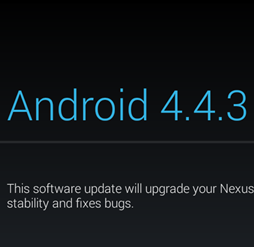
While the majority of Nexus and GPE devices have received their Android 4.4.3 OTAs relatively quickly, the rollout for certain other devices has certainly been... unusual. We still haven't heard anything about the 2013 Nexus 7 LTE, the LG G Pad 8.3 GPE, or the Moto G GPE, and until today, the OTA for the 2012 Nexus 7 Wi-Fi (I've been waiting for it to post both Wi-Fi and Wi-Fi+3G links together).
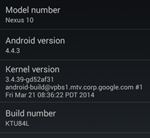
Nexus 4 and Nexus 10 owners, your Android 4.4.3 OTAs have finally begun, and the zip urls have been captured. A bit later than some others, but all things considered, waiting for an Android update for an extra day or two hasn't killed anyone.

The Android 4.4.3 rollout is in full swing, with the 2013 Wi-Fi Nexus 7 getting its OTA early this morning and a bunch of flavors of GPE devices and various Motos receiving theirs just a few hours ago. Nexus 5 owners with locked bootloaders even started feeling a bit snubbed waiting for their OTA to arrive, but they can now breathe with ease - not only has the OTA indeed begun, but we have the download link and manual flashing instructions right here.
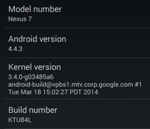
Yesterday was a relatively big day for Android, at least compared to our regularly scheduled programming - Google sent us a gift in the form of the 4.4.3 update, available immediately via factory images and in AOSP. The problem with factory images, however, is that they require an unlocked bootloader to flash, so many of you opt in to wait for the respective OTAs.

The Galaxy S4 Google Play Edition started its Android 4.4 update yesterday, a little later than many of its owners would have liked. For those who are eager to get KitKat on their expensive AOSP phones and don't want to wait for the rollout, we've got a download link for the manual OTA update ZIP file.
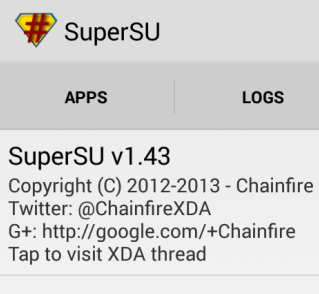
If you've already updated to Android 4.3, whether via an OTA or by flashing it manually, and rooted it, you're more than likely using Chainfire's SuperSU, which carefully works around the new restrictions Google put in place. Cody has a good write-up about why they did it and what's going on, so go read that if you're interested in the details.

CyanogenMod Developers Add Official Support For Oppo Find 5 As First CM10.1 Nightly Goes Live
Oppo Find 5 is one of the sexiest Android phones in recent history - just take a look at some of the photos in our review published earlier this year.
Oppo Find 5 is one of the sexiest Android phones in recent history - just take a look at some of the photos in our review published earlier this year. At $499.99 ($569.99 for the 32GB variant), it's also cheaper than most unlocked high-end modern devices, yet it manages to pack a quad-core 1.5GHz Krait, Adreno 320, 2GB of RAM, a 1080P 5" display, a 13MP camera, NFC, and a 2500mAh battery.

Koushik Dutta, the author of ClockworkMod Recovery and such iconic Android apps as ROM Manager and, more recently, Carbon, has decided to tackle a new subject that is also very dear to the Android community - Superuser and root access control. Koush's latest app, now in beta and coming soon to the Play Store, is called simply ClockworkMod Superuser.










