latest

There was a time when Yahoo was the hottest thing on the internet, dwarfing the likes of Google and Facebook. However, that's not the case anymore. While Yahoo still offers excellent products like Yahoo Finance and Fantasy Sports, it doesn't bring anything unique that sets it apart from the competition.

Yahoo Mail is one of the most popular apps under Verizon's combined AOL/Yahoo umbrella of web services, so it has naturally been loaded to the brim with bloat. The app already had dedicated tabs for online deals and shopping, neither of which have much to do with sending email, and now Yahoo is adding videos to the mix.

Yahoo Mail isn't quite as ubiquitous as it once was, but plenty of people use both the app and email service for their long-form communication needs in 2019. Today Yahoo is pushing out an entirely new version of the app, with modern focus on one-handed use with taller phones, faster access to attached files, and tools to help you save cash — plus a strange (but potentially useful) grocery coupon clipping tool that has nothing to do with email.
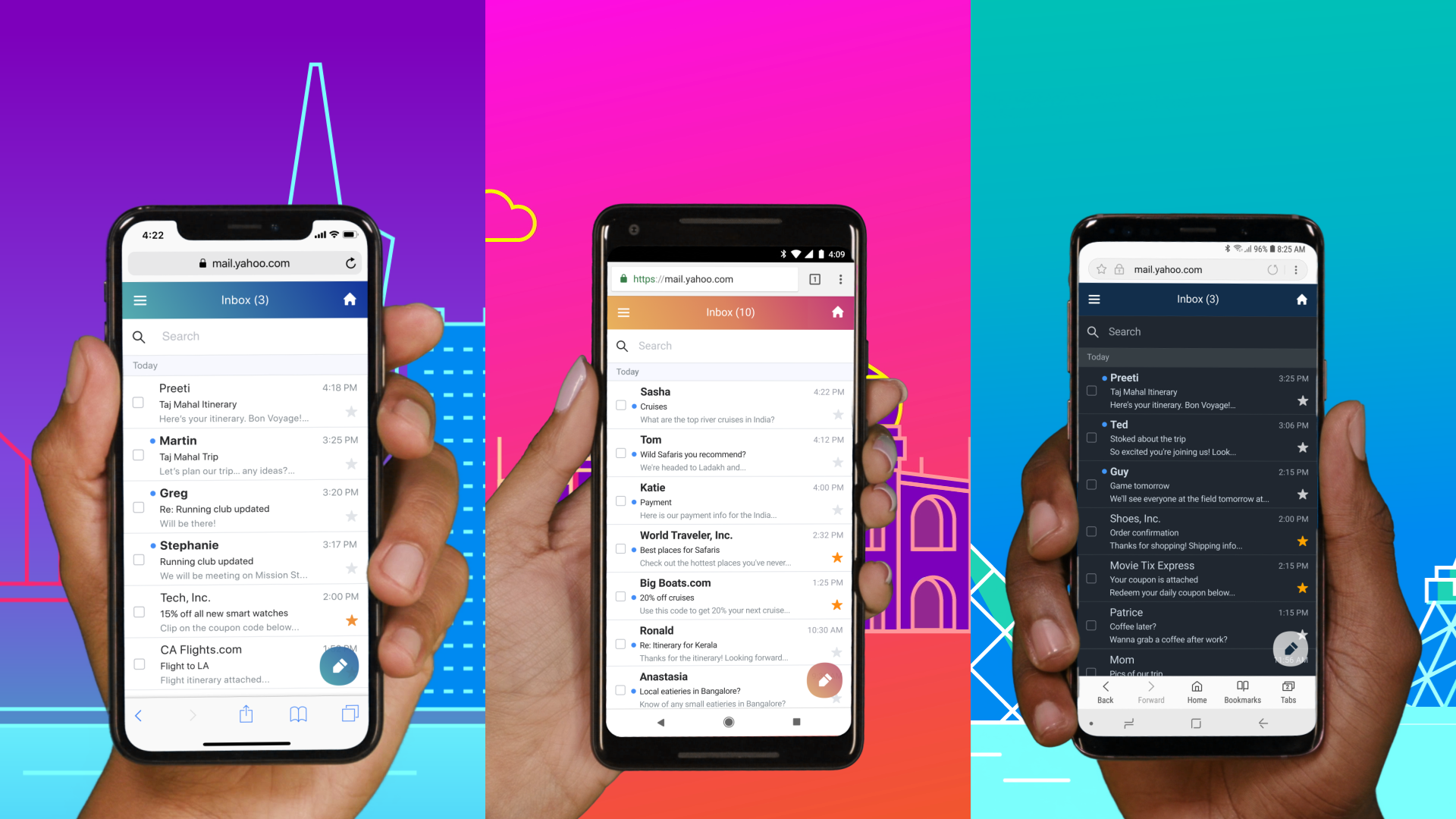
Read update
- You can grab the APK file for Yahoo Mail Go from APK Mirror and install it on your device if the app isn't showing as available to you.
Yahoo may be the blurry ghost of what it once was, but there's no denying that millions of people still rely on their Yahoo email addresses as a means of communication. For those users and the millions of potential new users who may be getting a smartphone for the first time soon, Yahoo is optimizing its Mail service by introducing a new app for Android Go and a new mobile web experience.

Much as you've been able to use Gmail on Android to check other services' accounts, Yahoo has responded by adding support for more third-party services in its own app. Yahoo Mail users can now check email on Outlook and AOL accounts, in addition to existing Gmail support.
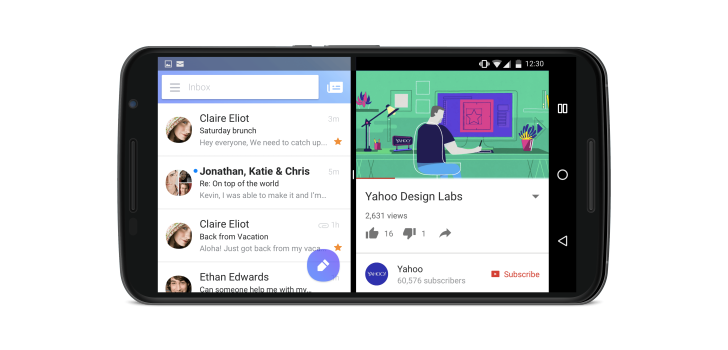
One of the most useful features of Android N is the improved notifications handling: notifications coming from the same app are bundled together and can be unbundled and dealt with individually, and there's direct reply support to quickly answer a message without opening the app.
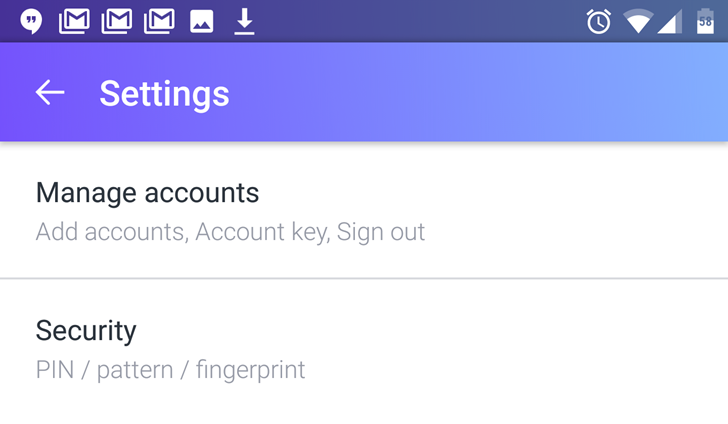
Yahoo is having a rough week in terms of security. It's probably just a coincidence that a considerable update for the official Yahoo Mail app comes days after one of the biggest password leaks ever. Even so, it's nice to get official support for something like Google's Fingerprint API. That, among other new goodies, is waiting inside the latest Mail update in the Play Store. On my Nexus 6, it's version 5.9.1.
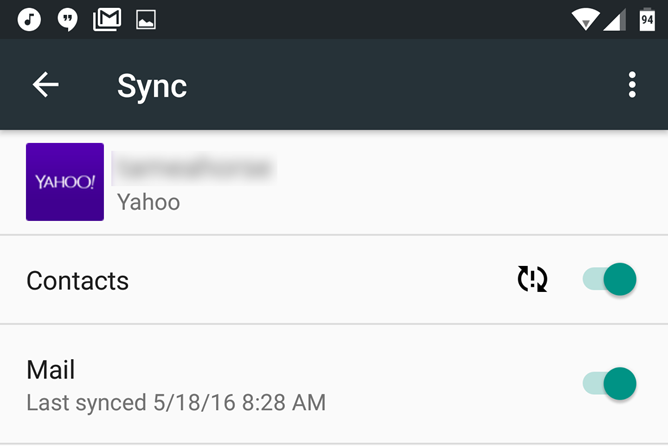
Yahoo Mail might not be the trendiest web mail service on the planet, but it's still used by hundreds of millions of accounts (if not necessarily that many actual people). And somehow, the official Yahoo Mail app for Android has neglected to sync contact information with the operating system before now. That's been rectified, according to the Mail blog on the Yahoo-owned Tumblr. The latest version of the app in the Play Store, 5.5.3, confirms it in the changelog.

Ever used multiple inboxes in the same email app and wished there was an easy visual differentiator between each one? I know I have. And instead of Gmail fixing the problem, the solution comes to us courtesy of Yahoo's email application.
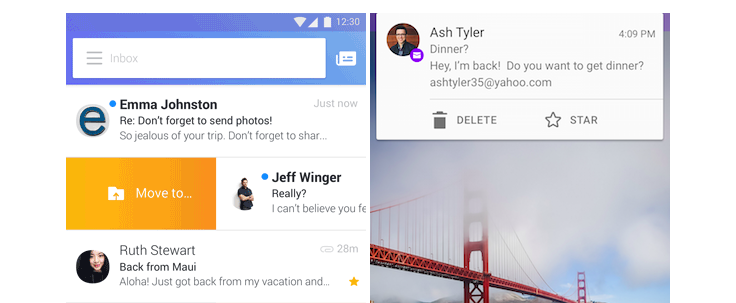
Yahoo Mail may not have the proportion of users that it used to have, but there are still nearly as many people using the site as there are citizens in the US. With over 100 million installs, at least one or two people are using the Android app. Those folks are gaining a few new ways to manage their inbox in the latest update.
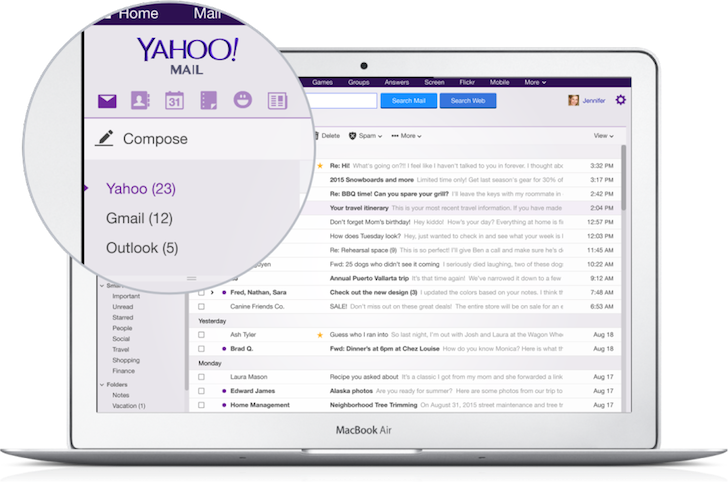
Yahoo Mail received a pretty big update a couple of months ago with an interface revamp to Material Design (or Yahoo's interpretation of it), Account Key to sign in on your mobile device without having to input your password, and support for other mail providers like Outlook, Hotmail, and AOL. You may have noticed that Gmail wasn't present in that list, but that changes today.

Yahoo Mail remains one of the company's biggest properties, and it's going all out with the release of version 5.0. This isn't just about a visual design, which we detailed when we got our hands on the beta. There are new features that can be found both in the app and on the web.
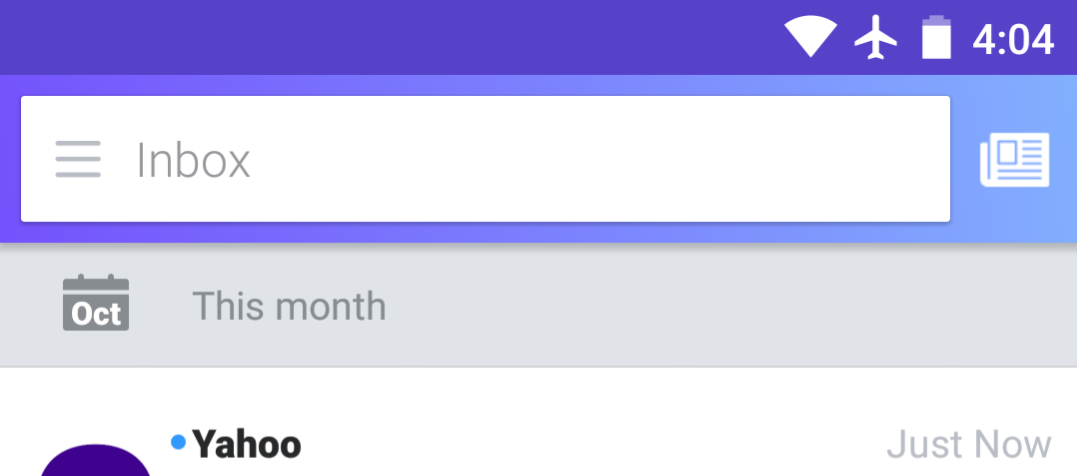
Many of us would be surprised just how many people still sign into Yahoo accounts. The tech giant may not compete at the same level of a certain other search engine, but millions of people continue to store their mail on its servers. A number of them will soon sign into the Android app and come across an updated interface. And it's a pretty one, so to speak.

Using a Yahoo email address isn't really "cool" anymore, but millions of people do. The Yahoo Mail app for Android is getting an update today, so maybe it's time to go back and fire up that old Yahoo account. You'll find the Yahoo Mail app wants to be a lot more than an inbox.

Yahoo Mail For Android Beats Gmail To The Punch With New Ability To Create, Edit, And Delete Filters
Let's think about filters for a moment. They are immensely useful, allowing users to direct (junk) mail from particular senders to the appropriate location (the trash) or apply the correct label (stuff to ignore). Gmail has had the ability to create and manage filters for years, but its app hasn't. In fact, it still lacks this functionality. Yahoo, on the other hand, has rolled the feature into the latest release of its Android app, version 2.6. Now users can create, update, and erase filters without having to fire up a web browser.

You get in, you check your email, and you get out. That's the plan anyway, and Yahoo doesn't like it. That time spent using other apps is valuable time that could be spent using its own. To tackle this issue head-on, the company has updated its Yahoo Mail app with the goodies (read: distractions) from the Yahoo homepage that people know and love. Now instead of just the mail, users will have access to the latest current events, weather reports, sports scores, popular videos, and other non-mail related attractions. The UI has changed around enough that Yahoo is referring to this as a whole new app.

Late last year, Gmail started showing images by default in a way that Google says doesn't compromise general security. Now Yahoo has released an update for its Android mail app that does precisely the opposite. Now those pesky images are blocked by default (or is the story here... that they weren't already?).

Yahoo Mail is turning sixteen (the service, not the company that runs it), and as we would tell any reckless teenager eager to get their hands on the wheel, it might want to slow down a bit. You see, the company has rolled out a slew of new features for the service that, on the whole, are positive, but the provided press photos makes me wonder if they expect anyone older than sixteen to use them.

Yahoo! Mail is still the number one provider of email services to the United States, and Yahoo has been steadily updating both the platform at large and the Android app. Yesterday's bump to version 2.6 adds the Dropbox integration shown at the recent developer conference, allowing users to add attachments directly from their cloud storage folders, no upload necessary. Just tap on the paperclip icon and select the Dropbox option. Neat!

Yahoo Mail For Android Now Has A Dedicated Tablet UI, And It Doesn't Look Half Bad
While Yahoo may not shout "relevance!" from the treetops on an Android blog, the struggling web giant's email service is still hugely popular in the US.
While Yahoo may not shout "relevance!" from the treetops on an Android blog, the struggling web giant's email service is still hugely popular in the US. Its Android mail client, until now, hasn't explicitly supported tablets. A new update today changes that, and the end product is surprisingly decent-looking (certainly prettier than Outlook.com's most recent update).








