latest

Recording your Webex meetings can be a good idea, whether you need help recalling the exact discussion or want to take notes later. You can record your meetings on Webex, like you would on Google Meet. However, the platform puts restrictions based on your role in a meeting and your subscription plan.

How to blur or change your Webex background
Turn your chaotic bedroom or bustling cafe into a serene boardroom
Gone are the days when professional discussions were restricted to in-person meetings and emails. Now, with video conferencing platforms like Webex, we can seamlessly converse with our colleagues through our smartphones or high-end Chromebooks from the comfort of our homes.

You may not want people in your Zoom meeting to see the space around you, whether it's your messy home office or a background that's too busy. Turning off your camera is the sure-shot solution to this. If you'd rather be seen, blur or change your Zoom background.

How to make someone a cohost on Webex
Share the reins on Webex and improve collaboration through cohosts
You can use Webex on most devices, whether a low budget Chromebook, a Windows PC, or an Android phone, thanks to its multi-platform support. While some features are absent on specific platforms, adding cohosts to meetings is not one of them.

How to cancel a Webex meeting
Can't make it to the Webex meeting you scheduled? Here's how you can cancel it
With many businesses operating with global workforces and flexible employment models, nothing is more important than a stable and reliable communication app or platform. Platforms like Cisco's Webex address this need. Webex makes it possible for employees to collaborate effectively across time zones through e-meetings.

How to change your name in Webex
Easily change your Webex virtual identity whether you're a guest or a regular user
Even if you have a laptop or smartphone with a high-quality camera, you may not want to keep your video on during a virtual meeting. In such instances, your name becomes your identifying feature, so it makes sense to use a name people know you by, whether it's a nickname or otherwise.

Download all the watch faces from the Pixel Watch and use them on your Wear OS device
Don't worry, we make the whole ADB thing easy
Our review of Google's Pixel Watch just went up today and, boy, don't we make it look attractive with all its unique watch faces? While those might be pretty enough to help establish it as one of the best watches for Android, exclusives are no fun when you're not looking to upgrade. Thankfully, we don't have to wait for Google to learn how to share — there's now a way to snag the Pixel's watch faces for your own Wear OS watch.

ChromeOS may step up to add background blur and other camera effects for video conferencing
Who knows if your chat client will make it a paid feature in the future?
Video conferencing is a big deal, period. Never mind the ongoing ordeal that we're still living, video conferencing would have gone big one way or another. So much so, a number of chat clients including Google Meet have integrated cloud-powered background blurring effects for the many of us that are stuck in our messy, unpresentable bedrooms. For Chromebook owners, though, you might be getting more blur for your buck soon with OS-level capabilities.

How to turn your smartphone into a professional Zoom webcam: Mounts, lights, and more
Upgrade the look of your video conferences without using an impossible-to-find webcam
With the recent rise of the Zoom era for people working from home, you'd expect the webcam market to see a big push in product innovation. We witnessed a massive jump in sales for webcams, but little has changed regarding new features. Many webcams are lagging behind because smartphones have become the primary multimedia device we use for just about everything, including video calls. Smartphones these days have powerful dedicated image processors and fancy AI tricks up their sleeves, which most traditional webcams simply can't match.
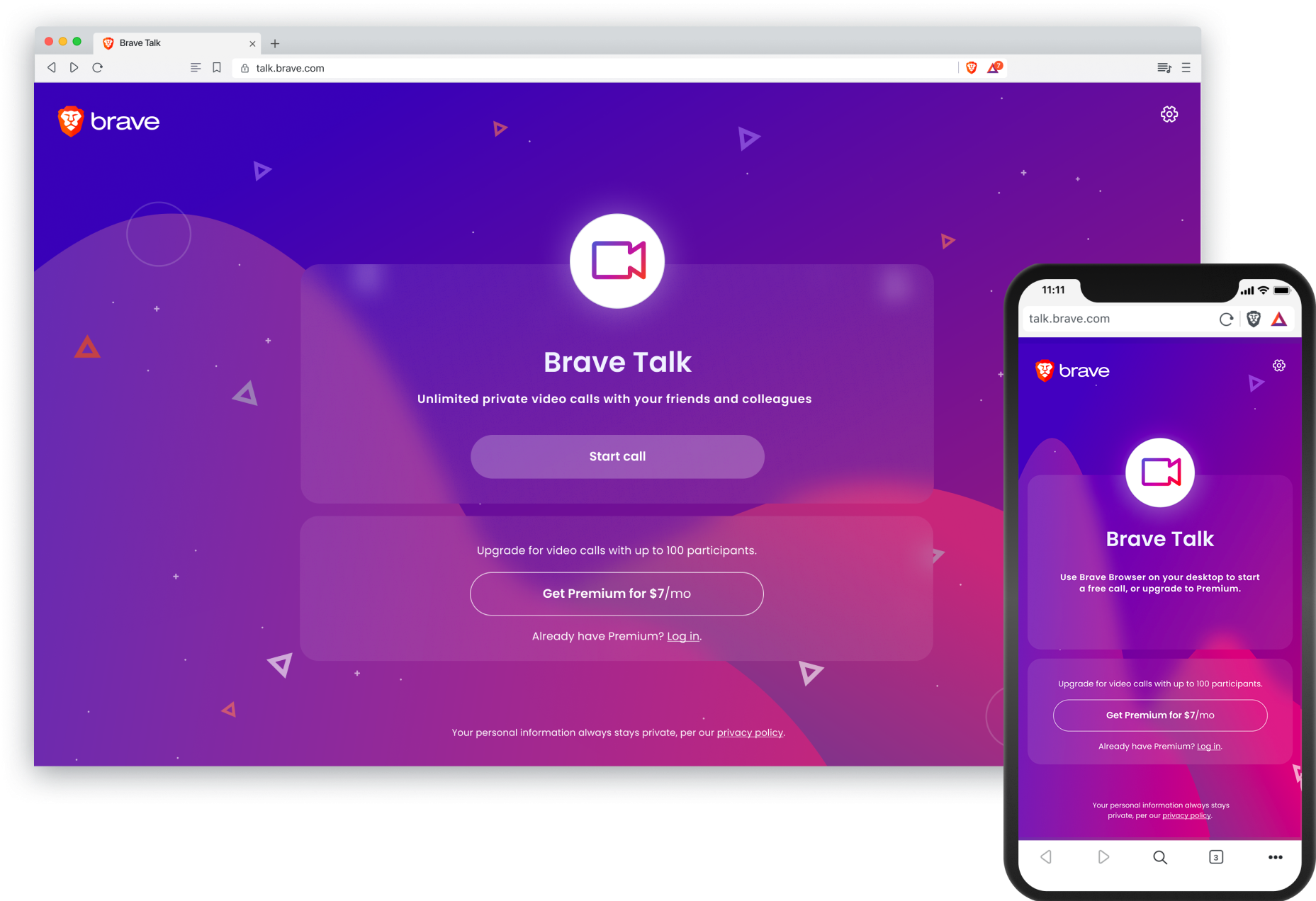
Brave Browser lives up to its name, picks one more fight with Google
They're going to try to make a video chat platform
The privacy-focused browser Brave has just unveiled its new video conferencing platform Brave Talk after a year-long beta phase, built on top of the open-source video meeting platform Jitsi. Like its other products such as Brave Search and News, it's meant to be as private as possible and can only be fully used through the Brave Browser.

Google Meet is about to do away with those annoying echoes
It'll alert the offender so they can rectify the problem
As video conferencing has become more popular over the last year and a half, there's one thing many of us have come to dread — echoes. An Echo is just one of a bad batch of issues that still plague video calls. Thankfully, Google is setting out to fix that.

Google Meet gets live captions in North America and Latin America
US Americans had to wait for a Google feature, for once
As an international website with a mostly-US staff, covering a US company, we get a lot of commenters telling us how much it sucks that Google's stuff isn't available everywhere immediately. Well today all of you international readers get to thumb your noses at us! Assuming you live in Europe or Asia. And also that you really care about a very specific feature of the Meet video conferencing tool.

That big Google Meet UI overhaul is starting to roll out
A small portion of users are seeing the update now
Read update
Google Meet has become an essential work tool for quite a lot of people in the last year, so it's no surprise that the company is pouring resources into making it better. Today Google showed off an upcoming web redesign, which includes a more flexible user interface that lets you focus on the important parts of the meeting.

Sick of Zoom video calls? You'll soon be sick of Telegram video calls, too
A full suite of video conferencing features are on the way
Telegram is on a roll this month. After announcing not one, but two new web apps and significant updates to its mobile offerings, the company has now set its sights on Zoom, Slack, and co. Telegram CEO Pavel Durov has just announced that the company wants to add a "video dimension" to its voice chats in May, making it a powerful video-conferencing platform.

Nest Wifi routers can now prioritize video conferencing as well as gaming traffic
No more "Everybody stop streaming their Netflix shows, mama's got a Zoom meeting!"
Google's routers are already packed with intelligent features like network stats, manual device prioritization, Wi-Fi pause options, or device grouping — not to mention the integrated smart speaker in the Nest Wifi. To further improve on these options, Google has decided to add the ability to automatically prioritize certain traffic via the Home app, such as video conferencing or gaming.

Google Meet has added nearly all of the features it outlined earlier this year, including polling, hand-raising, and blurred bokeh-style backgrounds. Now it's continuing its assault on Zoom by introducing a number of improvements to breakout rooms, along with expanded availability of the feature.

Google Meet finally allowing people to set up custom backgrounds
But only on Chrome for the desktop at this point
Google Meet has finally caught up to Zoom in the only important way that matters: custom backgrounds. Now, instead of just being able to cut down on background noise and/or blurring out your background, you can now replace it entirely with the image of your choice. Whew, it's taken long enough, huh?

Even Google Glass has Meet now because it's not 2020 if you can't make video calls on it
Everyone, meet Meet
Two things that apparently just won't die are coming together in some kind of union — Google Meet is headed for beta tests in workplaces that have deployed Google Glass Enterprise Edition 2.

Google Meet has picked up a bunch of new features recently, including polling and Q&A abilities. When the Meet tab rolled out in Gmail earlier this summer, it brought a new UI with it. The iOS Meet app adopted it last month, and today, Google is announcing that same experience is now coming to the standard Meet app on Android.

Google Meet is getting two new Zoom features
Polling and Q&A capabilities will start rolling out next week
Google has been working hard on Meet, its video conferencing tool, in an effort to compete with other platforms like Zoom. The company published a roadmap of upcoming features last month, and today it announced that the rollout for two of these features will be starting next week — but only for certain users.









