latest
.jpg)
How to set custom notification vibration patterns on your Android phone
Make a unique pattern for each of your favorite apps or contacts
Remember when custom vibration patterns were a thing? Setting custom notification sounds along with vibrations offers the ultimate customizable experience for calls and messages. There's also a relevant reason for custom vibration patterns if your phone is always on silent. You can use some of the preset vibration patterns included on some Samsung phones, but those options won't get you far. To customize everything to do with your Android phone's notifications, from calls to texts and app alerts, use the BuzzKill app outlined in this guide.

Google Photos is all click-click-click now and it's enormously satisfying
A more tactile experience for your cloud library
It's no secret that haptics are becoming an increasingly important factor in smartphones. Android haptics have always been a bit of a mixed bag, requiring a mix of premium hardware and excellent software. As these components continue to improve each year, Google has been slowly tweaking its software to include physical feedback. Photos is the latest recipient, adding a nice touch whenever you're browsing through your picture history.In recent updates to Google Photos, the timeline scrollbar now provides clicks for each month while sorting through an entire library (via Reddit). It's a positive experience, one that feels surprisingly good in action on my Pixel 4a 5G. It's not a slight enhancement either — it actually makes it easier and a little bit faster to find the exact month you're searching for on your timeline.It's a small step in bringing the physical experience of using Android a little closer to its rival. Like it or not, the iPhone has had killer haptics for years now, and Google Photos on iOS even has the same clicking sensation when scrolling through the library. However, while this could just be my opinion, the harsher ticking effect on the Android version feels a little better than the more subtle approach used in its Apple counterpart.This isn't the only effort working towards better physical feedback. Google is working to improve haptics with both Android 12 and the rumored Pixel 6, using audio effects to make the vibrations feel that much more accurate. It's not totally clear when Photos added haptics — or if it was just a standard server-side update — but it's live for us as of version 5.50.0.384752107. You can grab it using the Play Store link below or download the latest APK from APK Mirror.[EMBED_APP]https://play.google.com/store/apps/details?id=com.google.android.apps.photos[/EMBED_APP]
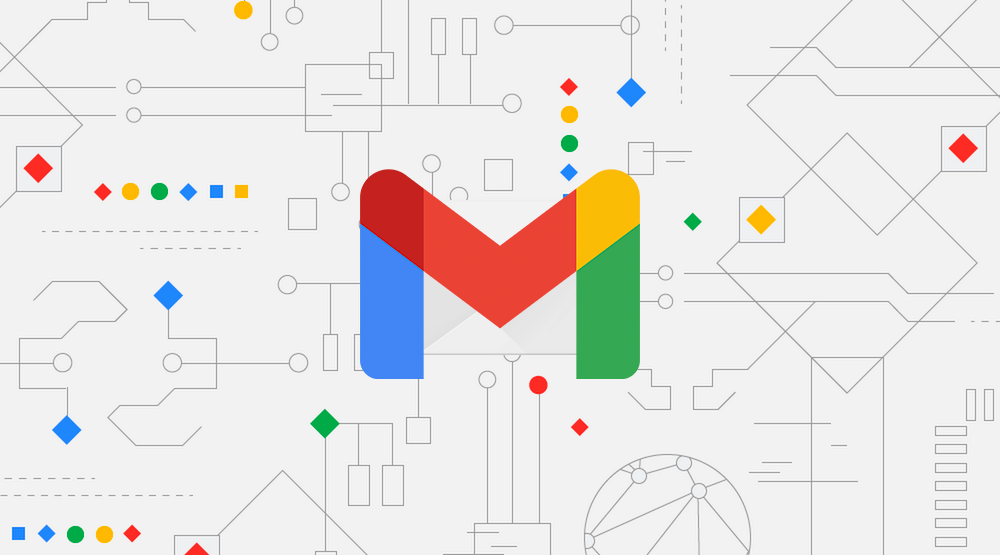
The Gmail app may lack some basic features like access to filtering rules, but at least the Android app is a little less overwhelming than the website. And when Google is not busy adding bottom bars with spam or a new icon nobody asked for, the company sometimes does tweak the user experience in satisfying ways. As an avid Redditor noticed, the Gmail app now offers vibration feedback when you use swipe gestures.

Google gives more prominence to vibration settings on the Pixel 5
Haptics for calls, notifications, and taps can be adjust right from the Sound menu now
The Pixel 5 launch introduced new hardware, but it also seems to have delivered new software tweaks as well. Google sometimes debuts patches that bring bug fixes and the occasional new feature on newly-released Pixels, and the Pixel 5 is no different. In a welcome move for those who like to customize things, the settings app has been adjusted to give better visibility to controls for vibration and haptic feedback.

A lot more goes into good smartphone haptics than you'd think
A quick dive into the hardware and software that make the experience work
In the wake of our Pixel 5 review, we were left thinking about the subject of haptics and what, precisely, separates good haptics from bad. It's hard to quantify a sensory experience, and that's part of why phone reviews are a thing. But we've dug into the subject, and even sat down with Cirrus Logic (who makes haptic solutions for phones) for a quick educational course.

Dolphin Emulator — the popular Wii and GameCube emulator — recently returned to the Play Store, making it easy to keep updated as Android beta development continues, and so it has. According to the latest progress report, Dolphin now has support for on-phone rumble/vibration in GameCube titles. Landscape mode is now forced by default as well on Android, and the developers would also like to apologize for some recent changes which broke existing savestates without warning for many.
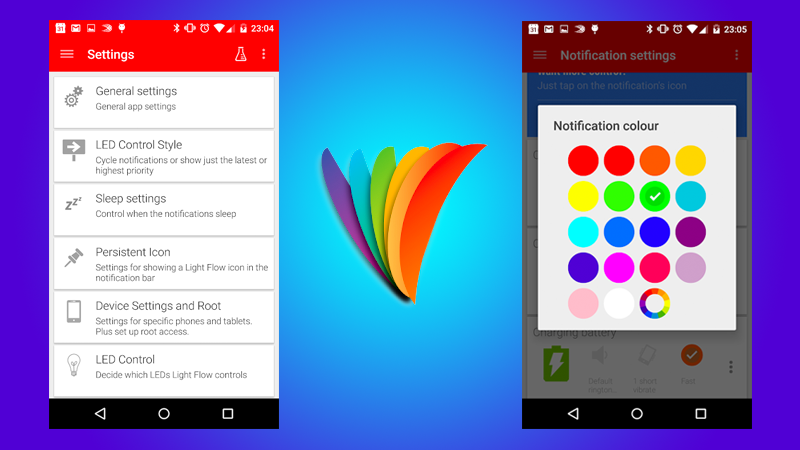
Back in the day, Light Flow was an integral part of the Android enthusiast toolkit. Nexus phones came with snazzy multicolored LEDs for notifications, but customization options were limited. Light Flow filled that gap with per-app and per-notification type tweaks. Sadly for those that might still be using it, Google's API targeting requirements will be limiting colored LED support going forward. Per-contact and call/SMS/MMS distinguishing notification customization will also have to be abandoned as a result of other developer policy changes.
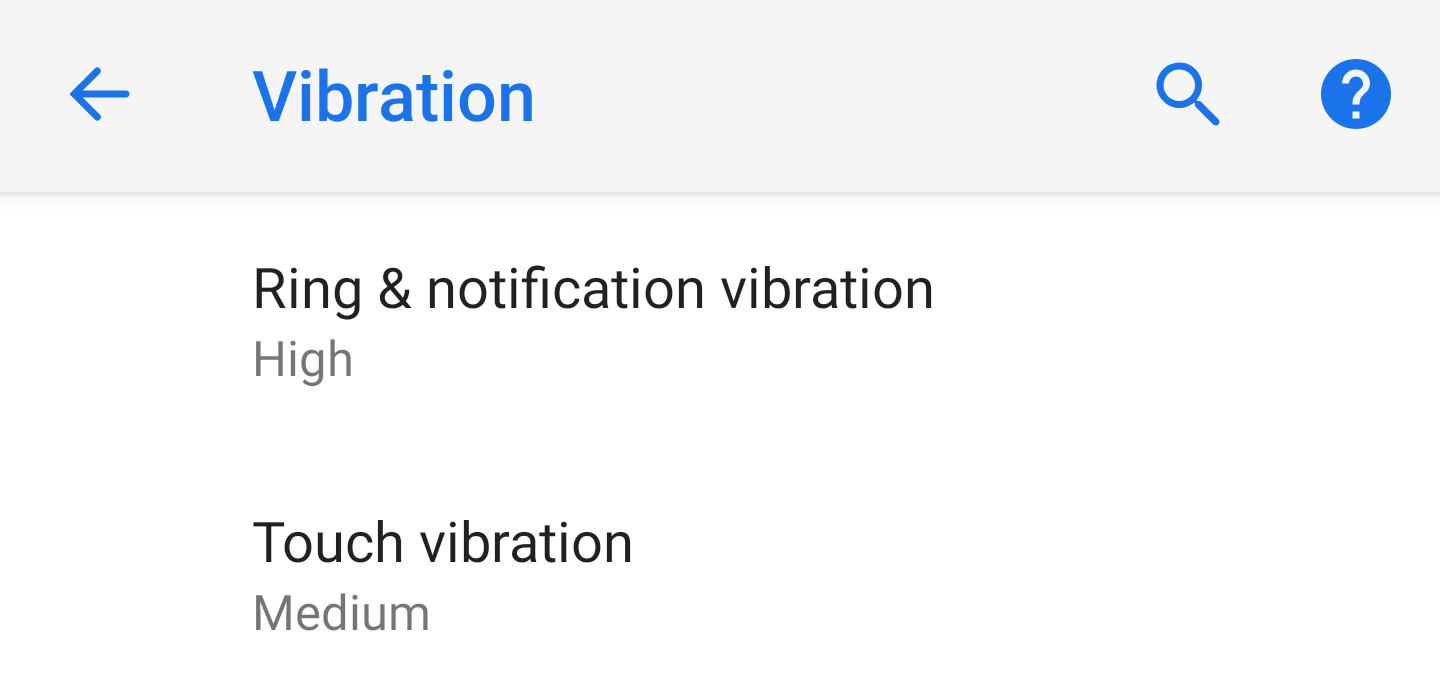
If there is one feature I've wanted in stock Android for a long time, it's the option to disable the vibration. I hate it with all my might and can't comprehend how so many OEM versions of Android have already understood the need to have a separate vibration option whereas stock just keeps it enabled regardless. Your phone rings? It has to vibrate too. No easy silent mode either, only vibrate or DND. Ugh, it's incomprehensible. But luckily, Android P has the burgeoning of a solution.

We've covered a massive amount of changes in Android P, from sweeping changes like the new notification styles, to small changes like the settings gear on Picture-in-Picture windows. Admittedly, this new feature falls into the latter category, but we thought it was still worth mentioning.

Google's Pixel 2 XL might be a great phone, but it hasn't been without controversy. Now we can add one more issue to the growing list. For many, one or both of the phone's front-facing speakers suffer from distortion/rattling. In some cases, the problem only seems to crop up at louder volumes, but for others (including us here at AP) it occurs even at lower volumes such as during phone calls.
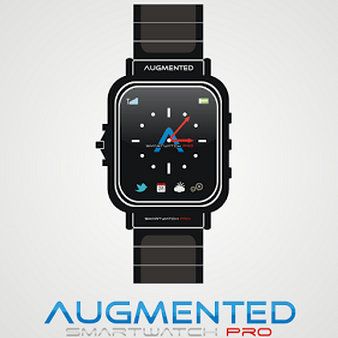
Smartwatch wearers have to put up with a number of drawbacks. There's the typically crappy battery life, the bulkiness (or ugliness, depending on whose eyes are looking), and the remarks people get when they've been looking at their watch for longer than a passing glance. "Are you in a hurry?" "Is there somewhere else you'd rather be?" "Am I that boring?" Even if the answer to all three questions is yes, that still doesn't explain the situation at hand, or should I say, wrist (pause for groans).

There's a large market for a device like the Vibease wearable smart vibrator, which has been on Indiegogo for all of a day and has already exceeded its ,000 fundraising goal by a full ,000. There are the proud independent women who swear they don't need a man. There are the husbands who just want to keep the misses happy, even though they don't really know how. There's the leagues of Fifty Shades of Grey fans who just found out kink is a thing and are now raring to dip their fingers in this brave new world. Then there are us young millennial couples who grew up learning about these things from the internet anyway, so why not give something like this a try? This is one hands-free device that has everyone excited.

My phone spends about two thirds of the day on silent or vibrate mode due to classes, meetings, or other events where it may be inappropriate to have a ringtone going off, so when I heard about ViBe, my interest was already piqued. The problem – until now – with keeping your phone in vibrate mode, is that there is no way to know who exactly is calling or texting without indiscreetly peeking at your screen, which can be almost as distracting as if you had the ringer turned on.

When it comes to haptic feedback, which is a fancy term for the way your smartphone vibrates or physically responds to your actions, smartphone users are not used to much variety. Unlike the complicated haptic motors in console gaming controllers, my EVO has a pretty standard and very basic vibrating motor inside, and the only aspect apps can control is the length of the vibration. Boooring.












