latest
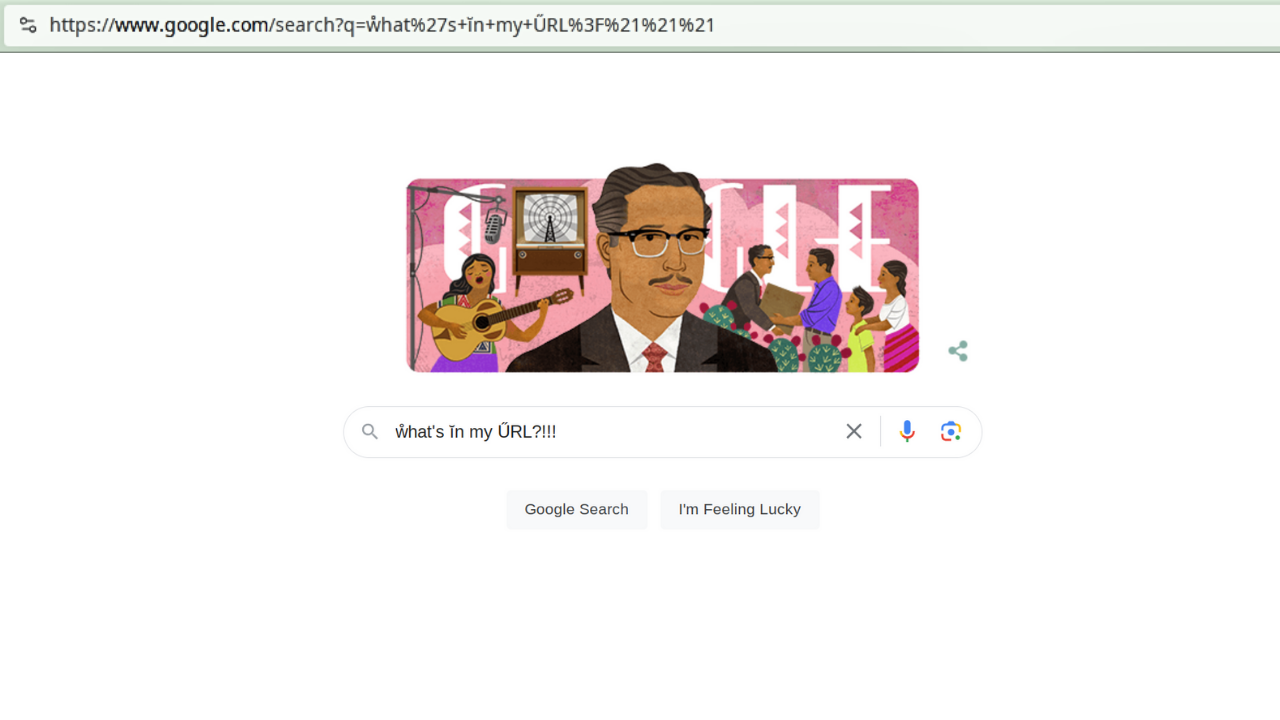
You've likely encountered URLs full of strange symbols and percent signs while browsing the internet on your smartphone or Chromebook. At first glance, these URLs often look like a mess of random characters. However, they serve an essential purpose. They accurately transmit URLs and data across the web.
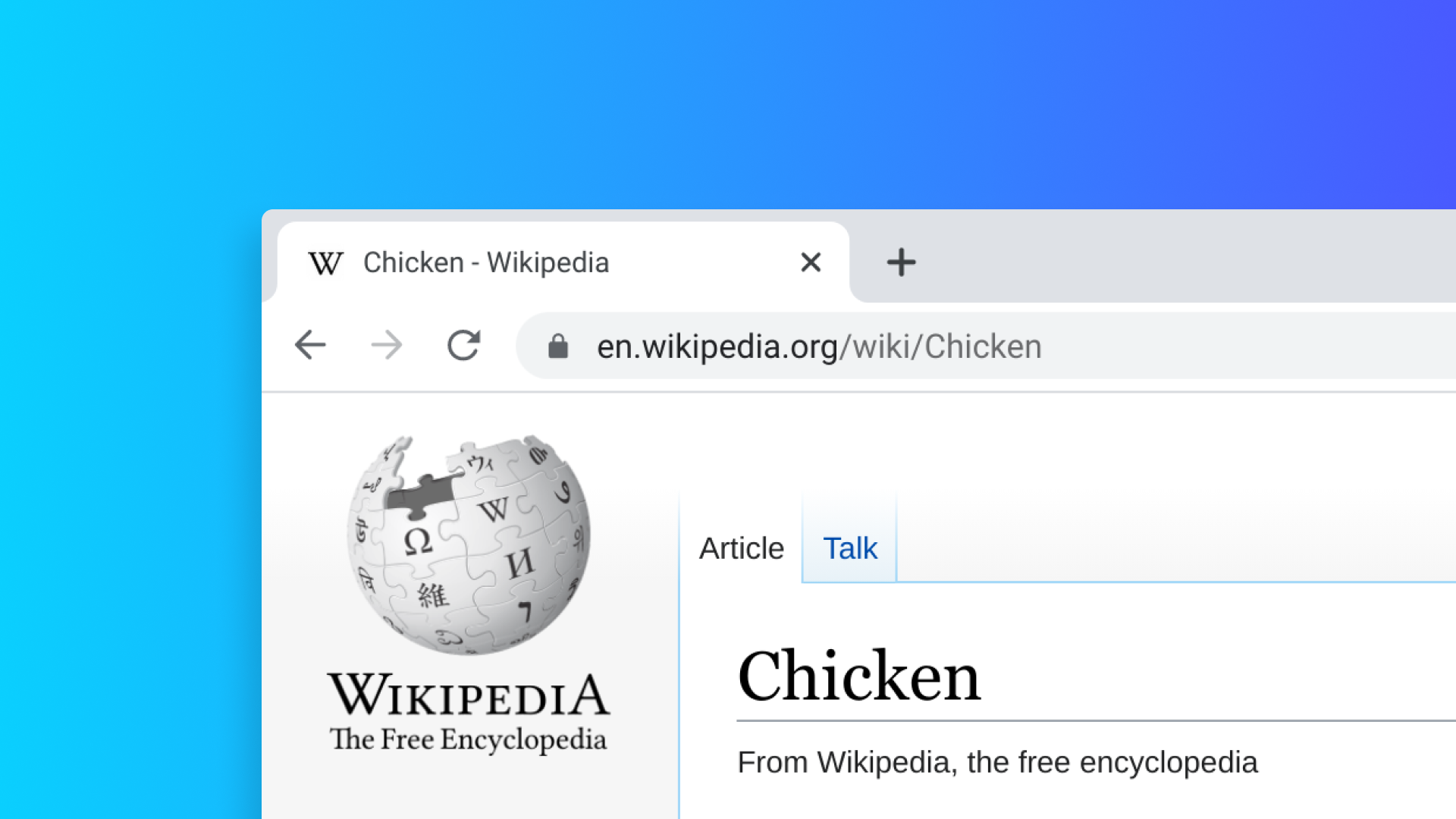
Google ends its attack on the URL bar, resumes showing full address in Chrome
You don't need to enable flags to get back the web address
Google has tried multiple times for years to dumb down the internet by simplifying Chrome's "scary" address bar. It first tried to erode the URL entirely by showing just search terms in the omnibox, but its impractical design forced Google to retire it. The developers recently tried to simplify the omibox again — this time hiding all parts of the web address except the domain name. While it received a fair amount of criticism from users, Google defended its decision to move forward, citing its intention to help people better identify malicious sites. But now it seems that Google has reconsidered things, as it recently decided to close the curtains on its experiment.

Google resumes its attack on the URL bar, hides full addresses on Chrome 86
But you'll be able to opt-out in the right-click menu, so there's that
Read update
Google has tried on and off for years to hide full URLs in Chrome's address bar, because apparently long web addresses are scary and evil. Despite the public backlash that came after every previous attempt, Google is pressing on with new plans to hide all parts of web addresses except the domain name in Chrome 86, this time accompanied by a hover animation.

Firefox for Android now displays simplified URLs, similar to Chrome
https://www.androidpolice.com? More like androidpolice.com.
Mozilla recently pushed its completely rewritten Firefox for Android to the stable release channel, but gHacks has only now spotted a change that many people might dislike. Just like most Chromium-based browsers, including Google Chrome itself, Firefox has stopped showing the full URL in the address bar, omitting the protocol and the www. subdomain.
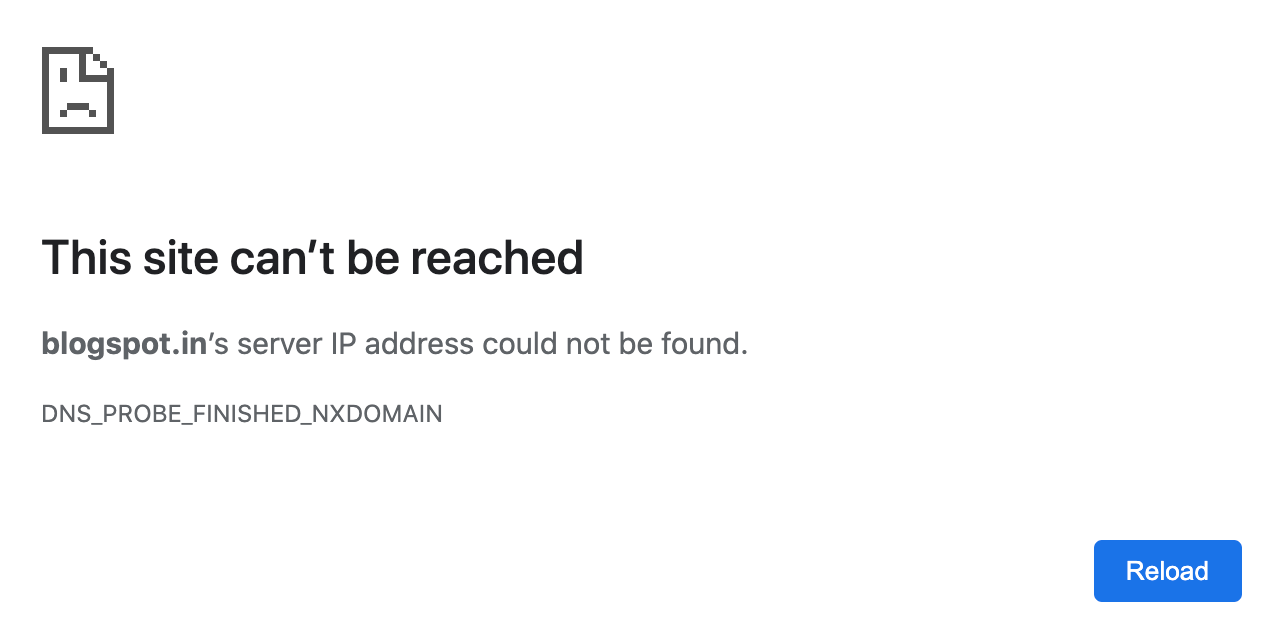
Someone at Google forgot to renew a blogspot domain, still offline a week later
Thousands of blogs are affected
A week ago, thousands of small blogs went offline in India. It appears that Google lost control over its blogspot.in domain, which is where many small blogs are available at. While you would think that a multi-billion dollar company like Google could fix a glaring issue like this within a short amount of time, blogspot.in remains unreachable to this day.

Last week, Google began testing a new change in Chrome Dev/Canary 85, that hides the full address of the current page, only showing the website domain (e.g. "google.com") at all times. The move attracted a fair amount of backlash, and now, the company has revealed more details about its plans and how it will address criticism.
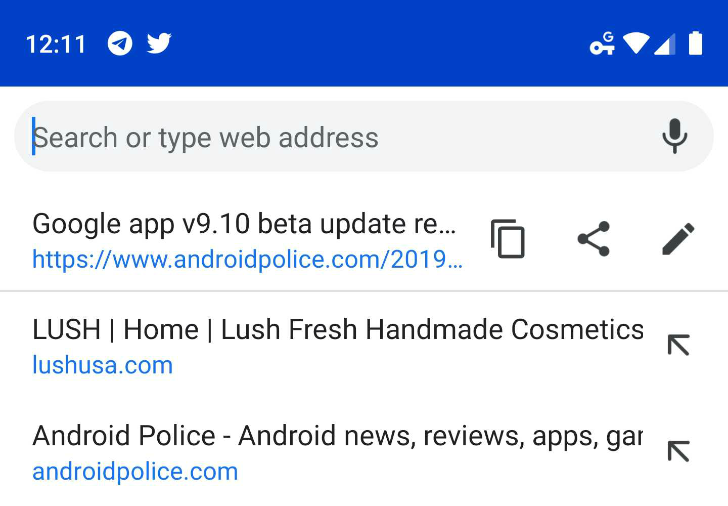
Part of the changes introduced with Chrome's Duet interface (previously known as Duplex) is a new search button in the bottom bar that lets you jump to the address bar and perform a Google search. But until now, it wasn't clear that you could start typing a new query immediately, as the URL was still there and highlighted. A new Chrome flag has been added to clarify things, plus make it easier to share or copy the current page's URL.

The Google URL Shortener (goo.gl) was launched in December 2009, originally intended to be used with Google Toolbar and Feedburner. However, the need for link shorteners has largely gone away over the past few years, and goo.gl started to wind down last year. It was already unavailable to new users as of May 2018, but now it's gone for everyone.

Google announced today that its URL shortening service, goo.gl, will be shutting down starting in April. Existing links will still function, but on April 13, users who haven't used the site (or have only used it anonymously) will no longer be able to create short links. Users who have already created goo.gl links will still be able to do so from the accounts they've previously used up until one year from today—March 30, 2019.
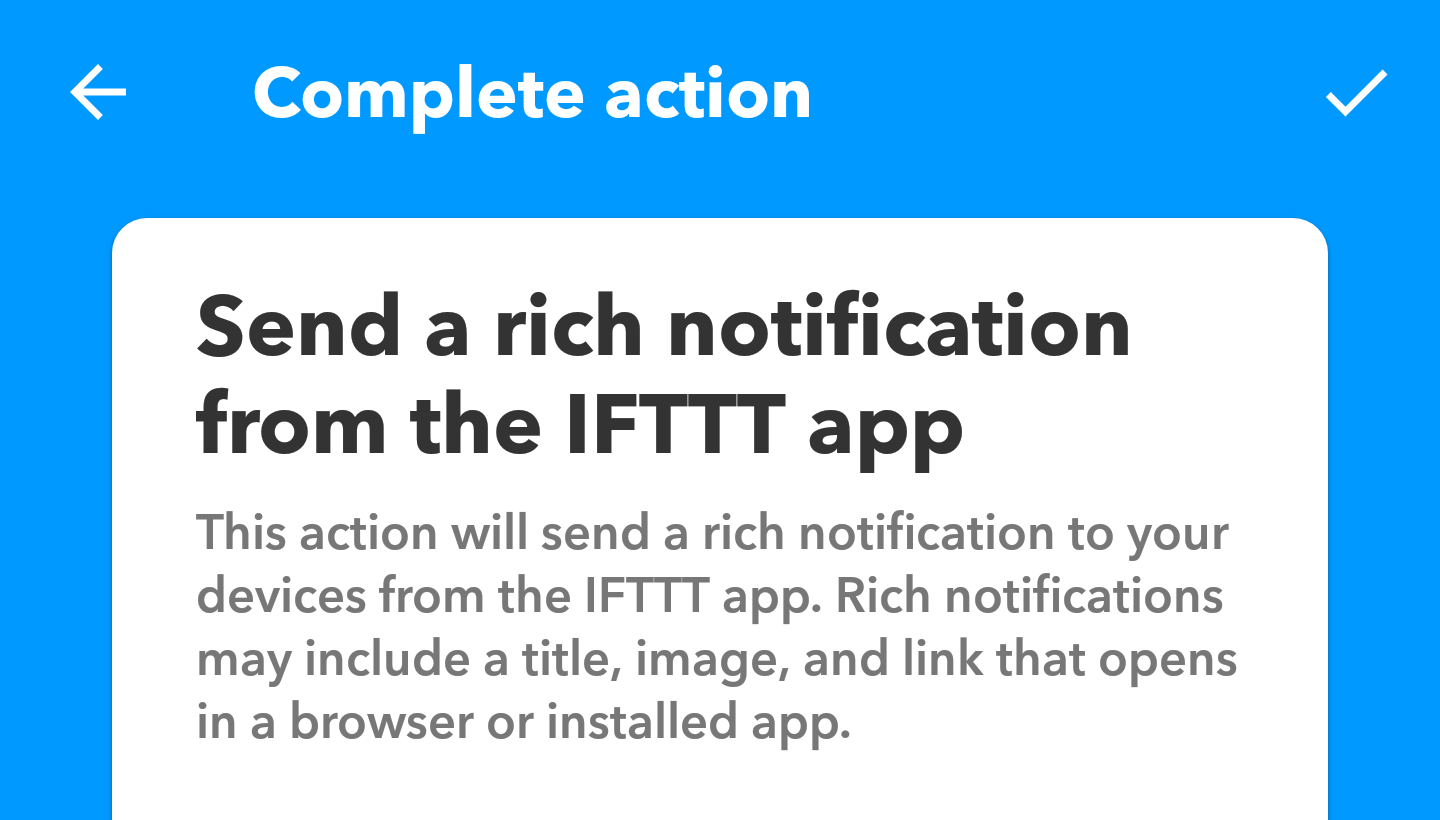
IFTTT, the service that connects all of your smart gadgets, services, websites, and various other sources with each other in an automated "if this happens here do that there," has made one neat improvement to its Notifications channel on Android. Previously, when you created an applet that triggered a notification on your phone, you could only personalize the message it displayed and it always opened the IFTTT app when tapped. Now you can also change its name, add a custom URL to be opened when you tap it, and append a custom image.
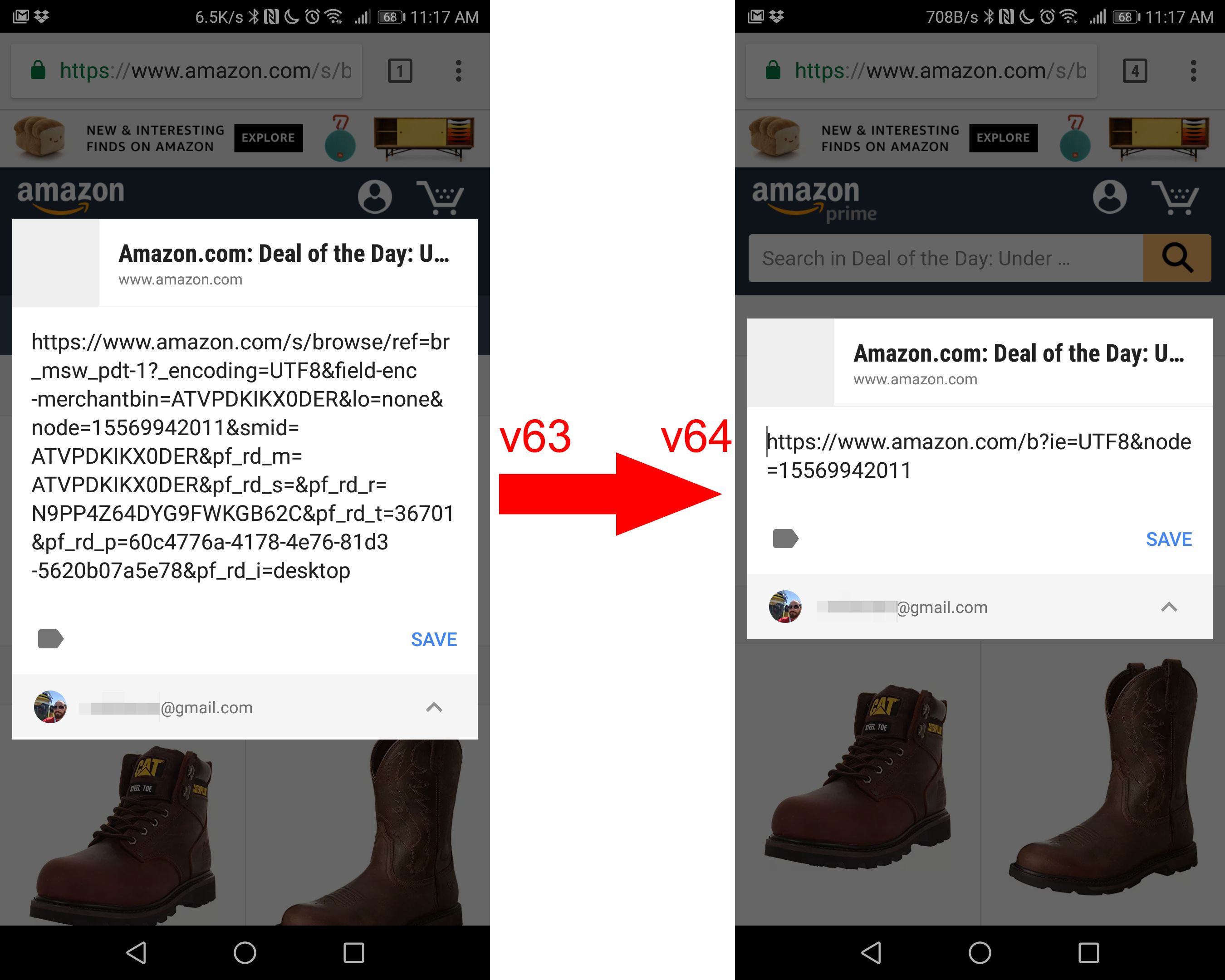
As you traverse the internet, you will often encounter URLs that have tracking or referral junk tacked on the end. You probably don't want all that garbage included when you share a link, and Chrome recently started taking care of that for you. As of v64, the browser trims off unnecessary strings at the end of URLs.The URL streamlining happens automatically when you use the Share menu in Chrome (but not Chrome Custom Tabs). You can copy to the clipboard or share directly to another app—no setup required. If you highlight the URL bar and select text manually, you can still get the full URL with all the junk at the end. You can test it yourself with this Amazon URL.We suspect this feature is related to the "canonical page" URLs Google started supporting some time ago. We've seen similar features in AMP pages so that sharing the content would share a usable URL. The general URL streamlining seems subtly different, though. It doesn't work in Chrome v63 or earlier, but it's available in v64. That's in the stable channel now, and it came to beta and dev in the December-January timeframe.There could be situations when you want to manually copy URLs to avoid this feature. Chrome's URL trimming will even remove anchor tags that load a page to a specific location, For example, the "Free" section of this sale roundup. Share that in Chrome v64 or higher, and it just loads the top of the page. That could be a bit annoying. More often than not, though, this feature is probably going to be incredibly handy.[EMBED_APP]https://play.google.com/store/apps/details?id=com.android.chrome[/EMBED_APP]
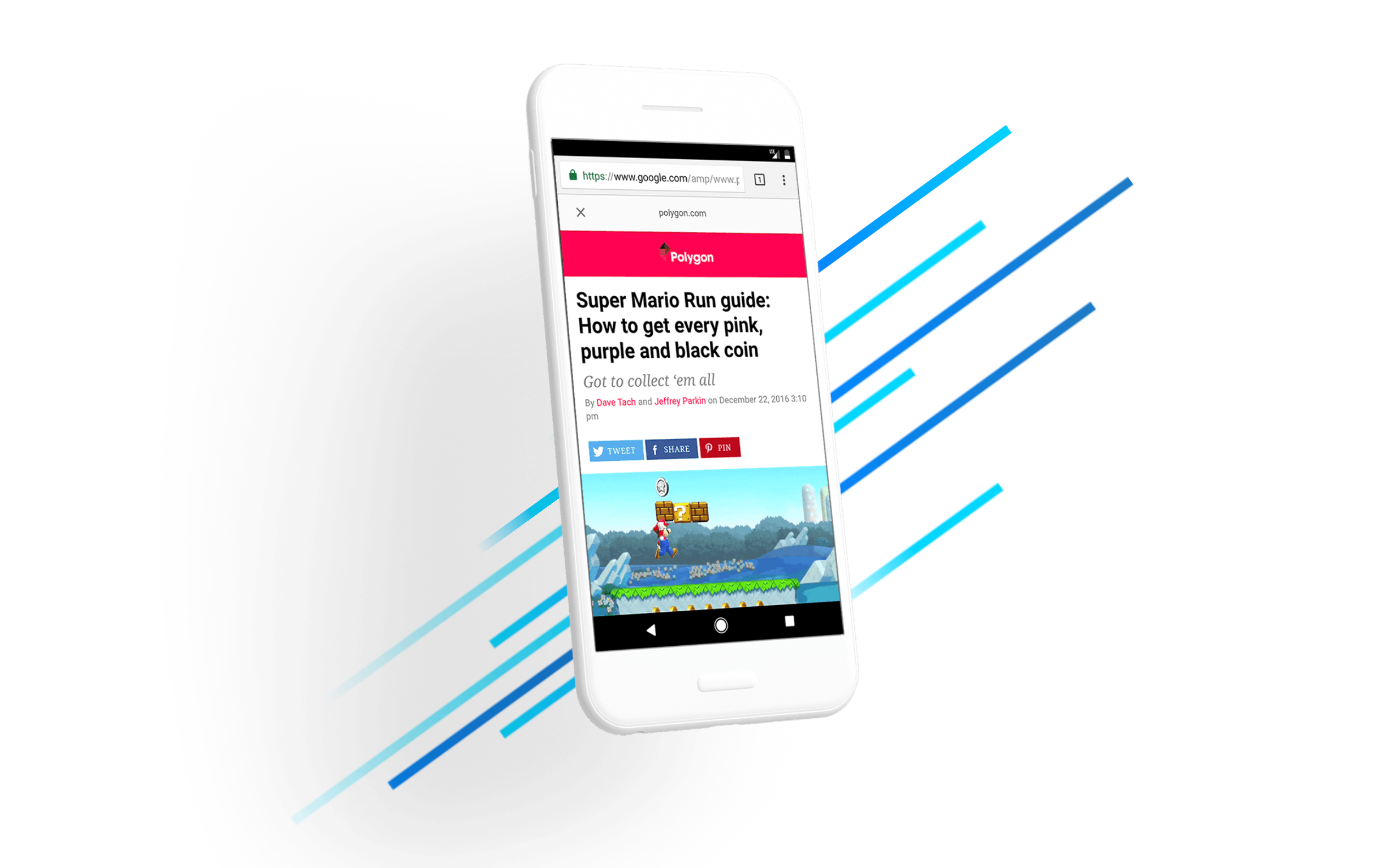
Even if you've never heard of AMP (Accelerated Mobile Pages), you've probably already come across them several times online without realizing it — and you might have even been put off by one of its minor annoyances. The AMP project was created by Google in 2016 as yet another initiative to make online browsing faster and more responsive. Put simply, it works by making an educated guess on which pages a user is likely to visit next and begin preloading them before they do — for example, by preloading the first Google Search links in the background. I guess you could liken it to a sort of speculative execution for webpages, minus the Earth-shattering security vulnerabilities.
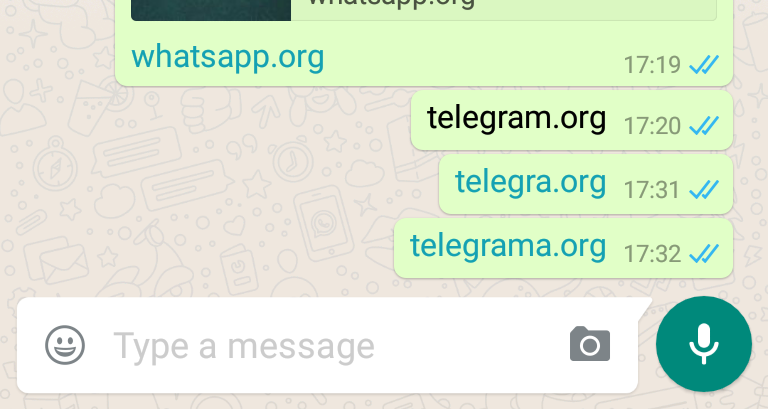
Read update
- We've heard through several sources and have confirmed independently that this is not caused by a random glitch but by code that was added to WhatsApp with the specific purpose of blocking of Telegram links. The smoking gun is a pattern match performed on any URL string that begins with the word 'telegram.' In the most recent version of the app, these strings are classified as a "bad host," so that no hyperlink is generated and it becomes impossible to copy or forward any message with that URL. No other strings trigger the match, so this block is purposefully targeted at Telegram.
Honest companies are expected to retain their users by offering the best service they can provide and not by actively locking them in and making it hard to switch to a competitor. Google, for example, lets users easily download all their contacts, bookmarks, photos, emails, and other personal data though Google Takeout. From there, anyone is free to close their account and move to a competing service, no questions asked. There are certainly companies that don't behave this way, but this is usually viewed with disapproving eyes — particularly when the company in question is already the biggest player on the market.

The OnePlus One is receiving another OTA today - one I'm probably more excited about than any other OTA the company has released so far. Mostly because unlocking the phone and using apps has deteriorated into a constant battle with an unresponsive and very moody touchscreen. Supposedly, this update should resolve this pretty major flaw, along with a few other things which I've detailed below, including the poor battery life we covered recently.

There's also a new Clear Image camera feature that stitches together over 10 individual photos to produce an image with a higher resolution. Here is a comparison shot with the photo of interest positioned on the right.
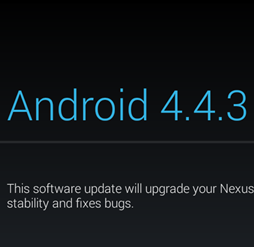
While the majority of Nexus and GPE devices have received their Android 4.4.3 OTAs relatively quickly, the rollout for certain other devices has certainly been... unusual. We still haven't heard anything about the 2013 Nexus 7 LTE, the LG G Pad 8.3 GPE, or the Moto G GPE, and until today, the OTA for the 2012 Nexus 7 Wi-Fi (I've been waiting for it to post both Wi-Fi and Wi-Fi+3G links together).
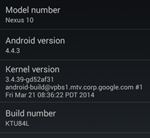
Nexus 4 and Nexus 10 owners, your Android 4.4.3 OTAs have finally begun, and the zip urls have been captured. A bit later than some others, but all things considered, waiting for an Android update for an extra day or two hasn't killed anyone.

The Android 4.4.3 rollout is in full swing, with the 2013 Wi-Fi Nexus 7 getting its OTA early this morning and a bunch of flavors of GPE devices and various Motos receiving theirs just a few hours ago. Nexus 5 owners with locked bootloaders even started feeling a bit snubbed waiting for their OTA to arrive, but they can now breathe with ease - not only has the OTA indeed begun, but we have the download link and manual flashing instructions right here.
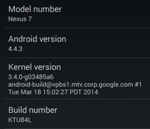
Yesterday was a relatively big day for Android, at least compared to our regularly scheduled programming - Google sent us a gift in the form of the 4.4.3 update, available immediately via factory images and in AOSP. The problem with factory images, however, is that they require an unlocked bootloader to flash, so many of you opt in to wait for the respective OTAs.

Seeking to make presenting rich media on Android devices a little easier, Adobe has released Presenter Mobile. As the name implies, Presenter Mobile works with Adobe Presenter which, for those who don't know, is a tool that can take your media-packed Powerpoint deck and turn it into easy-to-manage, interactive eLearning or presentation material. Presenter's desktop software can also create videos "capturing both yourself and your screen" for demonstrations or instructional sessions. Adobe's Presenter Mobile simply makes all your Presenter material accessible and usable through any Android tablet.











