latest

9 simple Google Flights tips and tricks to try on your next trip
Snag sweet travel deals with Google's flight search platform
Google Flights is among the best apps for cheap travel. It's the one-stop search engine for airplane trips and consolidates hundreds of top online travel agencies (OTAs). You can search for the best ones in a central hub from your mobile phone or personal computer. You won't have to visit multiple websites, and you can find anything based on round or multi-city trip entries and other criteria. Flights also has tools for cost comparison, so you can see whether current prices are high compared to historical data. Here's how to save money and reach your desired locations quickly.

How to plan a road trip while driving a Tesla
Avoid any unpleasant surprises by planning your road trip with a Tesla
EVs (electric vehicles) have changed the automobile landscape. While some new players and traditional car-makers are in the EV space, you can't deny Tesla's role in starting the trend. With several Tesla models' long-driving range and the company's ever-growing Supercharger network in North America, it's easier than ever for Tesla owners to plan an adventurous road trip.

As you're scoping out your next vacation destination, all that wanderlust can romanticize the realities of travel. This means you need to plan an itinerary, pack a bag, have access to a navigation system, and plan out all those Instagram-worthy snapshots you want to show off at your next family reunion. Sometimes the prep leading up to a vacation can bring on some stress, but keep your eyes on that change of scenery, that beach day with your favorite Bluetooth speaker, and all those sightseeing excursions you planned via Google's toolkit. Don't get too overwhelmed—once you've picked the duration and destination of your getaway, you can use a few helpful apps to help you sort out the rest.

5 of the best StackSocial Labor Day deals to check now
From Microsoft Office to Dollar Flight Club, get deals for as little as $30
If you’re taking these last couple of weeks of summer to tie up loose ends before the school year starts, you’re likely looking for great deals on necessities. While retail giants like Best Buy offer back-to-school discounts on tech products from laptops to headphones, there are notable software and subscription sales at StackSocial happening now.

Safely packing your electronics for travel involves more than attaching a case and crossing your fingers. If you're traveling with one of the best Chromebooks or an Android tablet, you'll want to take extra steps to ensure your fragile device is safe.

Expedia’s new ChatGPT integration uses AI to help you plan your next vacation
It can help you book hotels, activities, and more
Next time you’re planning a trip using Expedia you can get a little help from AI. This week, the travel site announced the launch of a new in-app trip planning experience that is powered by ChatGPT. The feature works a lot like talking to a travel agent might. For instance, if you’re thinking about traveling to Ireland this summer, you can start an open-ended conversation within the app about the Emerald Isle. When you do, Chat GPT will make suggestions on things you might want to do on your trip, places you might want to visit, and where it thinks the right place for you to stay is.

I finally found the perfect travel planning app
After 4 years of trial and error, Wanderlog is a breath of fresh, beautiful air
Planning for a vacation is the next best thing to actually going on said vacation. I love opening hundreds of tabs, reading dozens of "must-do" listicles, bookmarking fun and odd things to do, and readying a half-rigid itinerary made of scheduled activities with room for on-the-spot whims. What I don't love is that there's no way to really tie all of this research together. Chrome bookmarks, Keep notes, Gmail, and Maps lists only go so far — I always end up going back and forth between them, fighting against this fragmented approach. Then a few weeks ago, I ran across Wanderlog and let me tell you one thing: If I was to build my ideal travel planning app from scratch, it would be pretty darn close to Wanderlog. Actually no, scratch that, I'd build something similar, but I'd fail to think of at least a dozen awesome extra features that the service already offers.
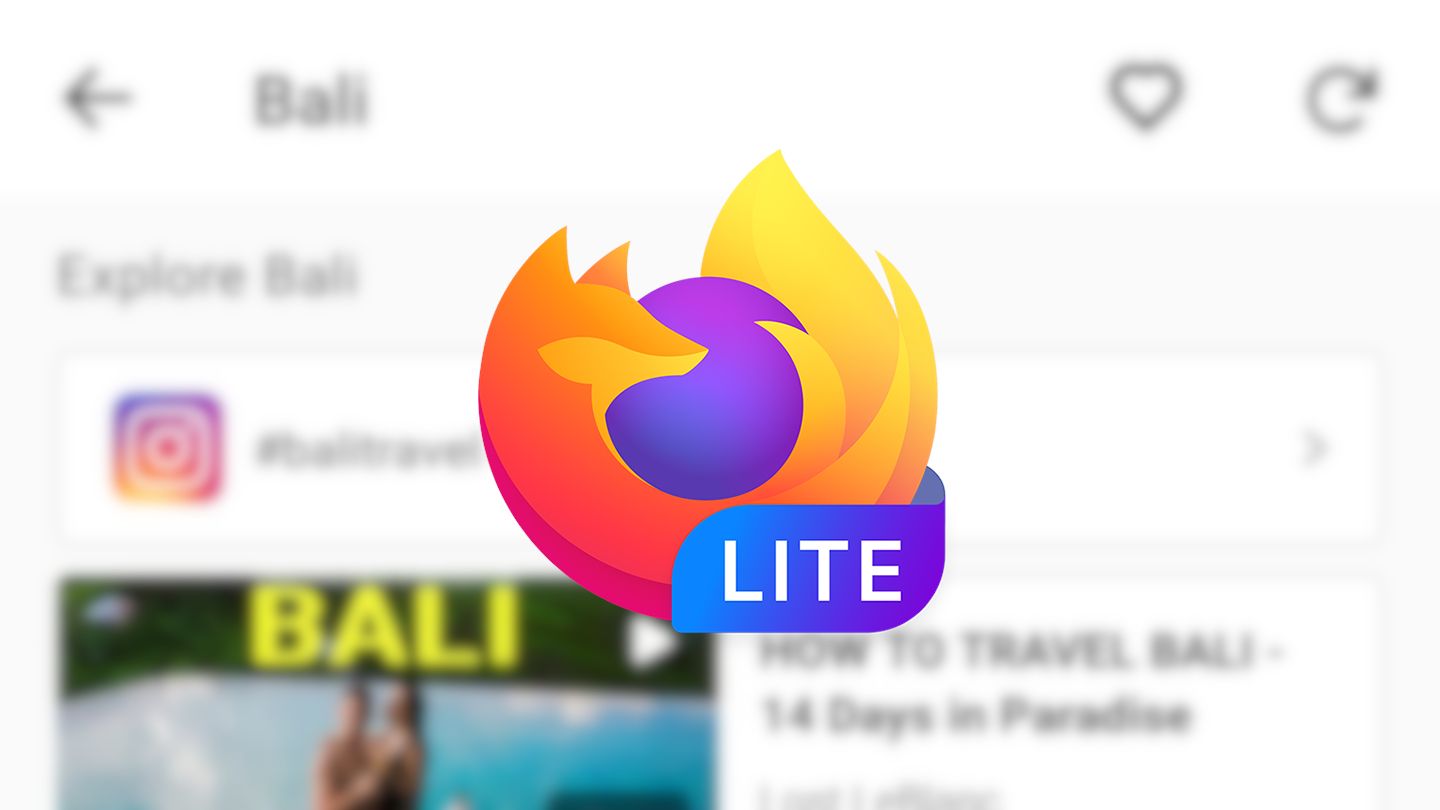
Mozilla has several flavors of its Firefox browser for Android, with 'Firefox Lite' serving as the main choice for Indonesia and other Asian countries. Despite its name, the Lite browser has become more and more bloated over the past few months, and now there's a travel feature that isn't very helpful.
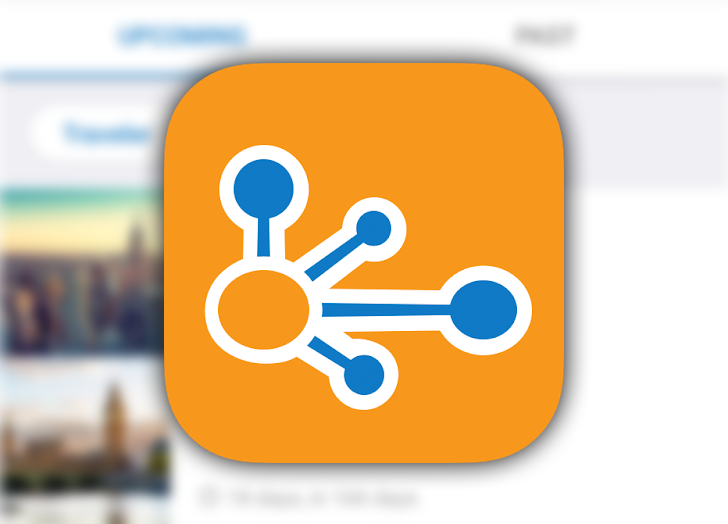
Taking a trip can be a stressful time; remembering tickets, hotels, rentals, and plans can easily become a bit overwhelming. TripIt attempts to ease that burden by allowing you to link your email to its planning services and spitting out a professional-looking and easy-to-read itinerary. So far, you've had to manually enter any meetings or miscellaneous entries into your TripIt app when you wanted to add something besides travel. Now, TripIt is helping to streamline that process with seamless support for adding meetings and invitations to your itinerary.
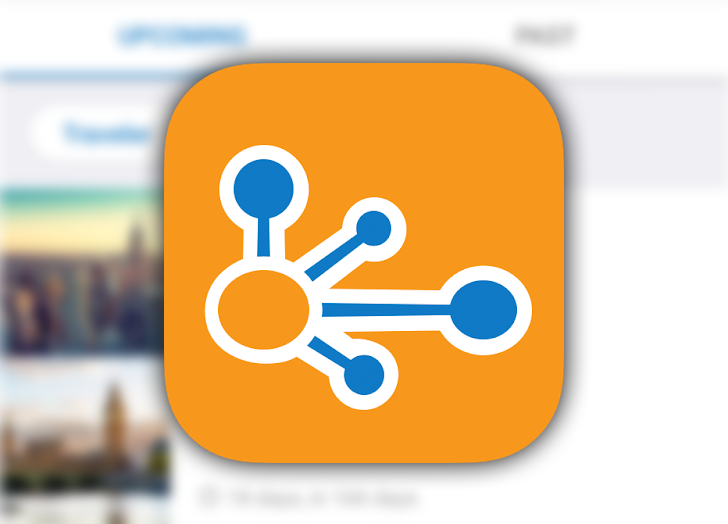
If you're a frequent traveler, you know what a hassle it can be to stay on top of reservations and flights, confusing airport layouts, last-minute changes, and all of the unpleasantries of flying. TripIt helps streamline those with its free service and offers some additional Pro perks. The app has now updated that Pro hub to make it easier to access all paid features.
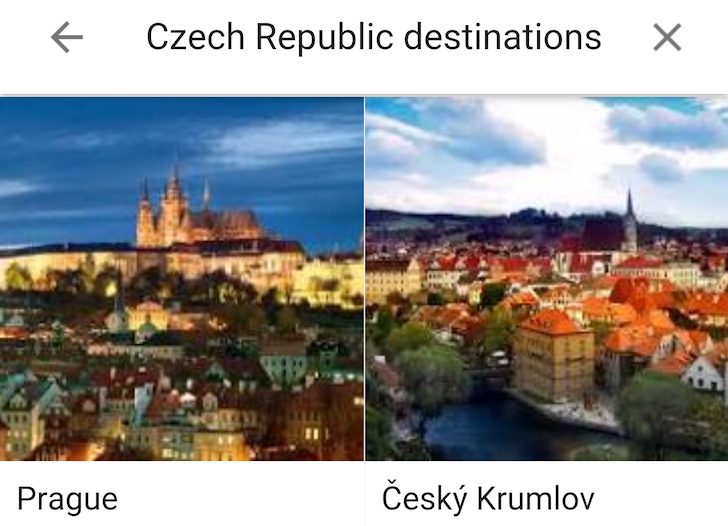
Two years ago, I had to plan a vacation trip to London and all I remember was spending countless hours online checking airline ticket prices, hotel prices, and switching back and forth between different dates to see which combination resulted in the most affordable trip for me. That's not to mention the days of extensive research into London's theatre scene, events, restaurants, tourist attractions, and more, to find the places I knew I'd enjoy most. If I was to plan that same trip now, I'd have a much better way of doing it through Google's new Destinations.










