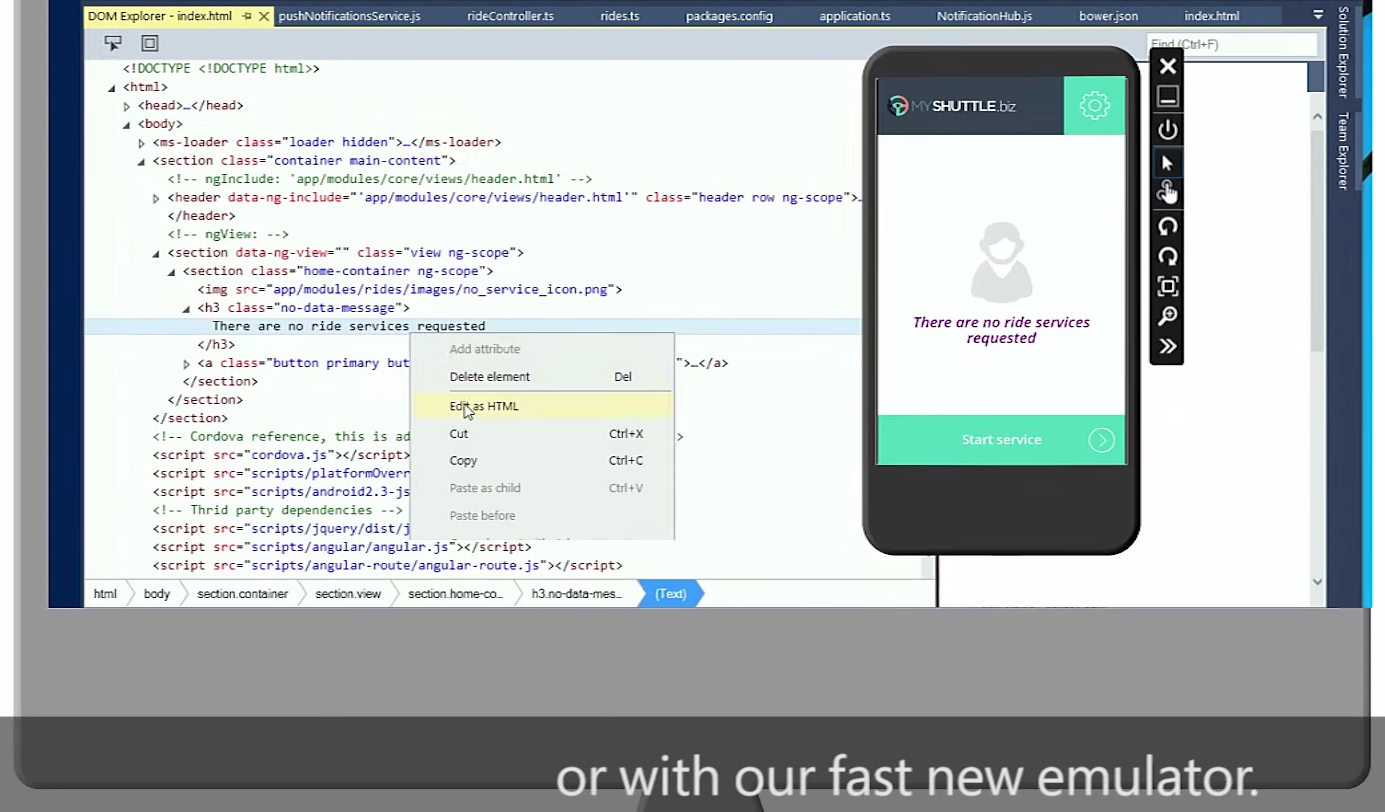latest
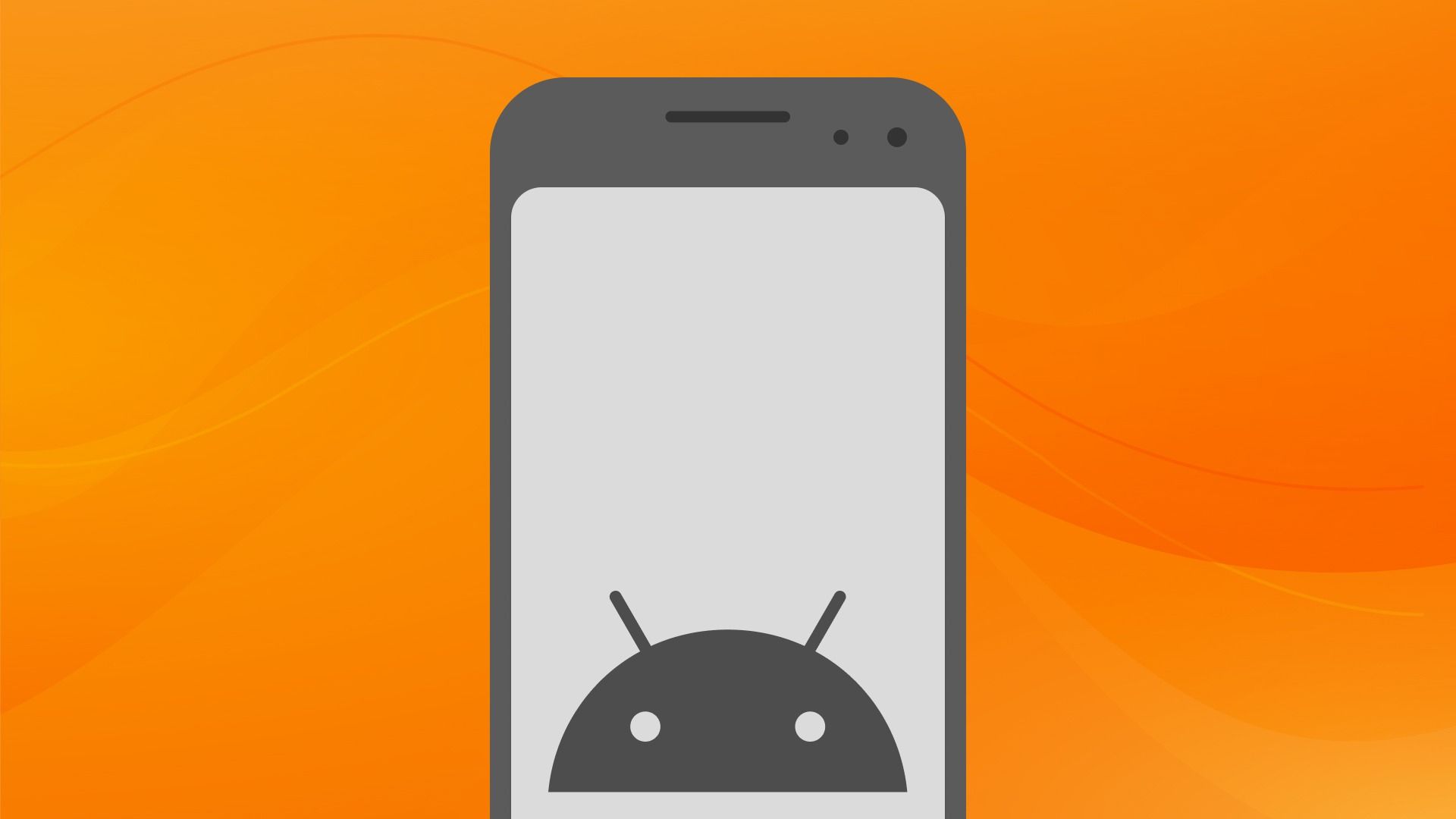
5 Simple Gallery alternatives to avoid new owner ZipoApps
Simple Mobile Tool isn't the only option for a quality gallery app
You've probably heard about Simple Mobile Apps' recent purchase by Zipoapps, a company known for ruining the apps it buys. On the Play Store, Simple Gallery's review ratings have plummeted from a respectable 4.5 down to 2.1; people are not pleased with all of the new monetization. It's a shame because apps like Simple Gallery can be really handy when the majority of options are filled with subscriptions and in-app purchases, going the extra mile to keep our photos, videos, GIFs, and albums secure and organized under the watchful eye of a respectable open-source platform.

Flourish is a data visualization tool that lets users import and view data in various formats. Anyone can use it for personal use, such as viewing health data collected by any Android smartwatch, but larger organizations can also use it to manage large data sets.

6 Android productivity apps designed to help you work from home
Keeping your routine and sanity while you’re stuck in your apartment
When it comes to working from home, as so many of are learning, distractions are everywhere. Be it your kids, partner, or simply the opportunity to walk out the front door at a moment's notice, it can be hard to maintain a sense of productivity without proper discipline. Some of us simply may not find the right balance of work time, break time, and off hours to keep ourselves sane, and at that point, work can start to feel like your entire life. When the office never actually closes, you never leave. We have a few apps we think can help you manage your time better, be more productive, and also help you set reasonable boundaries when working from home.

When I'm browsing a comments section on Reddit on the Android version of Chrome, I prefer to open links in a new tab, because opening them directly will make the current page "forget" which threads I've already minimized. But when the links are to a YouTube video, they open in a tab with the mobile version of YouTube, instead of in the dedicated Android app. This little app fixes that: Open Link With allows you to open a web page with any compatible app. It's perfect for quickly switching over to YouTube for that link I opened wrong, or for opening a page in an alternate browser that isn't set to the Android default.

Every Monday Android Police publishes a list of new and notable apps or games to the site. It works out to around a hundred new apps a month, and over a thousand by this time in the year. If you wanted to, you could go back and look through all of them on the roundup page... but you probably don't. And why would you, when we've already done the legwork for you?

Compared to the early days of Android and iOS, it's amazing how good virtual keyboards have become... but that doesn't mean there's no room for improvement. Long email and street addresses in particular are a pain to type in, especially outside of the browser where saved user information isn't available. If you're tired of typing out your thirty-character company email address, Texpand can help: it allows you to create customized shortcodes for longer strings of text and use them in any text field.

Buying an Android phone can be intimidating, what with all the options out there. Google has a new tool that might help you narrow things down a little, and it's right there on the main Android phone homepage under "Find the Android phone for you." Just answer some question and the Google machine spits out some suggestions.

Microsoft is in the midst of its annual Build conference. This is sort of like Google I/O or WWDC, but with fewer online viewers. Wednesday's keynote presentation was filled with announcements about Windows 10, the Microsoft Edge browser, an augmented reality headset, and quite a bit more. One product failed to earn stage time: the Visual Studio Emulator for Android, but developers may find renewed interest since the latest version is showing maturity as it expands through the addition of Device Profiles and a number of other recent enhancements.

The patchwork nature of wireless spectrum makes traveling or moving a device to other carriers a bit of a nightmare, but a new web tool called WillMyPhoneWork could help you figure it all out in just a few clicks. Simply select your phone model, carrier, and hit the search button to see which bands match up.

Capacitive touchscreens are not ideal tools for 3D modeling. Unless you have an active digitizer and stylus, or superhuman patience, or preferably both, the amazing models on display in the screenshots below will probably be unattainable in the new 123D Sculpt+ app. But that doesn't mean it's not fun to try out a tool that, at least on a technical level, has a lot in common with professional 3D modeling programs. The app comes from Autodesk (a company which should know a thing or two on the matter) and it's a free download.

We've already covered the beta, but now AirDroid 3 is available as a completed release on the Play Store. The new app has an updated UI and a few new features, but the biggest change is the addition of stand-alone clients for Windows and OS X, besides the app's famous desktop browser management. You can grab the desktop apps from here.

Android has gone through quite a few changes during its short 6 years of life. The Android that drives most of the world's smartphones of today would be almost unrecognizable to what was launched in late 2008. We've seen massive visual changes, expansion to almost every conceivable form factor, and a completely fleshed-out content ecosystem for multimedia and apps. As the operating system matured, some elements have successfully grown with it, and others have become dead weight. Naturally, progress calls for the replacement of those pieces that haven't scaled well. We've seen an excellent example of this when ART came to replace Dalvik as the standard Android runtime. With the release of Lollipop, a similar project emerged that promises to replace a part of the existing app development toolchain with a pair of new compilers called Jack and Jill.

When it comes to software development, there are two very distinct camps on the subject of tools: those who prefer to keep it simple with just a text editor and a compiler, and then those who go straight for a fully-featured IDE with all the bells and whistles. For more than a decade, the undisputed champion of IDEs is Microsoft with its assorted versions of Visual Studio. Having come from years of work on Visual Studio, nothing pained me more than the first (several) times I started up Eclipse. While Android Studio goes a long way towards a streamlined development experience, it still lacks much of the fit and finish of Visual Studio. Fortunately, Microsoft has finally decided to expand the reach of its development tools and begin targeting the world's most widely used mobile OS.

The SuperSU root permissions manager is probably one of the most widely-distributed power user tools on Android at this point, though it won't be breaking the Top Ten lists in the Play Store any time soon. Developer Chainfire has issued an update to version 2.13, which includes a huge list of additional and adjusted features. As far as usability is concerned, the biggest change is probably the fact that the app is now available on the Amazon Appstore. Kindle Fire modders, this means easy updates for you.

Hunting down good libraries can be a pretty tedious chore for developers. Sometimes we know what we want, but can't find the right keywords for a search. Other times we're already familiar with one option but want to find alternatives that might work better for our project. And sometimes, we just need a little inspiration. Take a look at The Android Arsenal, a large categorized directory of Android-oriented projects that can go a long way toward speeding up your development.
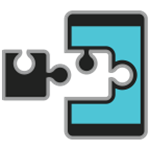
Xposed Framework Version 2.6 Adds New Logo And Card User Interface, New Downloader Options, And More
Xposed has fast become the go-to modification tool for Android power users who are comfortable with root, but who won't (or can't) move to a completely custom ROM. The latest update to the non-Play Store app adds a few creature comforts in the form of user interface tweaks, plus the usual bug fixes under the hood.

A lot of smartphone apps are just mobile translations of a standard computer program or website - useful, but they don't really take advantage of the strengths of mobile platforms beyond the interface. Here's an app that "gets" the way people use their phones, and tricks you into expanding your vocabulary. In a good way.