latest

Todoist launches new Google Assistant integration to make keeping up with to-do lists easier than ever
It supports Todoist's Quick Add syntax
As voice assistants get smarter, everyday tasks become easier to accomplish. Now Todoist is introducing a completely revamped version of its Todoist for Google Assistant integration which promises to make keeping up with to-do lists faster with help from advanced voice commands.

Todoist Boards challenges Trello with powerful new project management features
It organizes tasks into a horizontal, multi-column layout
Todoist is one of our favorite apps for keeping on track. Whether it's a simple grocery list or an advanced checklist broken down into subsections, Todoist can handle it. And starting today, Todoist Boards is rolling out to help users and teams alike organize their projects in a more versatile way.

Wunderlist is set to die this week, consider these potential replacements
From simple and intuitive to complex and powerful, there's something for everyone
If you're a Wunderlist user, you're most probably aware the app will cease to exist on May 6th. Microsoft has been pushing its To-Do app to users, but there are a bunch of other options to consider.

Todoist gets new Upcoming and Calendar views for more visual task management
Finally brings the app on-par with some of its competitors
Todoist is one of the leading task management apps on the market. It's full of features and easy to use. However, competition is fierce, and while many other solutions offer the option to manage tasks visually with a calendar view, Todoist has been behind on this feature. Thankfully, it's now receiving new ways to see items at a glance and plan for them more efficiently.
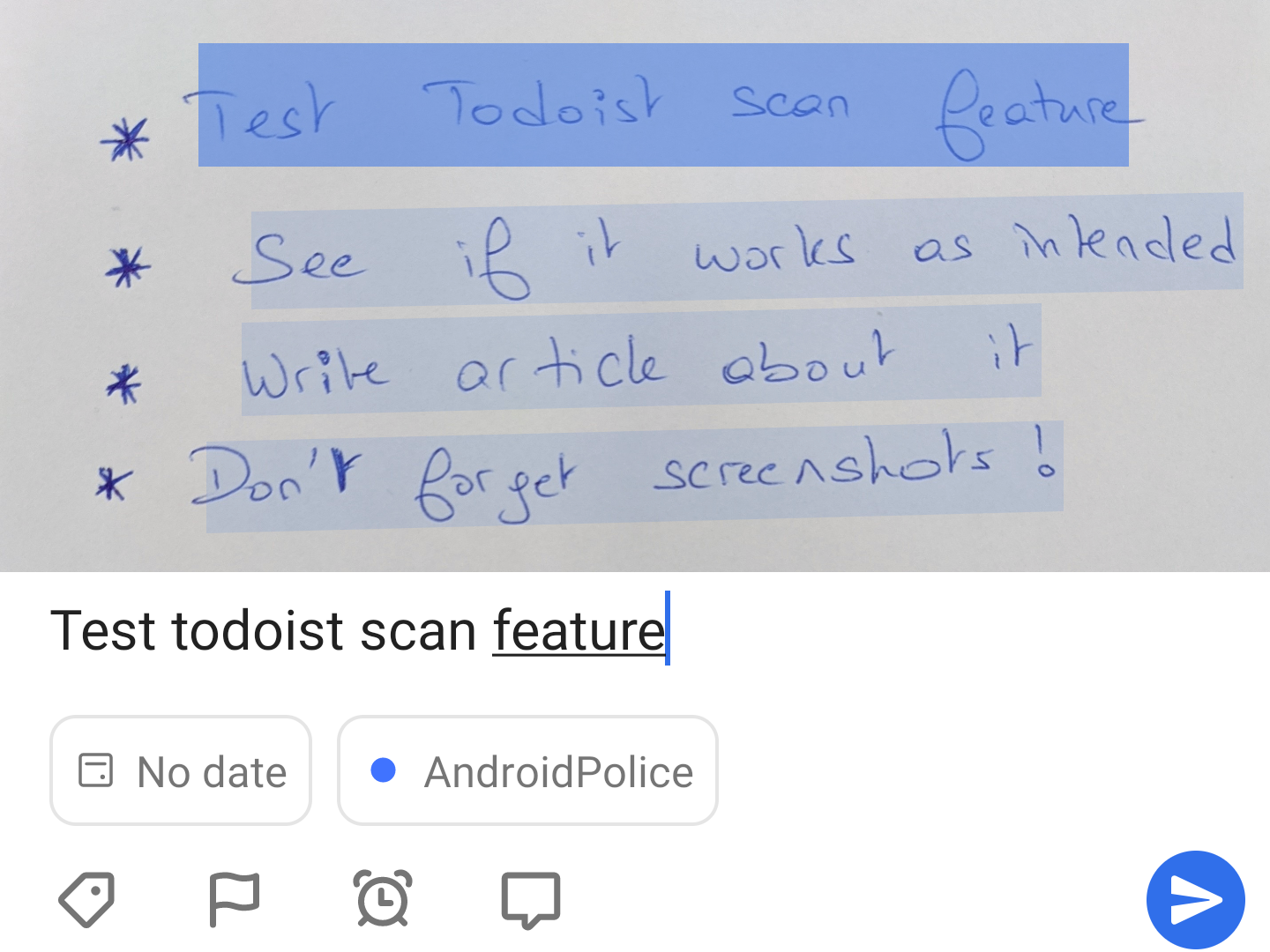
A couple of months ago, task manager Todoist received one of its biggest updates with the "Foundations" release, which added project sections, better subtask management, dynamic task addition, and more. The app's devs aren't taking the remainder of 2019 off, though, and keep releasing beta updates with new features. The latest beta is interesting to us for two reasons: auto dark theme on Android and a new, experimental OCR scanning option.
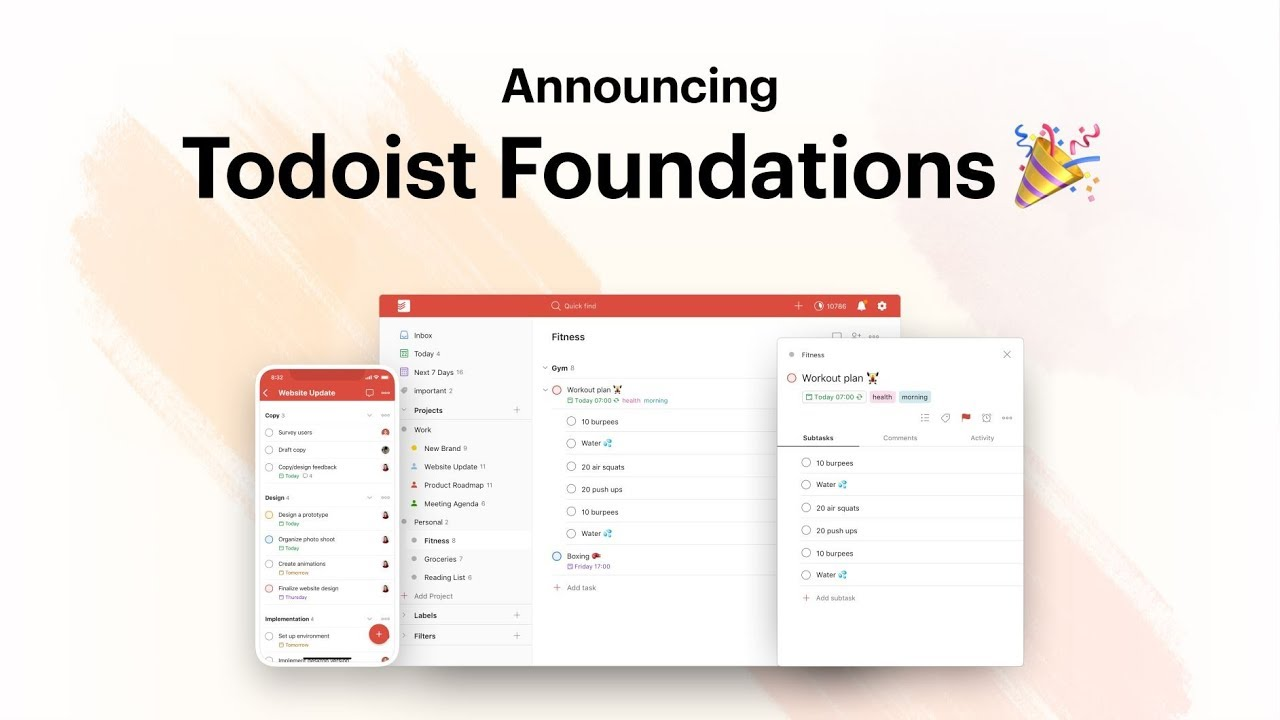
Todoist is starting to roll out a major update to its task manager on all platforms. Dubbed "Foundations," the new version brings a lot of changes to project and task management, as well as a few interface improvements.
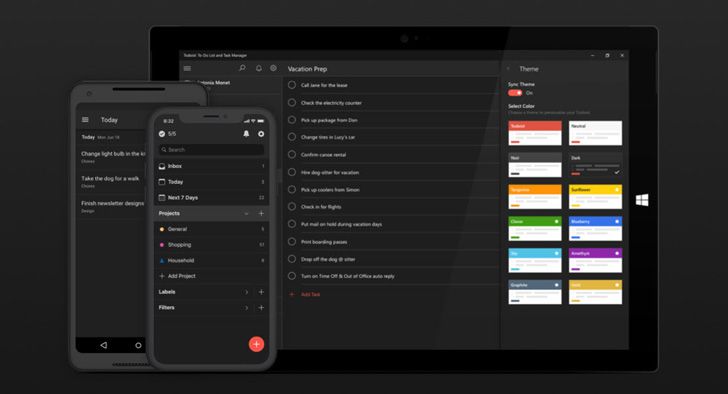
Read update
For dark theme enthusiasts, vindication time is finally here. Not only is Google working on dark themes for many of its apps, several other developers and services have joined the darker side and started implementing these AMOLED-friendly designs in their apps. The latest is Todoist, my personal favorite to-do manager. But that's not the only new thing from the service; it's also rolling out an all-new standalone Wear OS app that lets you manage your tasks without having to install the app on your phone too.
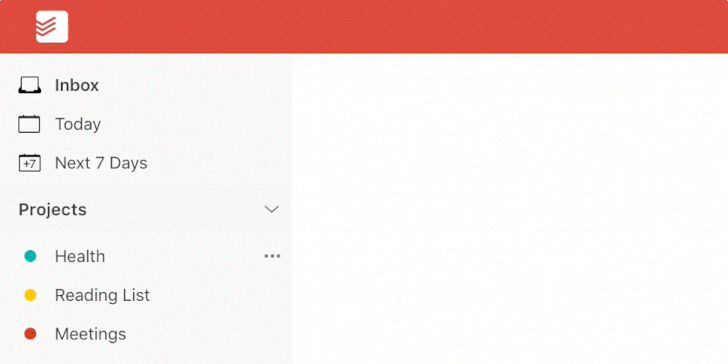
I use the task manager Todoist every day to stay on top of my pending orders at the pharmacy and I have learned every trick in the book to make the most of it. There's one feature, however, that I never knew I needed this much until it begun rolling out to beta testers last week and started making its way to the stable app today: Favorites.
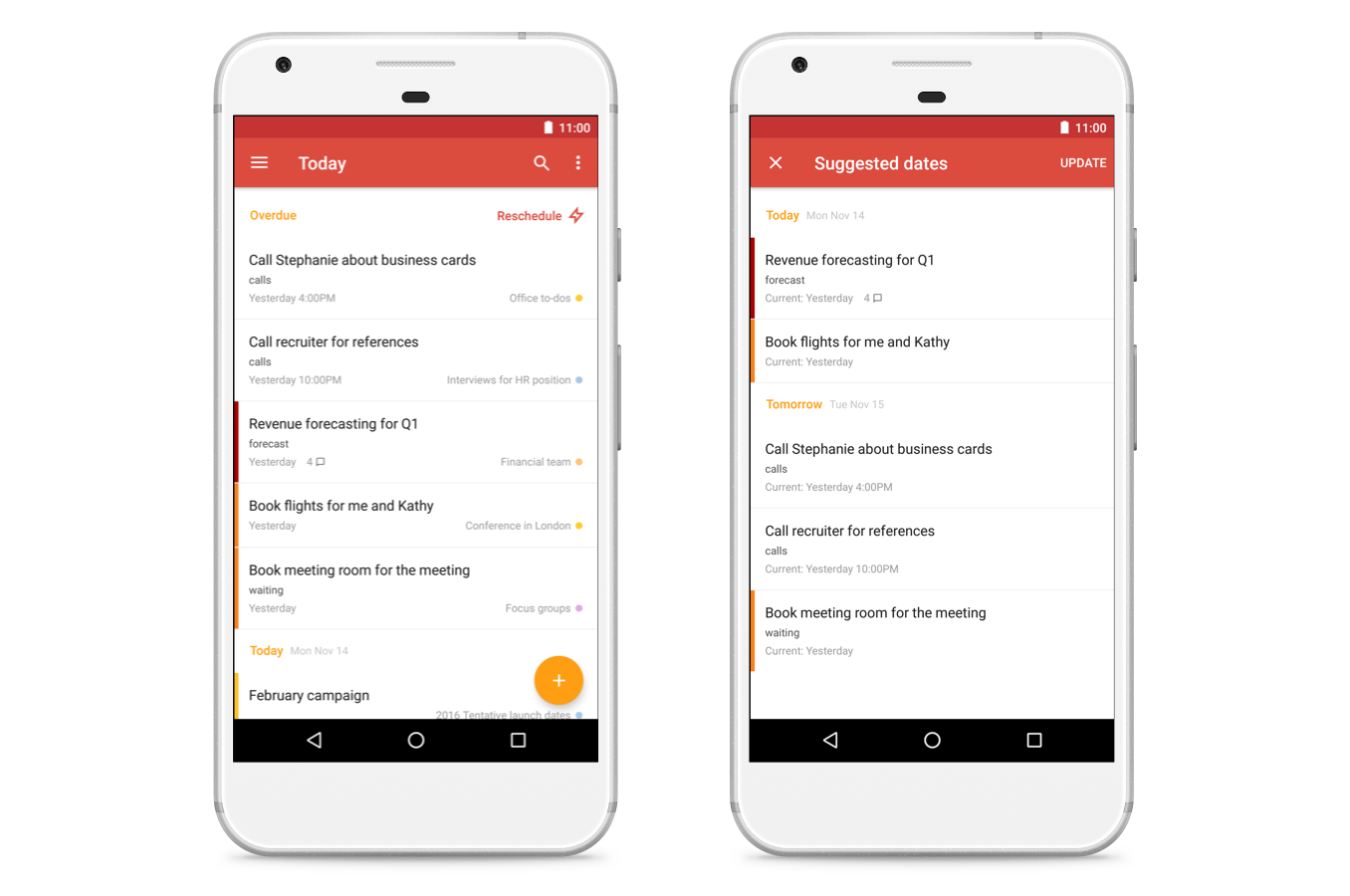
Most of my Todoist tasks are pharmacy orders that don't have a due date but that I attend to whenever suppliers call or drop by. However, I also use the service to stay on top of urgent orders and patient questions that I need to address as well as to manage my personal to-dos. The latter are the tasks that end up getting rescheduled day after day until I'm either bored and I remove the due date or I'm so sick of seeing them pop up that I decide to get them done.
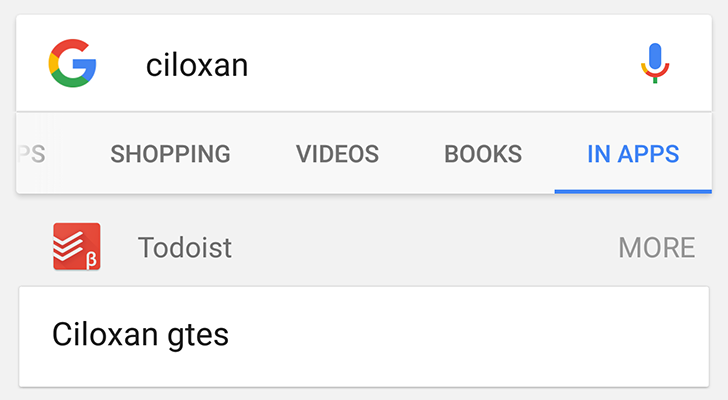
I am eternally grateful for the day I decided to manage my pharmacy's inventory and orders through Todoist. It saves me a lot of time, keeps everything easily accessible and searchable, lets me set reminders for special orders, and helps me and my assistant stay on top of it all even if we're not in the same location. And throughout the years, the service has kept improving and the developers have been quick to adopt new features in Android, providing me with more reasons to love Todoist. </meaningless gushing> Case in point: this update.
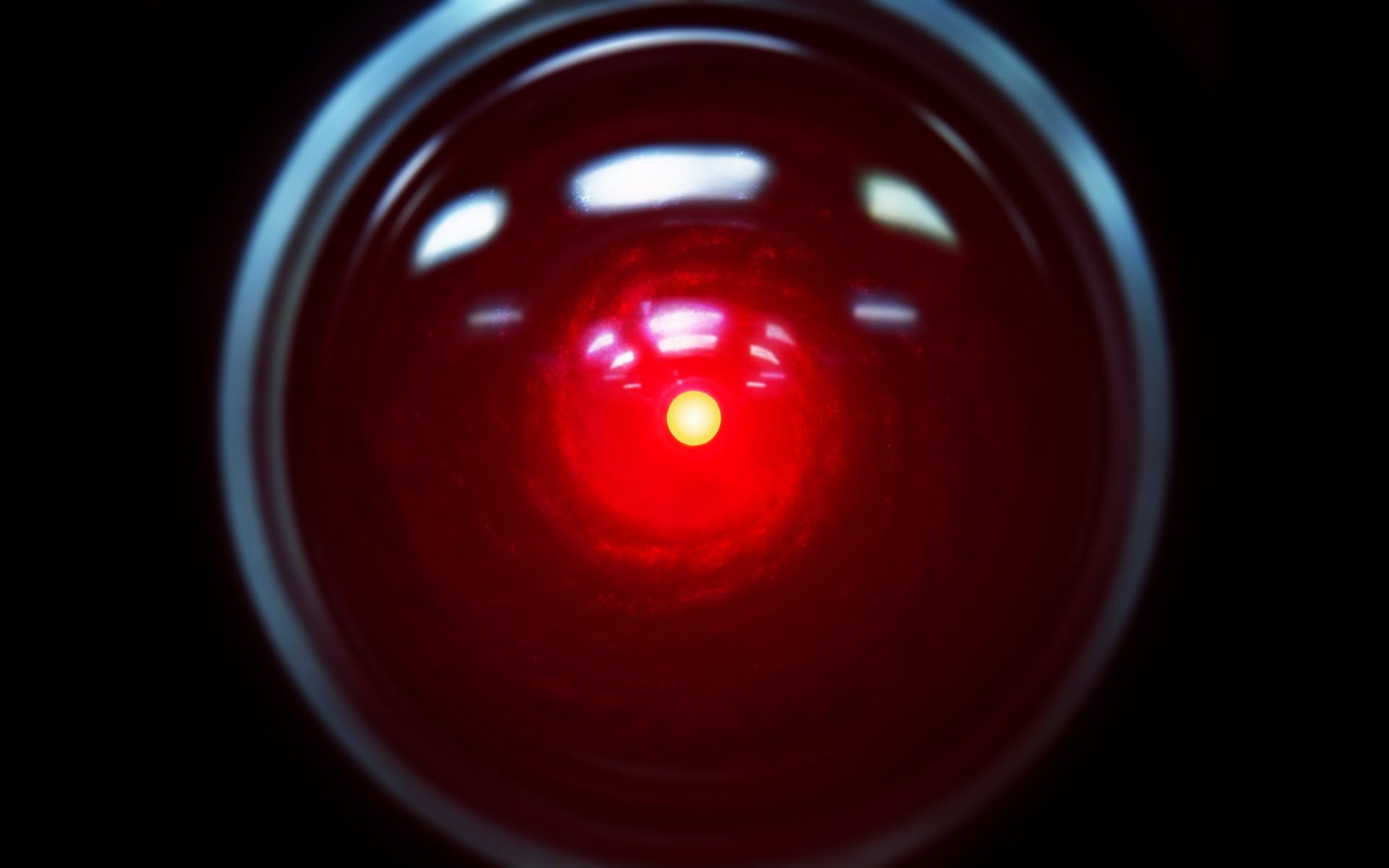
When I was in my 20s, I was all about tinkering with things. I strived to always be at maximum geekiness. I built my own computers, it was Windows and Linux all the way, it was all about how much I could squeeze out of my tech. Then I got older. I'm 36 now, and as time has gone on, I've moved away from all that. These days, I prefer my tech to just work and actually allow me to get stuff done. I don't really care about the inner workings of things as much as I used to, or how much geek cred a particular piece of tech gives me.
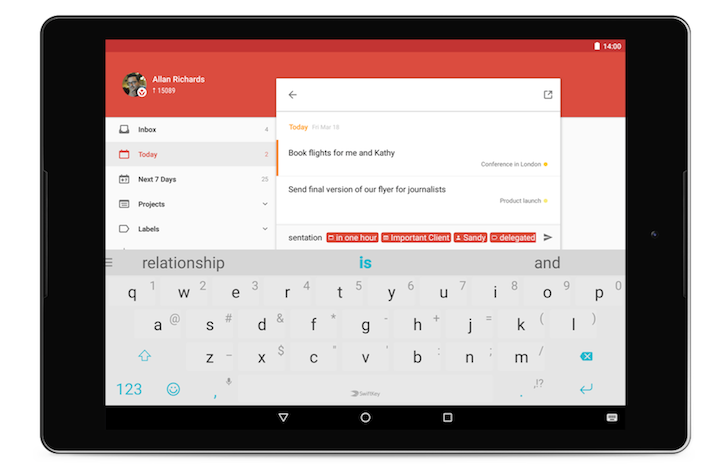
There are many reasons why I love Todoist, not the least of which is how much I rely on it each day to manage the entirety of my pharmacy's pending orders and inventory system. I also love it because the team has some great Android developers and designers who did a fantastic job of implementing Material Design back in June of last year and then revamping the brand's identity to a more modern look in September.
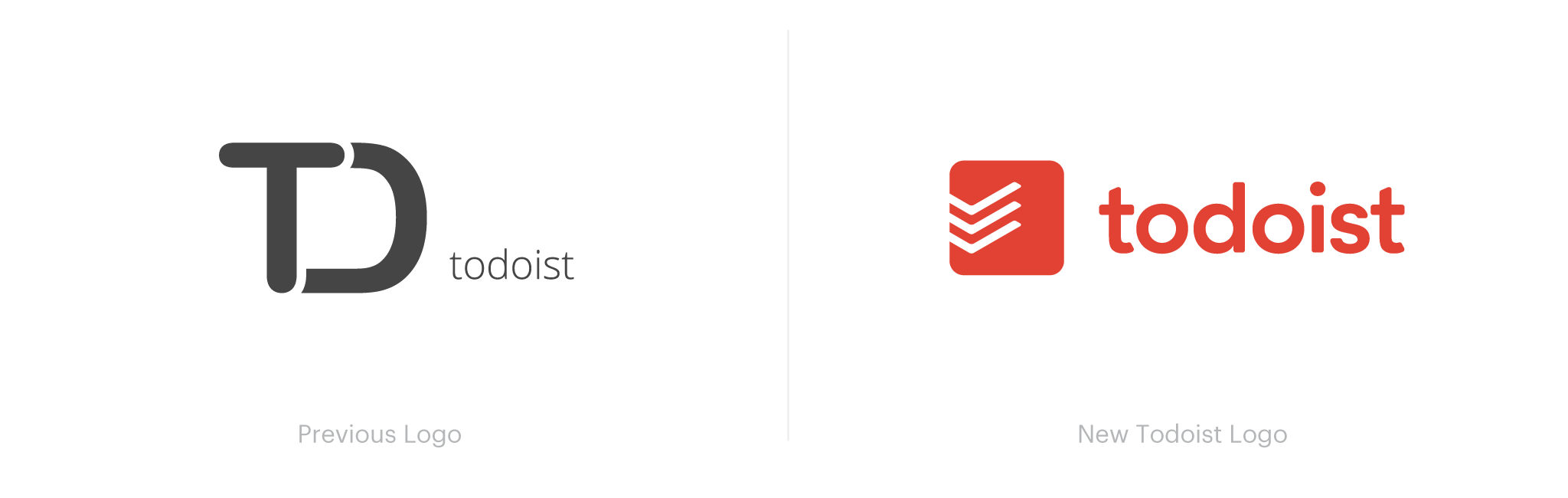
Todoist gave its Android app a complete material makeover early this summer, providing users with the most changes they've seen in years. But it seems the company left one thing off the list at the time, and today it's rectifying that. The to-do list and note syncing service has come out with a new brand identity, one that does away with its old TD logo.

Todoist has been holding my professional and personal life together over the past couple of years, and that is no understatement. In my Stuff We Use article, I mentioned how I use it to prepare my pharmacy's daily orders, but I've also grown to rely on it for my regular to-dos, while preparing for trips, or when inspiration hits me and I come up with a new article idea for Android Police for example.

The current trend with to-do managers is for them to integrate with note-keeping and/or calendars. After all, a task you need to finish before a deadline does deserve its spot in your schedule and a note you're adding may require a reminder and a to-do date. Todoist understands that and is thus expanding on its API, announcing a full-fledged Developer Platform with a global Developer Challenge, and launching integration with Evernote, GitHub, and Google Calendar among others.
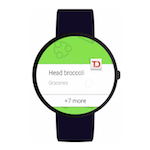
Although I'm not a to-do list kind of person, I have had to change my habits ever since I became a small business owner and had to manage multiple orders, payments, and responsibilities throughout the day. Todoist became my de-facto solution for various reasons that aren't the goal of this post, but the one aspect of the app that kept nagging me a bit was the lack of Android Wear integration.

Todoist is a simple to-do list manager that syncs automatically across a large number of platforms. The Android app extends much of the service's functionality to mobile phones and tablets, much of which we've detailed in the past. There's Google Now integration, DashClock support, and a clean UI that looks at home on KitKat devices.

Today Todoist has rolled out an update for its Android app that introduces the ability to attach files to notes natively. This includes data stored locally, along with audio recordings created on the fly. More appropriately for a cloud-based to-do list service, the app can also pull files directly from Dropbox or Google Drive. To give it a go, just hit the paper clip icon when creating a new note.

Today the folks behind Todoist have announced the latest version of their capable task management offering: "Todoist Next." This new name comes with a complete rewrite of the software that improves integration across its 13 supported platforms. Yet for us Android users, the app still looks largely the same. It has kept its current name in the Play Store, and it retains the look introduced in version 2.0 (even though the latest release is 3.0). That's not to say that there's nothing new to see here. Users are now able to work together with others on tasks and balance events more easily with a new visual scheduler.

There are many to-do list apps available for Android, and the majority of them are either available for free or just a couple of bucks. Todoist is different. This to-do list service costs $29 a year to take full advantage of (though a free version is available). In return, uses get a feature-rich setup that syncs across all of their devices. Today, the Android side of things just got better, as the Todoist app has gained support for Google Now and DashClock.





