latest

10 advanced Google Search operators you need to know
Refine Google Search results with advanced search operators
Google is the global market leader when it comes to online search. It's how most of us use the internet. Even though a growing number of people use their awesome new smart speakers to search the web, they won't replace traditional keyboard-based searches anytime soon. Despite Google's universal familiarity, many people are unaware of some of its useful tricks to help you get the most out of your searches.
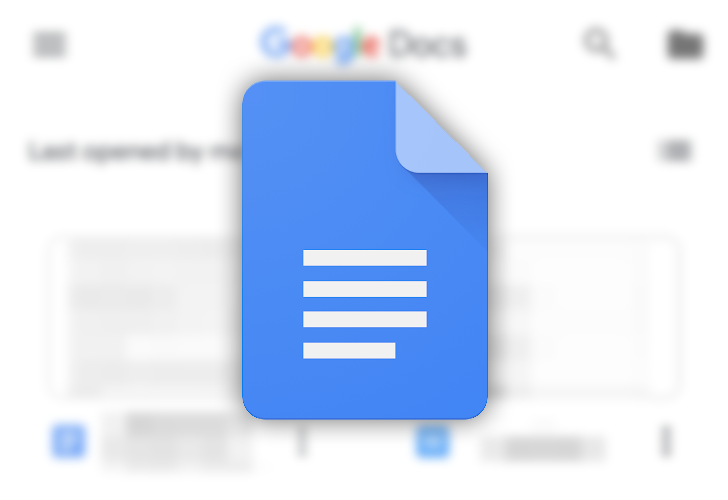
Google Docs tips and tricks: Make the most of the Microsoft Word alternative
Show your boss who's the boss
Google Docs is one of the best word processors available. The productivity tool is part of Google Workspace and is available with a free Google account. Google Docs allows you to edit documents online or offline and offers advanced features for seamless collaboration with others. The app supports integration with Gmail, Google Drive, Sheets, and a growing list of add-ons for enhanced capabilities on your PC, Android phone, or tablet.

Rocket League Sideswipe tips and tricks: The best techniques to get you started
Fuel your wins and boost your gameplay
Rocket League has been among the most popular multiplayer games for years, and for valid reasons. It combines the speed of racing games with the thrill of competitive sports. Simply put, it's soccer, but with cars. Your job is to get the ball into the opponent's net with your vehicle.
.JPG)
Although the newly announced Google Pixel 8 is one of the most exciting flagships we've seen in years, the Pixel 7 and 6a series are still solid performers for most people. They boast incredible cameras, powerful Tensor chipsets, and are guaranteed to get software updates for years to come.

Google Calendar is one of the most popular services used on Android phones and has been downloaded over 500 million times. While there are plenty of other calendar apps on Android to choose from, Google's variant stands out by combining ease of use with functionality.
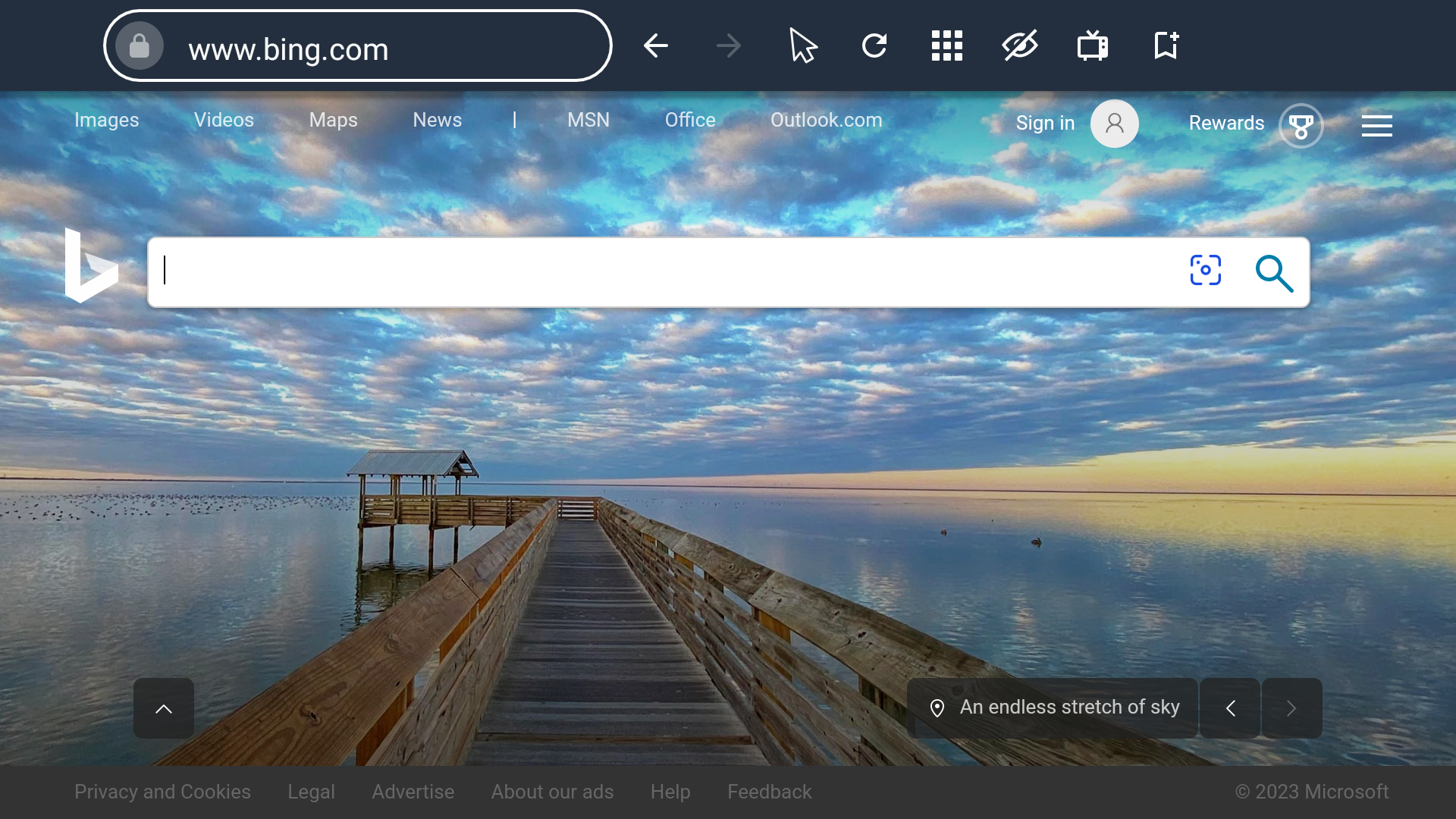
Silk browser tips and tricks: All the basics for Amazon Fire Tablet users
Enhance your Silk browser experience with these handy tips and tricks
Amazon Silk is an efficient web browser designed specifically for Amazon Fire tablets, Fire TV streaming devices, and Echo Show devices. Silk is a cloud-based browser that processes some of its data on Amazon's servers, which can improve performance on devices with limited resources. The browser is also designed to be power-efficient, making it ideal for devices like the Kindle Fire, which has less processing power and memory than other tablets.

TikTok is a popular social media platform for modern content creators. Whether you're a seasoned TikTok user or just starting, new ideas can always help you make your mark. It's great to have plans to share original videos on TikTok and to own one of the best new Android tablets for taking short videos and editing them. While talent and hardware upgrades help, the strategies you employ are essential to growing your audience.

Diablo Immortal guide: How to get started
Learn all about Diablo Immortal's MMORPG mechanics to improve your dungeon diving and the loot rewarded
In 2022, Blizzard teamed up with veteran developer NetEase to bring a high-profile title, Diablo Immortal, to mobile. The first Diablo entry on Android looks and feels like a Diablo game thanks to its inherently premium design and controls. If you have never touched a Diablo ARPG before and are curious why Diablo has been such a financial success for Blizzard, you can finally test out your new Android gaming phone to see what this series is all about. Of course, new players getting a hold of Diablo Immortal's primary mechanics will notice the gradual but steep learning curve, which is why Android Police has worked on a handy beginner's guide detailing the various character classes and builds, the multiplayer modes you'll eventually dive into, and how to approach the upgrade systems needed to strengthen your account.

Win at Fortnite: Tips and tricks for Battle Royale beginners
Don't rely on luck to win in Fortnite, here's how to secure a Victory Royale
Fortnite is still classified as one of the best Android games and is a massive reason why the battle royale genre has gone mainstream. Battle royale games can be found everywhere, but Fortnite easily stacks up to the competitors like Apex and PUBG. And part of the popularity is based on reliability, reputation, and longevity to incentivize veterans to return to Fortnite every competitive season. But that means the influx of returning veterans forces players to brush up on their survival skills to compete at the highest level to earn those sweet Victory Royales. Fortunately, Android Police is here to help everyone stay on top of the latest trends to get any player up to speed — no more getting pub stomped in your matches.

Final Fantasy VII: The First Soldier starter's guide - Tips and tricks for new players
Jumpstart your Soldier Candidacy by mastering these basics
For decades, Final Fantasy VII has surged in enough popularity that its developer Square Enix has been able to pump out prequels, sequels, spin-offs, and reimaginations to milk the profound success the JRPG has had with its fans. This time around, Square Enix is eying to come out on top of the battle royale genre with Final Fantasy VII: The First Soldier.
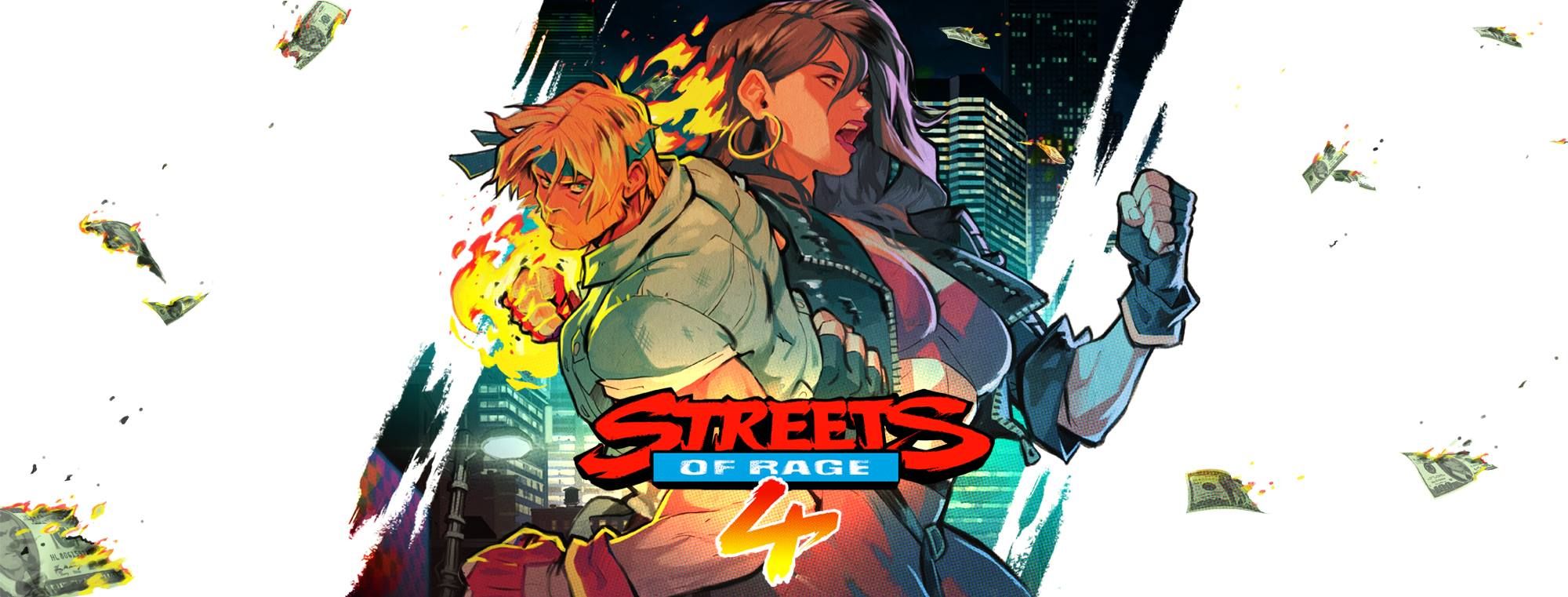
Streets of Rage 4 beginner's guide: Tips and tricks to beat the game (without getting beat up yourself)
Improve your brawling gameplay by learning the best characters and moves to use
The word of the street is that one of the best brawlers, Streets of Rage 4, has finally landed on Android and iOS. So far, the hype is warranted. The challenging beat 'em delivers perfected gameplay on Android, so there's no better time to reveal our latest tips and tricks guide to get players into the groove. We've profiled the available Street of Rage 4 characters while detailing what's included in the Mr. X Nightmare downloadable content (DLC), with some handy move examples and general reminders to help you clear those problematic stages.

PUBG: New State beginner's guide — Tips and tricks to help you earn your first chicken dinner
Learn the ins and outs of battle royale gameplay
Krafton introduced a new battle royale mobile contender, PUBG: New State, into the PUGB series back in 2021. Early testing showed promise that PUBG: New State was a worthy competitor to its sister title, PUBG Mobile. After landing on Android and iOS, there were a few early bumps in the road. Thankfully Krafton isn't here to let your tires go flat; the company has big aspirations for PUBG: New State, especially now that the game has received a few updates to even things out while kicking off its first season.

Hitman Sniper: The Shadows — A beginner's guide for new agents
Never again fail to fulfill your contracts
Square Enix has launched its latest free-to-play Hitman game on mobile, known as Hitman Sniper: The Shadows. Our first look at the game discovered a slew of opportunities for high-profile assassination, but there's also a clever twist involved with your sniping. Each level works like a puzzle, which requires strategic thinking to take down your targets. This extra bit of depth allows for a more satisfying finish to each level, though things can get tricky the further you progress, which is why AP is here to help.

Android 12's best feature is still in beta on the Pixel 6
Google likes to show off Material You icon theming, but you have to activate it on your Pixel
Google has talked a lot about Material You, which is the biggest visual change for Android in years. Every promo image of the new Pixel 6 and Pixel 6 Pro shows off the theming, but you might notice something when you get the phone in your hand: no themed icons. You can fix that, but the icon feature is still technically in beta. Did you expect something else from Google?
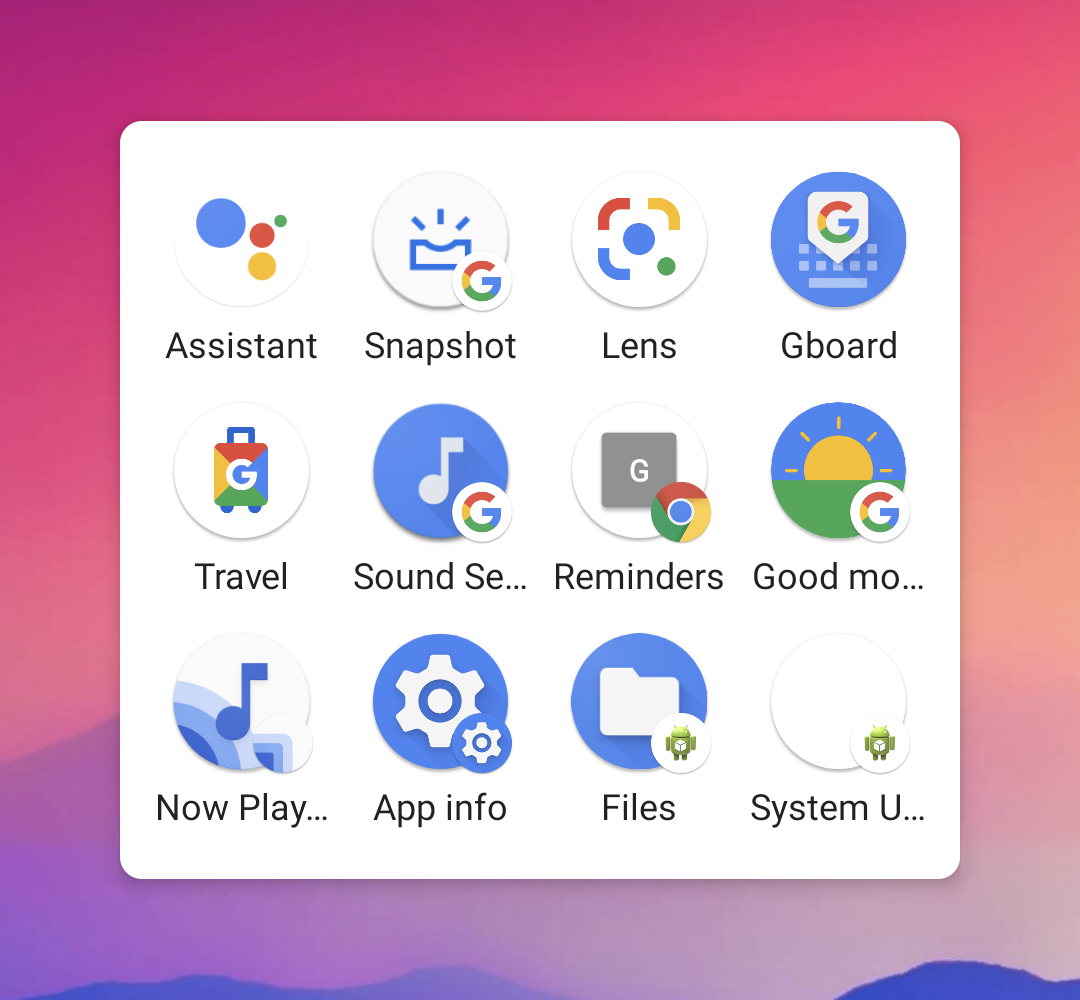
30+ forgotten or hidden shortcuts for your Android homescreen
Stop wasting your time digging into apps and settings
Read update
When you spend a great deal of your day digging into Android like we do, you start looking for ways to get to things faster. One shortcut can save us several taps and seconds of valuable time, which add up over a day, week, and more. Over the years, I've uncovered more and more interesting Android or Google-specific shortcuts that save me every day from the menial and repetitive task of digging into settings or apps. In this article, I'll share some of these shortcuts with you so you too can feel the small joy of reaching your favorite features and settings faster and more efficiently.

Five ways to save mobile data and lower your monthly cellphone bill
This article is sponsored by Ting Mobile
These days, you’ll find Wi-Fi just about everywhere you look — your home, the office, a favorite coffee shop, the local mall, and countless other places. So if you can access Wi-Fi pretty much anywhere you go, why are you still paying big carriers for data you don’t need? With some help from our friends at Ting Mobile — where you can get a Flex plan that saves you money based on how little data you use — we’ve compiled five ways you can reduce your mobile data consumption and kick costly carriers to the curb for good.
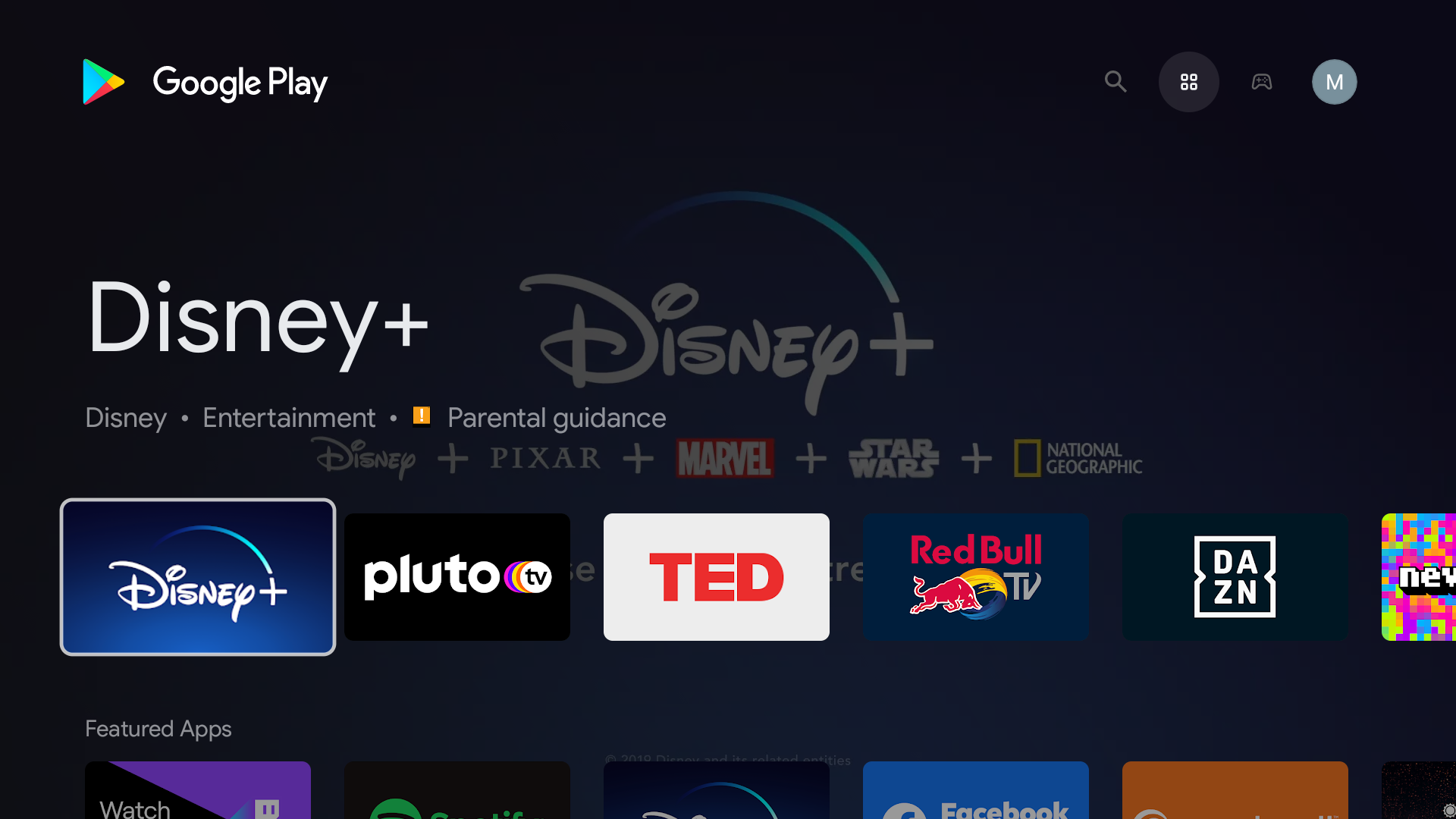
Read update
By now, many of us are familiar with Google TV, the interface layer that Google introduced with last year's Chromecast and later spread to other Android TV units. The homescreen is focused on recommending shows and movies for you, relegating some of your apps along with app search and discovery to a secondary tab. A major side effect is the lack of proper access to the full Play Store, even though the app is still there. Here are some tricks you can use to open it.
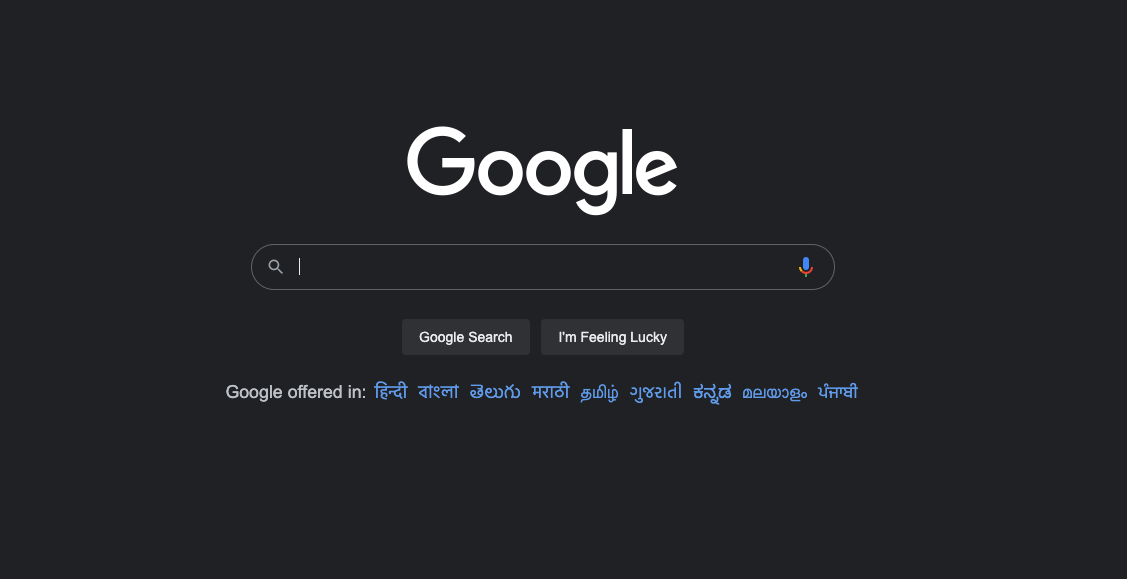
Googling something is second nature for billions of us around the world and it's one of the primary ways we seek new information. If you're a frequent user of the search engine on the web, there's a trick you should know about that will surely improve your googling experience.

You can remap the new Chromecast's Netflix and YouTube remote buttons
But you'll need third-party software to unleash the full potential
The new Chromecast with Google TV is the first Chromecast to have a dedicated remote, and it comes with some useful extra buttons for the Assistant, YouTube, and Netflix. Voice control will probably come in handy for almost everyone, but what if you don't use YouTube and Netflix often enough to justify that extra space on the remote? As it turns out, there's an option and an app for that.

Samsung phones are packed with features on the software and hardware front, and figuring it all out can be daunting. As well as the extras that Samsung includes officially, the specialized hardware and software in its phones allow third-party developers to come up with inventive new apps and add-ons for Galaxy products. There are plenty of apps that take advantage of these extra abilities, so let's focus on five of the best.
















