latest

Pokémon Go beginner's guide: How to get started in 2024
Start your Pokémon GO journey with a handbook that won’t go out of print
Niantic's Pokémon Go is one of the best Android apps to bring outdoors. Since the app's release in 2016, Pokémon Go has sent Pokémon trainers into the wild (also known as our backywards). Thanks to its steady monthly earnings, the game has stayed afloat with new updates and features. As new generations of Pokémon get added, Pokémon Go sees a healthy amount of installs to attract new prospective players. Even today, you won't find another AR-based game like Pokémon Go.

Beginner's tips to smartphone photo editing
Taking professional-caliber photos is possible with a smartphone, you just have to know how
Are you a novice when it comes to smartphone photography? Whether you've opened the settings menu of your camera app or not, getting professional-caliber photos with your smartphone isn't as difficult as some would have you believe. With a few handy tips, an editing tool here and there, a bit of confidence, and one of the best Android smartphones, you can impress friends and family with some of the best pictures they've ever seen.
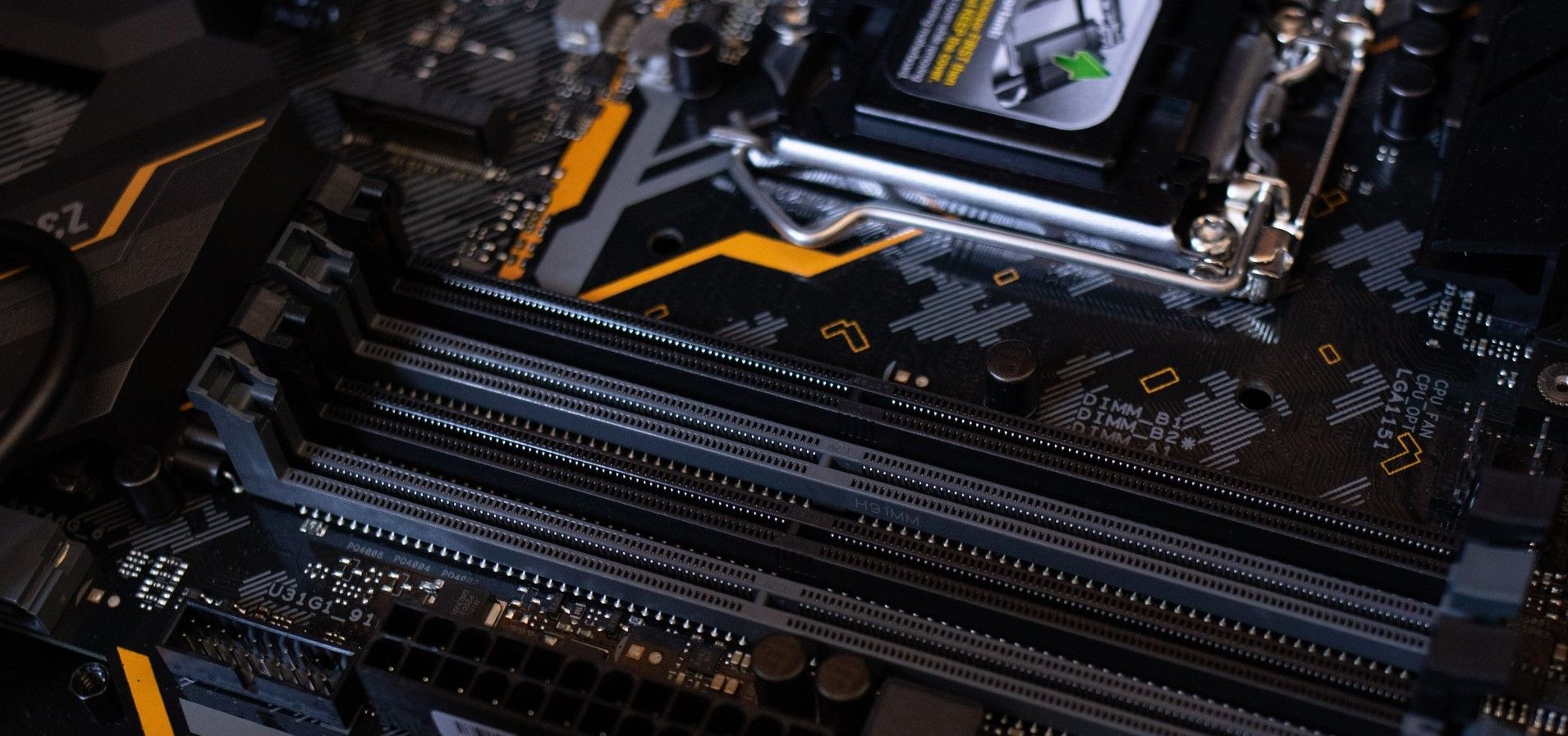
Windows computers can be complicated and challenging for the average user to keep running smoothly at all times, but it's not impossible. Multiple variables at play can ruin your user experience and system performance, making it sometimes tricky to pinpoint precisely what's happening. For example, junk files cluttering your internal storage can build up over time and slow things down. You can also have a system infection or virus on top of that, adding yet another layer of problems. This guide will take you through some of the most common troubleshooting steps for computer slowdown.

WhatsApp not working? Quick tips to get back online quickly
Because you have plenty of convos to get back to
There are plenty of things to do offline using Android phones, including playing certain games and checking pre-downloaded Google Maps. Unfortunately, chatting with one's favorite people is not included in that list. From connectivity to caching and storage issues, there are many reasons why WhatsApp may temporarily not be working. Some of them may be also caused by outdated app versions or WhatsApp servers being down. To avoid unnecessary frustration and wasted time, we have compiled a selection of tips to get back online when experiencing connectivity issues with WhatApp.

It’s been nearly a year since Google launched its latest Chromecast, the one that introduced us to a new Google TV interface and created a schism with the hundreds of Android TV devices we’d seen to date. A low price and a good experience made this new Chromecast one of the most no-brainer purchases for many Android lovers, and even more non-techies.

Five ways to save mobile data and lower your monthly cellphone bill
This article is sponsored by Ting Mobile
These days, you’ll find Wi-Fi just about everywhere you look — your home, the office, a favorite coffee shop, the local mall, and countless other places. So if you can access Wi-Fi pretty much anywhere you go, why are you still paying big carriers for data you don’t need? With some help from our friends at Ting Mobile — where you can get a Flex plan that saves you money based on how little data you use — we’ve compiled five ways you can reduce your mobile data consumption and kick costly carriers to the curb for good.

How to hack a GPS into your DSLR camera using Google Photos
Make sure your camera's clock is set correctly, though
It's almost shocking the extent to which smartphones have replaced dedicated cameras in many of our lives. Between the advanced optics, next-level image processing, and being able to share pics with just a couple taps, who would ever dream about lugging around an old-fashioned point-and-shoot digicam? But for as far we've come, there's still a lot of appeal in larger, more flexible cameras, with their big sensors and interchangeable lenses. As it turns out, you can use your phone to bring a little bit of extra smarts to even a dumb DSLR, helping to modernize your Google Photos pics with GPS info.

7 Tips and tricks to make the most of Google Photos Live Albums
Let Google do the work for you, and automate your scrapbooking
It's been a while now since Google Photos first introduced Live Albums, letting you automatically keep up-to-date with collections of people and pets. Hopefully you've been taking full advantage of its power for all these years, but what if you've been neglecting it? Are you not just using Live Albums, but also getting all you can out of them? Let's take a quick look at what the feature's capable of, and how you can tap in to everything it has to offer.
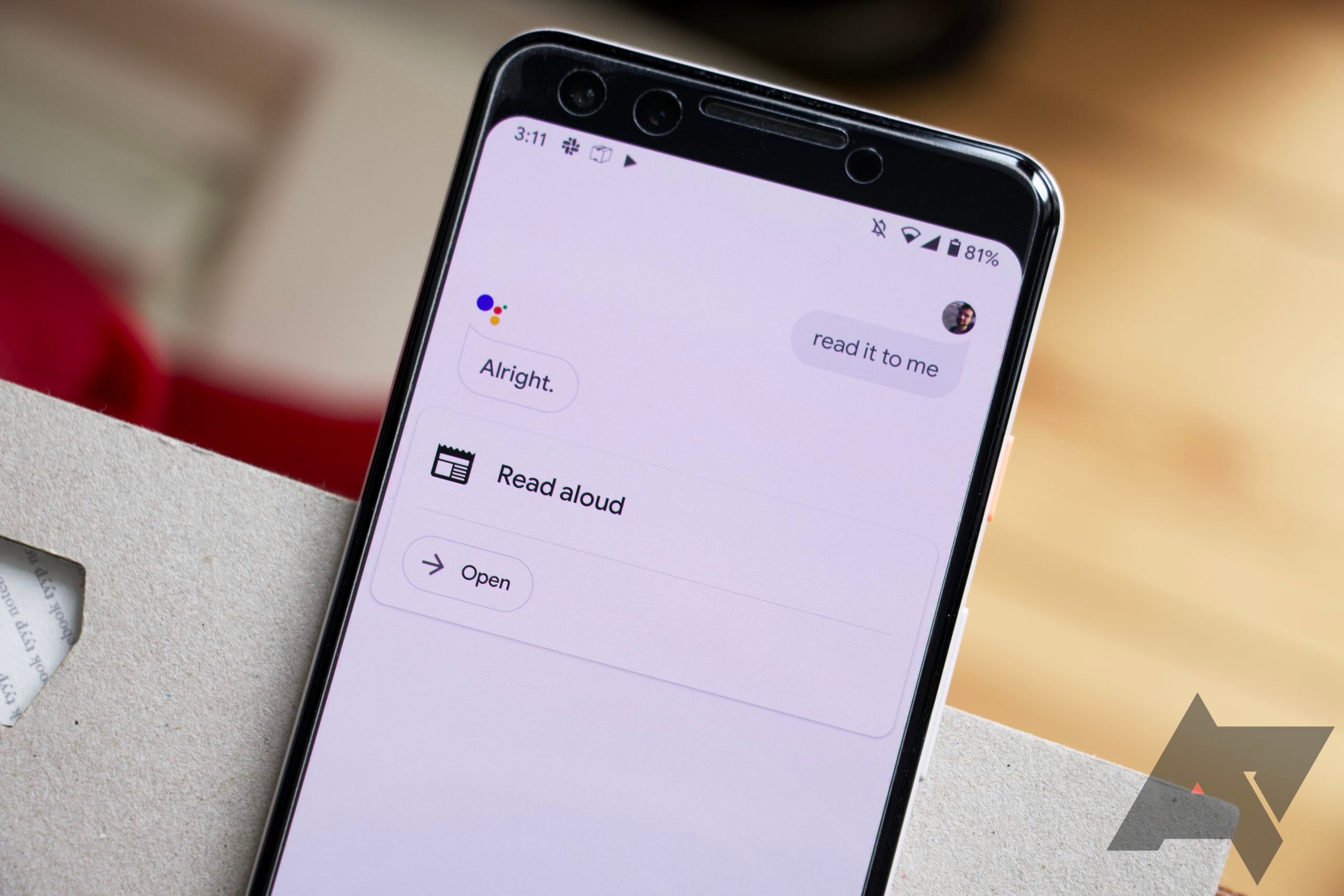
Tip: Google can read out loud almost any story on your Android phone
Just say 'Hey Google, read it.'
The internet is filled with great written content, but sometimes, you just don't have the time to read everything yourself. That's where a handy but rather hidden Google Assistant feature comes in. When you invoke the Assistant while looking at an article and say something like "Read it," "Read this page," or "Read it to me," it will give you an audiobook version of the content you're seeing. You can even try that with the text right here.
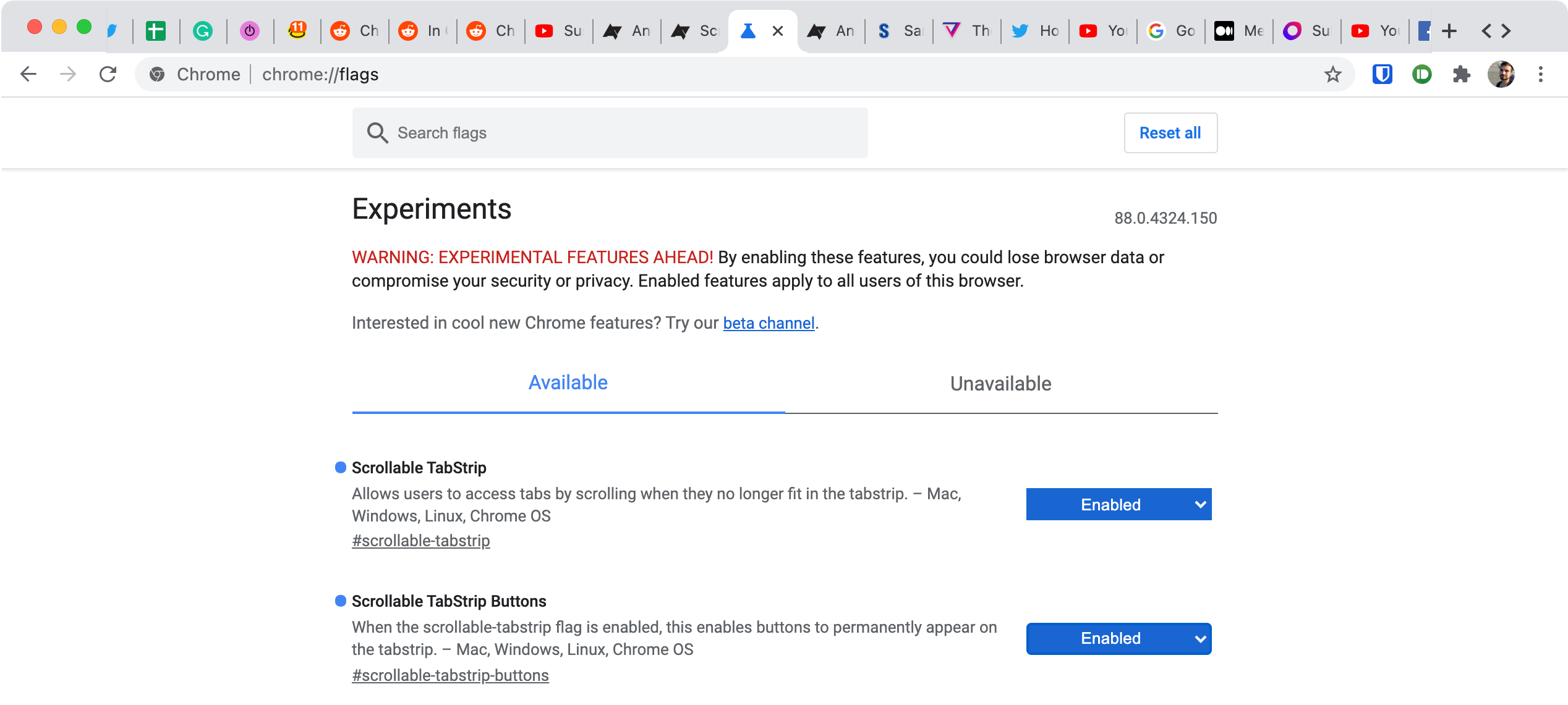
Your 100+ open Chrome tabs will be easier to navigate with this flag
You can enable a scrollable tabstrip à la Firefox
Joggling bazillions of open tabs has always been a hassle in Chrome. In contrast to Firefox or Safari, the Google browser doesn't make the tabstrip scrollable — tabs just keep getting smaller until you can only tell them apart by favicon, and the rightmost tabs will even start disappearing at some point (I've been there, trust me). Google introduced tab groups to mitigate that problem, but the company has also long been wanting to introduce a scrollable tabstrip as an alternative. And in Chrome version 88, you can finally enable the first version of a scrollable tab bar via a flag.

Swipe With Friends is like Tinder for finding movies and shows to watch
Or, you know, you could also just talk about what you want to watch
If you've ever tried to find the perfect movie or show to watch with your special someone at night, you know that it's sometimes more of a challenge than it should be — often you just end up scrolling through each other's watchlists and then settle for cable TV due to the lack of a decision. That's where somebody's genius idea comes in: What if there was an app for you and your partner where you swipe left and right on movies that are on your streaming services and when you match, it lets you know. It looks like a few people liked the idea so much they created a service just like that — their own takes on Tinder for movies and TV shows. The best of the bunch is Reelgood's Swipe With Friends.
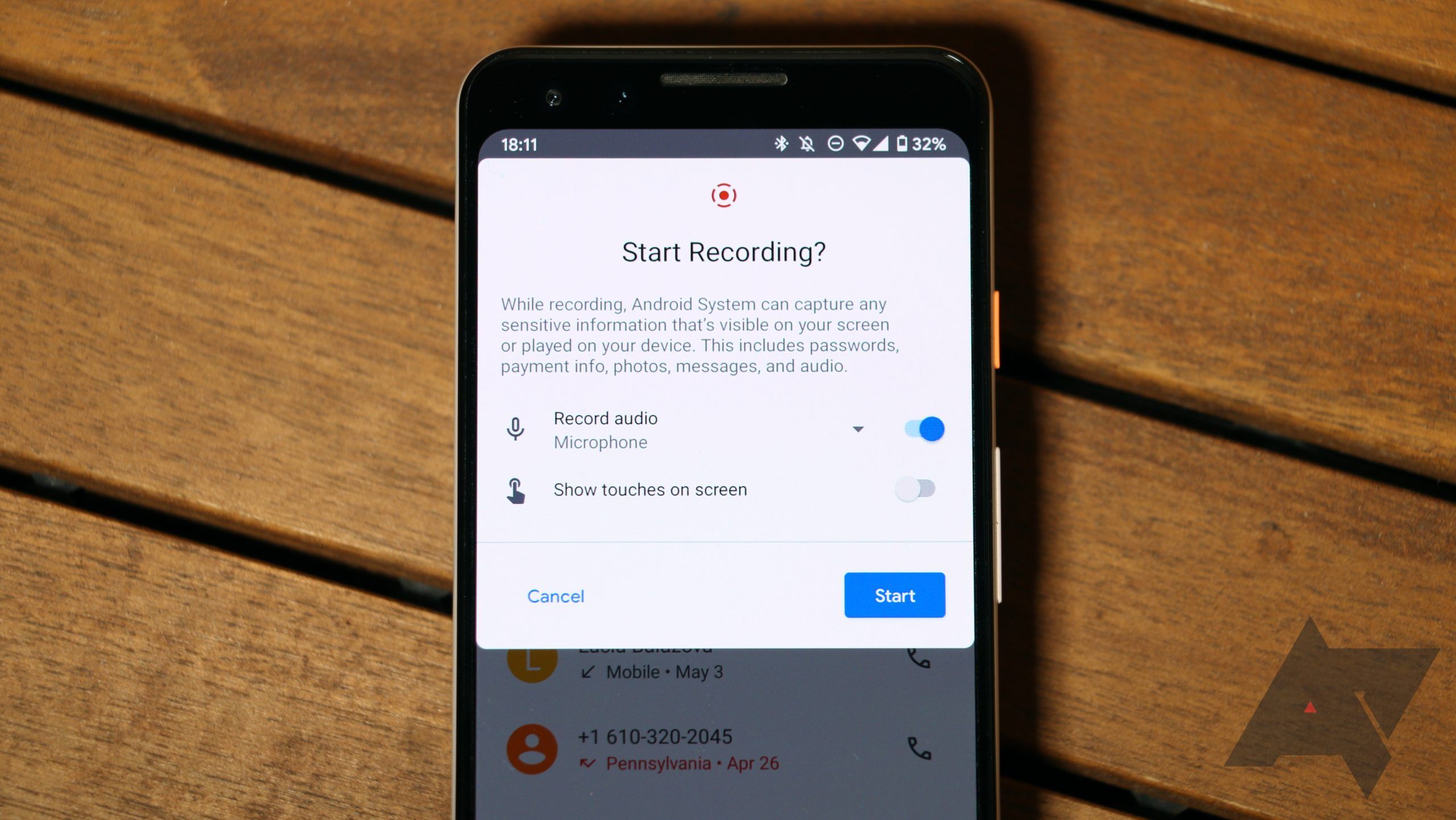
Tip: Android 11's built-in screen recorder also works for voice calls
The other party won't be notified, so use this feature with due diligence
Android 11 is the first Android version to ship with a built-in screen recorder on Pixel phones. The native solution has a few tricks up its sleeve compared to third-party options. It's capable of recording sound in a few more places, and you can use that to your advantage when you want to record a phone call (if call recording isn't live in your Phone app, that is). Google even advertises as much in one of its YouTube videos detailing Android 11's top features.

Google started rolling out the new Android Auto earlier this month, and it's an overall improvement. You should have the updated interface already, but we've heard from a number of Android Auto users who haven't seen the update appear automatically. Luckily, there's a quick fix.
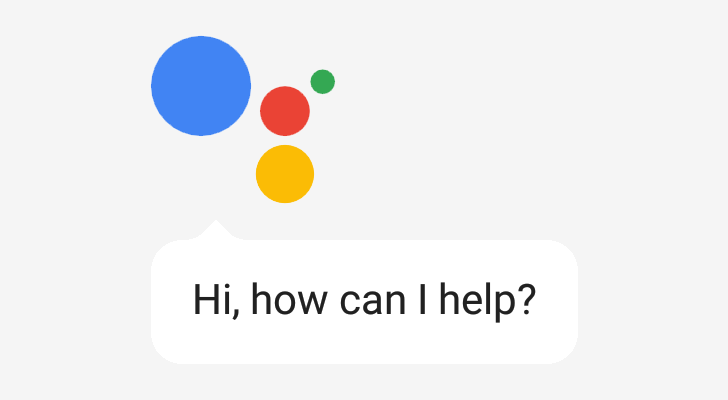
Remember when you first used Assistant and had to repeat "Ok Google" and "Hey Google" a couple of times to train it to recognize your voice? Well, there's a way to delete these recordings entirely from Google's database, in case you've decided to part ways with the search company.

Read update
Google Photos makes it easy to back up every photo and video you capture on your phone, but some of those files might eat into your Google storage allowance. You can let Google compress files or get a Pixel if you want unlimited storage, but it can be hard to keep track of all those files. If you want to know which files are taking up your space, Google Drive has the answer (both the app and website).

Carriers aren't looking to cut you a deal. Installment plans are just contracts by another name. Last year's phone is not "just as good" as this year's.
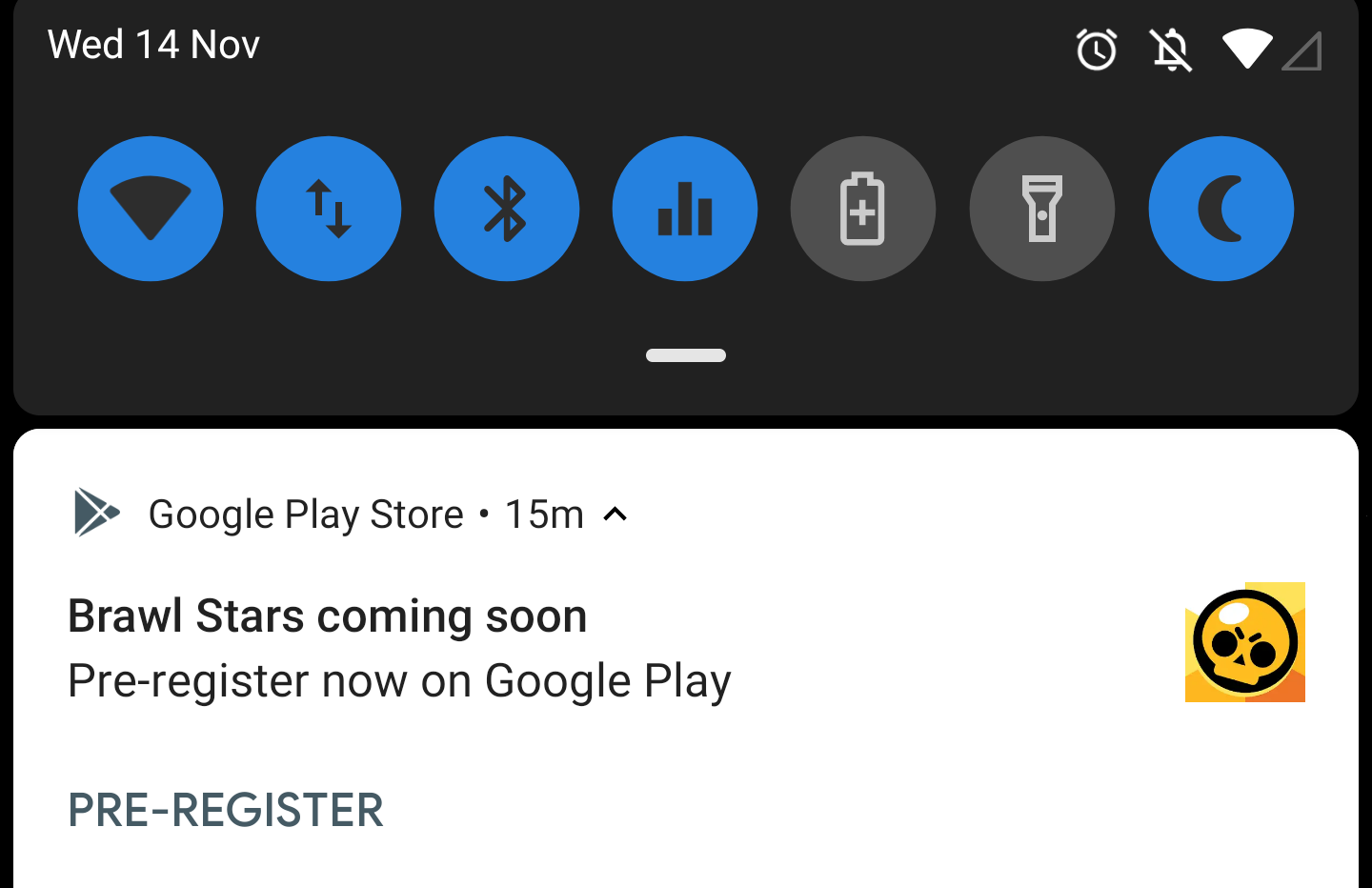
Pre-registration is a handy feature on the Play Store that allows you to be notified when an unreleased app is available for download - it actually debuted several years ago. But around a year ago, Google started proactively pushing registration suggestions to some users, meaning you'd be notified if Google thought you'd be interested in a given app or game that had recently entered pre-registration. Engagement with the feature must be low, though, as a number of users have reported in recent weeks that they're receiving more of these pre-registration suggestions (some having never received them at all prior), and it's easy to understand how that could get annoying.
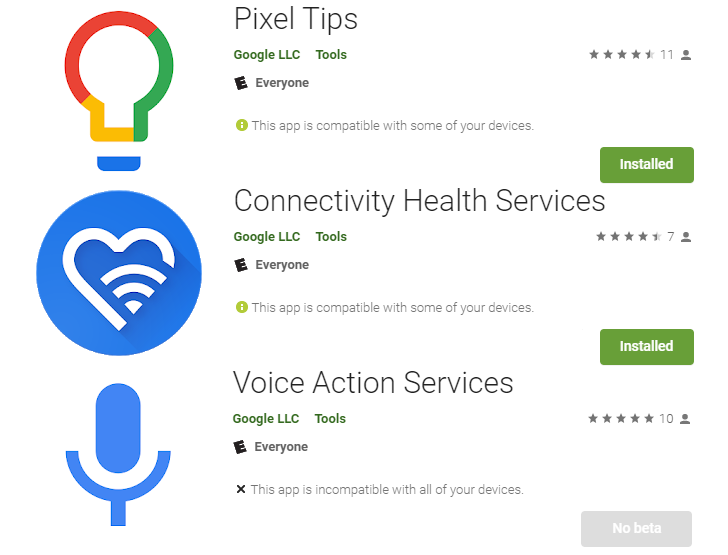
Read update
- This one sure had us scratching our head when we first unearthed it, but only now is the picture properly coming in to focus. Google has confirmed that the creation of Voice Action Services is part of an effort to comply with regulatory efforts in the European Union for OEMs who don't want their phones to bundle a broader collection of Google services.
Earlier this month, Google pushed up a Play Store listing for its new Search Suggestions app for Pixel phones, which powers — as you'd likely guess from the name — both the search functionality inside the Settings app and the suggestions which appear at the top. Now three more Pixel-specific apps have hit the Play Store: Pixel Tips, Connectivity Health Services, and Voice Action Services. Pixel Tips powers an animated guide that introduces you to your Pixel 3, Voice Action Services is connected in some imprecisely defined way to voice-based Assistant actions, and Connectivity Health Services does... something, probably.
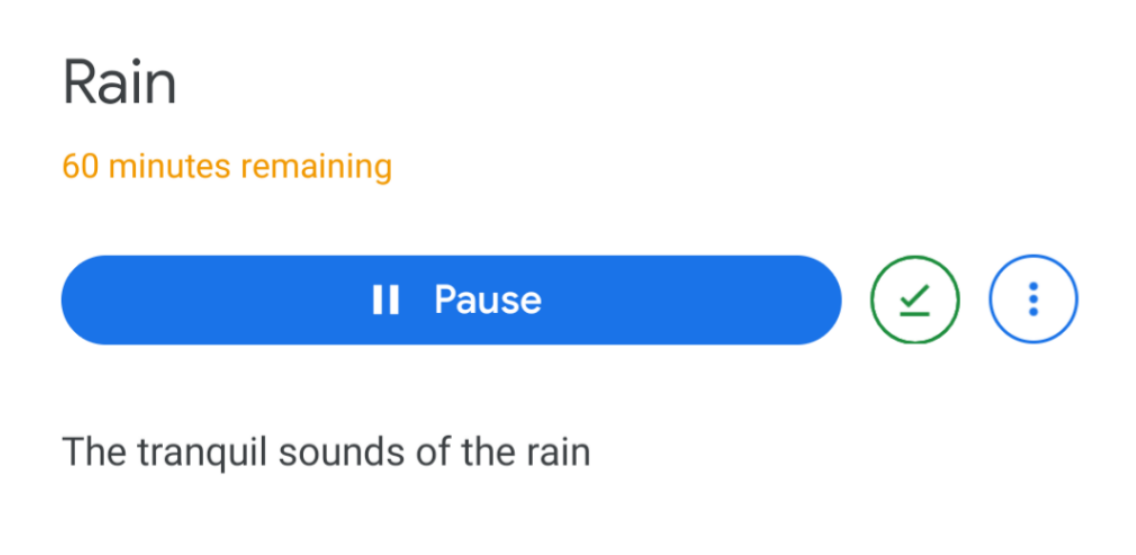
One of Google Assistant's best features, in my opinion, is that it can play several types of ambient noise. It's a wonderful feature to have on Google Home, particularly for folks living in noisy environments. But the functionality extends to any Assistant-compatible device, and you're even able to download the sounds for offline listening through the Google Podcasts app.
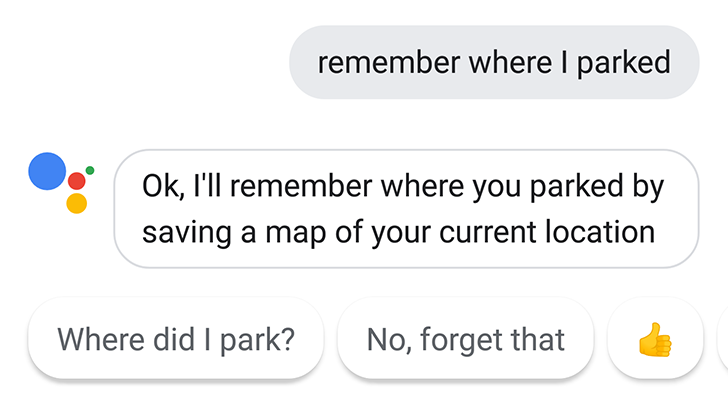
If you were following Google I/O this year (and we sure hope you were), it should be clear just how high a priority the Google Assistant is for the company. Rather than building a litany of separate apps to handle all the services Google offers, we're instead seeing an ever-increasing list of functionality built into Assistant itself. But as that list grows, it can be more and more difficult to keep track of just what it offers. We're doing our best to keep you in the know, today reminding you about its ability to help you recall where you've parked.












