latest

Your Pixel could soon take time-lapses of the Milky Way
The next fancy camera trick up Google's sleeve
If you're not the one to tinker with camera settings, Google's Pixel phones are your best bet to get breathtaking shots of starry nights. Taking a photo like the one above is as simple as placing the phone on a tripod and letting it do its thing for a few minutes. Pixels can't take astro time-lapses currently, but this could soon change with the next Pixel Drop.
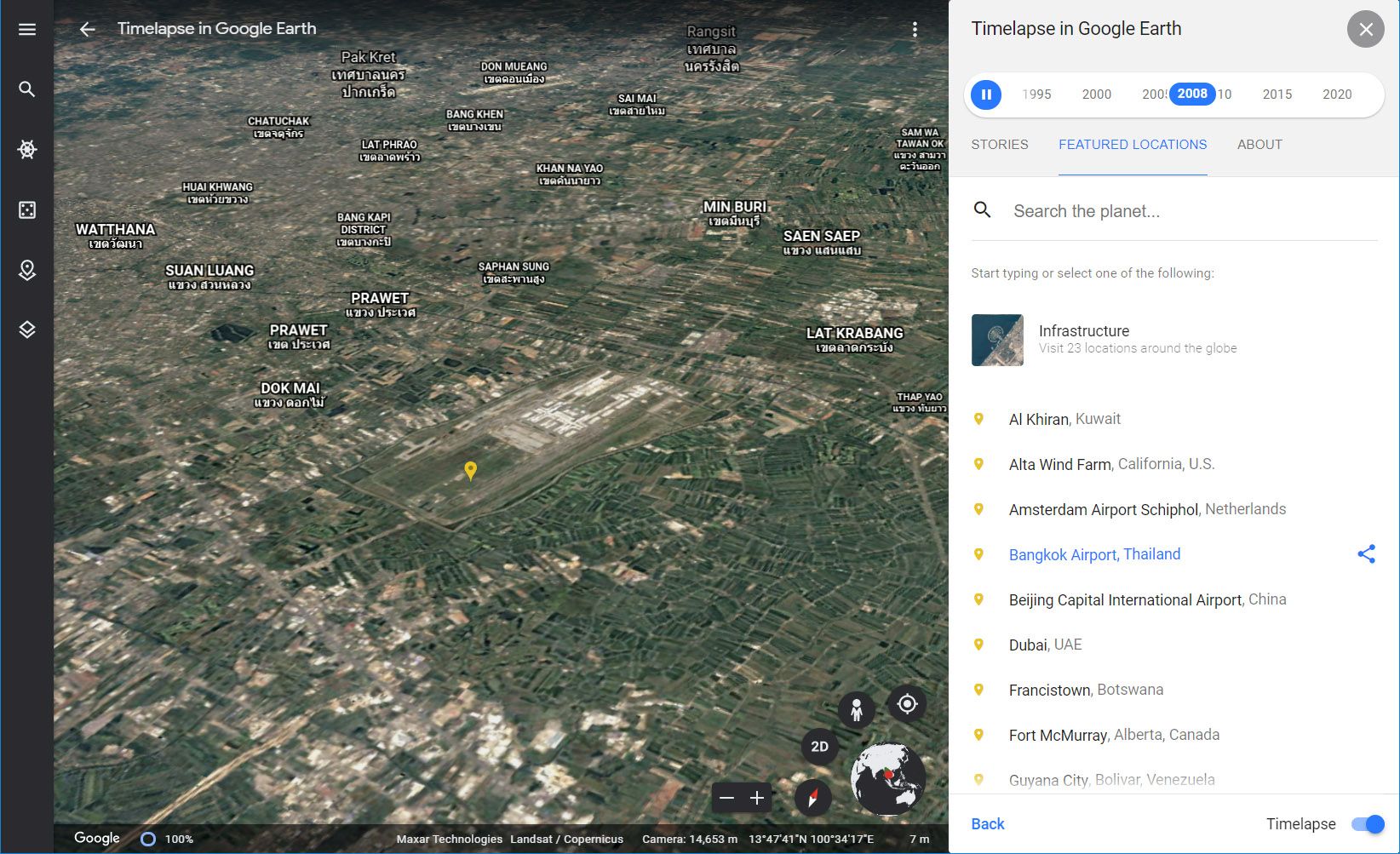
Google Earth invites you to look through our planet's past — get ready to feel bad for being a human
Watch 26 years of climate change faster than you can say "climate change"
Google is calling its expanded Timelapse feature "the biggest update in years" to its Earth 3D mapping system. The tool allows you to overlay historical satellite photography on the 3D topographical maps, watching years of change to the landscape in just a few seconds. You can see dramatic shifts to populated cities, or the geological progression of waterways and landmasses. But of course the most obvious application of this tool is viewing climate change in a much more immediate way.
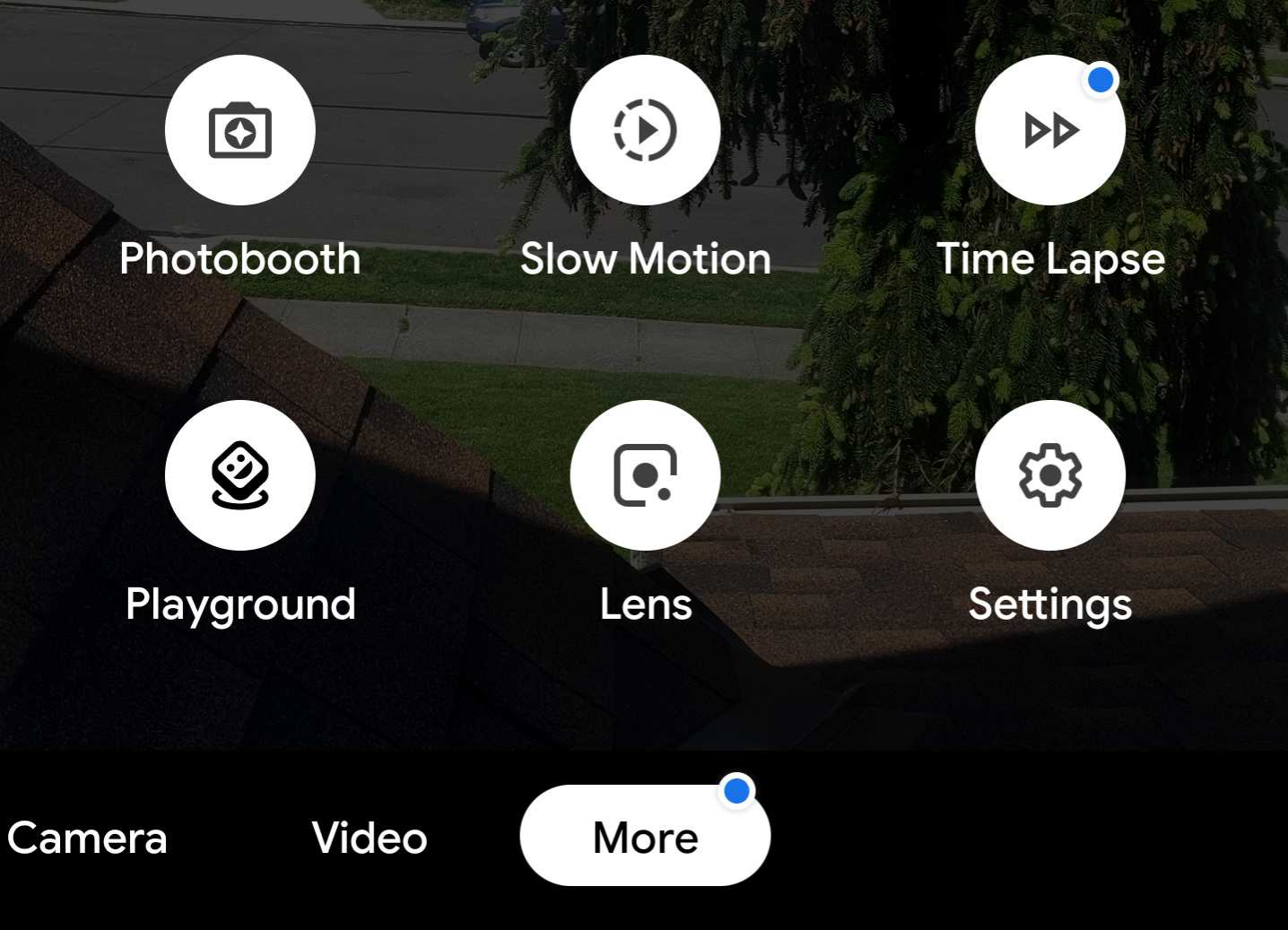
Read update
In his review of the Pixel 3a yesterday, David mentioned a new Timelapse mode for taking pictures at an interval and creating a video of them. The mode is now rolling out to existing Pixels via an update to the Google Camera app. We've verified that it's there on the Pixel 3 XL, Pixel 2XL, and Pixel 1 and will update with more devices once we test this further.
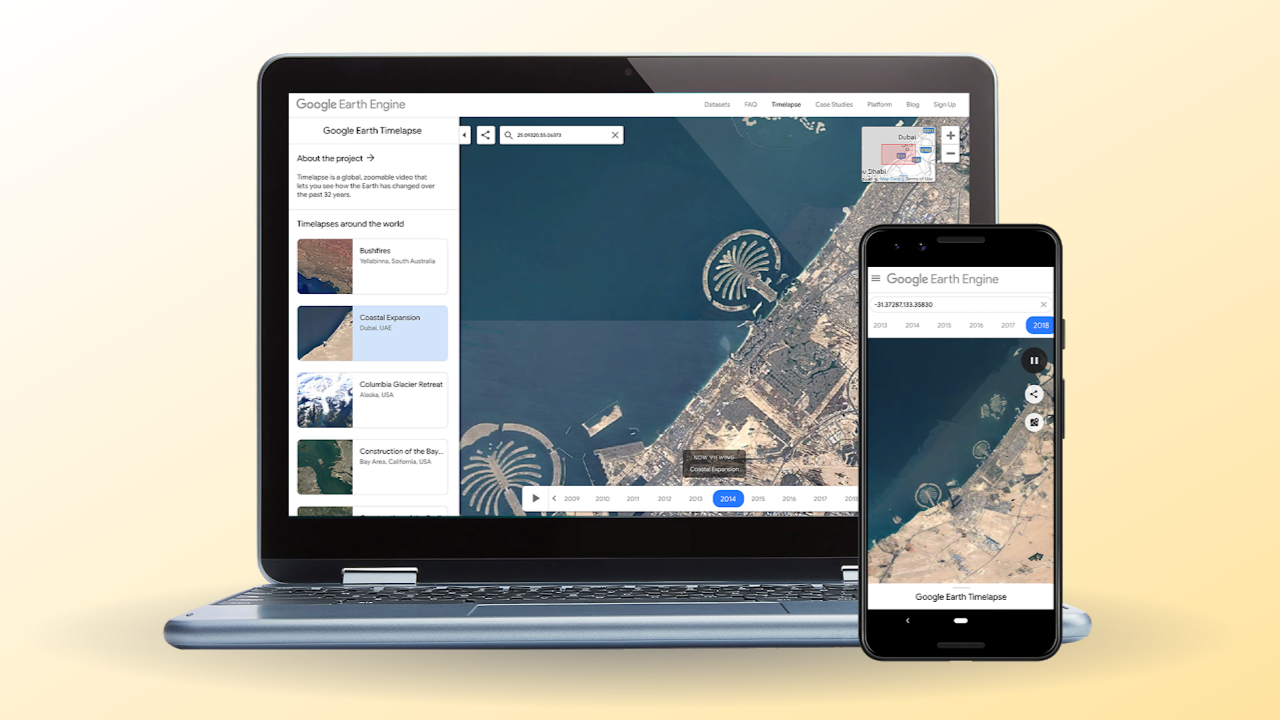
Google Earth Timelapse has grown since it debuted in 2013. It started off by giving us satellite windows into certain areas to see how they've progressed across roughly three decades. Since then, it has taken the entire world, made it zoomable and scrollable, and has given us an easy way to see it change year after year after year. But Timelapse has only been available to desktops for the past while up until today, when Google announced it was enabling the program on mobile web browsers.
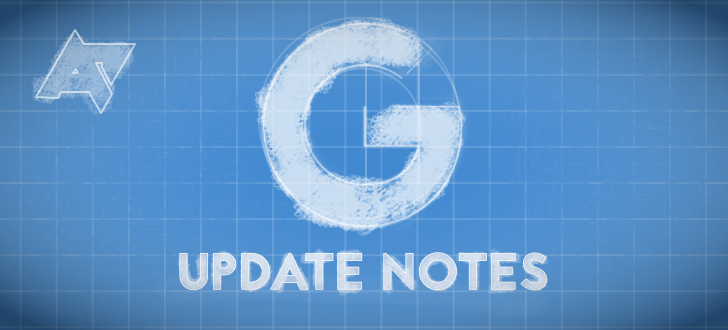
Every week, I examine somewhere in the neighborhood of a hundred app updates while looking for changes. The most interesting things turn into APK Teardowns or Download posts. Many of the remaining updates are unremarkable, amounting to a few bug fixes, routine updates to libraries, or even just pixel-level adjustments to layouts and images. However, there are usually a few updates that land somewhere in between. I don't want to spam readers with dozens of short posts, but I hate to ignore things that people might want to know about, so I'm going to wrap up the leftovers for a little weekend reading and call it Update Notes.

Google's cute little robo-camera has received a substantial update. Clips has become better at recognizing and capturing "interesting facial expressions," and will learn which photos you keep and which you delete to better highlight content you'll want to hang on to. Perhaps most excitingly, though, Clips can now record timelapses.

Have you ever wondered how people make those timelapse videos where the view from the camera smoothly drifts from one point to another? These are done with a piece of gear called a motorized slider. They're generally large, unwieldy, and limited by unfriendly user controls. Enter Trek, a modular, motorized slider designed for smartphones, GoPros, and other lightweight cameras. It's app-controlled for easier use and more advanced routines than many other sliders.

Google Earth has probably seen its usage fall pretty severely in the last couple of years - everyone I know who still uses or talks about it is of the older generation - but it still has some pretty cool features. One of those is Timelapse, the ability to see certain places change as time moves forwards. Today, Google is updating Timelapse with petabytes of new data, four layers of imagery, and sharper pictures across the board. This update utilizes imagery, new techniques, and resources used to update both Google Maps and Google Earth earlier this year.








