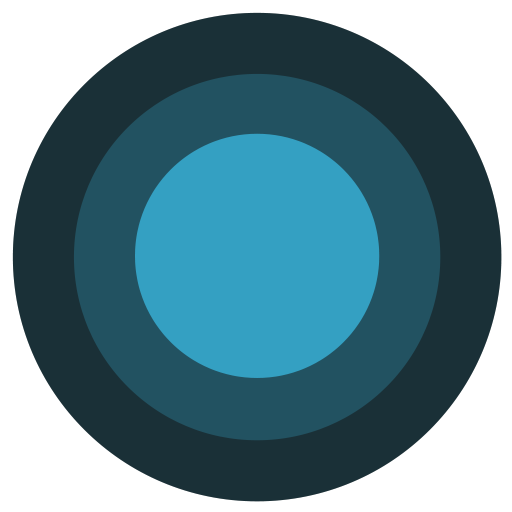latest
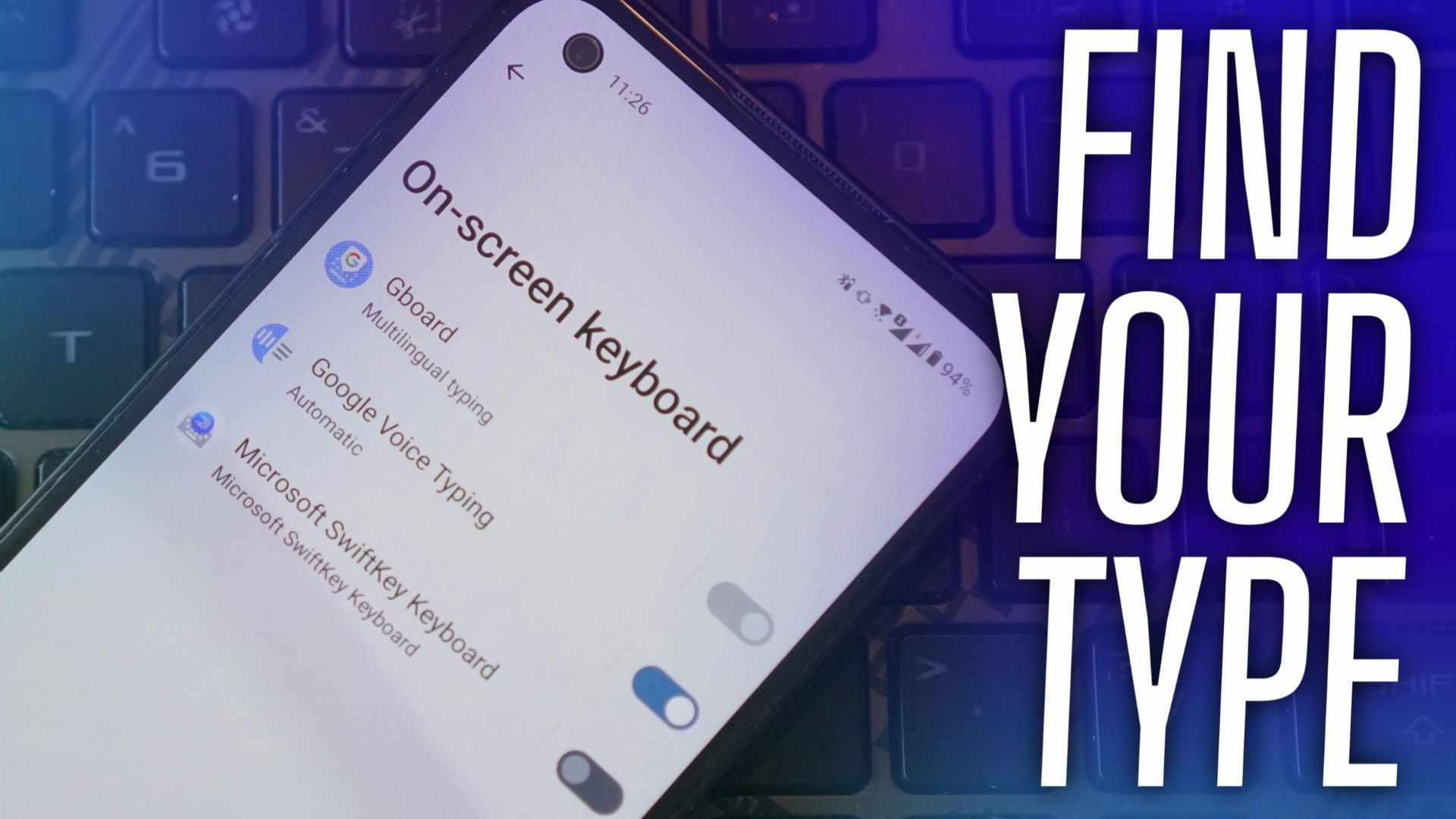
How to change the keyboard on your Android phone or tablet
Don't like the default keyboard? Android's got you covered
Your phone's keyboard is an essential part of your user experience. Most of us have wrestled with a default keyboard on an unfamiliar Android device. Some Android users prefer the pre-installed keyboard. You have a choice of several keyboard options if you use a top Samsung Galaxy, Google Pixel, or another Android smartphone or tablet. Let's look at some of the best and show you how to switch to one that suits you.
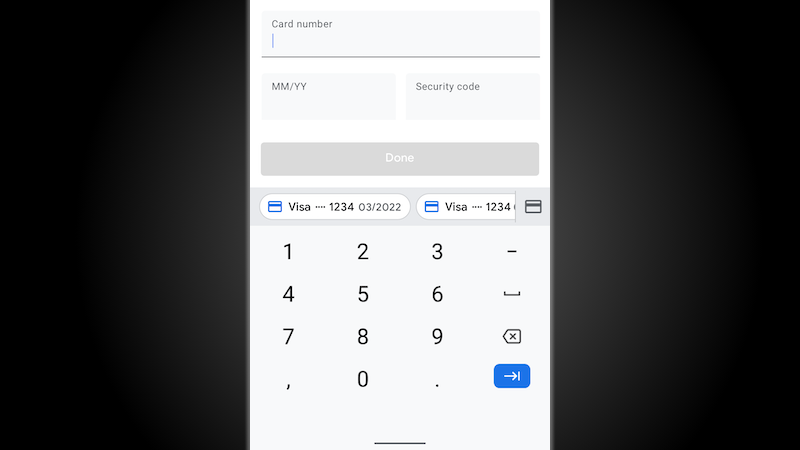
Android 11 will make password autofill much better thanks to keyboard integration
No more wonky, disappearing drop-down menus
Read update
Android has offered native autofill since Android 9 Pie, but despite that being an official method, actually filling out passwords and addresses is sometimes wonky, and phones often need a few seconds to recognize password entry fields. Google wants to improve that experience with Android 11 and has introduced a new autofill method that integrates with your keyboard, be it Gboard or a third-party app.
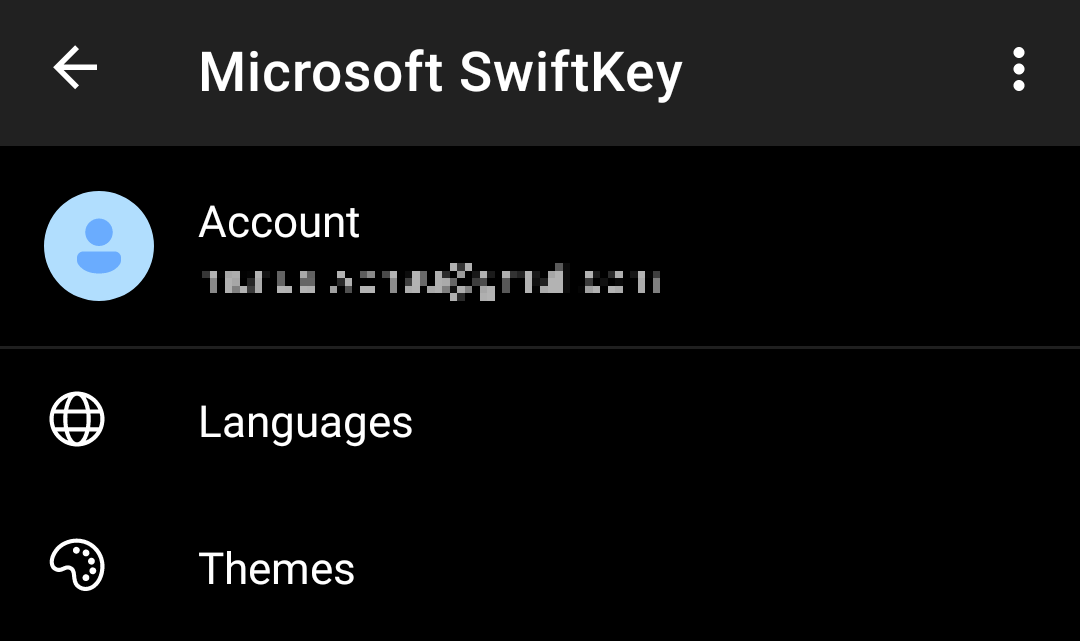
Latest SwiftKey Beta comes with an incomplete dark mode and revamped settings
Microsoft pulls a Facebook and puts its name front and center in the app
SwiftKey has only recently received an update that made many of its fans unhappy with changes to the toolbar. A new release to the beta channel doesn't mitigate these issues, but it packs some much-needed improvements: SwiftKey's settings have been completely redesigned with a more conventional interface that now also supports Android 10's dark mode. The keyboard itself doesn't switch themes automatically yet, though — baby steps.
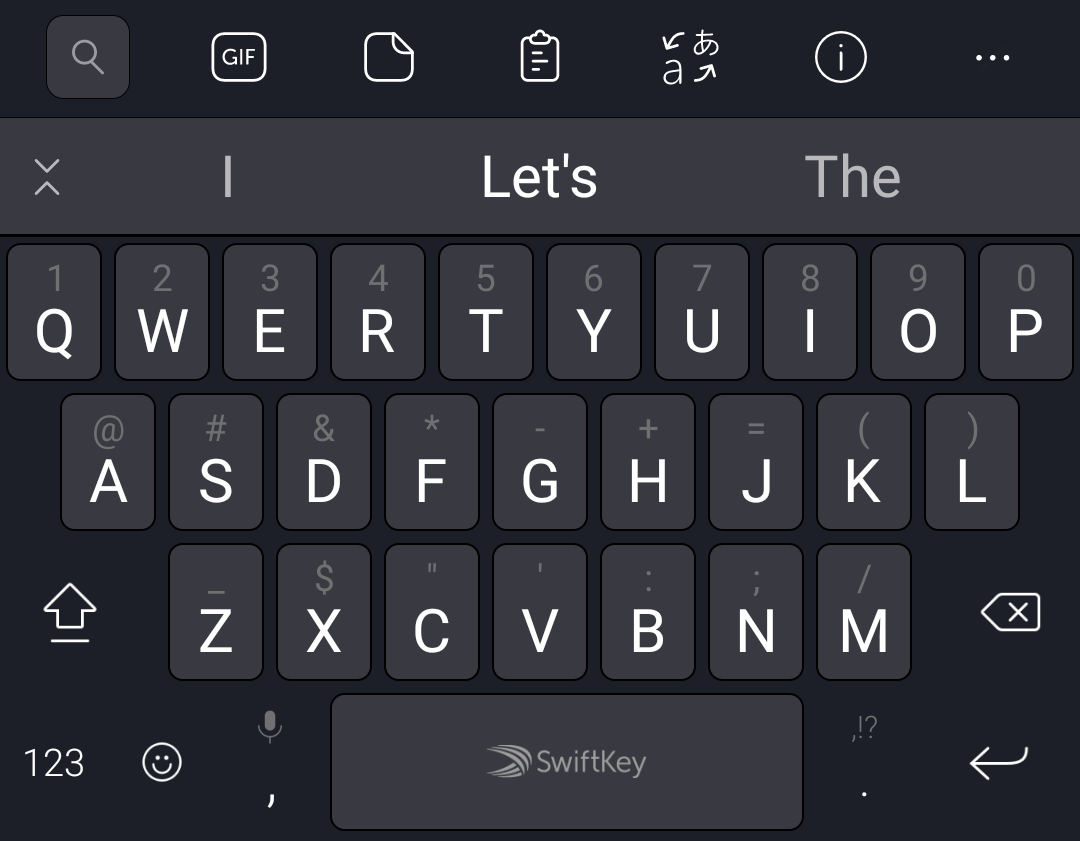
SwiftKey has been working on a new design in its beta that completely rethinks its toolbar and makes it less customizable, but we have always hoped the developers wouldn't push the update to stable in that form. Unfortunately, the new Play Store release of the keyboard includes the dreaded changes to the toolbar that remove scrolling and thus limit the total amount of custom functions to five while adding a useless permanent support button.
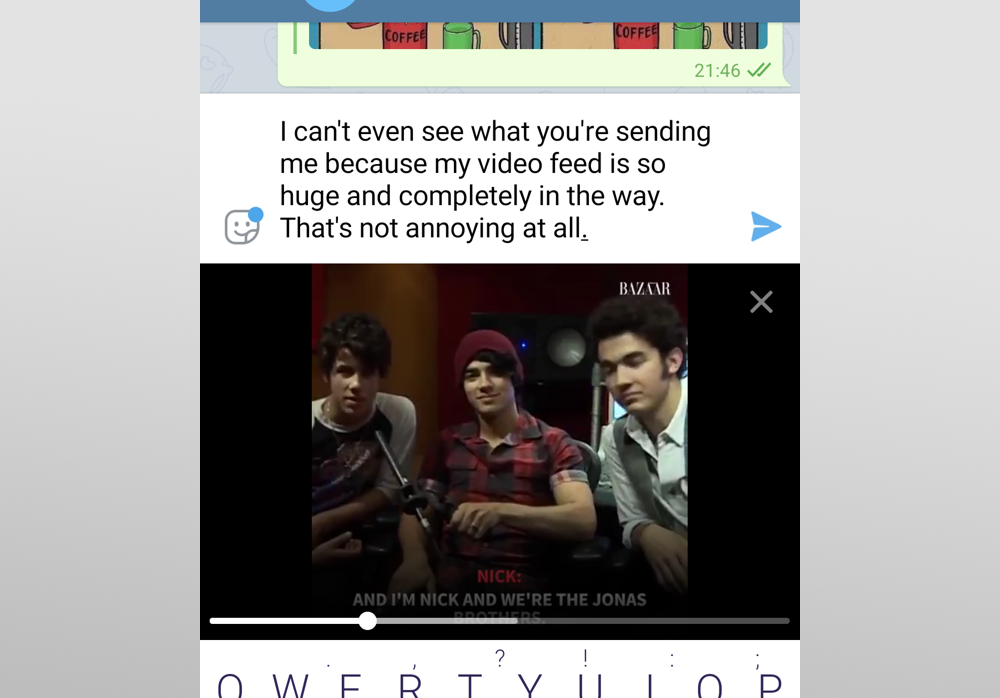
Keyboard apps have gradually evolved from simple text input tools to Swiss Army knives, allowing you to share everything from links and stickers to videos. Fleksy decided to go one step further, and finally lets you do the one thing you've always wanted to do on a keyboard: Watch news, cooking tips, and other clips from your favorite TV networks!

The latest SwiftKey Beta fixed an annoying bug that made typing in comment forms like Disqus in Chrome a headache. Well, it turns out that the update brought a few new features, including an expandable toolbar that sits atop the prediction bar and stickers. If you're the creative type, you'll be happy to know that you can even make your own stickers within the keyboard.

SwiftKey remains the keyboard of choice for many Android users, myself included. While the app is undoubtedly bloated, its autocorrect and next-word prediction are tops. Sadly, those strengths have gone to crap lately when using SwiftKey to type in comment forms like Disqus in Chrome. The latest SwiftKey Beta appears to fix the issue.

One of the best third-party keyboards on the Play Store is SwiftKey, and its popularity can be put down to its great customization options and constant development. The beta channel is the first place to get new features, and the latest update includes a 'Quick Paste' option and built-in location sharing.

Appfour is perhaps the leading app developer for Android Wear. The team has published a variety of apps for the platform, including a web browser, a YouTube client, and a standalone email app. The team's newest project is a third-party keyboard for Android Wear 2.0.

Swype, the keyboard that made gesture-based typing famous, is still alive and kicking. The company has just crammed enough new features into its Android app to bump things up to version 1.8.

The newest version of SwiftKey opens the third-party keyboard up to millions upon millions of people. How? By officially bringing Chinese language support out of beta. There are seven new input methods total, with ways to type in Simplified, Taiwan Traditional, and Hong Kong Traditional Chinese.