latest

How to remap the Bixby Key on your Samsung Galaxy phone
Put this often unused key to use with your own custom actions
With the rise in the popularity of smartphones, the demand for digital assistants to help us throughout the day has also risen. Many device manufacturers now offer their assistants for you to try, each with different and unique features. This can include launching apps or actions using your voice, asking questions, or identifying objects with your camera. On the best Samsung Galaxy phones, you get Bixby, and Google Pixel phones have Google Assistant, for example. However, even though Samsung continues to enhance Bixby each year, it has yet to persuade many to use it as their default assistant.

Using Tasker to talk with ChatGPT on your phone looks equal parts powerful and terrifying
The automation app taps into ChatGPT’s new API to bring deep Android integration
ChatGPT is a scary-smart AI that, until now, has been easiest to use with a full web browser or an invite for Microsoft’s waitlisted Bing search integration. It definitely hasn’t been the most mobile-friendly generative AI in its early days, but after a new API was made publicly available, the developer behind automation app Tasker quickly set out to integrate ChatGPT with Android in ways that would make Google Assistant jealous.

Tasker 6.0.9 is now available with thousands of preset Tasky routines
The beginner-friendly interface for the automation app wants to lower the bar of entry
Tasker is one of the most powerful automation tools for your Android phone, enabling highly customizable and granular controls for tons of on-device tasks — and based on the Tasker 6.0 beta releases that started landing in March, we knew a lot more was on the horizon. Developer João Dias has now announced the first public, stable 6.0 release, introducing more users to Tasky — the simpler version of Tasker designed for novices.

Tasker 6.0.1 beta goes live with Tasky enhancements and overviews for running tasks active profiles
And a lot more
Tasker is easily among the most powerful apps for Android. It can also be equally daunting to use, especially for newcomers with an interface that's not really user-friendly. To make things easier, the developer behind the app recently launched "Tasky" with Tasker 6.0 beta that offers a simplified new UI aimed at beginners where they can download and start using pre-made routines on their device. Following feedback from the first beta, dev João Dias has released Tasker 6.0.1 beta with further improvements to Tasky and monitors for running tasks and active profiles.

Tasker 6.0 beta makes it easier to get started with one of Android's best power-user apps
Tasky wants to help you more easily navigate that steep learning curve
Tasker is a very powerful tool, and once you've learned how it works and configured all the automated tasks to your liking, it can quite literally change the way you use your phone. But there's been one big problem hanging over it since it was first released in 2010 — it can be just real hard for beginners to get into it, let alone learn to use it optimally. Thankfully, the new 6.0 Tasker beta is finally looking to do something about that, introducing a new UI to give novice users a stepping stone before they dive into full-fat Tasker.

Tasker's latest update makes it feel right at home on Android 13
Version 5.15 adds support for Android 13's dynamic app icons, custom toasts, action error notifications, and more
Tasker is among the most powerful Android apps out there that can unlock the door to a world of possibilities. You can use it to automate daily tasks or create complex actions which can be triggered when a specific event occurs. What's even better is that the app is regularly updated with new features and enhancements. Now, Tasker 5.15 is rolling out on the Play Store with some useful additions, including support for Android 13's dynamic app icons.

You can fix Android 12's mistake and add smart home controls back to the power menu with Tasker
Google taketh, Tasker giveth
With the addition of Device controls in Android 11, Google started displaying smart home controls right in the power menu, making it trivial to access them whenever needed. This was both faster and more convenient than using Google Assistant or an app to control smart home devices. However, what Google giveth, it taketh. Despite their usefulness, the company removed Device controls from Android 12's power menu and buried them in the Quick Settings panel.
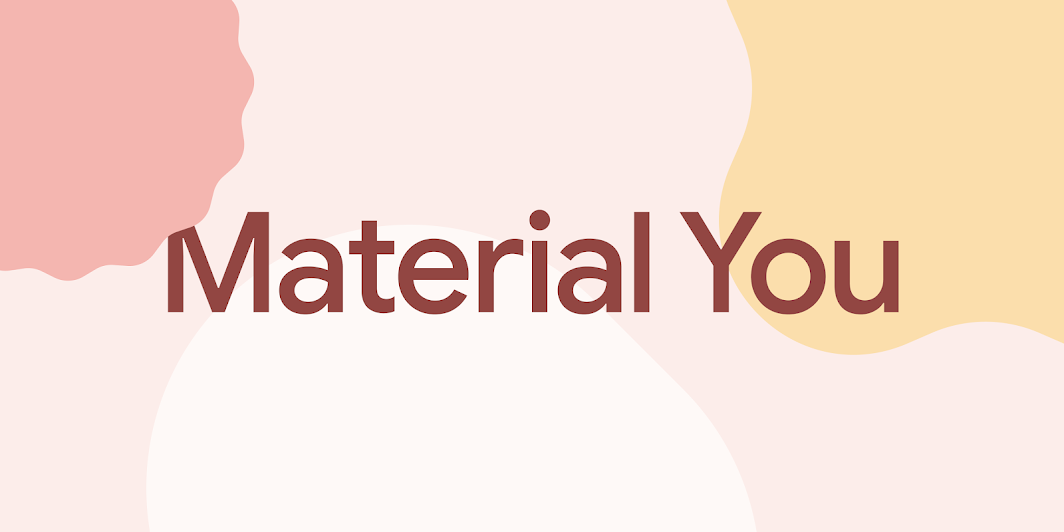
Tasker's Material You changes beat Android 12 out of beta
Also beating your bank's app, which probably won't get it until 2024
Google's next chapter in design language, Material You, is its most personal and customizable one yet, offering dynamic background-based theming for a uniquely colorful and bubbly look. A bunch of apps have already picked up Android 12's dynamic theming, and Tasker is the latest one to jump on the bandwagon.

Pushbullet is a necessary app for millions of users, but it's not the only service of its kind. Join launched back in 2015 as an alternative from prolific Android developer João Dias, best known for his work on Tasker, designed to control your phone remotely from your computer. It's been a while since the app received a significant new update, but that ends today. Join 3.0 is available now, and it comes with a ton of adjustments for how the service works on all of your devices.
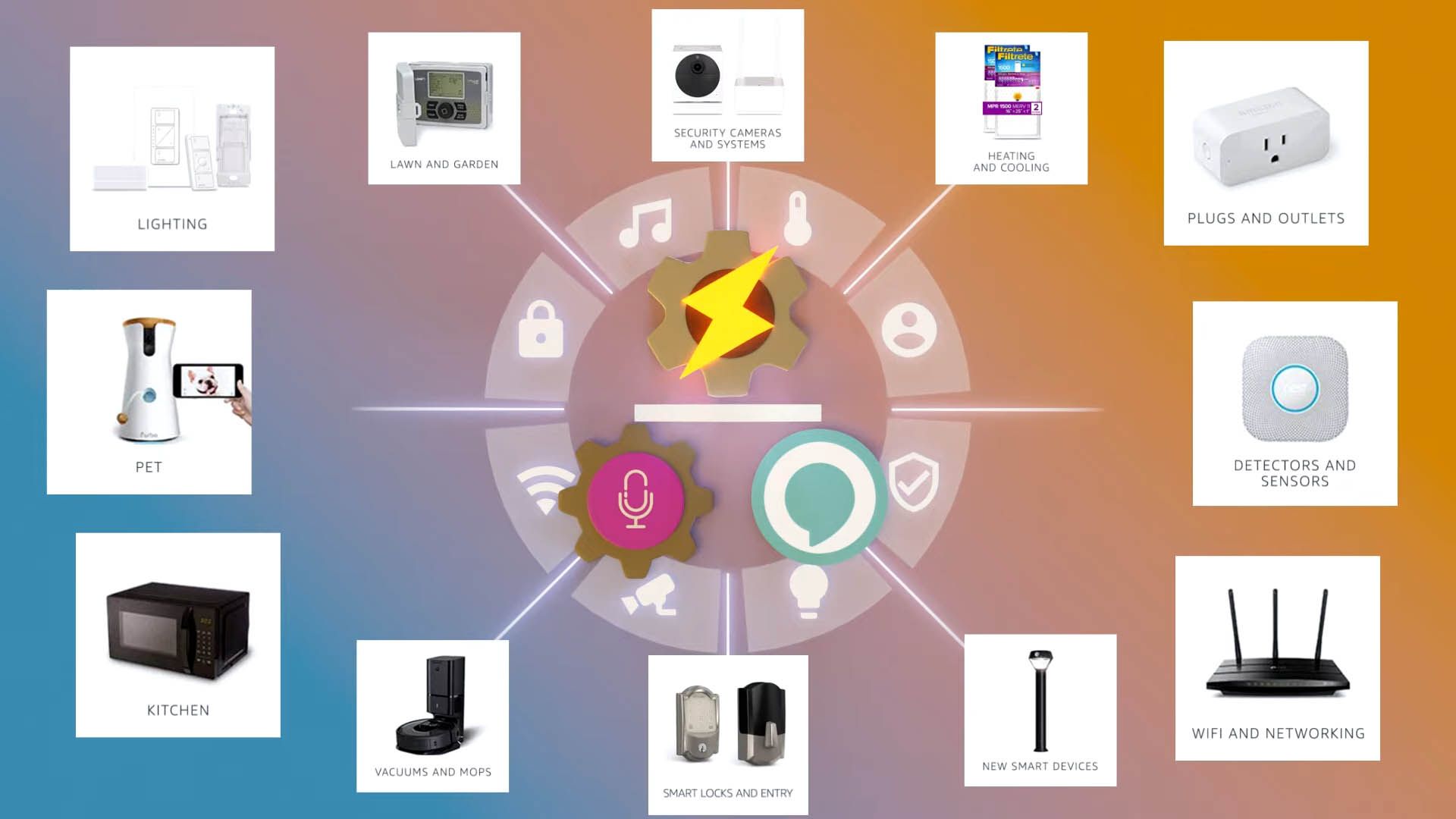
AutoVoice 4.0 combines Tasker and Alexa to automate your entire home
And you don't even need an Echo device to use it
Tasker's a capable tool for power users, but it's not the only app developed by João Dias. AutoVoice is one of the easiest ways to sync your smart home gear with Tasker and Google Assistant, adding custom actions, routines, and more. The app has lost its Assistant support time and time again, but with AutoVoice 4.0, it can now use integration with Alexa to automate all of your home routines.

Tasker 5.12.21 automates your nightly routine and can interact with your quick settings tiles
But only with tiles from third-party apps
Read update
Tasker is any power user's best friend, with countless ways to automate your daily routines. Last week's update allowed the app to take advantage of Android's new Sleep API, so you can get ready for bed without lifting a finger. Tasker isn't slowing down in momentum, though. Not only does today's update fix several bugs introduced in the last version, but the app can now interact with your phone's quick settings tiles.

If you've ever wanted to automate your spreadsheets, there's now an app for that
The new Google Sheets Tasker plugin will allow for simpler budgeting, better home automation, and more
Tasker is an incredible service that allows you to automate almost anything you could think of on your phone. The app only recently gained support for Google's new sleep tracking tools and learned to read JSON data and web pages this year, and now, Tasker can also automate Google Sheets with its latest plugin: AutoSheets.

Tasker Beta adds condition for Google's newest sleep tracking tools
Less than a week after the Sleep API was released---Tasker don't waste time
Tasker, one of Android's most beloved power user apps, is taking a bit of a snooze. Or at the very least, it's helping you to. Less than a week ago, Google announced new tools for the Sleep API, focused on letting apps that detect sleep duration run more efficiently. The latest beta, version 5.12.3, adds in the Sleeping state to Tasker's workflow.

Tasker can read JSON data and web pages in latest beta
Bringing the power of the internet to phone automation
Tasker is one of the most popular automation tools on Android, allowing you to perform multiple actions on your phone or tablet automatically or by pressing a single button. The app is now receiving two important features that make it easier to integrate Tasker tasks with web services: HTML and JSON parsing.
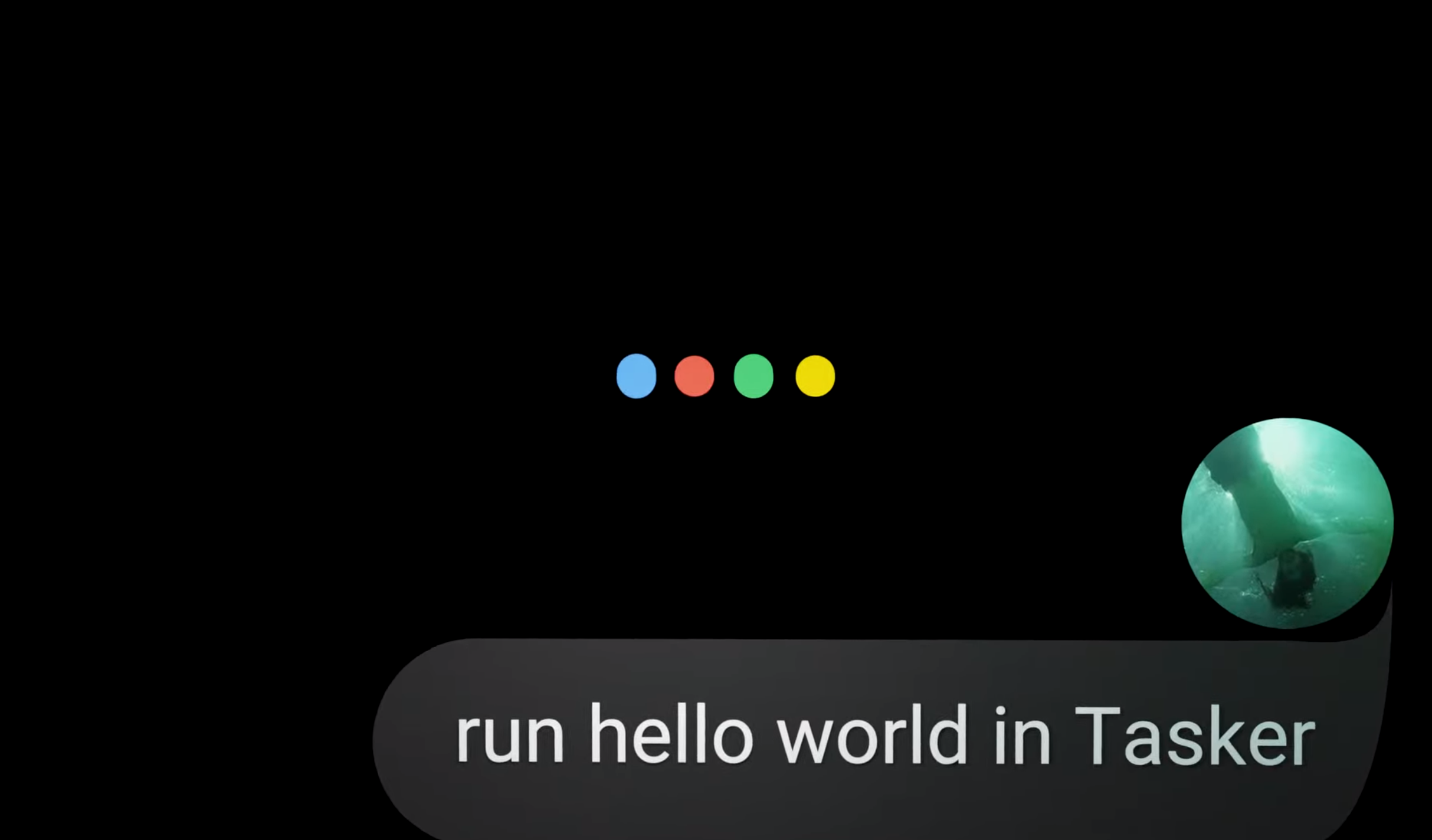
Tasker picks up integrated support to trigger tasks from the Google Assistant
Many will still need to use AutoVoice, though
The popular automation app Tasker just picked up a big new feature: The ability to call tasks from Tasker directly from the Google Assistant. It's English-only for now, but you'll be able to trigger your tasks just by name when telling the Assistant to "start" or "do" a specific command in Tasker. Even more powerfully and flexibly, you can also use Tasker's Pattern Matching to perform actions with variables on the fly. But unlike AutoVoice, this only works on the device that has Tasker installed on it — probably your phone.

The latest version of Tasker makes it easy to block unwanted callers
The update takes Call Screening to the next level
Tasker is one of the best ways to get advanced functionality out of your devices, and now it's getting even better in the latest update. Version 5.11.13 adds a number of improvements to the de facto app for tinkerers, including Call Screening, easier imports, new variables, and more — but it's not all positive.
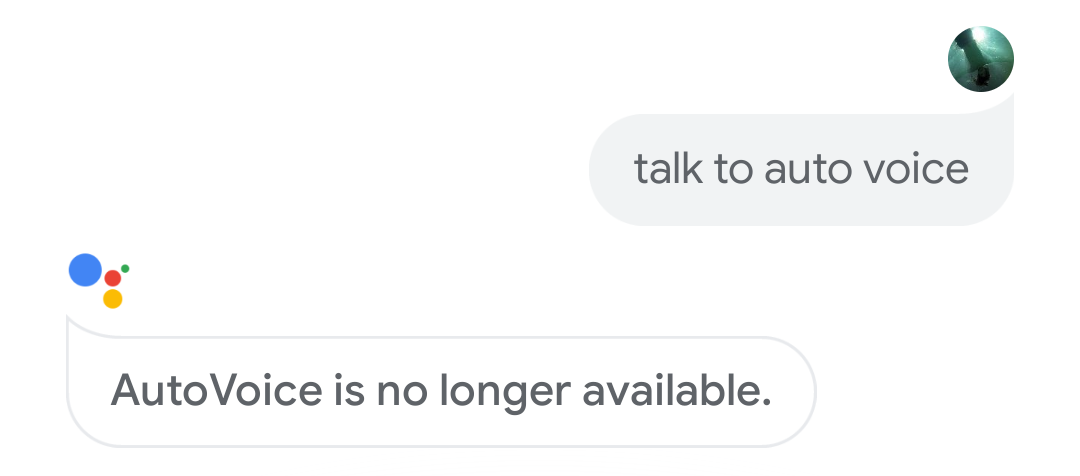
AutoVoice Assistant Action is back for all supported languages
Google's infamously terrible developer support strikes twice in a year
Read update
Google has taken down the Assistant-integrated AutoVoice Action again, for the second time in a year. This time, the company claims the action "promotes content that advocates hate or violence or promotes discrimination," apparently because someone in Germany stringed together a clearly custom command that made the Assistant spout off some hate speech.

Tasker v5.11.6 beta lays groundwork for Tasky, an easier-to-use version for newbs
Profile and task variables are being tested
Tasker has long been one of the best apps for Android customization, but with so many options and possibilities available, it can seem a bit overwhelming for newcomers. The latest beta release of the app, version 5.11.6, lays the groundwork for a simpler interface called Tasky that promises to deliver the power of Tasker without any advanced technical knowledge required.

The stable release of Tasker 5.10 integrates with Android 11's power menu controls
Tasker + Android 11 = a recipe ripe for killer customizations
Read update
Tasker is one of the most powerful customization tools on Android. It added support for more phone sensors and custom DND settings in August, and it's getting even better in the latest stable release. Version 5.10 adds support for the power menu controls introduced in Android 11, allowing users to quickly toggle tasks with a simple press and hold of the power button — and that's not all.
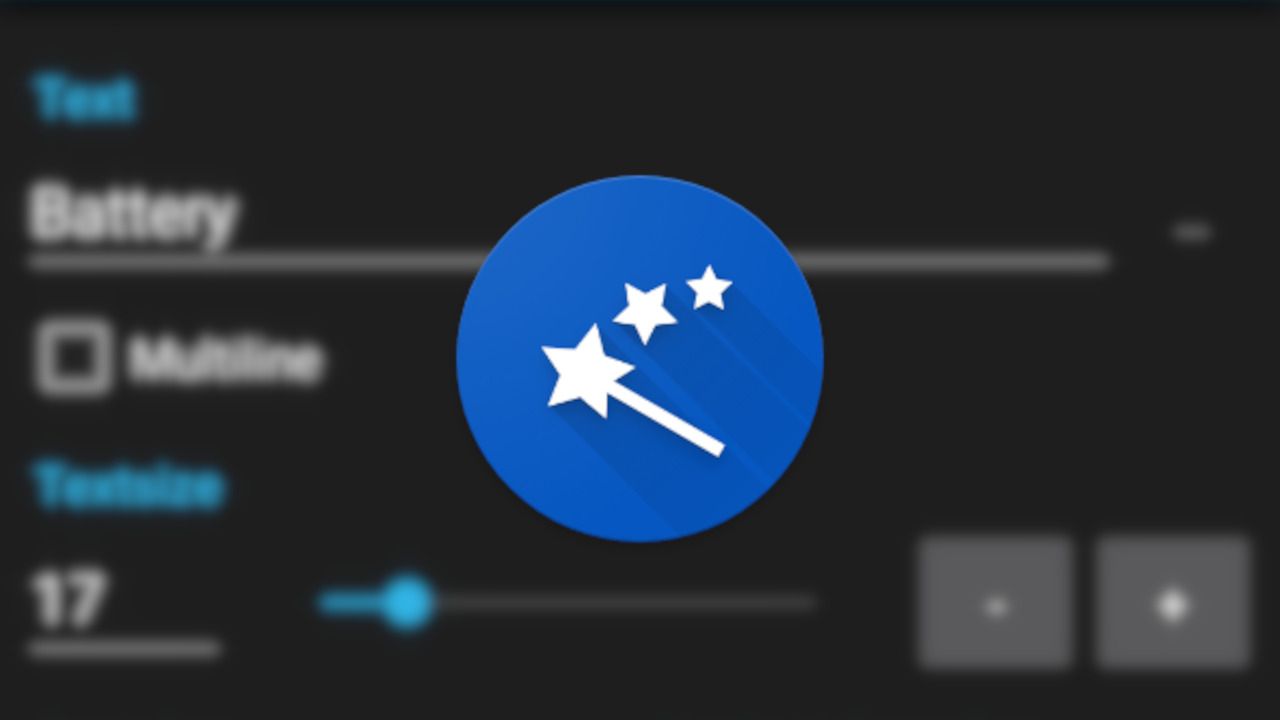
Tasker competitor Automagic has been discontinued, pulled from Play Store
It's now freeware, but don't expect any updates
Automagic first arrived on Android in 2012 as an automation utility, allowing you to run a series of actions from defined triggers. The app set itself apart from Tasker with its unique flow chart interface, but sadly, Automagic's eight-year run has now come to a close.











