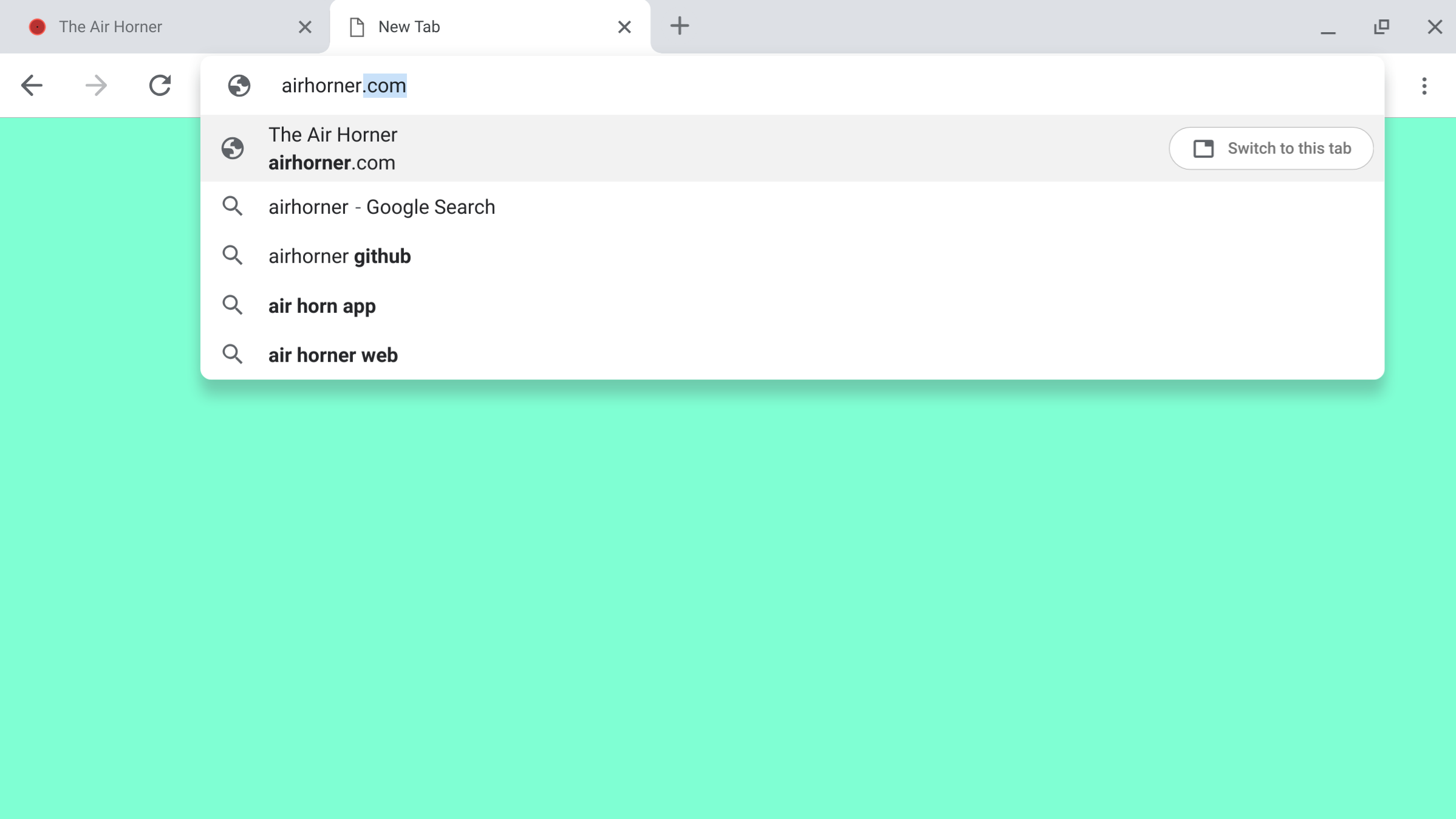latest

Chrome's tab groups on Android may get a desktop-level upgrade
Custom colors and names are coming to Android
Regardless of which browser you regularly use, the number of tabs you have open can quickly add up in just one session. Not only can this create clutter, but it can make it challenging to go back and find information in a pinch. There are different extensions and add-ons that can address some of these issues. However, Google is working on a way to bake a solution into Chrome for Android.

Chrome will now remind you about the many, many tabs you've left open on Android
A new simple feature will help you stay on top of tabs left open
If you are conscious of battery or memory consumption on your mobile device, you may try to stay on top of open apps. Depending on how often you use Chrome, you already know how quickly tabs can add up. Even if you aren’t overly concerned about memory consumption, for instance, you might just want to keep everything organized. To cut back on tabs, in particular, Google is planning to roll out a new feature for its browser.

Chrome's Memory Saver could soon get better about killing your tabs
Adding a Probabilistic mode to Chrome’s Memory Saver could reduce consumption
If you spend an ample amount of time browsing the web, you know how quickly tabs can pile up. Even if you don’t intend to leave them open, these Chrome tabs can end up consuming a large amount of memory. Now, Google has developed a feature aimed at cutting back on your memory usage, and it could also curb your tab habit.

Google wants to intelligently organize your Chrome tabs for you
Chrome Canary 119 reveals a mysterious Organize Tabs feature
In the expansive digital realm, many find their browser windows brimming with myriad tabs, often mirroring the unpredictability of the internet itself. This scenario isn't limited to a particular group; both students diving into research and professionals juggling multiple tasks confront this disarray daily. Recognizing the inherent challenges of this cluttered environment, Google, in its perpetual pursuit of innovation, appears poised to introduce a novel solution for its Chrome aficionados.
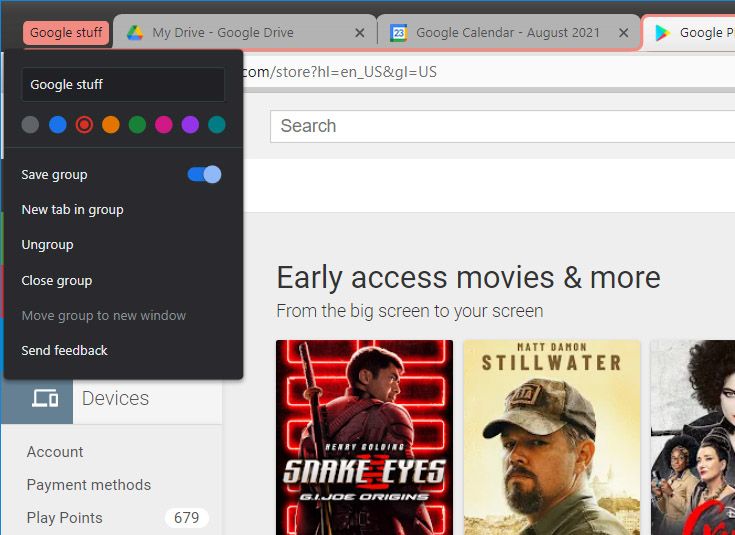
Google's upgrading Chrome Tab Groups with the ability to save them for later
It's live in Canary for desktop, but doesn't seem to be fully working yet
Chrome's Tab Groups feature is an excellent way to stay organized if, like me, you tend to let your tabs multiply faster than rabbits on a diet of Spanish fly. While Tab Groups can be renamed, collapsed, expanded, and even marked with a color for easy visibility, none of those changes stay with you into a new browser session. Until now, that is: a new flag option in the latest version of Chrome Canary lets users save tab groups.
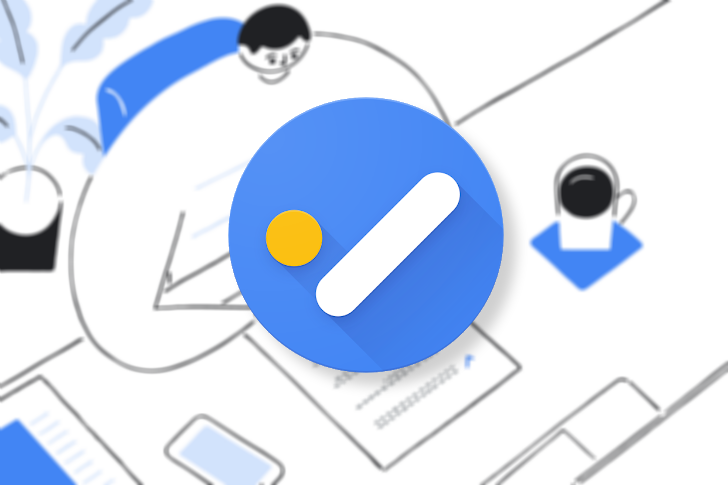
Google Tasks updated to make list management a whole lot easier
This will help you keep 'tabs' on your tasks
Google Tasks has improved a great deal in the last couple of years, so much so, in fact, that I eventually ditched TickTick for it earlier this year. It still has a long way to go to be the perfect task management app, however. This latest update makes it easier to switch between lists, at least.
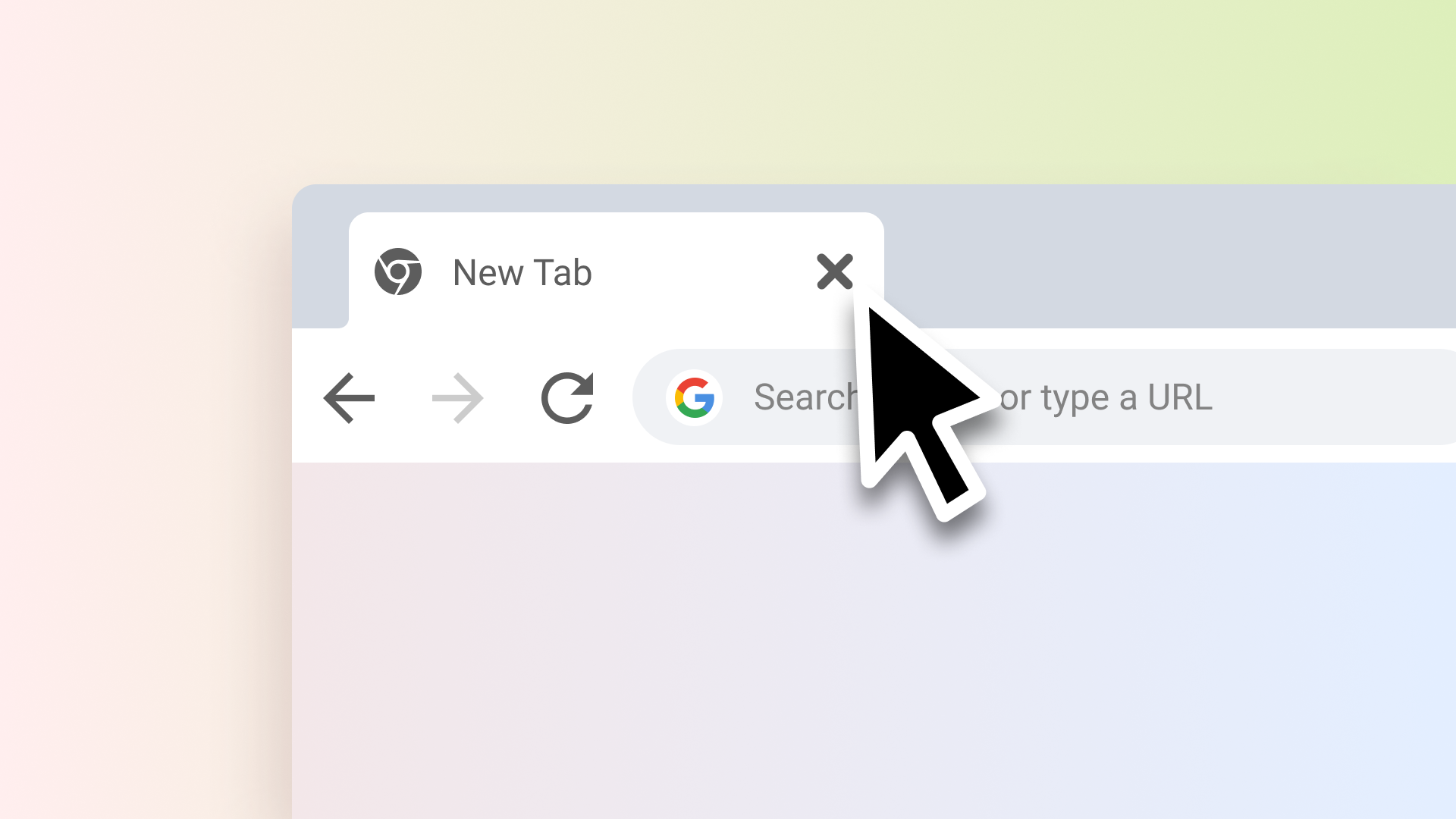
Chrome is about to be more forgiving with accidentally closing your tabs
An upcoming Chrome change instantly loads recently closed tabs
We've all made that annoying mistake of accidentally closing our Chrome browser tabs and windows. It's especially a hassle to wait for Chrome to reload them — it takes even longer depending on your network and how heavy the webpages are. Accidental closers won't have to grieve much longer, as Google is working on a nifty "magic trick" to remove the time spent waiting for Chrome to reload your tabs.

Mozilla released the rewritten Firefox for Android browser ('Fenix'/'Daylight') earlier this year, which was promptly followed by several updates bringing back features from the older version. Firefox 84 is now rolling out on the Play Store, including more returning features and some performance enhancements.
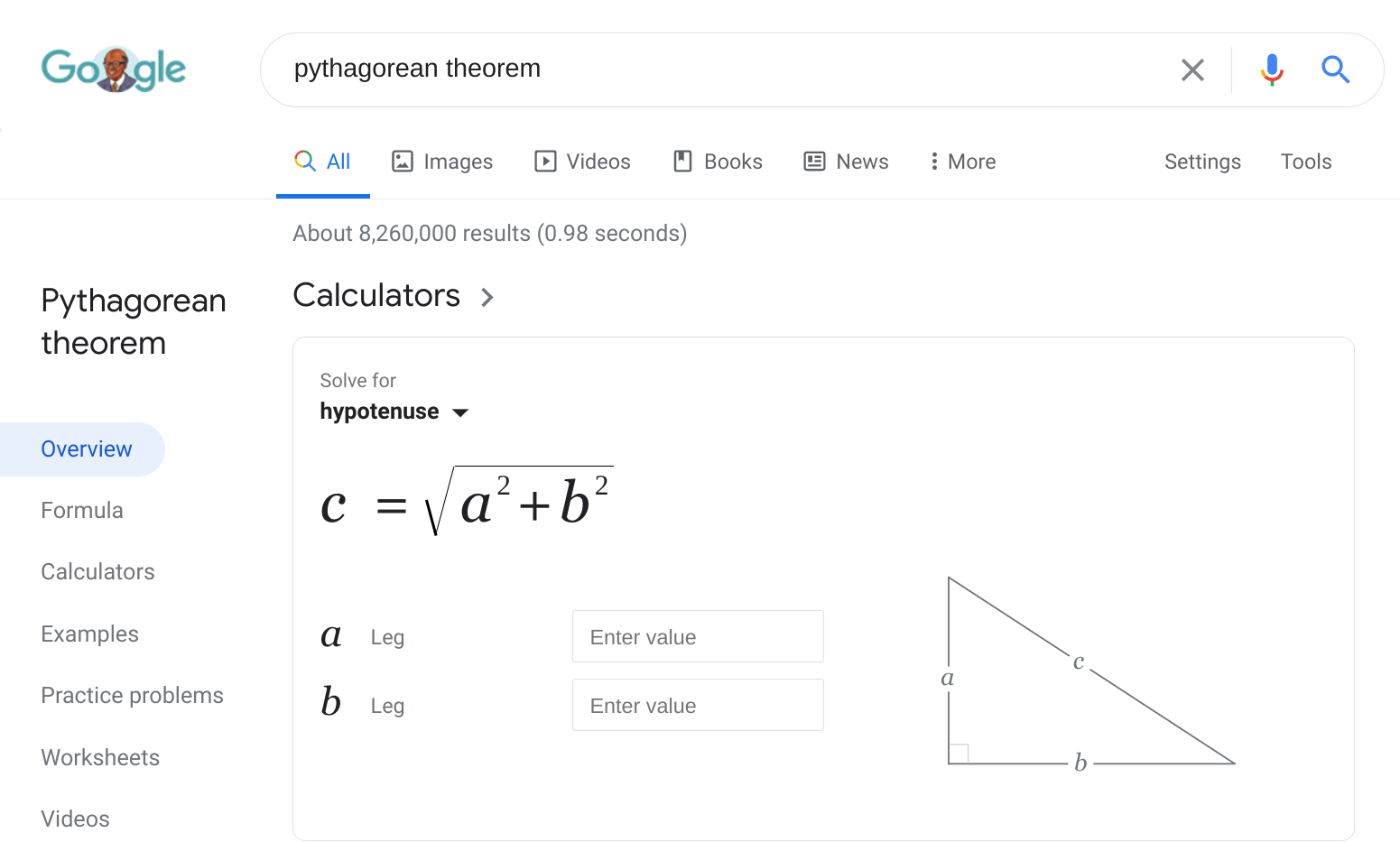
Google web search is getting a handy UI revamp
New sidebar is only available for certain searches and differs significantly by region
Barely a day goes by without Google running some new UI test or another in one of its core products, and today's example is a nifty new sidebar that's appearing in Google Search on desktop. The first example of this was pointed out to us as far back as September, but only now is it starting to roll out more widely.
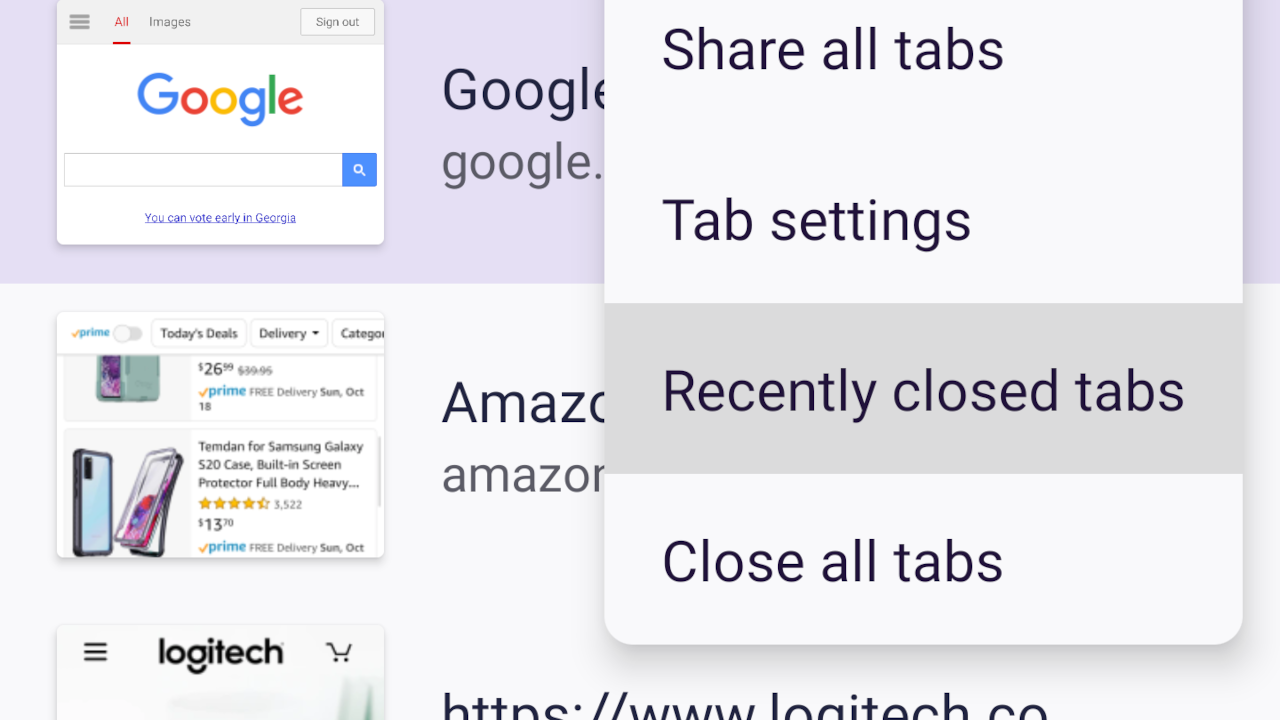
Mozilla rolled out the new Firefox for Android to everyone two months ago, and while it was missing many features compared to the older version at first, the app is slowly improving. Firefox 82 has just reached Release Candidate status (meaning it's close to release), and the update includes an easier way to get your closed tabs back.
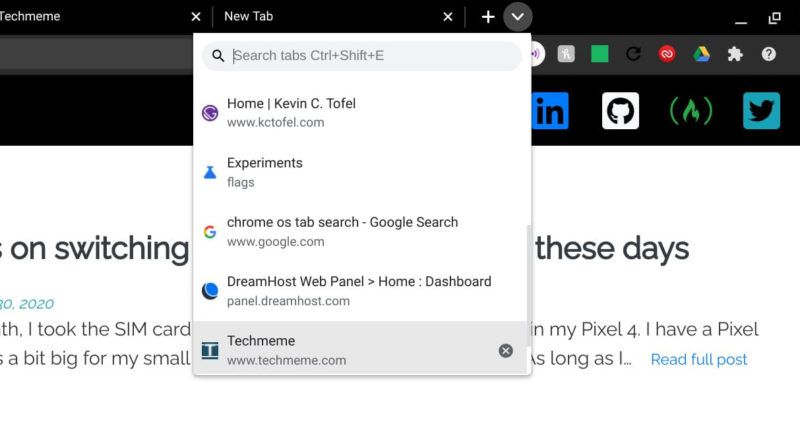
Tab search feature looks set to arrive with Chrome OS 86
If you keep a million tabs open, this will make it easier to find the one you need
If you're the type of person who keeps way too many tabs open across multiple browser windows — looking at you, Ryne Hager — a tab search feature would no doubt come in handy. Thankfully, that's exactly what Google has been working on. A functional version of the feature can be found in the latest Chrome OS 86 dev channel build, which suggests it'll be present in the next stable update.

Twitter rolls out tabbed home UI for faster access to up to five of your favorite lists (Update: Wide rollout)
You can even swipe between them - Hello 2013!
Your Twitter timeline is likely a cacophony of voices and topics. The more you scroll the more you have to exercise brain gymnastics to understand the context and meaning of each tweet. Custom lists help you narrow down that overwhelming timeline into a more palatable, less crowded list of tweets which are closer in scope. Twitter is now simplifying access to these custom lists: By pinning them, you'll transform the app's homescreen into a swipeable tabbed interface with your lists right next to your main timeline.

Now that most browsers share the same Chromium base (yay monopolies!), there's potential for some synergy between them. One step in that direction could be sharing tabs between different browsers, according to a flag that recently appeared in Chrome Canary.

Since Chrome's big 10th birthday redesign, it's looking cleaner and less cluttered than ever, but that may be changing soon. The Chrome team is continuing work on the 'Badging API' that would allow websites to add unread notification badges to open tabs or bookmarks. In theory, this could be really useful, but I hope it doesn't make for a UI that's way too busy.
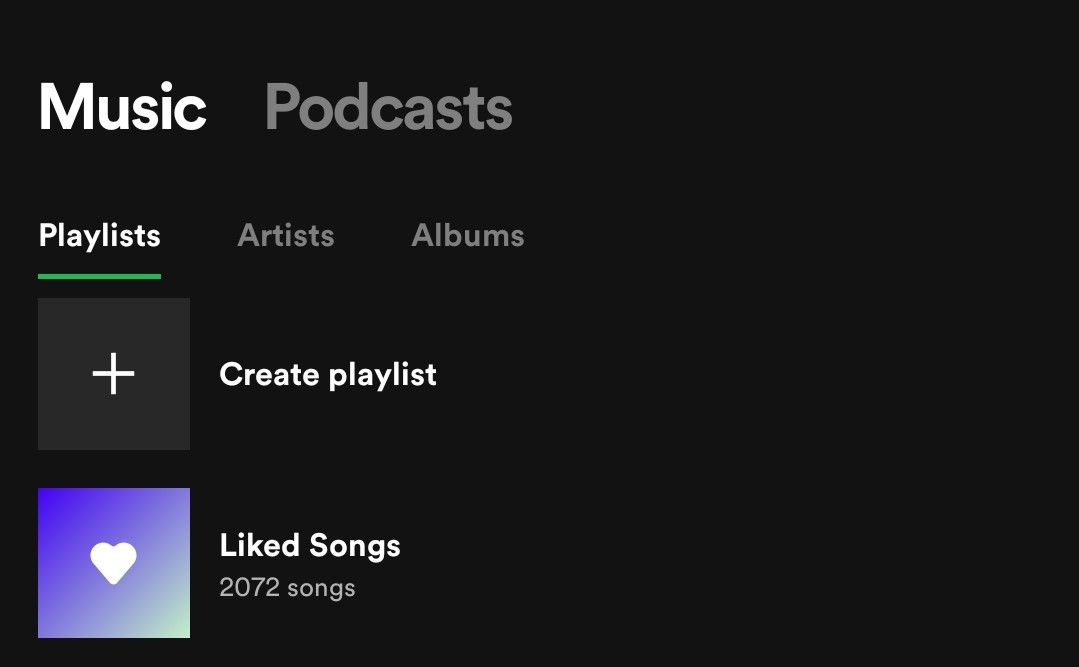
Earlier today, Spotify announced that it was rolling out a whole new look for the Library section of the music streaming app, subdividing content into two general categories: Music and Podcasts. This change is supposed to make the podcast experience on the platform a bit easier to manage. There's also a new "Liked Songs" playlist that we're surprised didn't exist before.
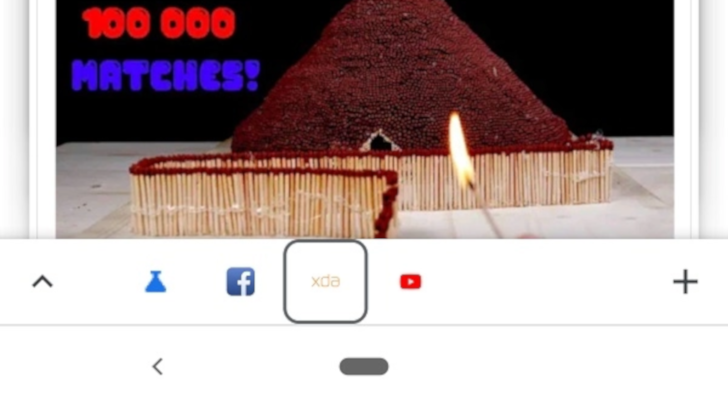
Google has been working on various bottom toolbar interfaces for Chrome since late 2016. First, the address bar was moved to the bottom of the screen ('Chrome Home'), then Google began experimenting with moving various buttons to the lower part of the screen ('Chrome Duet'). Now the Chrome developers are trying something else — adding a tab switcher to the bottom.

Read update
Finding yourself with too many tabs open and your computer memory suffering is something that happens to us all, although some more than others — looking at you, Ryne. When you've got too many in one window, something I like to call "Tab City," it can be hard to find what you want. Tab Groups could be Google's solution to this age-old problem.

If you rack up a bunch of tabs in Chrome's Android app, closing them is — well, it's not hard, but it's mildly less convenient than it could be. But not for long! Chrome Story has spotted evidence that the browser's tab overview screen will soon have a button to close all your open tabs.

I'm generally borderline obsessive about closing Chrome tabs I'm not using, but some people like to test the limits of their RAM by keeping dozens open at any given time. Chrome engineer Peter Kasting has shared some good news for such users: the browser's tabstrip will eventually be scrollable.