latest
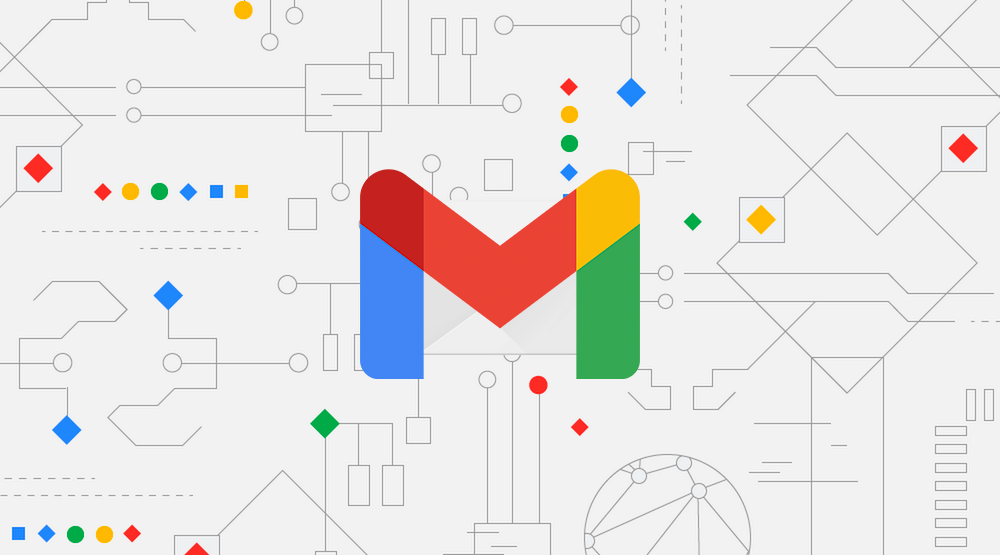
The Gmail app may lack some basic features like access to filtering rules, but at least the Android app is a little less overwhelming than the website. And when Google is not busy adding bottom bars with spam or a new icon nobody asked for, the company sometimes does tweak the user experience in satisfying ways. As an avid Redditor noticed, the Gmail app now offers vibration feedback when you use swipe gestures.
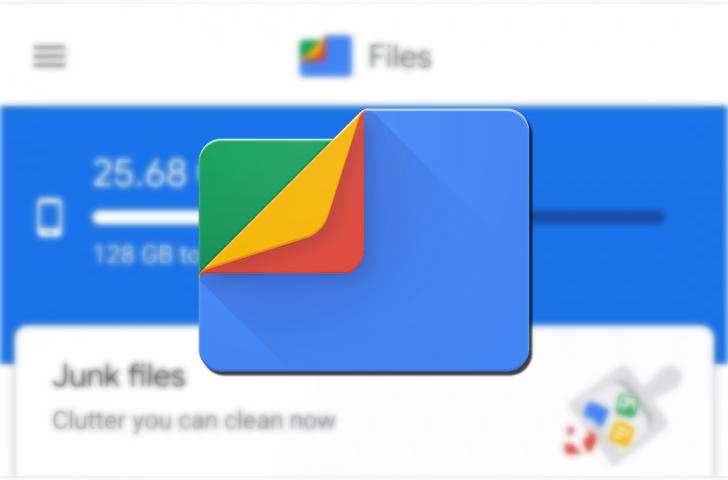
Files by Google gets gestures for volume and brightness control (Update: Double-tap to seek)
No pinch to zoom, though
Read update
One of the things that first struck me about MX Player, when I tried it out many years ago, was its swiping gestures on each side of the screen. Instead of looking for physical volume buttons or pausing the video to find the brightness controls on my phone, a simple swipe would adjust those without skipping a second. These same gestures are now available in Android's built-in video player.
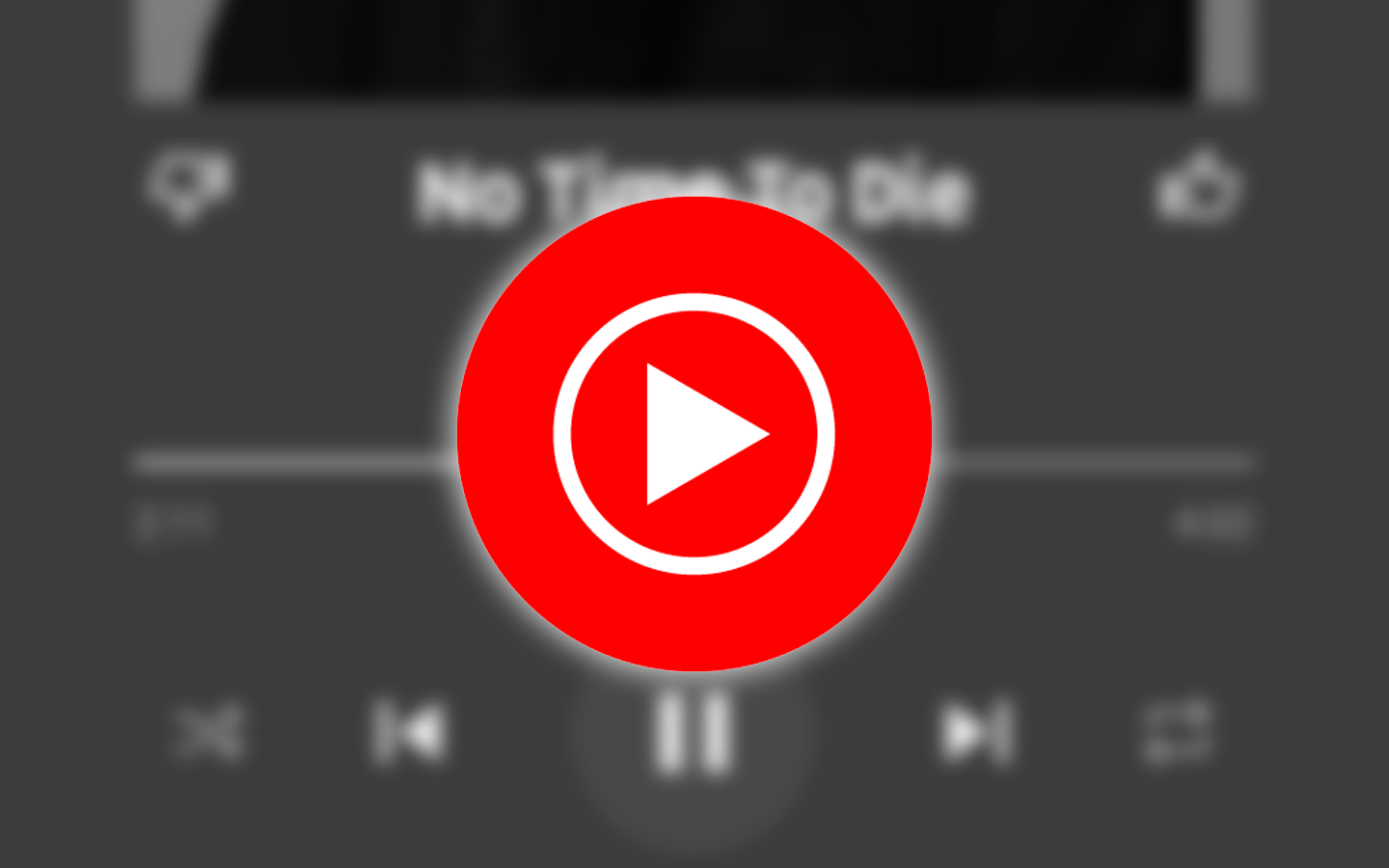
YouTube Music now lets you swipe on album artwork to change songs
Can't believe it didn't have this before
YouTube Music has picked up a familiar feature: the ability to swipe on album art in the Now Playing interface to change tracks. It's a surprising omission, and it hasn't rolled out to everyone yet, but customers coming from Google Play Music and other streaming services like Spotify will appreciate it.

5 cool Telegram gestures and shortcuts you should be using
For the newbie and maybe even the seasoned user
In recent years gestures have become fundamental to the way we interact with our devices, prompting not only Android itself but also the apps that call it home to implement them. A prime example of this is Telegram, one of the best messaging apps out there. With such a rich tapestry of features included in Telegram, it's easy to miss some of them or forget that they exist. So, let's take a look at some of the most useful gestures and shortcuts that are hidden away in Telegram, and why you should be using them.
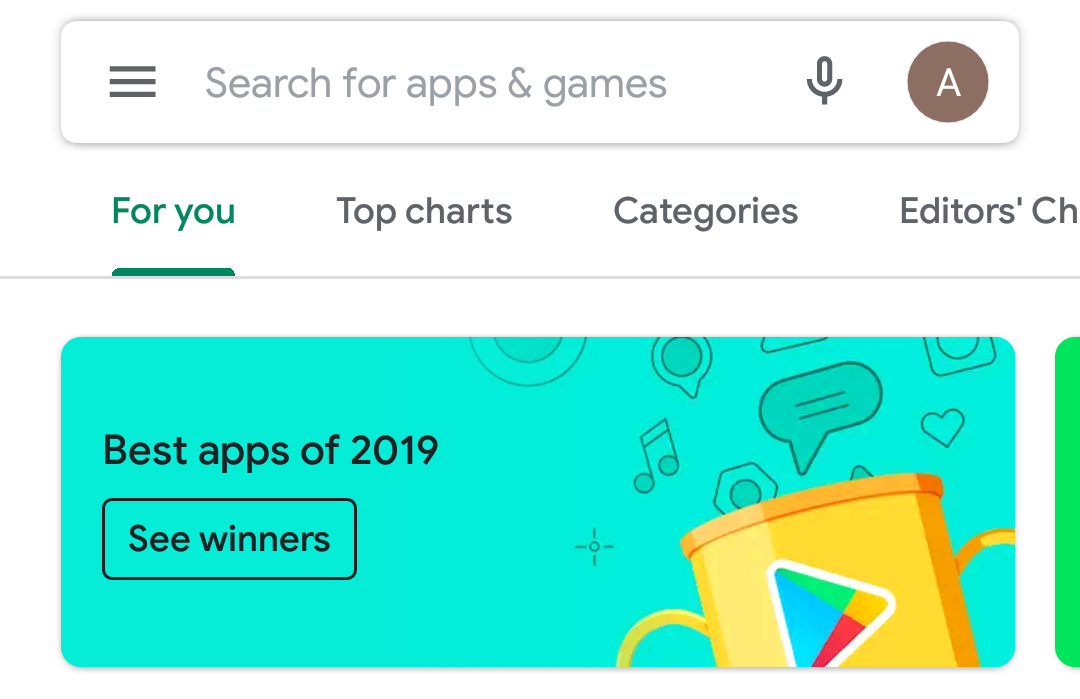
It's been almost seven months since Google announced at I/O that it was rolling out a new account switcher to its apps, which lets you quickly and easily manage all your Google settings. The design, which relies on your avatar showing up in the top right of the search bar, has already rolled out to plenty of apps. Among the most important holdouts are the Play Store and Google Photos, but some users have started seeing it in the former.
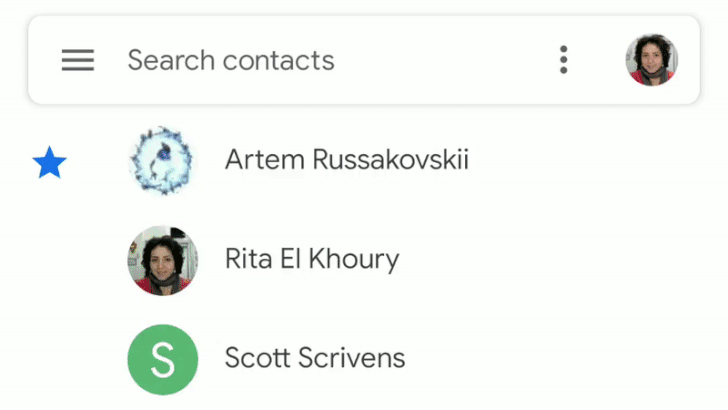
One after the other, Google's apps are adding a new gesture to speed up switching between accounts. Maps was the first, a week later Drive followed it, and now Contacts is the third app to do so.
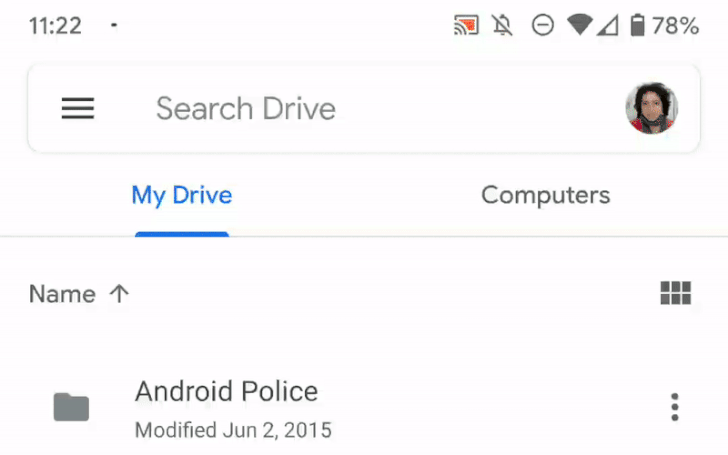
Last week, Google Maps added a new gesture for quickly switching between accounts. Given how simple it is to use instead of tapping a few times, we got excited about the prospect of the gesture coming to other Google apps, especially ones where account switching is more frequently needed, like Gmail and Drive. While the former hasn't gotten it yet, the latter just did.

When you're browsing Google Images on your phone, visiting the site a particular image came from feels just a little clunky. Tap the link, and you're taken to a separate screen where the page loads. Google's set on making the process more seamless with its new Swipe to Visit gesture.
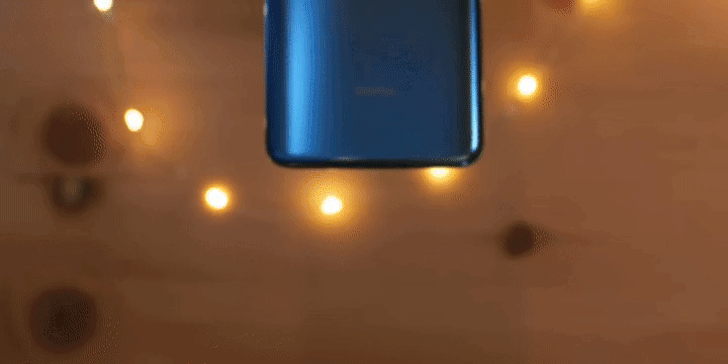
Picture this. You're watching a video or playing a game in fullscreen, and you want to exit it. You think to yourself, no problemo, I'll just swipe from the side of the screen to trigger the navigation buttons then tap back. Or if you're using gestures, you swipe from the side thinking it'll trigger the back function. Either way, that swipe worked well on Pie and earlier, but it was removed in Q betas. We had to wait for Beta 5 to see it brought back.
It's Android Q Beta update day and in our fourth installment, we're looking at where the notifications go to die. Kinda grim, but it's been a point of annoyance since Beta 2, when Google established that notifications can only be dismissed when swiped one way and snoozed or managed upon when swiped the other. The good news here is that this paradigm has gone away for this update.
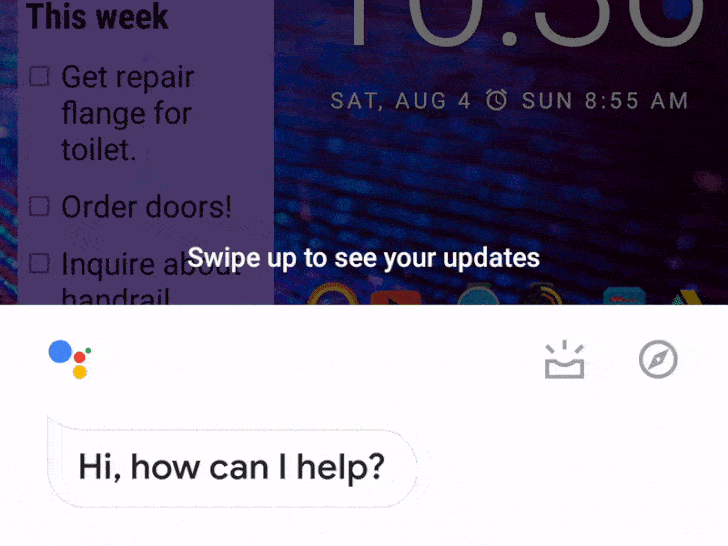
The one-swipe convenience of the old Google Now was one of the most magical parts of using Android back in the day, and its devolution into the Feed was a reason of sadness for many, including myself. Although most of its features were still hidden away in the Google app, checking your calendar, packages, or flight status was no longer just a swipe away. Thankfully, Google pretty much brought it back last month in something it calls "visual snapshot" via the Assistant. And now Google is testing a new, more convenient way of accessing it with a swipe up on the Assistant overlay.
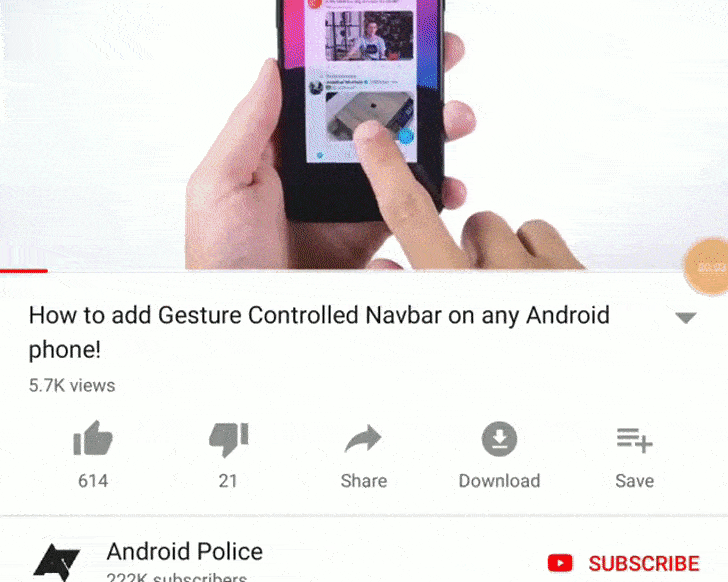
Navigating between videos in the YouTube app could be getting a whole lot easier in the future. According to one of our eagle-eyed tipsters, a subtly different interface might be coming that supports swiping between videos. With the slide of a finger, you could navigate between videos in your queue—though you'll still never find something to watch.
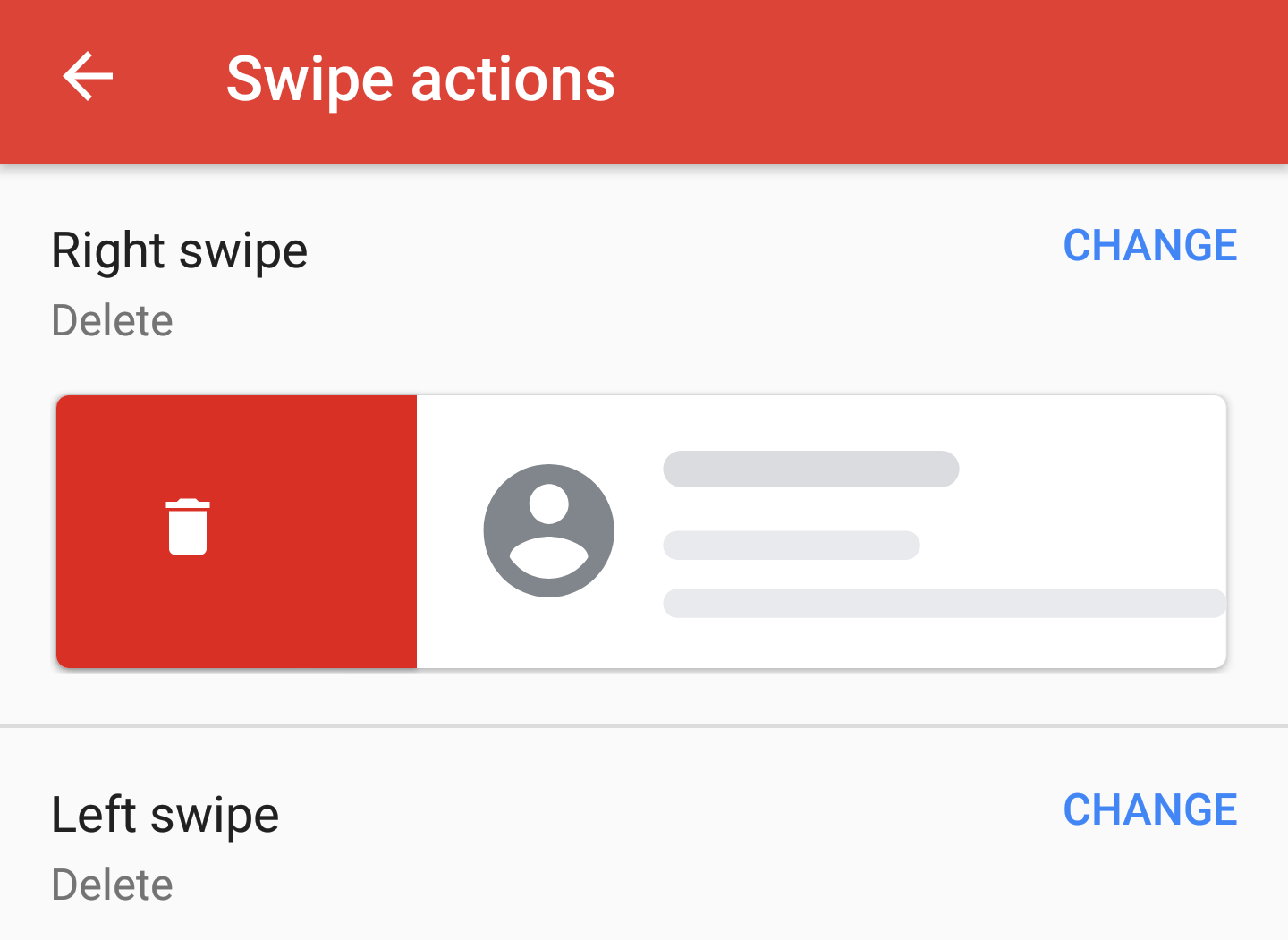
It took months, nay, years, of prayers and hopes, but the functionality is finally here. With the latest update to version 8.5.20, Gmail lets you customize your swipe actions so you can choose a different one to perform whether you swipe right or left on an email.
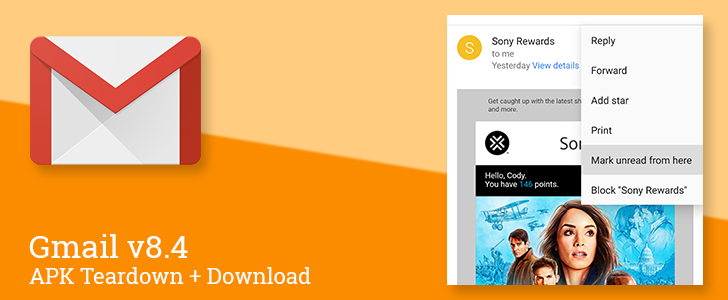
Gmail v8.4 adds 'mark unread from here' and prepares fully customizable swipe actions [APK Teardown]
As if Gmail didn't make enough news today thanks to the launch of a new web interface and beginning to roll out the long-long-awaited snooze feature, there's also a new version of the app floating out into the world. It only appears to add one feature to mark a thread as partially unread, but a teardown also reveals that the Gmail team is going to add fully customizable swipe actions.

April Fools' day is almost upon us, but each year at least a few companies are unable to restrain themselves, pushing out their pranks early as the remainder dribble out over the day itself. Google's various divisions do some decent work each year—last year's Google Gnome was itpretty good, and the Maps team's 2014 Pokemon prank was memorable. OnePlus even has a history of pulling off a decent prank. But, there are a ton of individual companies and gags to follow.

I'd wager that most owners of Pixel phones use the fingerprint sensors on the back to unlock their phones, but there are circumstances in which using the backup PIN, pattern, or password is necessary. Many Pixel owners, myself included, have noticed that it's become rather difficult to swipe the lockscreen up on Android 8.1 Oreo. Google is aware of the problem and is looking into it.

Read update
If there's one thing sure to ruin your day, it's a crashing smartphone. Even worse if the bug proves so bad that your phone eventually insists you do a factory reset, losing data in the process. This is exactly the situation that has befallen a number of Nexus and Pixel owners in recent days, and it's all to do with an adaptive icon bug that was discovered by the developer of third-party Facebook wrapper called Swipe.
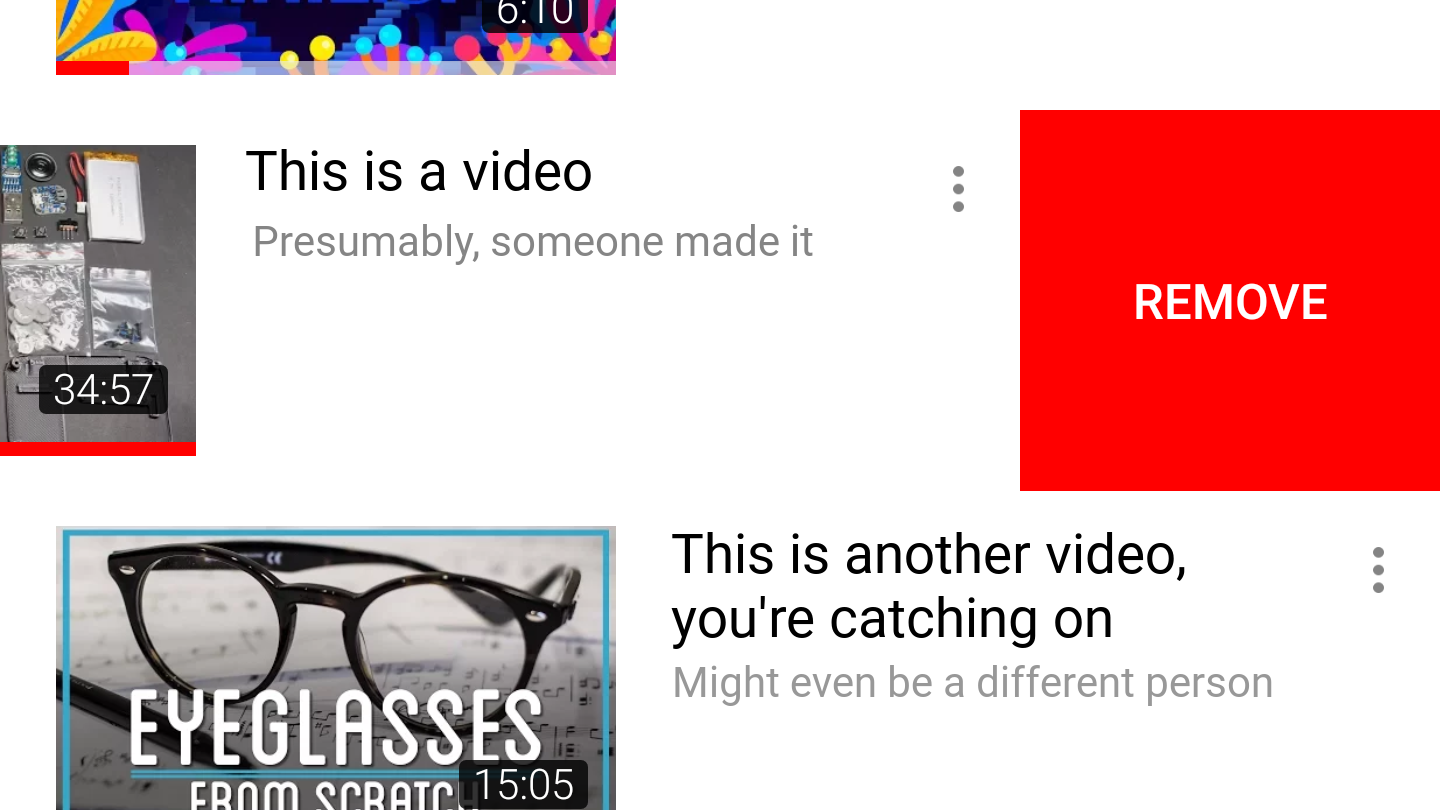
Everyone loves swiping, right? You can do it on your keyboard, in your homescreen, you can even do it at people in Tinder. And YouTube appears to want some of that action. As of version 12.34.54, which was released a few weeks back, you can now swipe to remove videos from your lists in the Android YouTube app. Prepare to left swipe dat video you were never actually gonna watch.
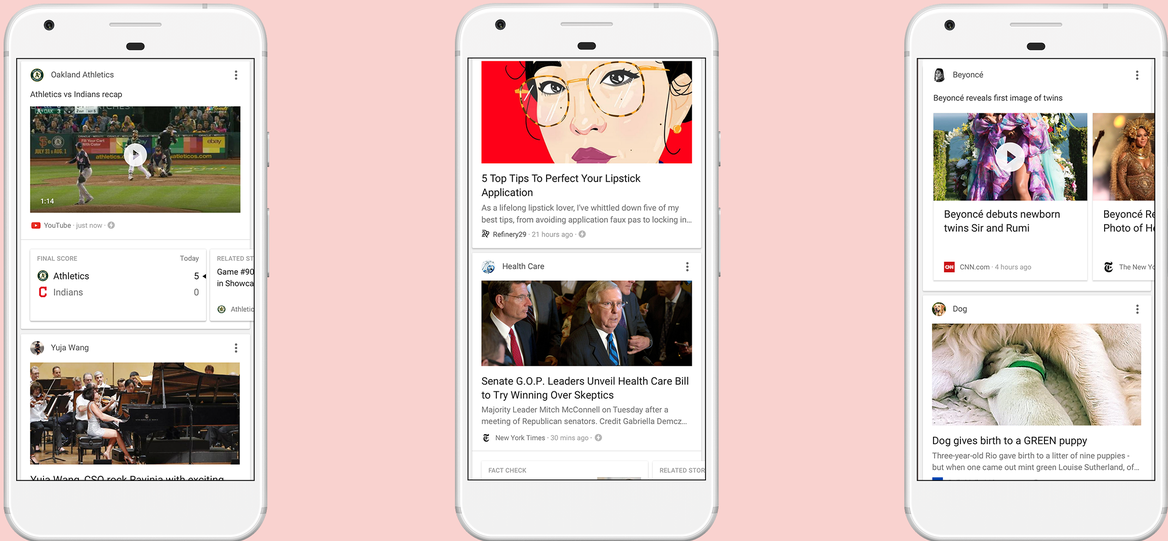
Just after Google pushed out the new personalized Feed this past weekend, reports for problems started to roll in. It would appear that some users are having problems with dismissing items in the new layout. Swiping to dismiss cards in the Feed isn't working for everyone.









