latest

SwiftKey Beta now lets you generate AI images right from your keyboard
Microsoft's keyboard now also supports Material You dynamic theming
While it’s a feature that many of us don’t think about frequently, your phone's keyboard is perhaps the most used tool on the device. Whether you prefer to swipe to type or tap letter-by-letter, the keyboard you choose to use greatly impacts how quickly you communicate. These days, there are several different keyboard options to suit your personal preferences. Microsoft is now taking things one step further with its SwiftKey keyboard app, integrating new features for livelier conversations. Those who are using SwiftKey Beta will be able to generate AI images right from their keyboard.

SwiftKey's latest beta works a lot faster with password managers
Passwords and replies now show up along the top of the keyboard
SwiftKey remains one of the best third-party keyboard alternatives on Android — especially if you're a dedicated Microsoft fan. With its latest beta update, the app is gaining a much-needed feature for managing logins, passwords, and smart replies.

SwiftKey fixes Pixel 4’s swipe to erase issue on stable, too (APK Download)
The gesture has been broken for over a year
Read update
Despite its long-standing acclaim as the keyboard app to beat on Android, SwiftKey hasn’t played nice with Google’s own Pixel 4 and 4 XL since back when they launched in 2019. The handy swipe-to-delete gesture has been broken on the two phones for over a year, and it's only now that the app is gearing up to patch it. If the latest update to SwiftKey beta is any indication, a proper fix for the issue is just around the corner.

SwiftKey's dark mode follows the system theme in latest update (APK Download)
Dark theme belongs in the nighttime
Read update
Microsoft bought popular third-party keyboard Swiftkey four years ago, and the app is still going strong. It refreshed its branding earlier this year, and started work on supporting Android 10's dark theme. Now it looks like the latest beta version supports automatically changing the keyboard style to match the look of the system theme.
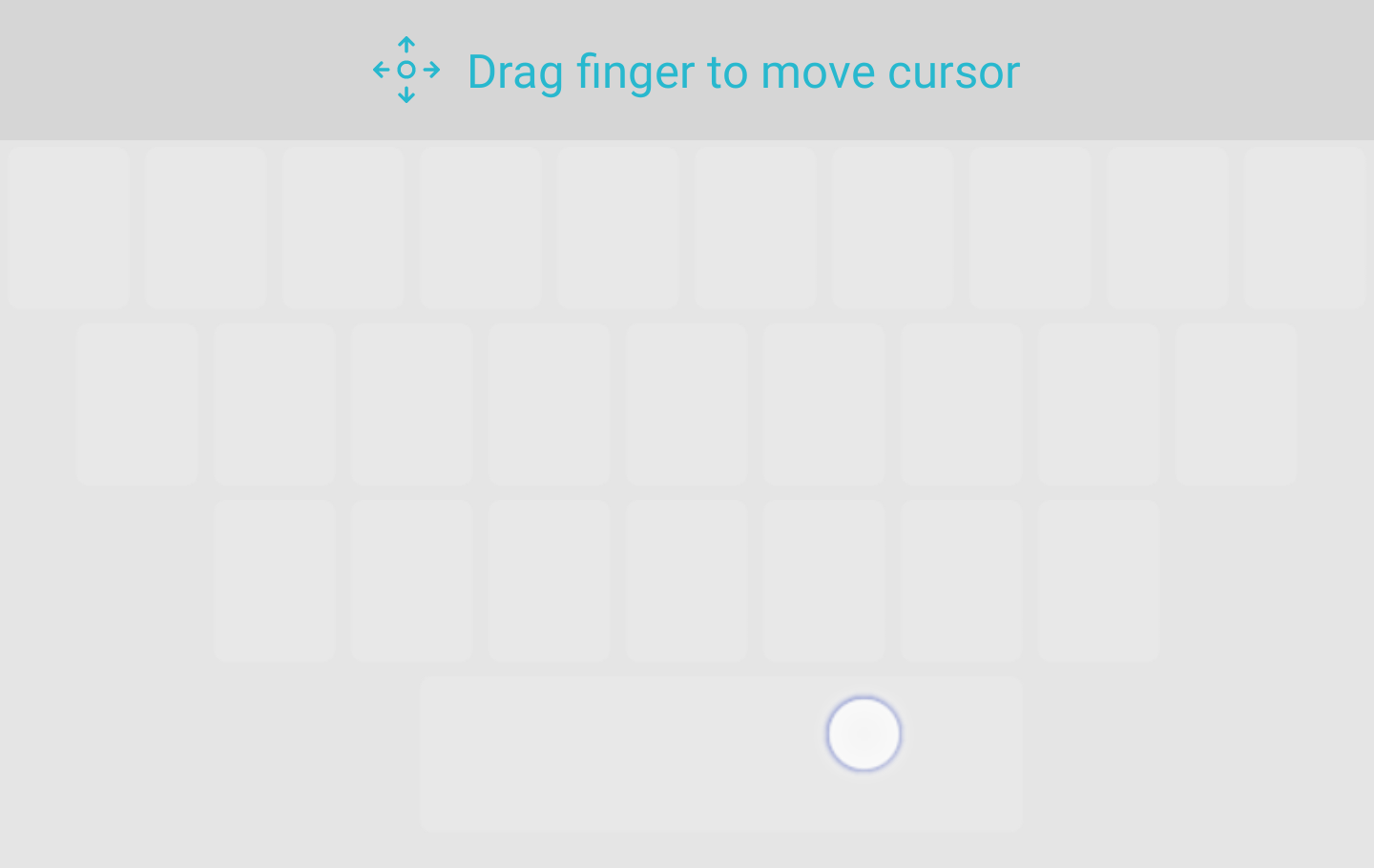
SwiftKey's Gboard-style spacebar-driven cursor control is official
Following a month-long beta phase
Read update
- The SwiftKey cursor control has exited the beta phase and is now live for all. You can view the full changelog, which also contains a few small fixes for other languages, below.
Microsoft SwiftKey fans are adamant that their software keyboard is the best, but the Android version has unarguably been missing one pretty snazzy feature that other keyboards like Gboard have: Sliding cursor control. Or, at least, that was true until today, because the latest beta just picked up the feature. And true to form, SwiftKey made its version a little bit better than Google's implementation.

SwiftKey picks up Emoji 12.0 support, more conspicuous Microsoft branding
Four years after the acquisition, Microsoft puts its name front and center
Microsoft acquired SwiftKey about four years ago, and apart from some additions like optional Microsoft accounts, Bing, and the company's translate feature, it didn't change too much about the popular third-party keyboard. Earlier this year, though, Microsoft's name got more prominent in the app's settings, and now, the Redmond giant has decided it's about time to make it even more obvious whose keyboard you're using. Following a beta test run, the latest stable version of SwiftKey is now called "Microsoft SwiftKey Keyboard" and comes with a refreshed logo. On the feature front, it only offers new emoji for Android 10 users.
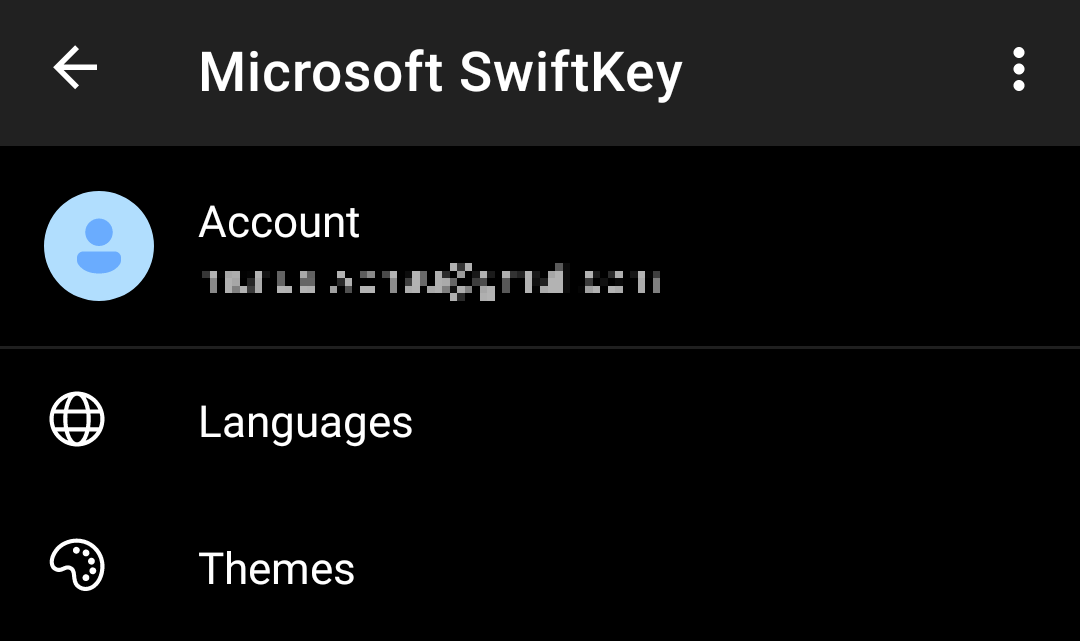
Latest SwiftKey Beta comes with an incomplete dark mode and revamped settings
Microsoft pulls a Facebook and puts its name front and center in the app
SwiftKey has only recently received an update that made many of its fans unhappy with changes to the toolbar. A new release to the beta channel doesn't mitigate these issues, but it packs some much-needed improvements: SwiftKey's settings have been completely redesigned with a more conventional interface that now also supports Android 10's dark mode. The keyboard itself doesn't switch themes automatically yet, though — baby steps.

One way or another, people will find new ways to express their thoughts or ideas using all the tools that developers like to cook up. When it comes to the world of animated three-dimensional avatars, for example, we have Apple's Animoji, Samsung's AR Emoji, and a bunch of other OEM-proprietary solutions that look interesting. But what if your phone's manufacturer failed to include this new and important feature, don't worry! Microsoft's cross-platform keyboard app, SwiftKey, has taken up the mantle to create Puppets, now available in beta.
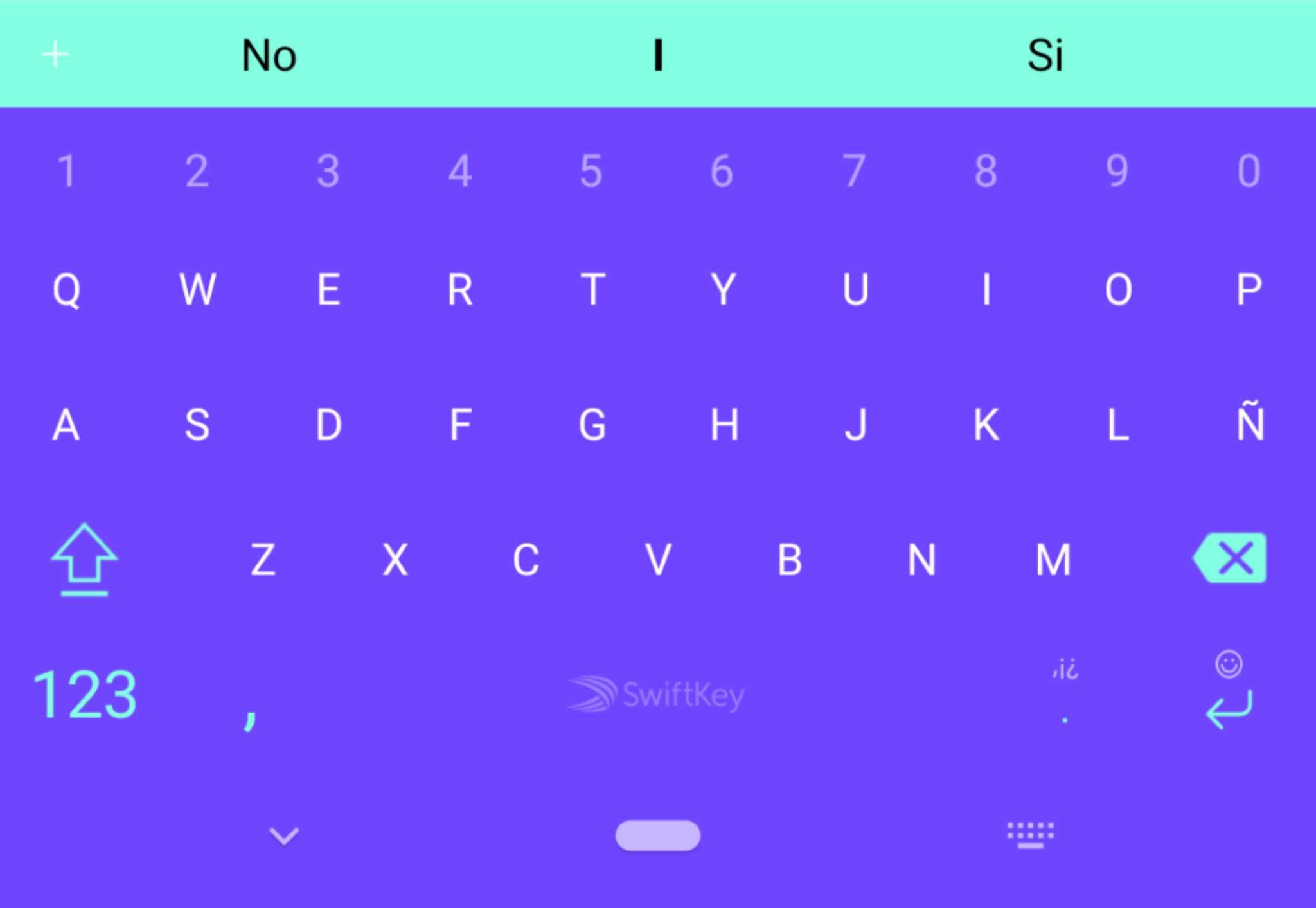
Most Android users I know stick with Gboard nowadays, but there are some of you out there who still use third-party keyboards. The most popular one on the Play Store is SwiftKey, and now, the beta version has been updated to color the navigation bar with your keyboard's primary theme color.

Read update
Picture this: you have national security level web browsing to do, and fire up Incognito mode. However, unless you also remember to toggle your keyboard over to Incognito, it's still studying what you type to add words to its dictionary. If you can already see a potentially embarrassing situation brewing, worry no more, as the newest SwiftKey Beta picks up the ability to automatically switch itself to Incognito mode.
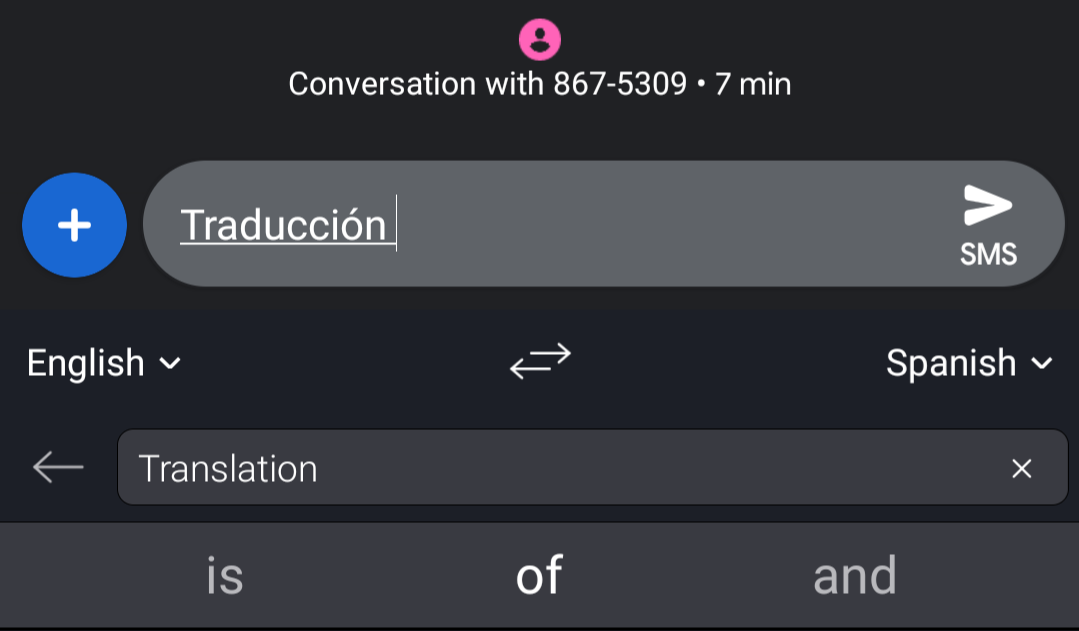
Text translation seems like an obvious feature for a phone keyboard. It eliminates the hassle of having to swap between apps, copying and pasting when you want to say something in a language you don't speak (however infrequent that need may be). SwiftKey seems to agree, as the latest update of the keyboard's Beta version comes with Microsoft Translator integration.

The latest SwiftKey Beta fixed an annoying bug that made typing in comment forms like Disqus in Chrome a headache. Well, it turns out that the update brought a few new features, including an expandable toolbar that sits atop the prediction bar and stickers. If you're the creative type, you'll be happy to know that you can even make your own stickers within the keyboard.

SwiftKey remains the keyboard of choice for many Android users, myself included. While the app is undoubtedly bloated, its autocorrect and next-word prediction are tops. Sadly, those strengths have gone to crap lately when using SwiftKey to type in comment forms like Disqus in Chrome. The latest SwiftKey Beta appears to fix the issue.
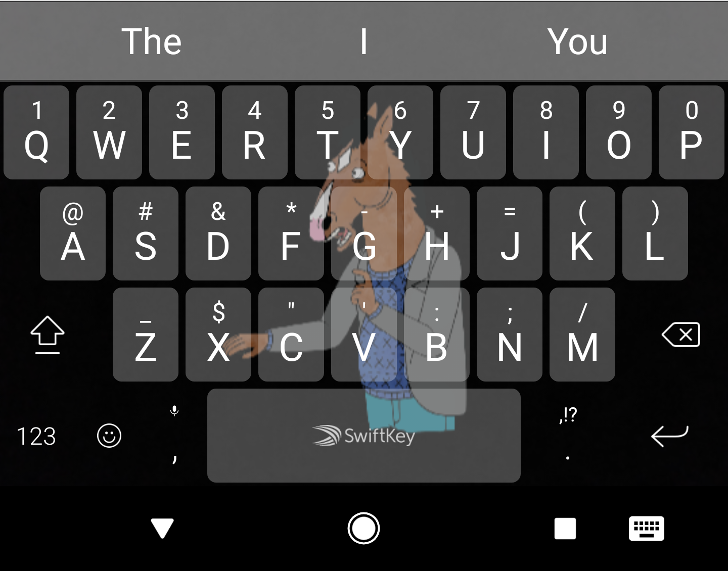
One of SwiftKey's many virtues is its abundance of themes, which are all free to users. By my count – I hand-counted them twice for you, dear reader – the Microsoft-owned keyboard has 125 themes available to download. That number officially jumps to infinity with the latest SwiftKey Beta thanks to a new feature called Photo Themes, which allows you to use any image you want to create a custom keyboard theme.

Today is the 30th anniversary of the first GIF, and it looks like SwiftKey knows it. The Swiftkey Beta on Google Play was updated today with GIF support. Other new features include hashtag predictions and transliteration support for some new languages, as well as a few bug fixes. So if you need to insert a GIF in your transliterated Punjabi or Bangla messages, well, now you can.

SwiftKey is one of the top choices for Android keyboards out there. It is my go-to and I strongly prefer it over Gboard for a variety of reasons. Regardless of where you stand, the best options offer a lot of language choices for either non-English speaking and/or multilingual users.

SwiftKey has been making some big changes lately, and running the beta version of the keyboard gets you a sneak peek at what's coming next. In the latest beta update, there are new languages integrated with SwiftKey's improved neural network prediction engine, as well as support for using as many as five languages at the same time. SwiftKey loves multi-lingual users, apparently.
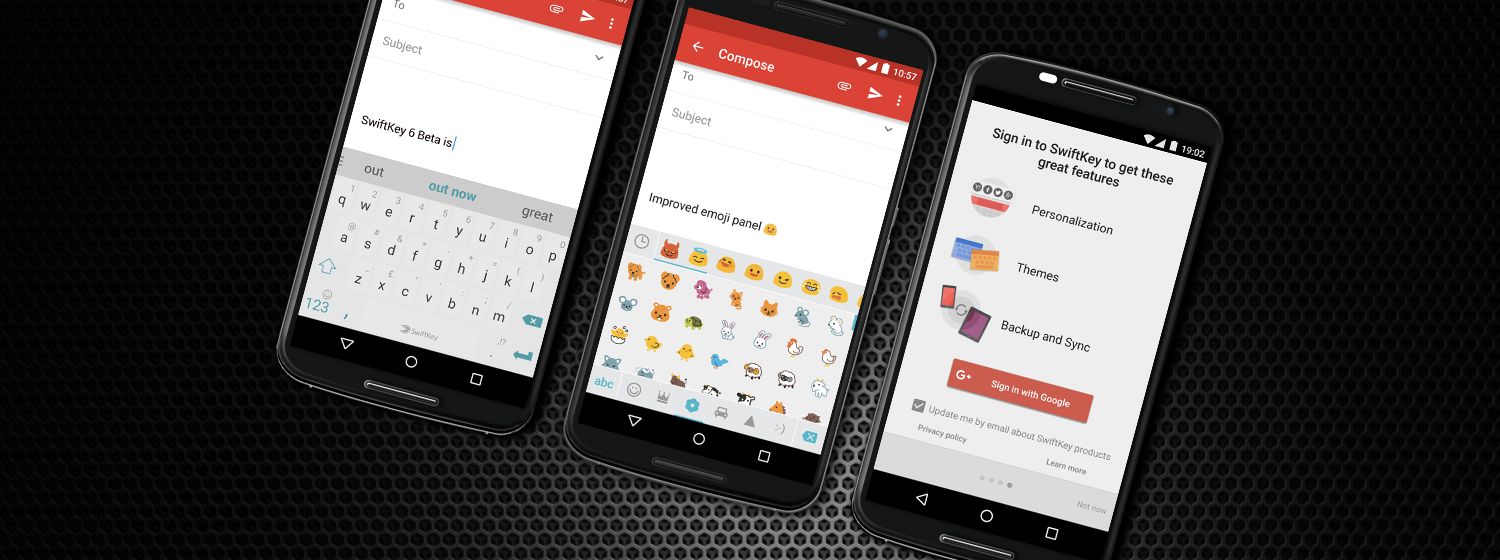
It doesn't matter how many times I try other keyboards, I can never seem to find anything better than SwiftKey. I've been using it for a few years now, so I've seen nearly every evolution of the keyboard, and I dig using the beta since it gets me in on the action just a little bit earlier than the "stable" version.

Since what seems like forever, SwiftKey has been able to use SMS, Gmail, Facebook, Twitter, RSS Feeds, and Yahoo to "learn" your typing style and better predict your next words. All of these options work well, and now the SK team has added a couple more choices in the latest beta: Evernote and Google+.

SwiftKey Update Brings New Winter Theme With All Of The Snow, Wind, And Updated Install Processes Of The Holiday Season
SwiftKey Update Brings New Winter Theme With All Of The Snow, Wind, And Updated Install Processes Of The Holiday Season
SwiftKey's latest update won't radically alter how you type in the days ahead, but it will do its best to remind you that, baby, it's cold outside. A new winter theme is available that coats your keys in blue and covers them with snow. A cold gust of wind follows your trail as you trace over the keyboard, and the letters show up as large snowflakes as you type. The keyboard's background itself also sports a frosty design.














