latest
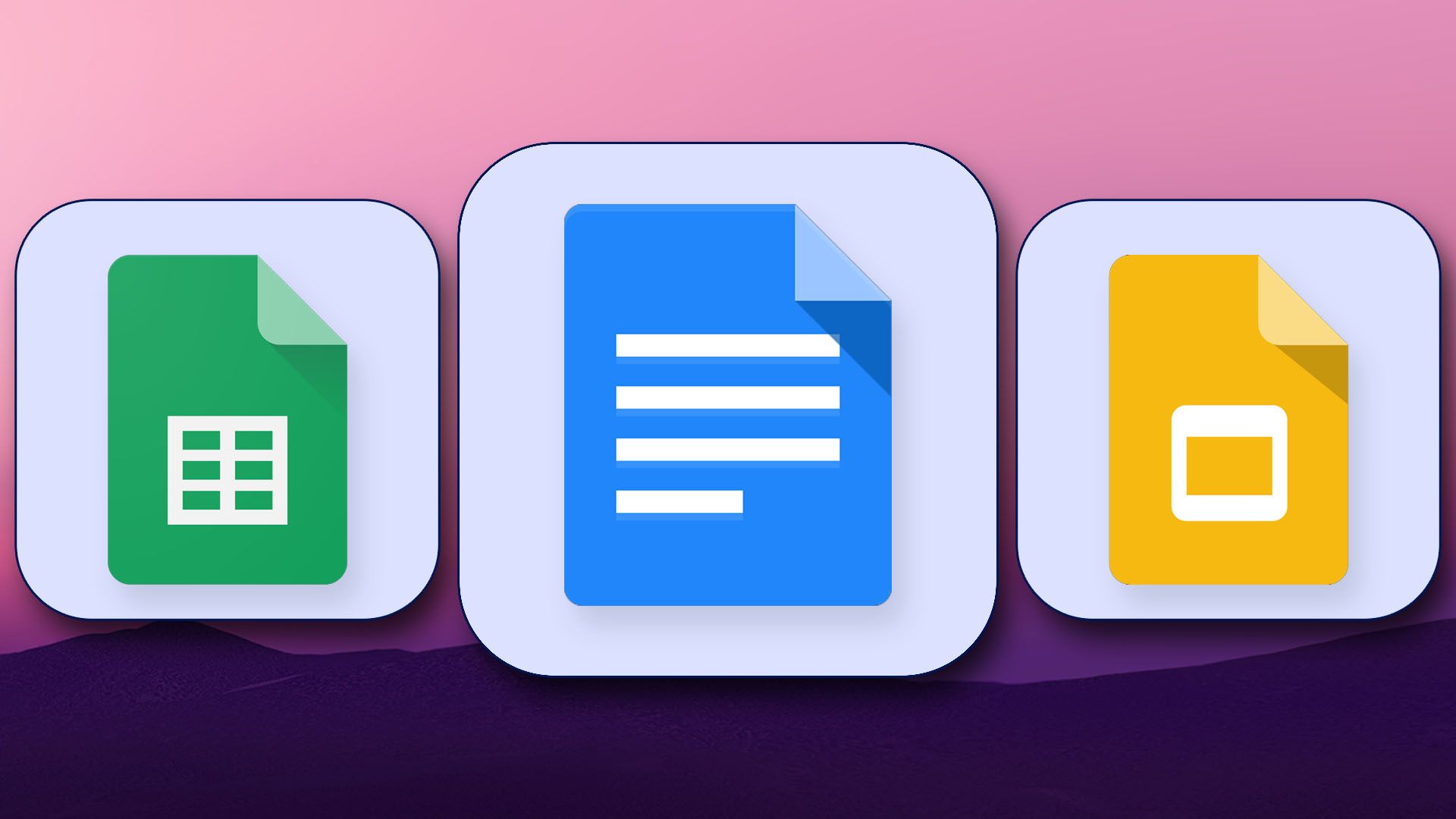
Check out the new Material You interface for Google Docs, Sheets, and Slides
It won't make your documents prettier, but at least browsing through them will be
As the release of Android 12 creeps closer, Google is spreading out its new Material You design language to all the corners of its software kingdom. As of this weekend, that includes the Android version of Google Docs, and its associated Sheets and Slides tools. We're seeing the staggered rollout come in from multiple sources and tipsters.
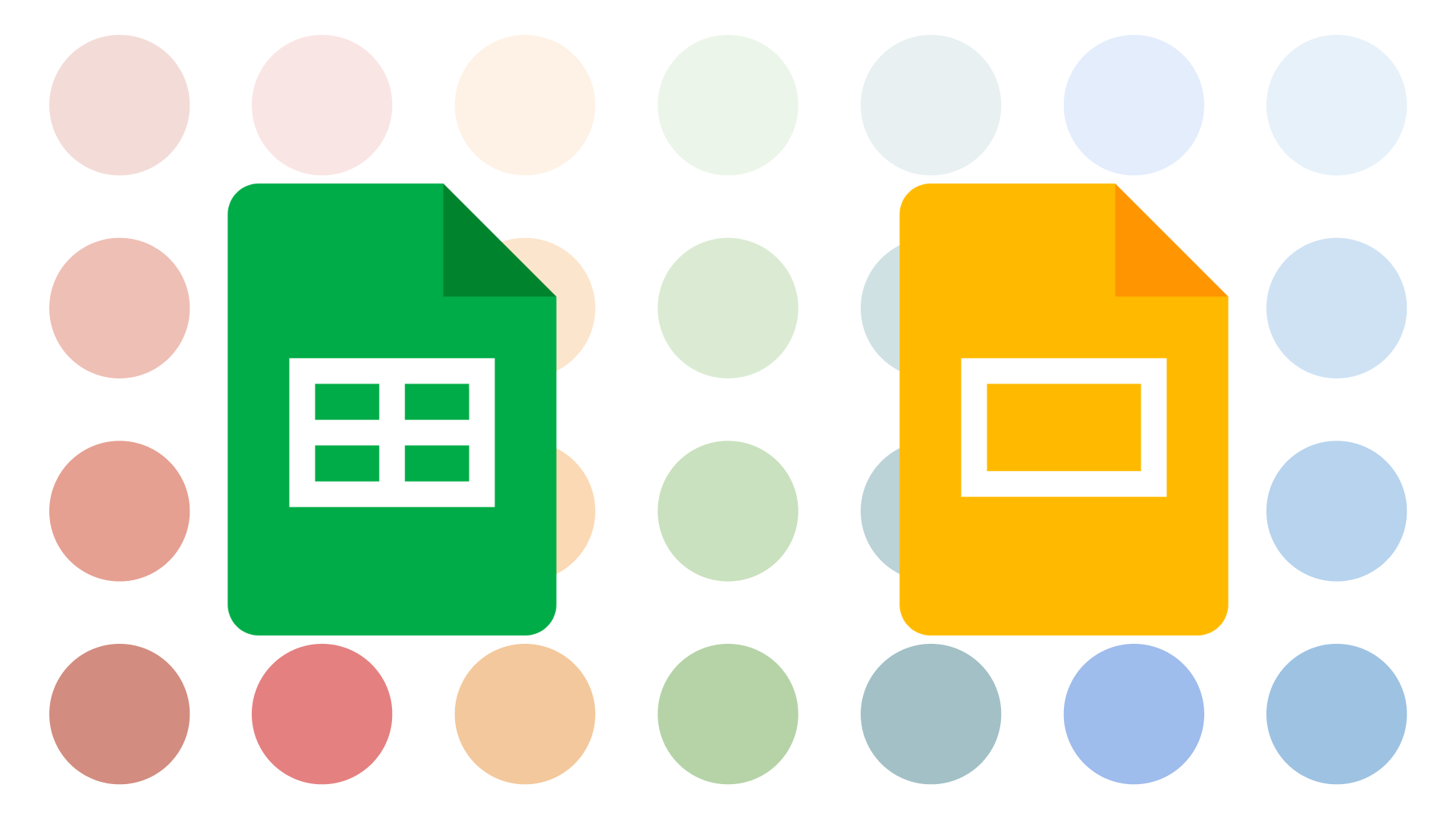
Now it's easier to add a splash of color to Google Sheets and Slides
Custom color themes are now front and center
Google is updating the color picker in Sheets and Slides with a small quality of life change to help you work with your custom themes more easily.

Microsoft Office file editing coming soon to Google Docs, Sheets, and Slides apps
Plus, link previews in Docs, Smart Compose, and other great hits
Google is highlighting some quality-of-life improvements that it is currently rolling out to its productivity suite of Docs, Sheets, and Slides.
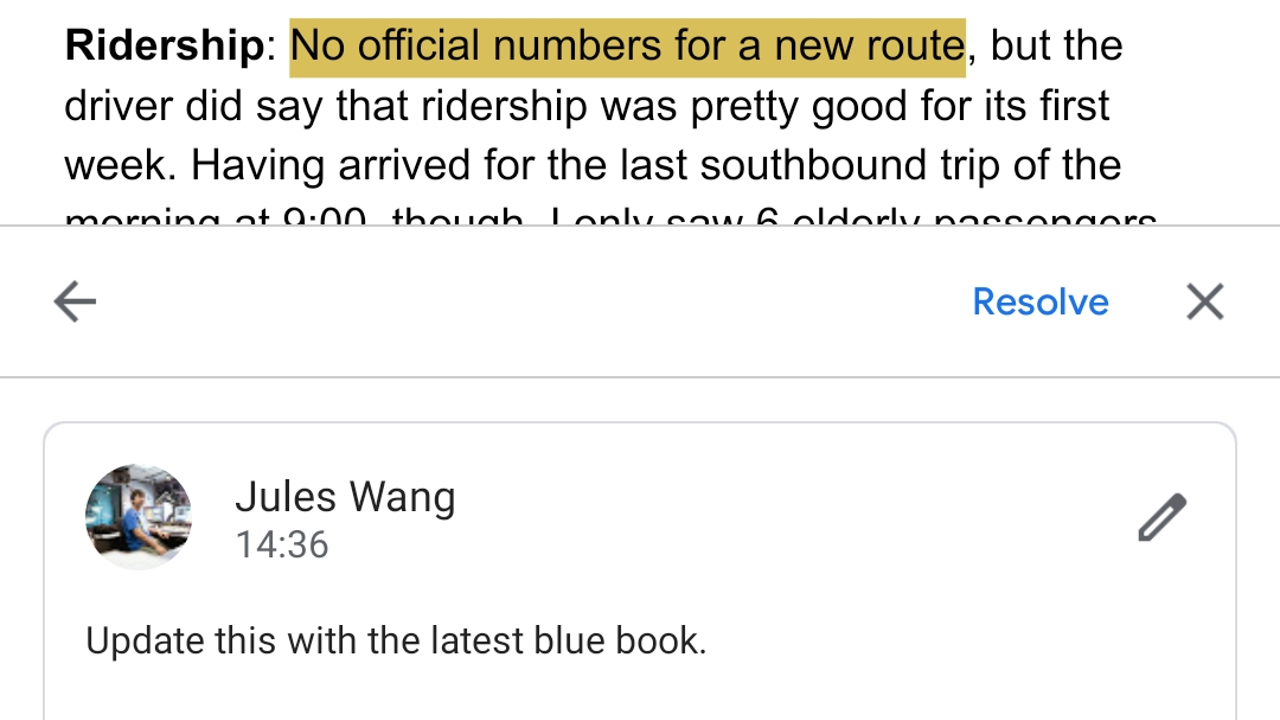
The Google Docs comment UI will soon be getting a major overhaul, new features
G Suite users are getting it first
If your office trades around documents and presentations for peer review, your colleagues are bound to annotate a whole bunch of comments. For G Suite team members on Google Docs, Sheets, and Slides, making and addressing those comments may become just a bit easier with a new interface on Android.
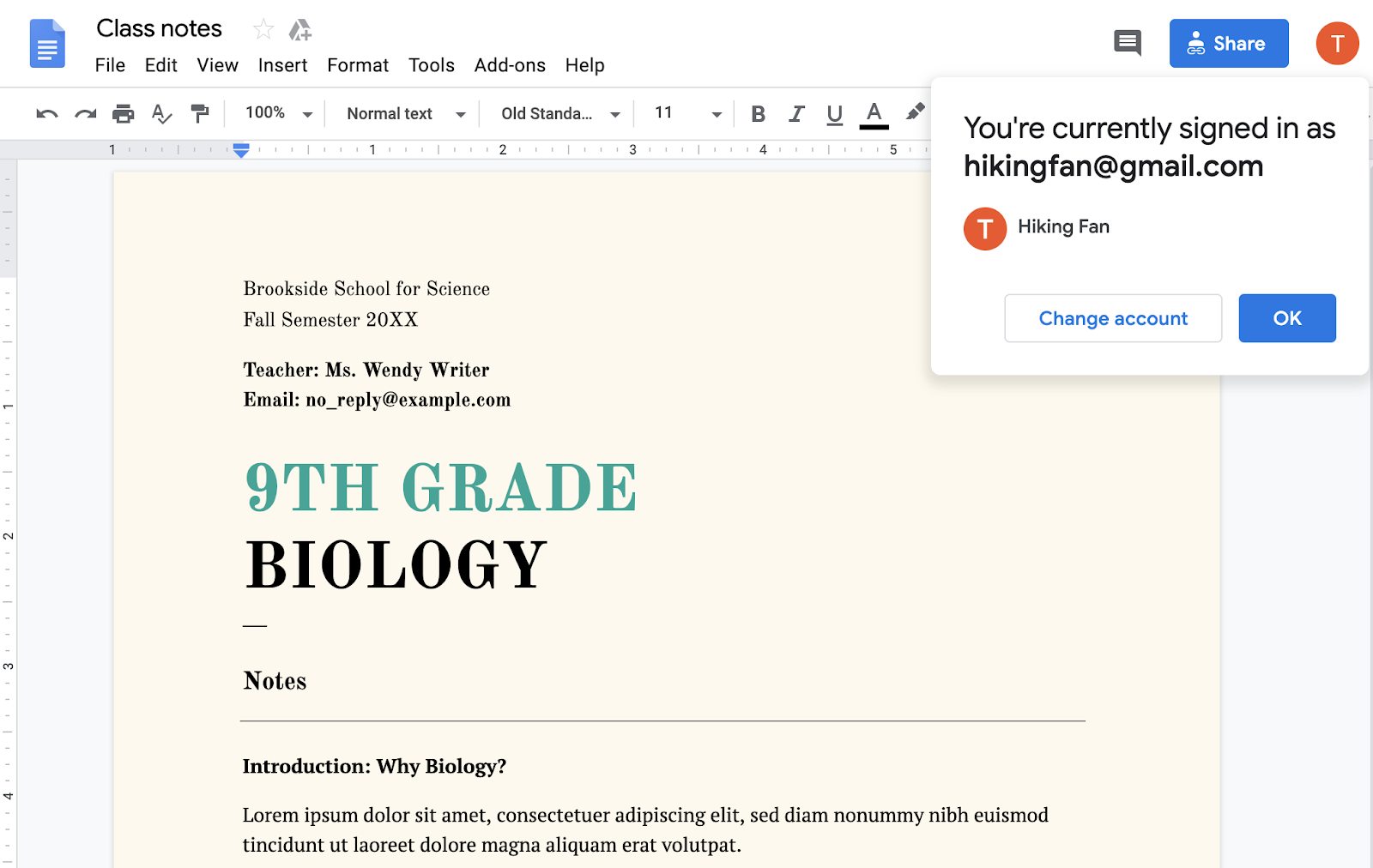
It's not uncommon to have more than one Google account between home, work, and your alt catfishing accounts. You don't want to modify or comment on documents with the wrong persona, so Google is rolling out a new "account awareness" feature to help you figure it out at a glance.
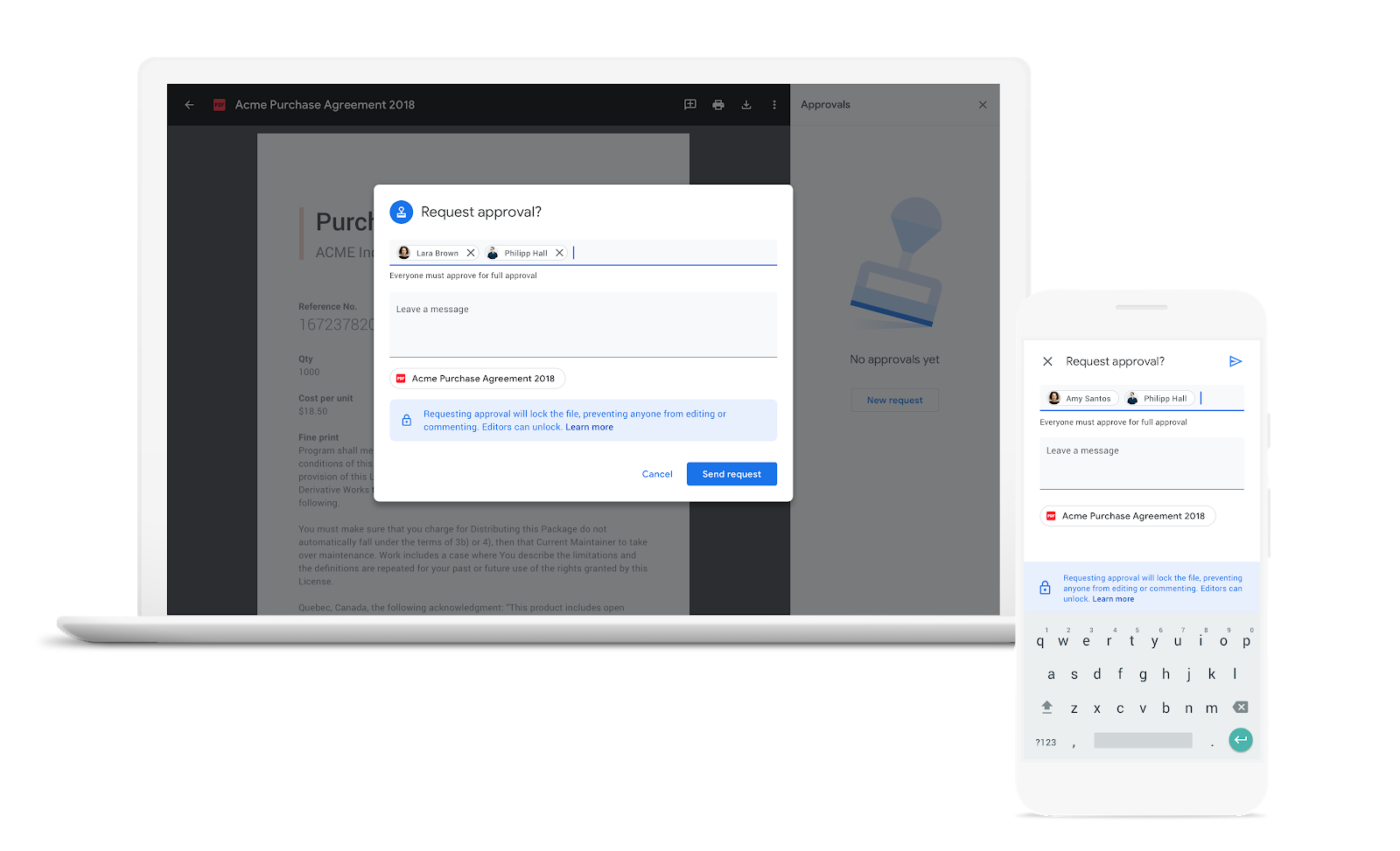
In business environments, it's pretty common for employees to have to get a higher-up's approval on documents. Google Drive never offered a legitimate way to keep track of who's approved what, but that's changing starting today. G Suite users can now join a beta that will allow them to request and review Docs, Sheets, and Slides approvals.

Easy collaboration is a key strength of Google Drive, allowing multiple users to view, comment on, and suggests edits to documents. Until now, it's only been possible to share a Doc, Sheet, or Slide with someone who has a Google account. A new Drive beta feature is going to change that.
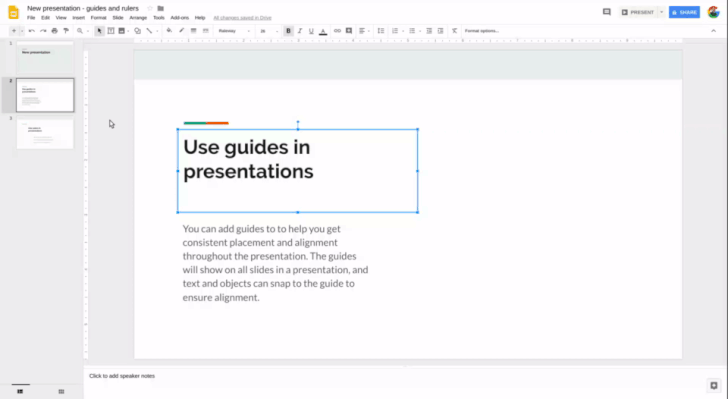
Google has been rolling out some updates to Google Drive recently, with the recent additions like macro recording in Sheets and an easier way to change text capitalization in Docs just to name a few. Now, it's Google Slides that's received a few minor but useful features, as noted in Google's blog post.
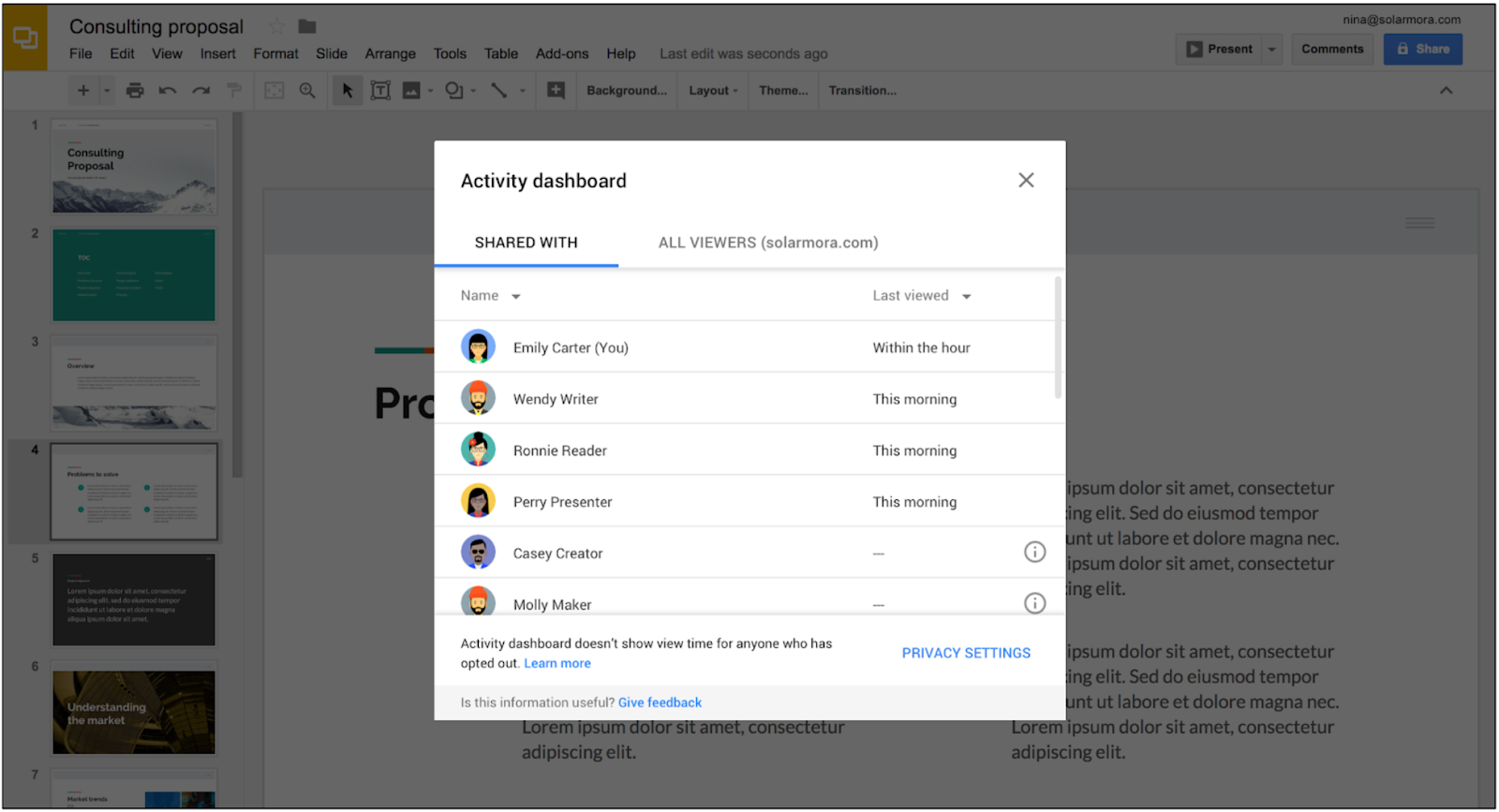
More and more services are getting read receipts these days, and the latest services to get it seem to be Google Docs, Sheets, and Slides for G Suite users. The feature is called 'Activity dashboard' here, and it can be tweaked by G Suite administrators to control what data is shown.
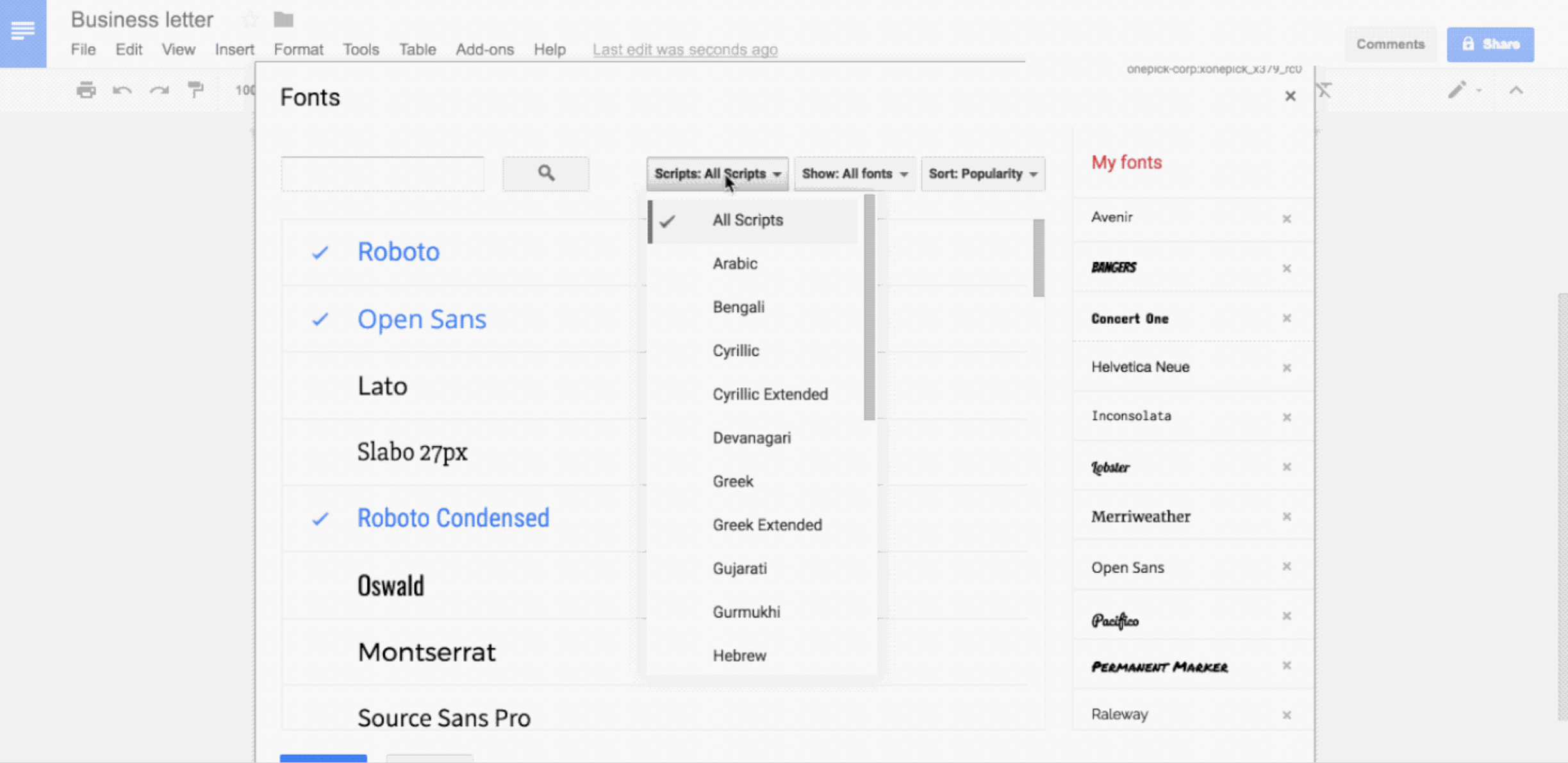
Google is constantly adding new features to its G Suite line of products to make you more productive. The latest additions comprise of over 60 new languages to the Docs and Slides font catalogs, as well as updates to document copying that allow for comments and suggestions to be transferred over.
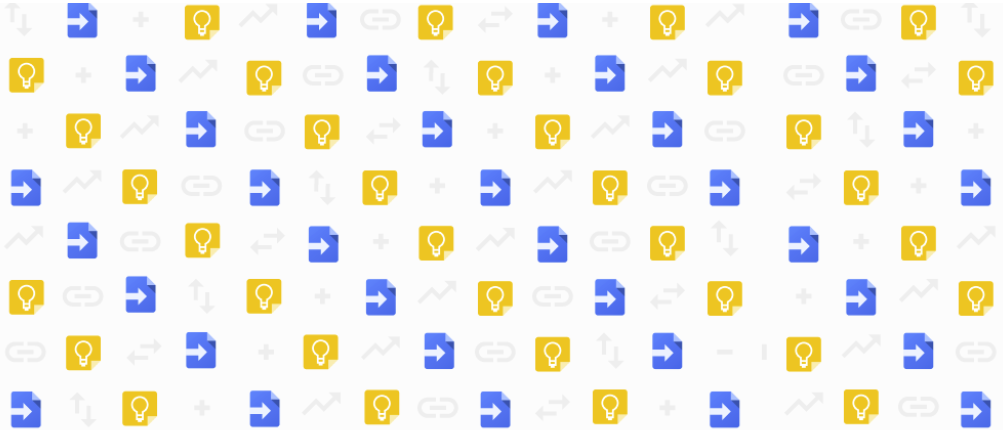
In a blog post today, Google has announced a whole pile of new features for G Suite's Slides, the web-based presentation tool. It now supports drag-and-drop actions between Keep and Slides, slide synchronization for multiple presentations, and a new add-ons system for integrating services such as Adobe and Shutterstock images, as well as a ton of other smaller tweaks.

One thing I have often found annoying was how Google Drive could at least preview Docs, Sheets, and Slides, even if the corresponding app wasn't installed, but Gmail couldn't. Gmail used to try routing these links to the different apps if they were installed, but in case they weren't, it would open the file in the browser.

Like countless other people, I've accidentally deleted files I didn't mean to get rid of; it's frustrating, but you can usually find them in a "Trash" or "Recycle Bin" folder and restore them. Until today, Google Docs, Sheets, and Slides users on Android who accidentally deleted documents they were working on were forced to exit their current app, open Drive, slide out the hamburger menu, click "Trash", and retrieve their work there. Pretty tedious, right? Don't worry, because Google's got a solution for you.

It's a bit difficult to get excited over updates to presentation software. But the latest Google Slides update brings a new feature that should have been implemented ages ago - remote control with Android Wear devices. Google Slides has supported streaming presentations to Chromecasts for a while now, but you have always had to control the show from your phone (or your laptop, if using the web version).
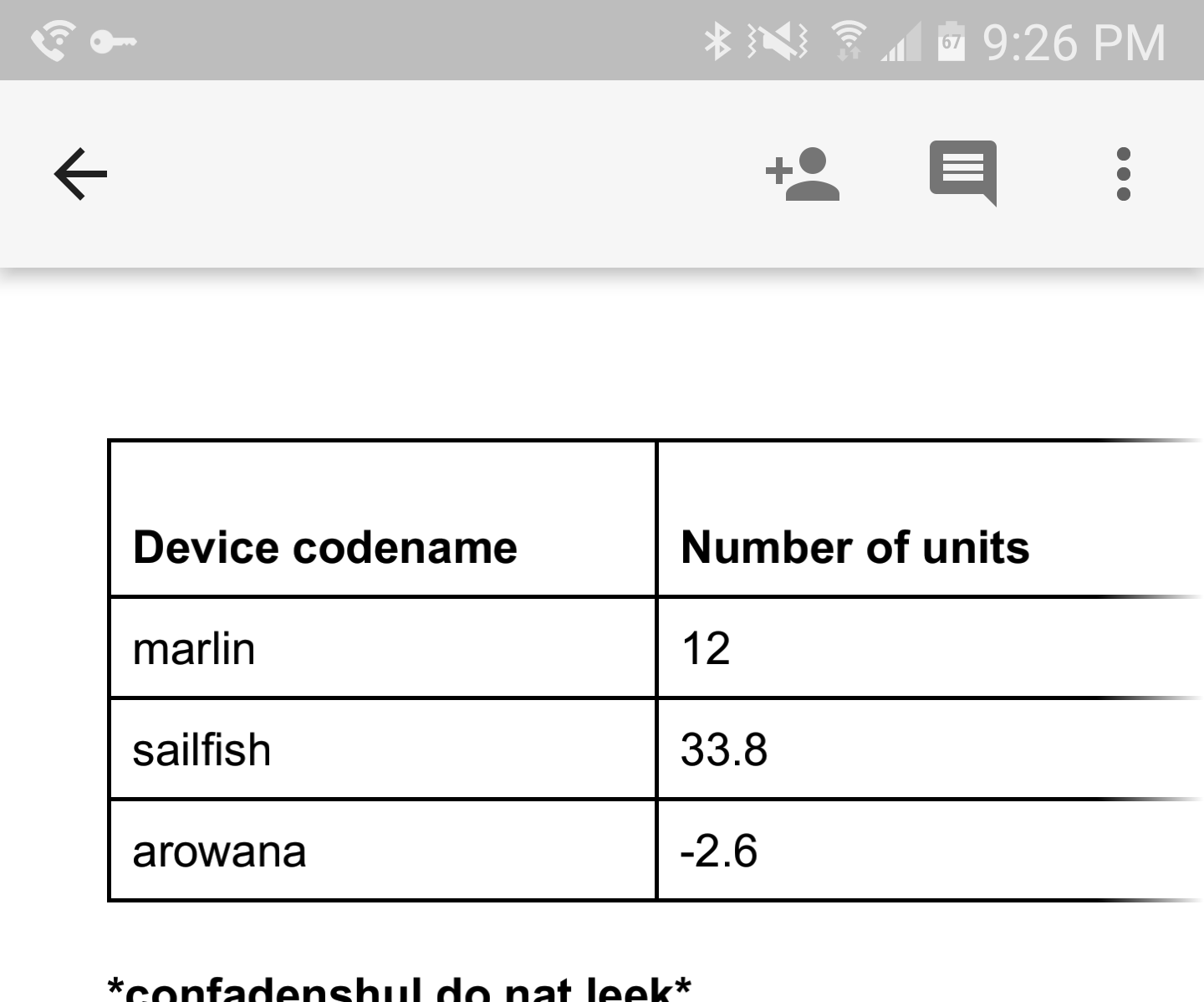
Tables and charts are some of the most commonly used elements in Google's Drive suite of apps, but they can be a little clunky on mobile. Today, Google has updated Docs, Slides, and Sheets on Android to make these organizational tools easier to use than ever before.

Embedding charts into a document is one of those basic office app functions that you take for granted. It's important that you can do it, but you may not see an obvious way embedding charts could be improved. Google did, though: rather than re-embedding every time the underlying data changes—which would require deleting the old embed and adding the replacement—you can now just click a button to refresh the chart.
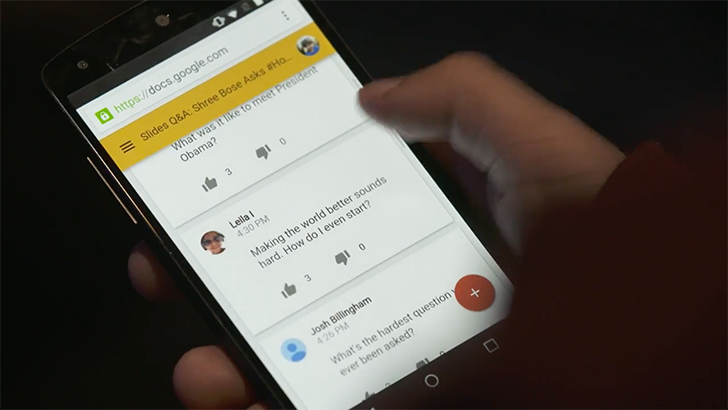
I've always found myself nervous when Q&A sessions come up at a talk or presentation - I want to ask a question but can never find the willpower to actually put my hand up and ask it. Slides Q&A, in the latest version of Slides, appears like it might remedy or at least go some way to fixing that situation with its digital, typically Google-y approach to question and answer sessions.
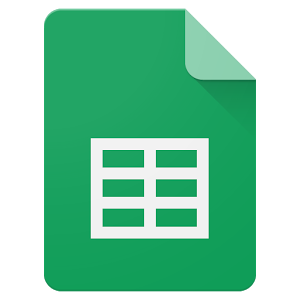
Two noteworthy improvements found their way into the latest set of routine updates for Google's office suite on Android, both implementing desktop features into the mobile counterpart. Sheets will now properly render images while Slides now allows users to choose between 18 pre-supplied themes.
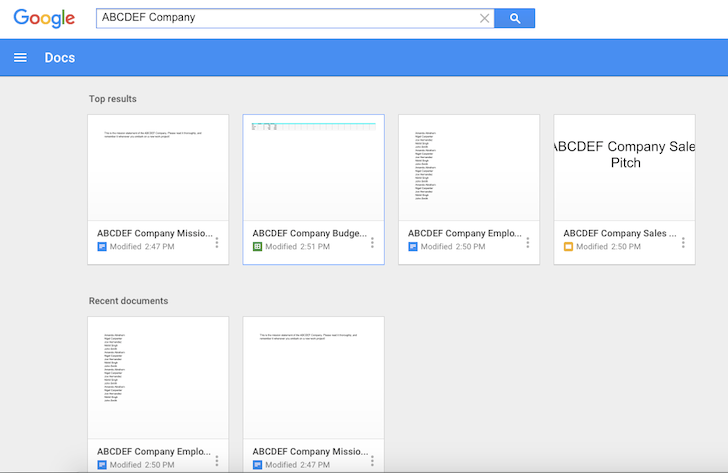
Google Drive keeps getting small incremental improvements on the Web and on mobile platforms to enhance the experience for anyone who uses it regularly or semi-regularly to create, edit, and share files. The team has just announced two such small changes that, for now, are coming to Google Drive on the Web.












