latest

How to install OxygenOS 12 on your OnePlus 9 (and why you maybe shouldn't)
For those who need it, here's some help
After suffering through an embarrassing recall, OxygenOS 12 (based on Android 12) is finally back for the OnePlus 9 and 9 Pro. But is the right call to install it on your device? We're going to tell you how you can get the new update and why you might not want to.
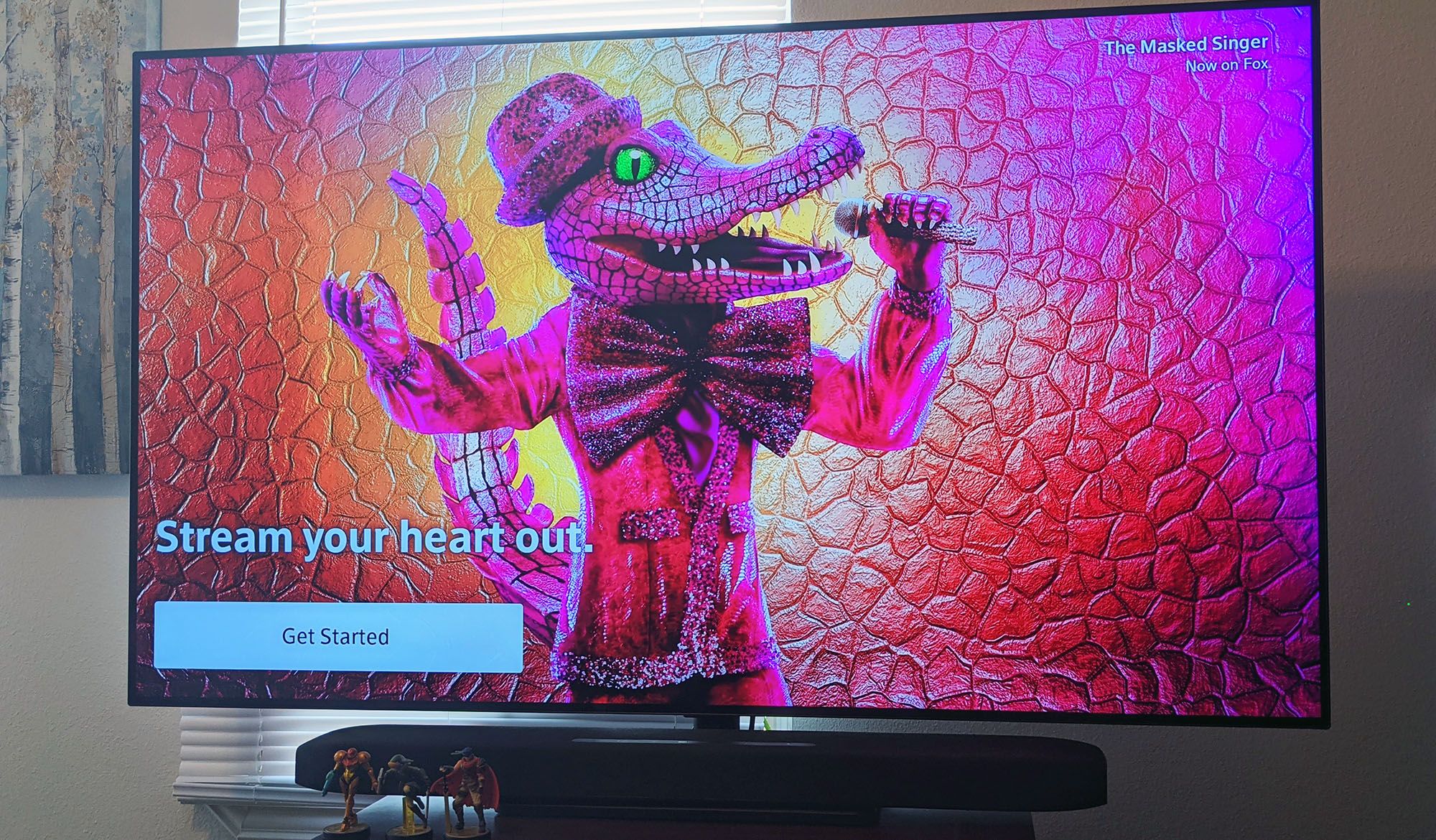
The latest Xfinity streaming app works fine on Android TV — here's how to sideload it
Because for some stupid reason it's still not available on the Play Store
Hey Comcast, y'all should really just publish your TV app on the Play Store already. This weird stuff, limiting it to Sony TVs or Amazon's Fire TV platform, just isn't cool. People are paying you a lot (just, a LOT) to watch TV, you should let them watch it on whatever gadget they want! Or else they'll find ways to do it themselves. For example, taking the Fire TV APK and uploading it to a third-party hosting site, then installing it on an Android TV device like the SHIELD.

Google tries to move the goalposts in response to Play Store antitrust suit
A lengthy blog post attempts to dismiss some of the complaints made by dozens of state attorneys
It's been less than a day since a coalition of dozens of US states sued Google in a federal court for antitrust behavior, citing its collection of fees for distribution on the Play Store. Google has fired back with a lengthy blog post in the standard corporate "nu-uh" counter.

Microsoft engineer: Windows 11 will let you sideload Android apps
We don't know if it will be easy or hard, but installing apps outside Amazon's Appstore will be possible
Microsoft's upcoming Windows 11 update brings a whole world of Android apps to your desktop computer, but there's a catch: The app store you'll be using is Amazon's. If the lackluster selection and the house of Bezos's business practices leave you preferring an alternative, an engineer at Microsoft has confirmed on Twitter that customers will also be able to sideload apps onto Windows 11, installing things they like from their own sources.
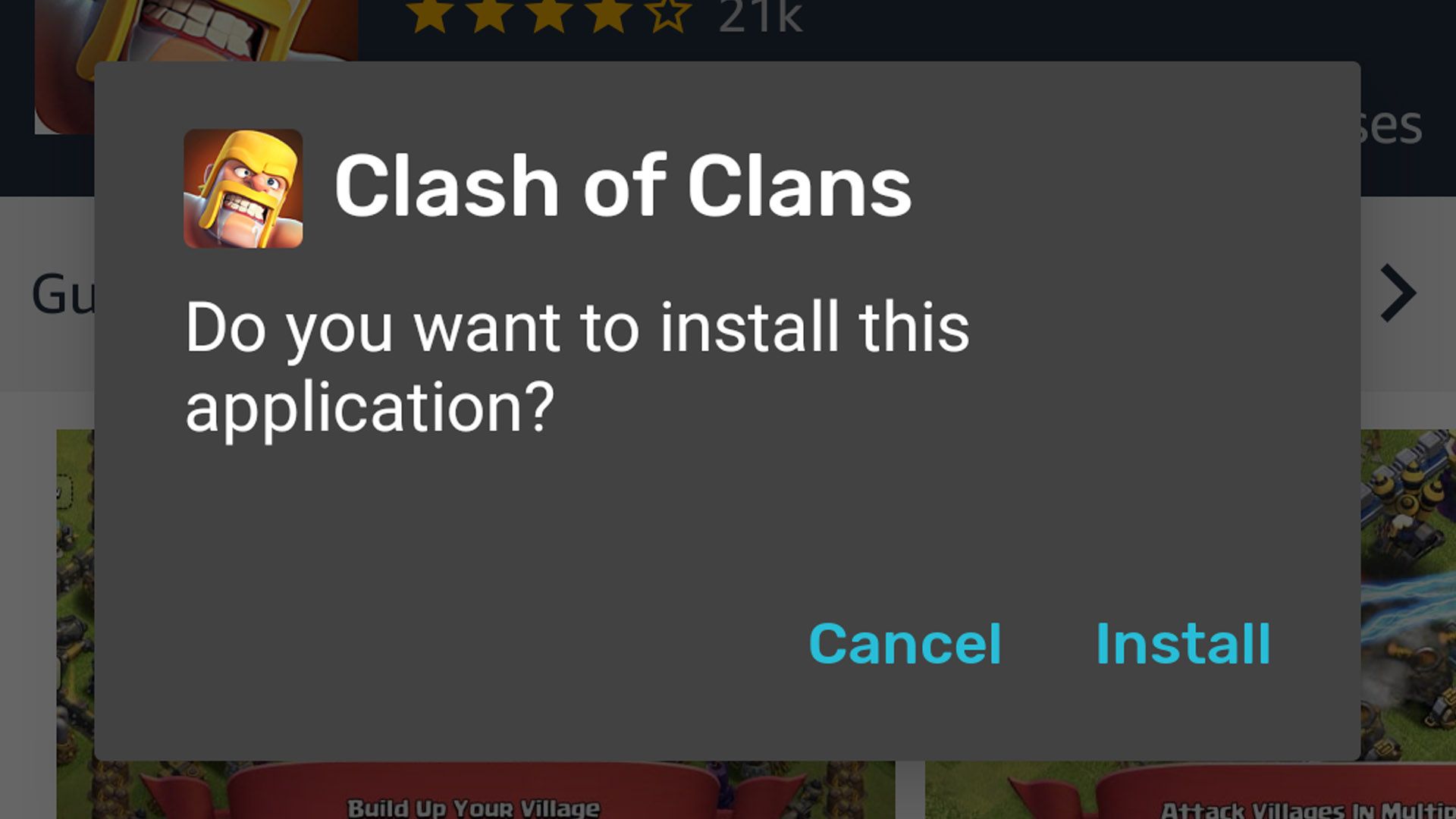
Third-party app stores like Amazon's will be less annoying to use on Android 12
If implemented right, apps updated from alternative stores can skip a safety pop-up
Android has always been open, for a given value of "open," a property that companies like Samsung, Amazon, and Epic have used to create their own alternatives to the Play Store. But actually using those alternatives has always been a bit of a headache, with Android itself treating each individual app downloaded as a side-loaded app. Starting with Android 12, using alternative app stores will be a little more seamless, at least some of the time.

According to an email Google is sending out to Wear OS developers, sideloading apps that aren't available on the Play Store is about to get a lot more complicated starting March 10. You'll no longer be able to sideload apps from your phone via the Play Store -> Apps on your phone section on watches, making it next to impossible to add unapproved apps to your watch without turning to tools meant for developers, like the Android Debug Bridge (ADB).

Here's why some Google app updates can’t be sideloaded on Android 11
Looks like it's an intentional change after all
When the Pixel 5 and 4a 5G were released, Google also updated a few of its first-party apps — the Camera and the Recorder, to be specific. But when people with older Pixel phones tried to sideload these to their phones, some ran into an odd INSTALL_FAILED_VERIFICATION_FAILURE error message even though the cryptographic signature matched and there should've been nothing standing in the way. We quickly found a workaround, but we never really understood why the error was popping up in the first place. Thanks to an investigation by our friends over at XDA, we now have an idea of what causes the problem.

Installing apps on Android TV in general, and the Chromecast with Google TV in particular, is usually a simple affair. There are, however, limitations to what you can install directly from the Play Store, as only approved software makes it onto the platform. If you want to color outside the lines and load apps that aren't officially supported, or if you want to force-update an app, you need to use APK files. Sending them to the Chromecast and installing them isn't straightforward, so we'll take you through the process step by step.

Stadia's Android TV workaround can now be used without a mouse
Still no official support, but we're getting there
A few months ago in June, a Stadia app update added (unofficial) support for Android TV. To get it up and running, you need a mouse, a Bluetooth controller, and you have to sideload the Stadia phone app including some weird scaling, all of which makes it more of a proof of concept right now. The latest Stadia update to version 2.26 doesn't quite fix any of these gripes, but at least you don't need a mouse to navigate the Stadia store and game selector anymore — controllers are finally supported for that.

How to sideload any application on Hisense smart TVs
As long as you have an Android TV model, you're good to go
Televisions, streaming sticks, and set-top boxes with Android TV have access to millions of applications through the Google Play Store. However, there are some situations where you might want to sideload your own applications (APKs). Maybe you want the latest app updates quicker than the Play Store rolls them out, or you want to try an application that isn't officially available for your specific device.

How to sideload any application on Sony smart TVs
Got a Sony TV? We'll show you how to install any app on it
Sony uses Android TV across all its smart TVs, which means you get a full-fledged operating system without extra boxes or streaming devices. Android TV also gives you access to the Google Play Store, a library of thousands of TV-optimized games and applications. However, sometimes the app you want might not be available through the Play Store — maybe Google hasn't approved it yet, or you want to install the latest updates before everyone else. That's where sideloading comes in.

How to sideload any application to an Amazon Fire TV
Copying APKs to a Fire TV is tricker than you might think
Amazon's Fire TV devices run a heavily-modified version of Android, which means you can install some Android applications on it. While the built-in Amazon Appstore does have a wide selection of apps and games, you can still install software not available through the official store (like the Kodi Media Center) if you have the APK file.
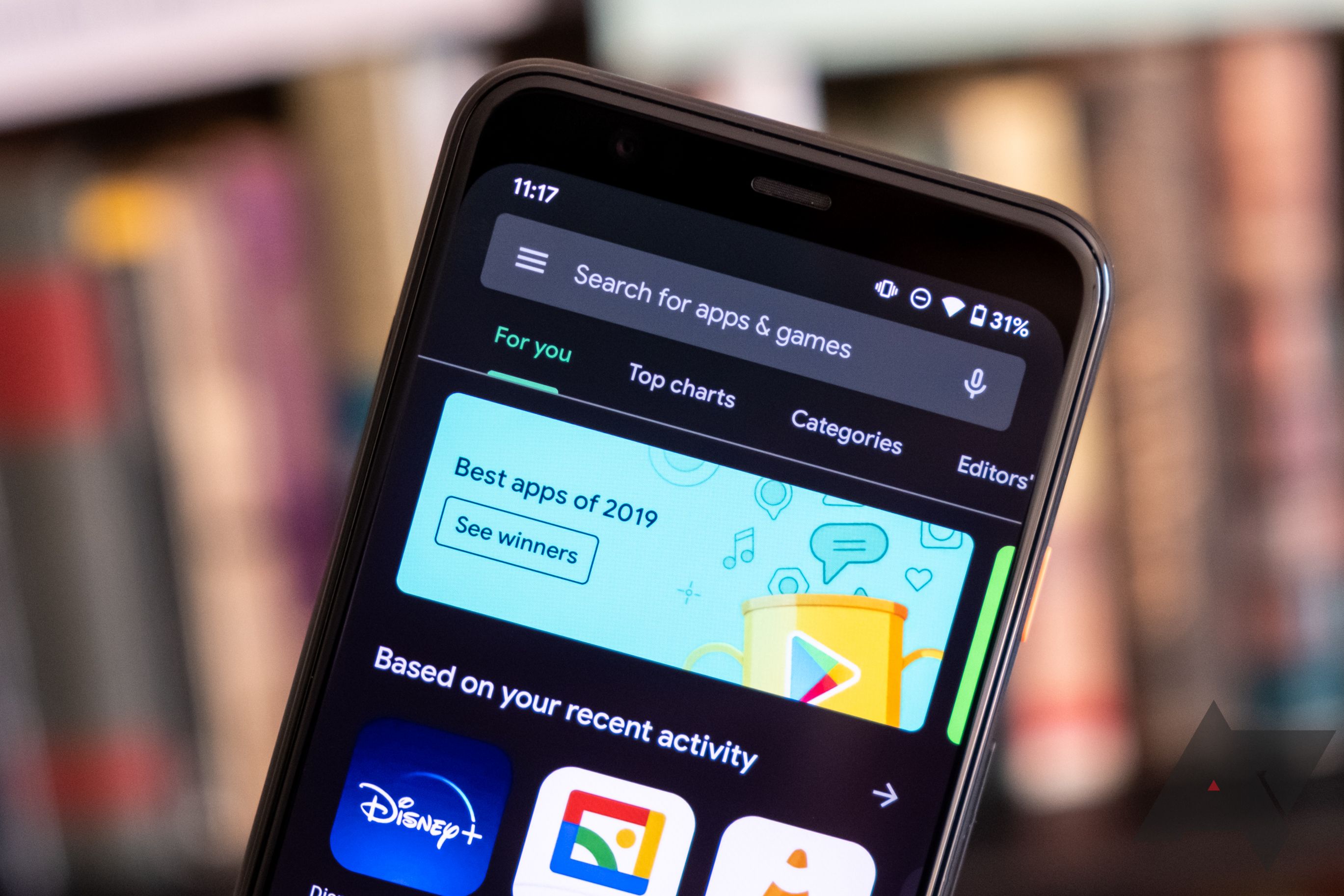
You may be aware of Google's Advanced Protection Program, which allows customers to opt-in on additional security protections and restrictions for their Google account, like a forced two-factor hardware security key requirement without fallbacks, and reduced account access for third-party apps. In addition to enhanced security, it also comes with other recent perks. According to details revealed in a recent teardown by 9to5Google, the Advanced Protection Program may expand to blocking apps from being installed from outside the Play Store.

Battle Breakers has been in testing on the Play Store since 2017, but Epic has unceremoniously turned the servers off for the Play Store version, most likely because the game has been officially launched through the Epic Games launcher, a third-party app that was previously known as the Fortnite Installer. If you're unfamiliar with Battle Breakers, it's a free-to-play RPG that contains hero collection mechanics. The story revolves around menacing monsters from space that have trapped the world's heroes inside of magical crystals, and of course, it will be your job to free these heroes by fighting these monsters in an RPG setting.

According to some super sleuthing by Kevin Tofel over at About Chromebooks, one of Chrome OS' most requested features — installing Android apps from outside the Play Store without resorting to Developer mode — may actually, finally be on its way. Based on a comment provided by a developer in the Chromium bug tracker, it could make its way to users as early as the Chrome OS 74 or 75 releases.
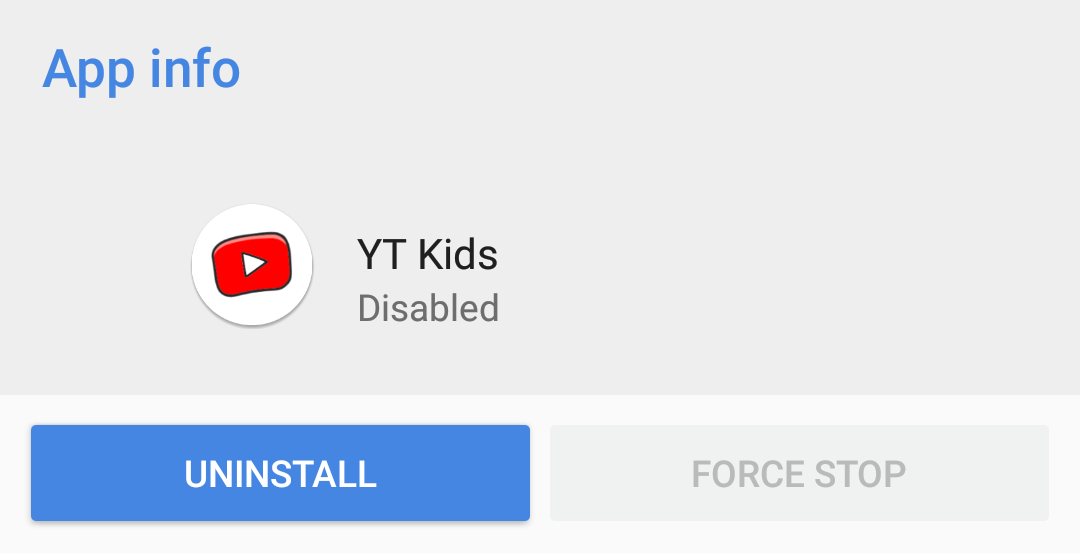
Read update
- It appears that this isn't the first app that does this. Google already has a system in place to completely disable apps that aren't supposed to be on your device in your region. Google Pay is one of them, as many users have noticed when trying to enable it with valid cards from other countries, and the different Play apps and services too. If your device gets assigned to a certain market region, the apps that are supposed to be disabled on it will be disabled, there's nothing you can do about it. (If you're rooted, Market Enabler might let you spoof the country your device recognizes as its home, but I can't verify since my devices aren't.) On the upside, this seems like a mechanism put in place by Google for its own apps, so it doesn't look like any app developer can do the same. Thanks, Vojtěch Boček!
What kind of black sorcery is that? We've spotted several reports from users who are noticing the YouTube Kids app disappear from their app drawer. Most of them have either sideloaded the app or installed it from a Play Store account directly but are now in a region that doesn't support it officially. And poof, it goes away. So far, this seems to affect Nougat and Oreo devices, mostly.

Mozilla has been pretty busy recently. Last month it updated its main browser, Firefox, with a much needed modern UI makeover, and back in the summer it launched a completely new browser, Firefox Focus. It's much simpler and faster than the standard Firefox app, and it's much more privacy conscious, too, with no tabs and automatic blocking of ads and trackers. There's also a Germany-specific version called Klar.

It's Nougat day, finally. Google's latest and greatest version of Android is beginning its slow rollout to Nexus devices, plus the Pixel C and General Mobile 4G. Dev preview devices are getting the OTA almost immediately, but devices on Marshmallow are taking a little longer. Google has said it could take a week or two for everyone to get the OTA, but you don't need to wait that long. We're collecting the full Nougat OTA links right here.
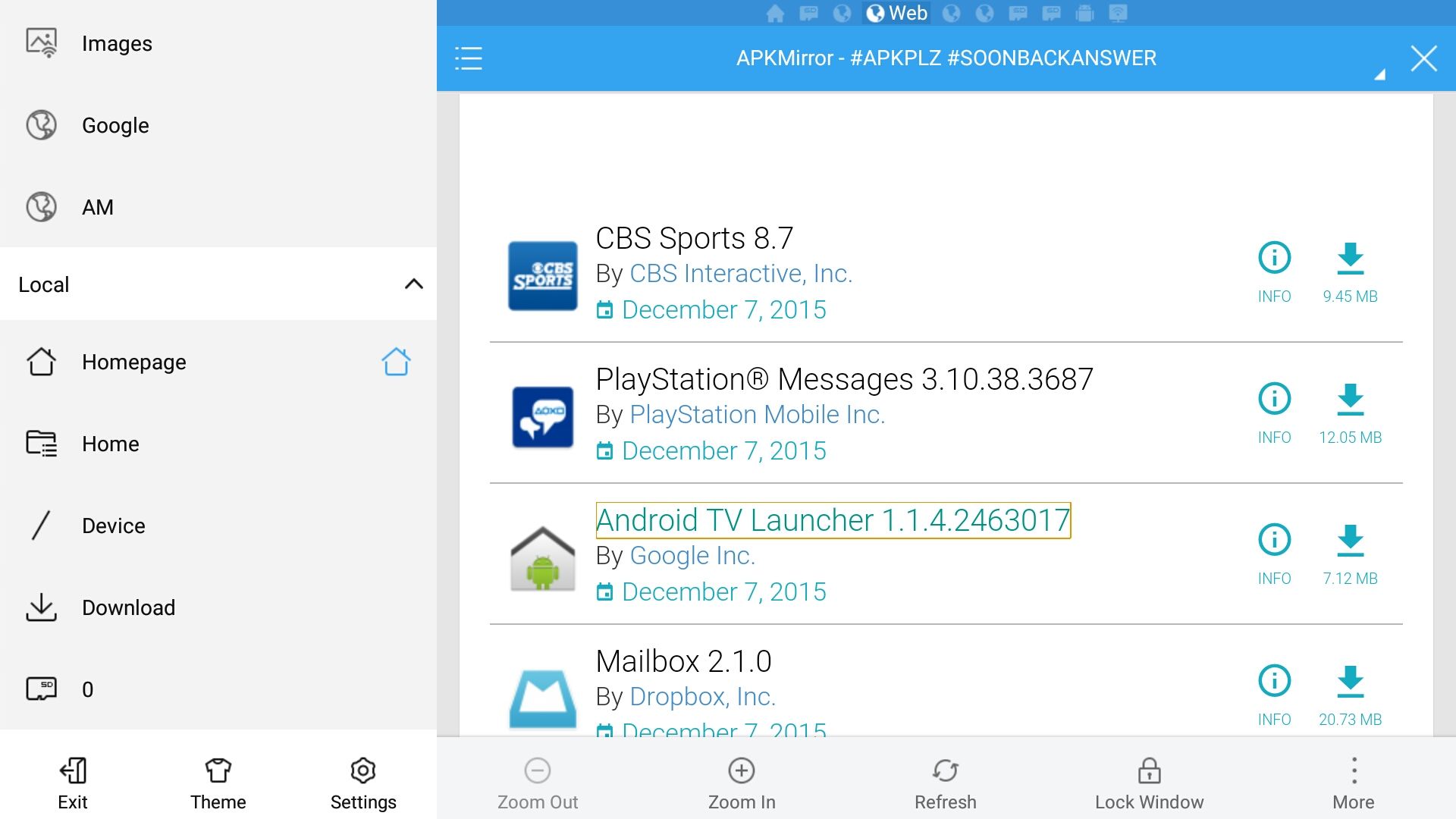
We already consider ES File Explorer to be the simplest way to sideload APKs to Android TV, but we didn't realize our old approach was actually the complicated one.











