latest

How to pin apps and websites to your Chromebook's shelf
Access your favorite apps and websites on your Chromebook in seconds
On all our devices, we have apps and websites we visit at least once a day, if not more. To easily access these apps or websites, devices have some way for us to put them in an easy-to-access location on the homescreen. Like a taskbar on a Windows device or the bottom row of apps on an Android device, our favorite Chromebooks have a shelf where you can pin your most used apps and websites. This guide discusses how to pin apps and websites to the shelf and quickly access them.

An upcoming Chrome OS change could solve one of my UI pet peeves
Small quality of life improvements go a long way
Whether you're a newbie or a diehard Chromebook fan, it's easy to familiarize yourself with Google's operating system. Just like the Windows taskbar, Chrome OS offers quick access to your favorite apps and active windows so you can easily play or get work done. Keeping apps just a click away is as simple as dragging them into the taskbar from the launch or by its right-click menu. With an upcoming update, Google is working to further improve the taskbar, solving a gripe I've had with Chrome OS for a while.
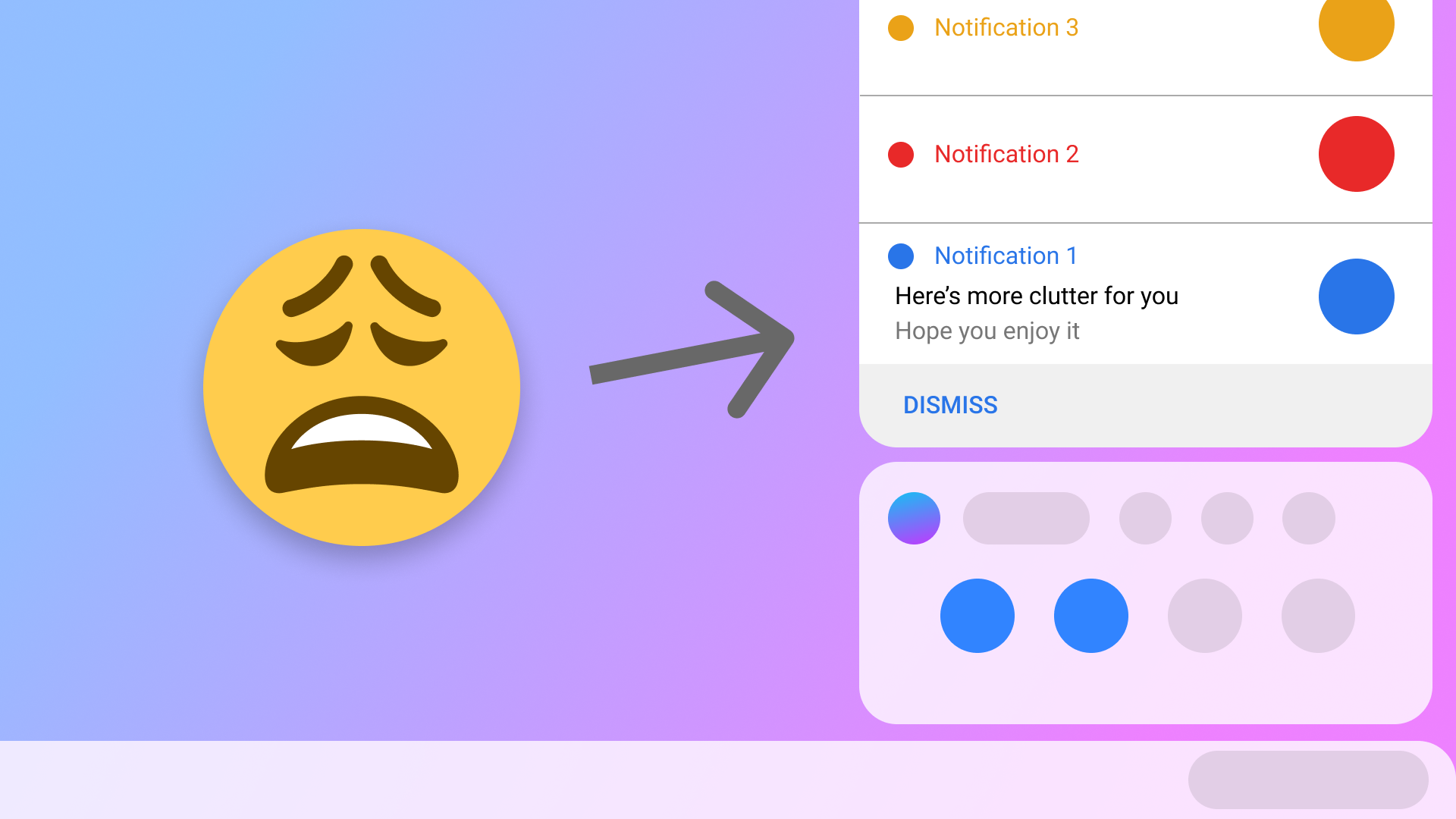
Google is finally fixing the awful notifications on Chrome OS
A revamped UI and notification grouping are in the works
It's no secret that notifications have been a usability nightmare for Chromebooks. The touch-centric cards are cumbersome and unintuitive to manage with a mouse — the lack of proper grouping and polish further hurts usability. Even worse, developers have done nothing to fix the awkward notification center on Chrome OS, leaving it in an unpolished state for years. But now it seems like Google is finally realizing that notifications on Chromebooks are a hot mess, and it's finally getting ready to fix its lackluster implementation.

Try these 3 super-useful Chromebook features you didn't even know were there
Google smuggled a few nifty, experimental features into Chrome OS 90
It's been a week since Google launched its big Chrome OS 90 update, and while it's nowhere near as jam-packed as 89, it did introduce a handy new diagnostics app, improved Tote (formerly Holding Space), and more. Since its release, we've been digging into the new update and unearthing even more features that could improve your Chromebook experience. Here are three experimental improvements we've found that you can try right now.
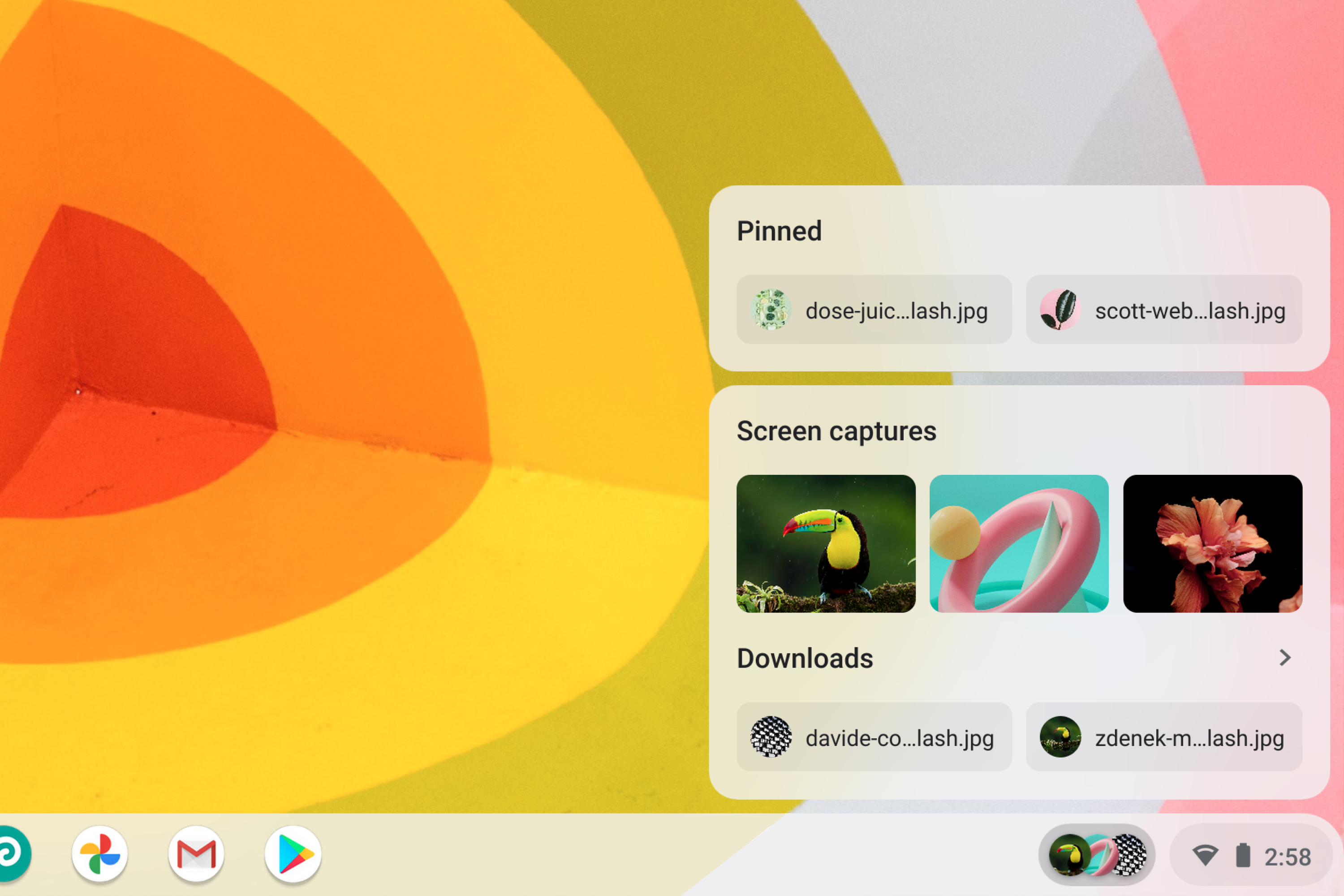
Here are 3 new Chromebook features you should use now
Chrome OS 89 introduces a hefty set of productivity improvements
A week ago was Chrome OS's birthday, marking ten years of Google's operating system. To celebrate, Google jam-packed a load of features in version 89 to supercharge your Chromebook. There's a ton to break down in the new update, but we want to talk about three highlights we loved using that you might not know about.

The OnePlus "Shelf" is back from the dead for OnePlus 8 series owners. After the company killed it in favor of Google Discover on the 8 and 8 Pro (a wise move, in our opinion), OnePlus has now found a way to bring it back as an optional feature with a swipe-down trigger in the latest OnePlus Launcher Beta.

The lightly tweaked version of Android that OnePlus phones use, called OxygenOS, has some pretty big advantages going for it. There are even things about it that we'd like to see make their way to stock Android. But there's always room for improvement, and we've got a (slightly larger) wishlist of changes that we think could make it even better.
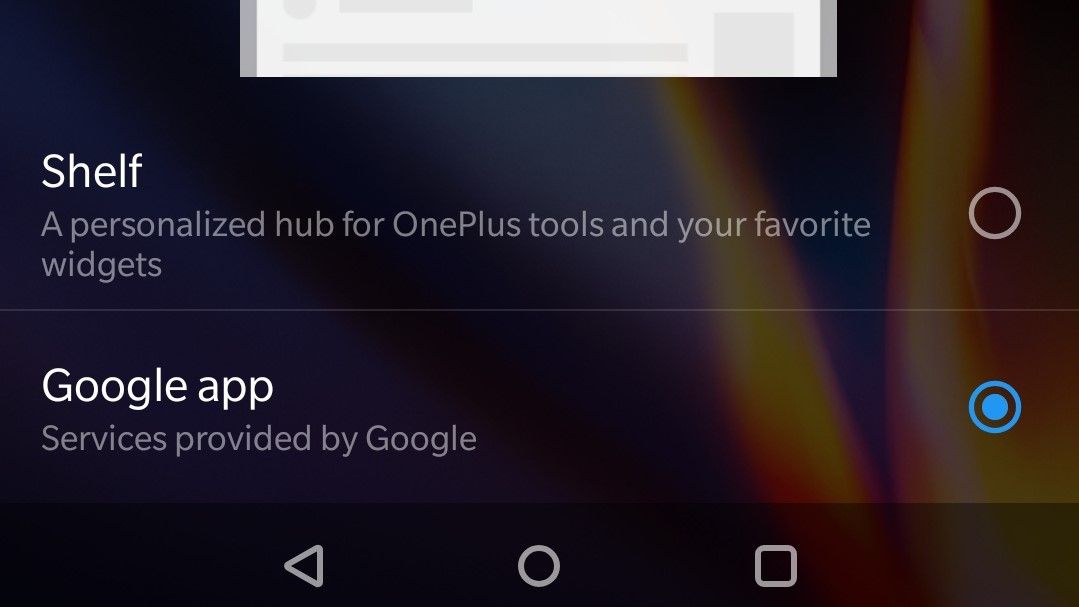
OnePlus has been surprisingly hesitant to illuminate the precise differences between the T-Mobile and unlocked versions of its phones, but gradually the distinctions are coming to light. Recently, it was revealed to us that the T-Mobile version replaces the OnePlus Launcher's "Shelf" functionality with the popular Google Now Feed Discover, and OnePlus remains tight-lipped as to whether the feature is coming to other phones, though it admits only the T-Mobile version has it for now.

The team behind Chrome OS is often testing new features via flags, and the latest of these is a centered shelf layout. The concept is pretty simple - the apps you have on your taskbar, called a 'shelf' by Google, get centered with this flag. Fancy stuff.

While augmented reality apps can be pretty flashy and cool to look at, there are only a few I would actually call useful and practical in real life situations. Sure, I can pan my Yelp or Layar apps around to see nearby food locations, kill virtual ghosts, or run away from non-existent zombies, but those are not nearly as meaningful as what a Miami University professor Bo Brinkman has up his sleeve.






