latest

Google Phone call recording is available on Pixels in these countries
No luck for North America or much of Europe
Read update
It's been nearly a year since Google announced that call recording would be possible on Android, as long as you had a compatible device and lived in a country that legally allows it. The feature first went live on Nokia then Xiaomi phones, and later gained the ability to automatically record calls from unknown numbers. It's now making its way to the Pixels too.

YouTube on Android has a handy new gesture you'll want to use right away
Quickly get to the parts that matter
A few days ago, we told you about YouTube's new video scrubbing gesture, but as it turns out, this wasn't the only addition the app has received recently. Another gesture is now rolling out to users and this one lets you quickly skip to the previous or next chapter in a video.

Google Photos' new widget is starting to roll out
Many months after Google released a similar widget for iOS
Android 12 is completely revitalizing widgets, and even though a public release won't be available until this fall, we're already starting to see the effects. Spotify is working on revamping its music player widget, Chrome is testing out a new quick action search widget, and now, it's time for Google Photos to do the same.

This is the simplest way to discover and install apps on your Wear OS watch
The Play Store on your phone can now help you with that
A few months ago, Google said that it was working on improving the way you discover and install apps on Wear OS watches, by allowing you to browse the watch's Play Store from the larger screen on your smartphone. At the time, we thought this would only roll out once the all-new Wear OS revamp was out, but it seems this isn't the case. Two of our team members are already seeing these changes in the Play Store on their phones, and we can say with certainty: this is the easiest way to find and send apps to your watch.
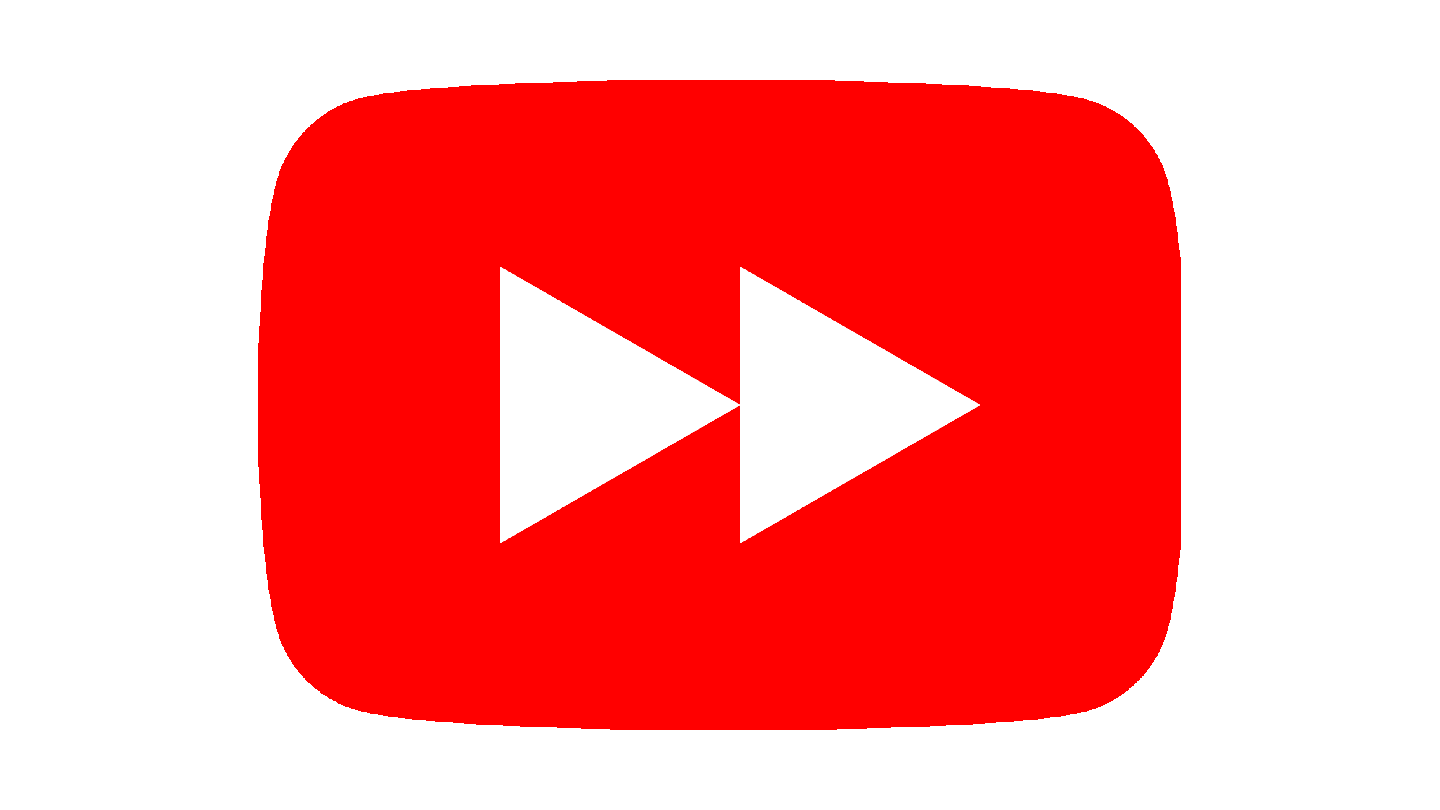
YouTube on Android TV just added the feature I've been wanting for years
Hello, playback speed controls!
YouTube for Android TV was released nearly six years ago, in August of 2015, with one glaring omission: no playback speed controls. Over thirty releases or so, the feature was still nowhere to be seen, forcing us to watch videos at normal speeds. No slowing down if you want to grab all the details of a scene in slow-mo, no speeding up for videos of easy-going talkers or unrushed scenes. Until now, that is. If you open the YouTube app on your Android TV set, top box, or Chromecast with Google TV today, you should have the option — at least if the server gods are on your side.
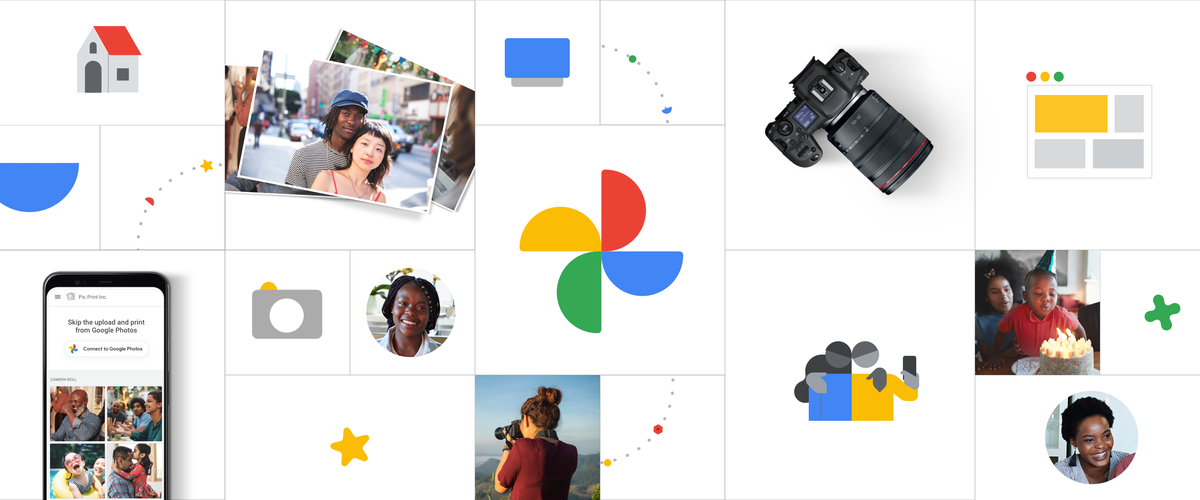
Powerful new Google Photos video editor starts to roll out
A small video editing suite for your clips
Google is in the process of aggressively monetizing its Photos service, asking users to pay for storage starting in June and hiding a few editing tools behind a paywall right now already. But there are also some free perks everyone gets to enjoy, like a revamped video editor Google teased back in February that's now finally starting to roll out to everyone using a recent version of Photos.

Last year, YouTube shed its lifeless, gray in-app icons for more visually distinct line-art ones. It seems like sister app YouTube Music might not be too far from getting the same treatment — the new icons are already being tested.

YouTube is testing a bunch of comment section design tweaks
Keep going, Google, you'll get there in the end
The YouTube app introduced an easily accessible comment section revamp in April 2020, but it looks like the company isn't happy with the current design anymore. YouTube is testing a few new looks for the collapsed comment section in the Android app, and some variations even allow you to post your thoughts without having to enter the comment section first.

Everyone would prefer if they could always watch videos in the highest possible resolution, but technical limitations often stop us — a slow connection, a low-res display, DRM, paywalled subscriptions, or even a restriction put in place by the app to stop a certain platform's users from streaming in high res. For instance, Google used to limit YouTube videos to 1440p on Android, even if they were uploaded in 4K or more. That's no longer the case now.
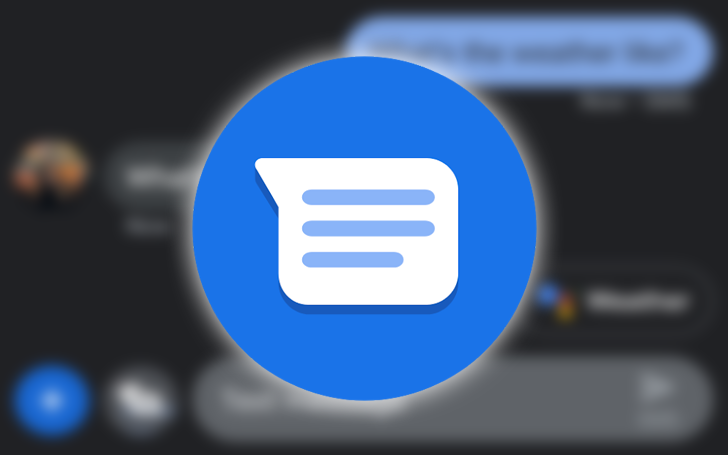
Google Messages can suggest adding calendar events while you chat (APK Download)
Plus other smart actions too
Contextual suggestions in Google Messages aren't new. The app can already offer up stickers, Assistant recommendations, smart replies, and some actions while you're talking to your contacts, and it's that latter ability that seems to be expanding. Among the new actions, Messages can now propose adding a calendar event when you bring up a specific time and date during a chat.
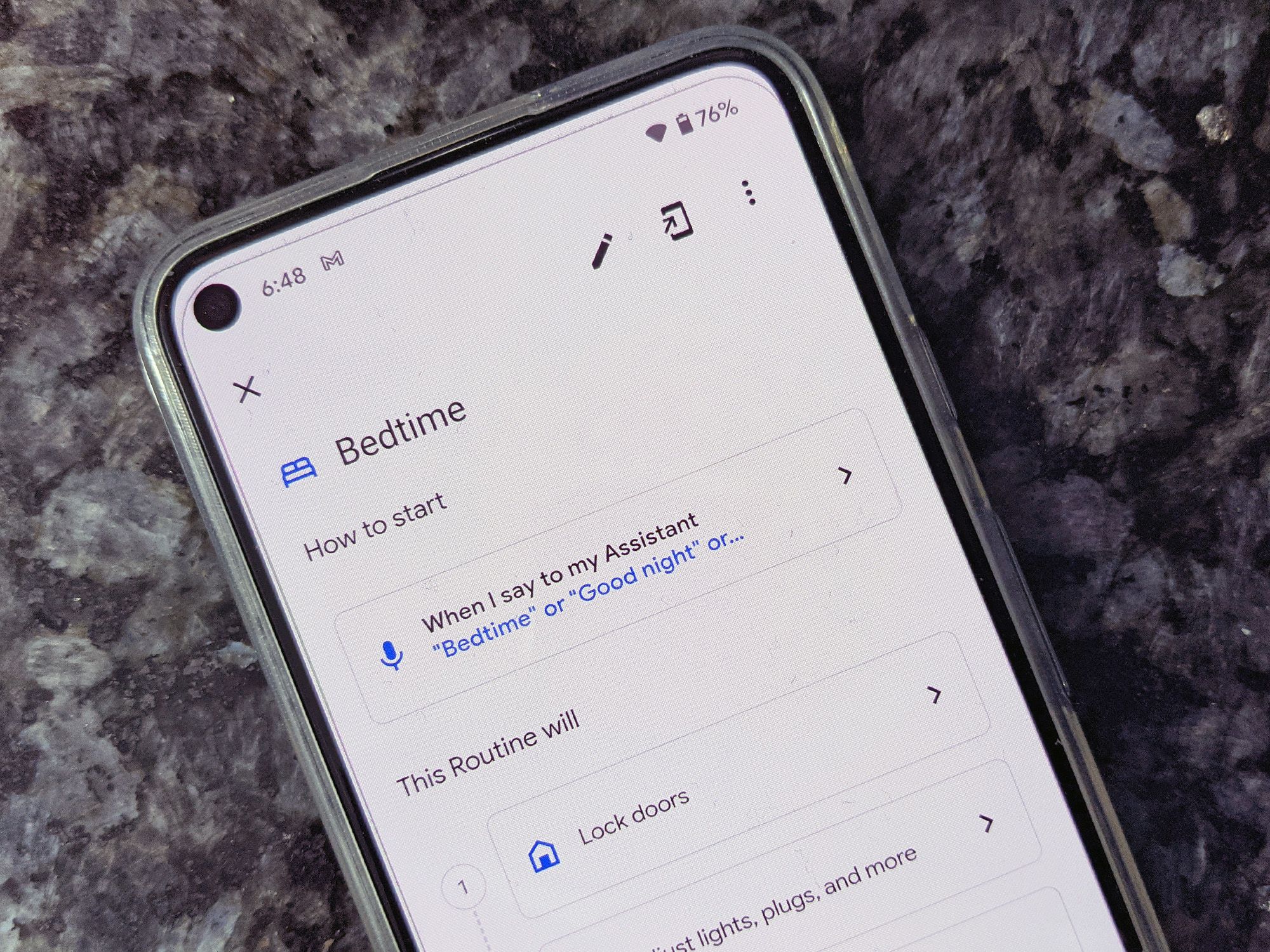
Google Home app rolls out a better and cleaner UI for routines
It has the new sunrise and sunset routines
Google Home and Assistant routines have improved quite a bit since their launch in 2018. We started with six preset routines then got customization and scheduling, workday organization, home/away presence sensing, and just yesterday discovered sunrise and sunset routines. Turns out that functionality is part of a huge routines overhaul that brings the look of the feature more in line with Google's recent design language. Functionally, though, I'm sad to say not much has changed besides the new sunrise/sunset options.
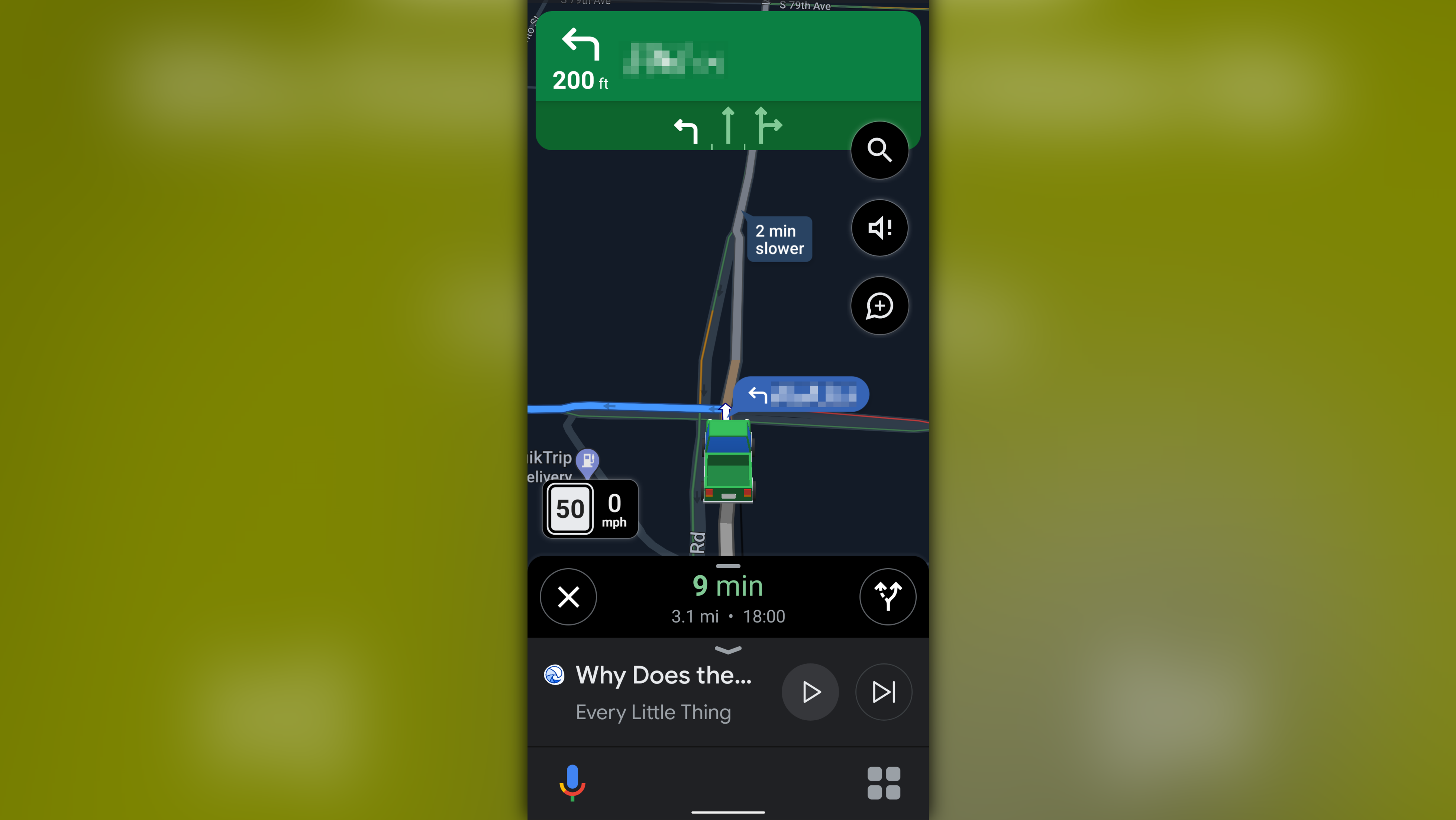
Google Assistant Driving Mode is rolling out to more users in the US
Just more than a year after being announced
More than a year ago, Google announced that the Assistant Driving Mode was supposed to replace the Android Auto interface on phones. It looks like the company ran into significant problems with the software because it took it many months to make good on its promise. The new Driving Mode is only now starting to roll out to more people in the US as an early preview.
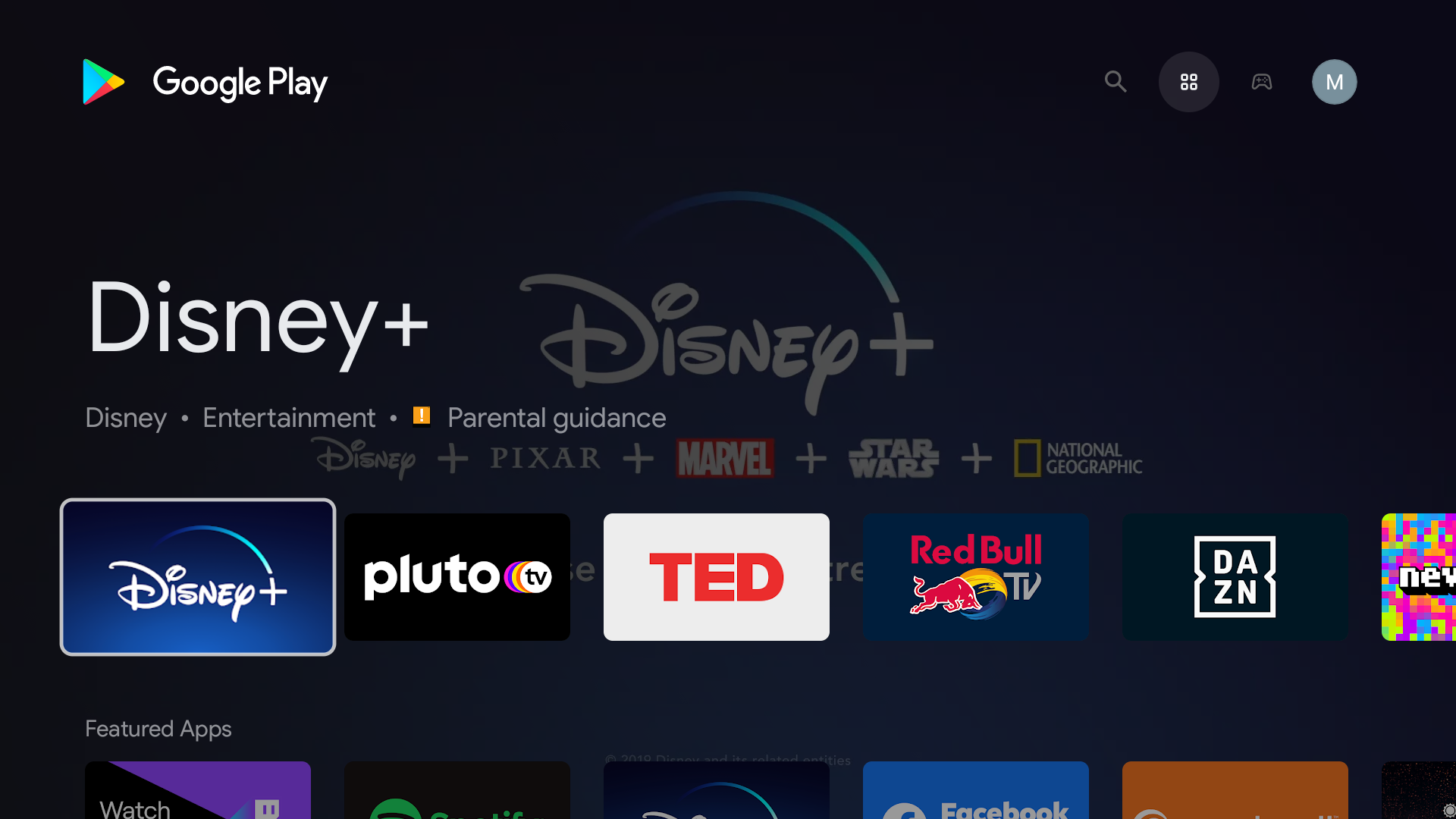
About a year ago, Google started rolling out a more graphical interface for the Play Store on Android TV with focus on content discovery, larger thumbnails, interactive backgrounds, and a modern design. Now, with the new Chromecast having launched with a new Google TV UI, that Play Store is starting to look slightly dated. To keep it fresh, Google is rolling out a minor revamp with a new toolbar, new icons, and some shuffled screens.
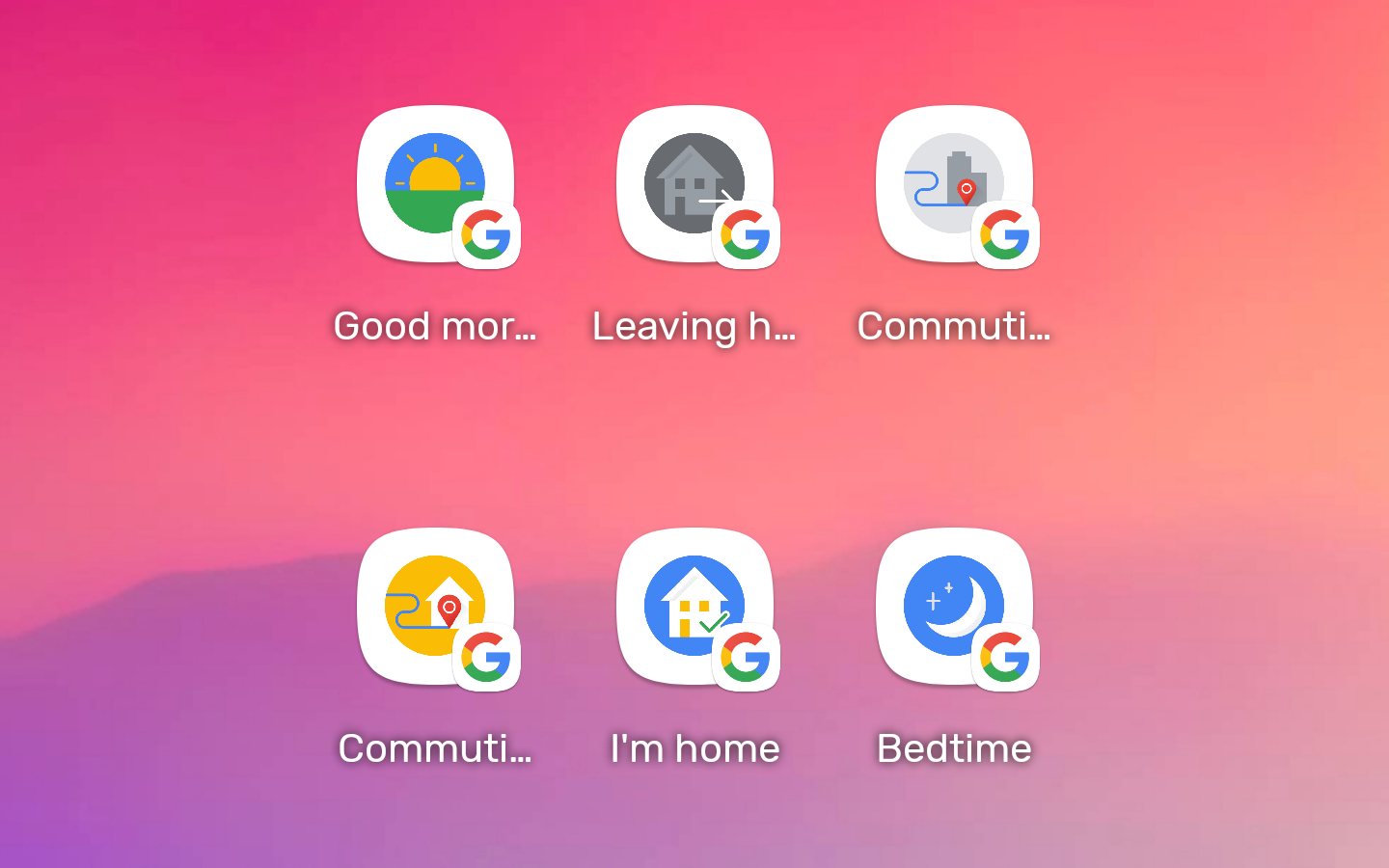
Google Home routines can finally be pinned as homescreen shortcuts
Should've been there from the start
I can spend a day listing all the missing features from Google Home and Assistant routines, but there's one that seems to be the most obvious and easy to implement: homescreen shortcuts. How simple would it be to tap a button on your phone to trigger your morning or bedtime routine, instead of talking to your phone or fumbling three levels deep in the Home app to find the option? Very simple. Still, it took more than thirty months after the launch of routines and these shortcuts are finally available... well, for some users at least.
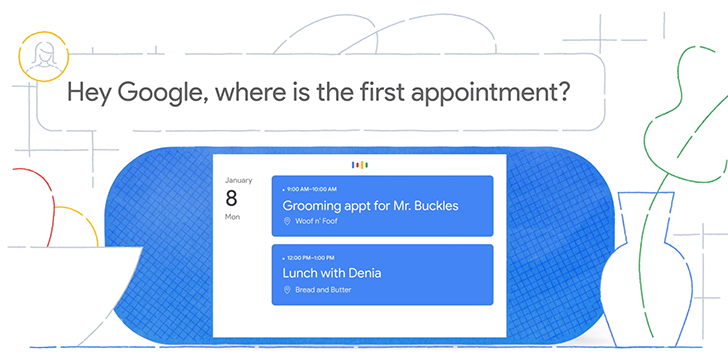
Google Assistant can now access your Calendar and Meet events from multiple accounts
It works on your phone, speakers, and displays
Checking upcoming events and meetings is one of the benefits of owning a smart speaker or display; instead of fumbling with your phone to find your calendar, you just ask a question and get all the information you need... as long as you're only using one Google account. If you have several accounts, say one for work and one personal, you have to share calendars between them to be able to check your entire schedule with Assistant. That was the case until now. Google is fixing this limitation by rolling out a new beta feature that lets you simultaneously access Calendar and Meet events in Assistant from all accounts.

YouTube Music is forcing Instagram and Snapchat stories icons into its share sheet for some users
Even if you don't have either of the apps installed
YouTube Music is one of many Google apps that use their own share sheet on Android. Instead of adopting the default one, they have a custom design (Photos, News, Maps, YouTube, Twitter) and can include whatever targets they want. That's why you can see your contacts in Photos, for example. But YouTube Music is taking this privilege a little far now by adding icons for Snapchat Stories and Instagram Stories among your apps.
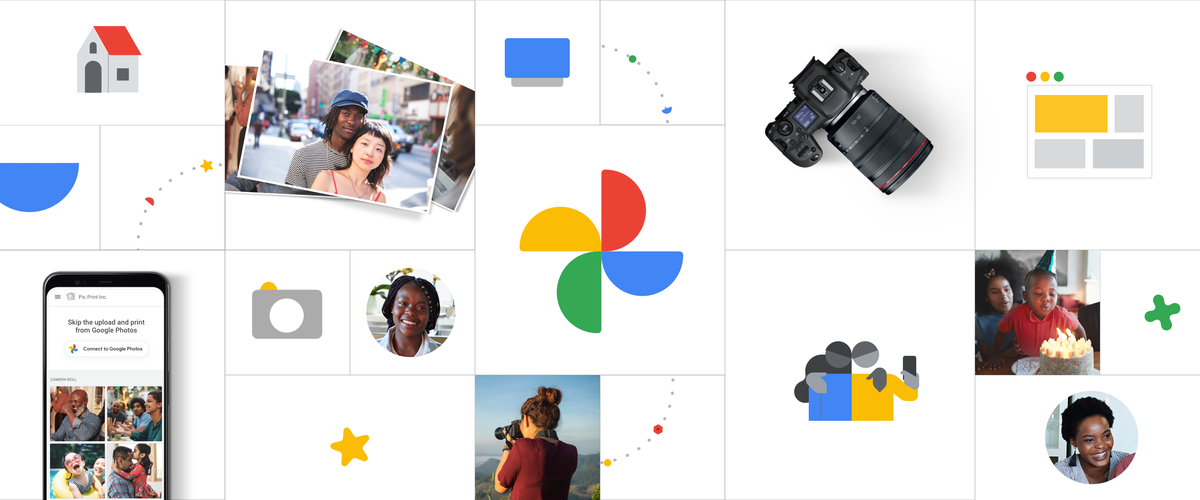
Google Photos wants you to donate your time to further train its algorithms
You're the teacher in this Machine Learning class
Google Photos is not shy about asking for your help to improve its algorithms. More than a year ago, the app started asking users simple "yes/no/not sure" questions to refine its facial recognition chops and better group the same face under the same profile. More recently, the app added a similar survey for things, so when you open the sunset (for example) category under Photos' Search > Things, you get a little box on top where you can confirm whether certain pics have a sunset in them or not. The app is now pushing things further by requesting your assistance in labeling your images from scratch, not just confirming whether or not its assumption is accurate. Basically, you'll be doing some work for free, if you feel like it, and the end result is everyone gets better image and object recognition.
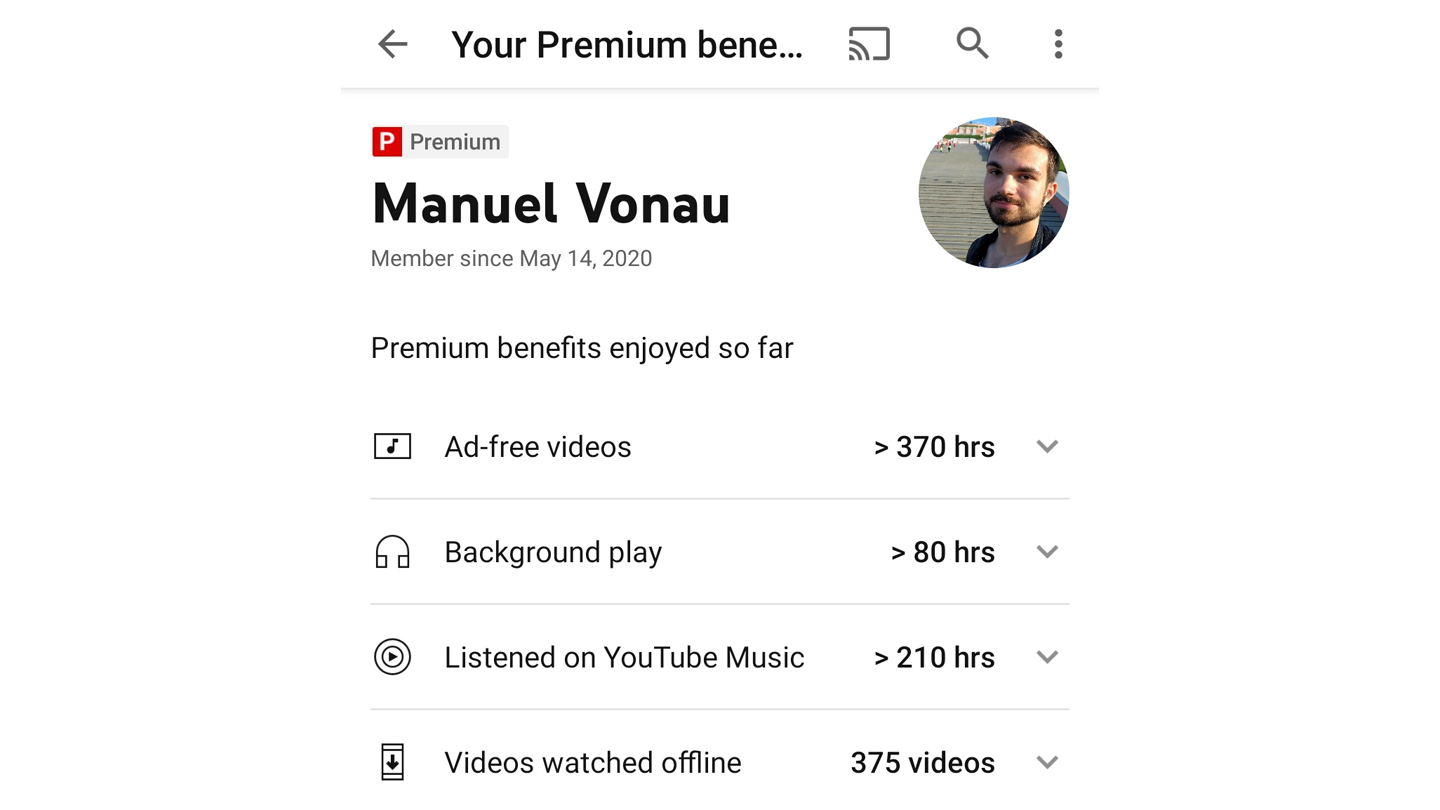
Leaving YouTube Premium will be a tougher decision once you see all the benefits you're getting
Or at least Google hopes that's the case...
You might be looking at your YouTube Premium subscription and thinking it's not that worth it after all. You don't watch that many videos or listen to that much music, so it'd be more financially judicious to stop paying that monthly $12 (or whatever it costs in your neck of the world). Google would very much like to dissuade you from that and its most recent strategy is to clearly spell out the benefits you've been getting out of Premium so you'd think twice before starting the cancel procedure.

YouTube finally realizes you should be able to choose a default video quality setting
It's also testing simplified video quality pickers
In June, YouTube announced that it was testing simplified video quality settings with some users. We've been looking for an evidence of these settings rolling out for months and couldn't find any until now. They're live for one of our tipsters and come with a much more important feature: default video quality preferences for Wi-Fi and mobile data.

YouTube no longer lets you tap the seek bar to skip
It looks like it's an intended change to reduce accidental skips
A few years ago, a YouTube update changed the video player's progress bar, extending it over the full width of the display. Ever since, it's been easy to miss the fullscreen button and hit the end of the seek bar just below it instead, often making for a frustrating experience. A YouTube app update tries to remedy that problem by preventing the bar from responding to single taps at all — you now need to hold and slide your finger to seek.




