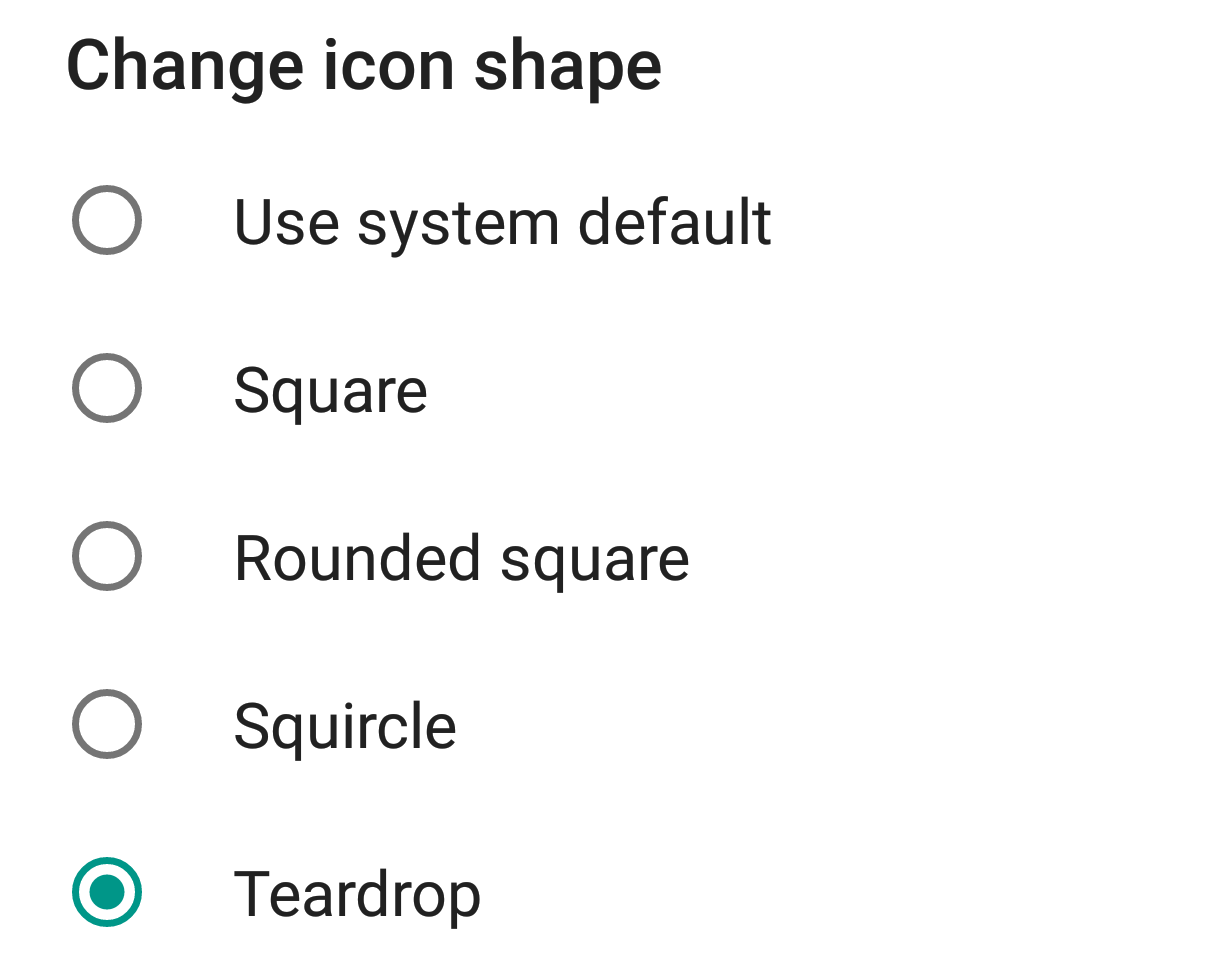latest
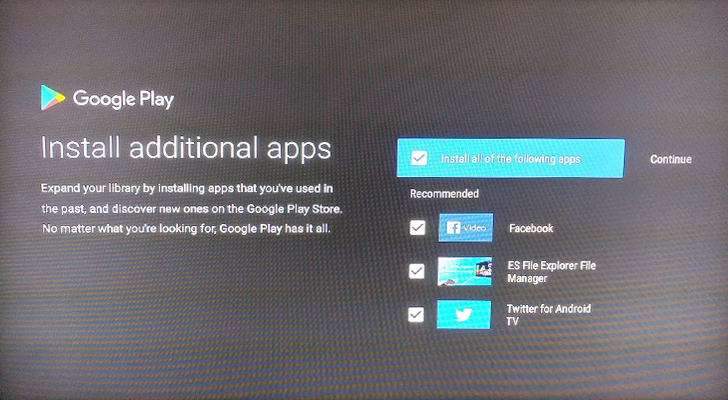
It has been a while since the last Android Oreo feature spotlight, but there are apparently still discoveries to be made. Oreo was a pretty substantial update for Android TV, with a new launcher in tow. The update has another change for Android TV - recommended apps during the setup process.
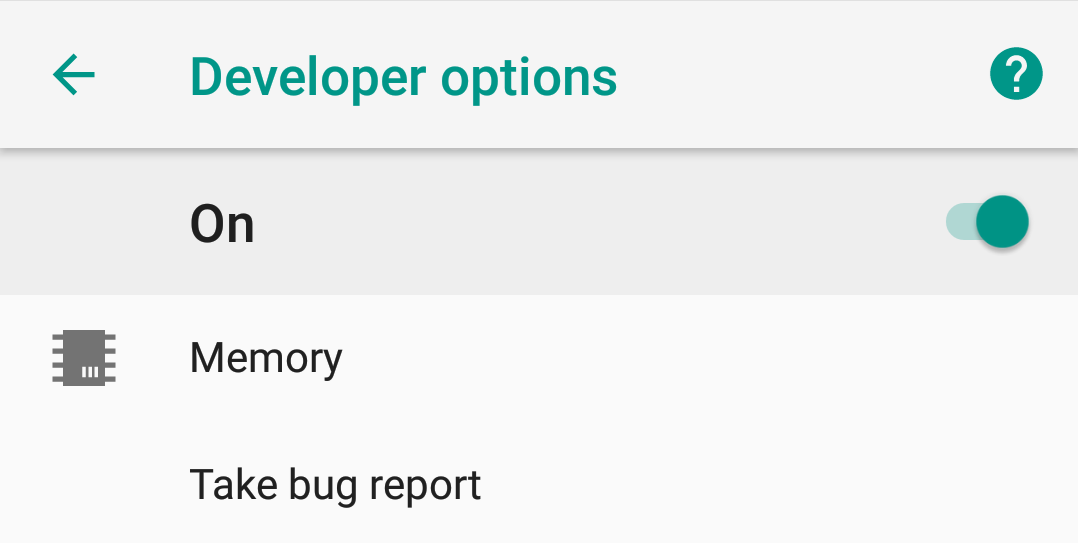
Developer Options is one of the two hidden settings menus in Android (beside System UI Tuner) and it gets enabled by tapping the Build Number in the About Phone section repeatedly. In previous versions of Android, Developer Options had one toggle up top that let you disable it and thus return all values to their default, but in Oreo, disabling the toggle also removes the menu entirely.
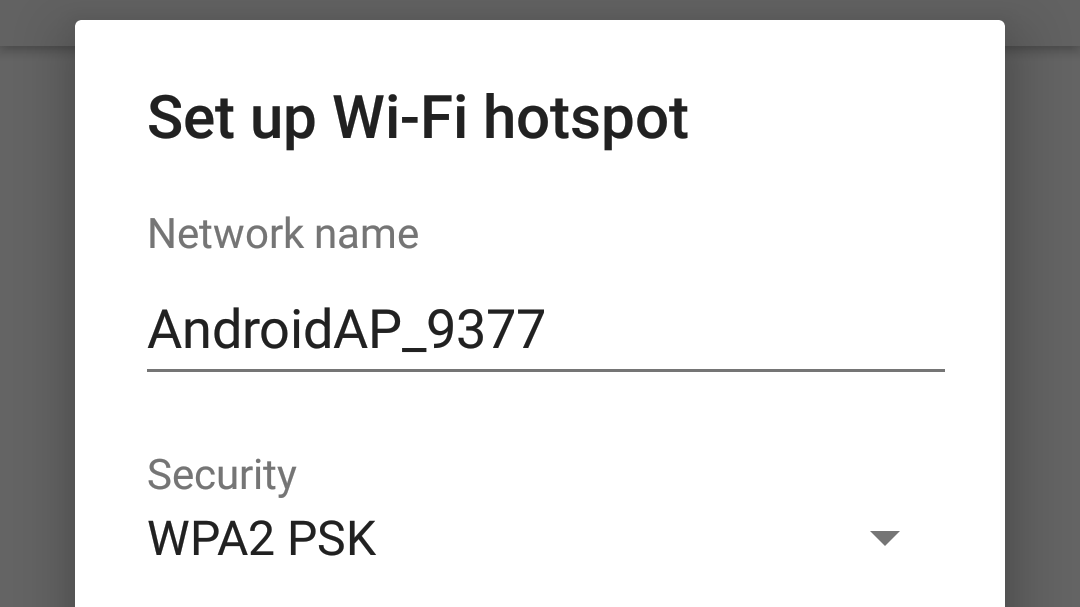
There is a small problem you can run into when setting up a Wi-Fi hotspot in previous versions of Android. By default, the SSID is just AndroidAP, and a lot of people don't change that. So if your phone, tablet, or laptop connected to such an access point in the past, they'd try again every time they saw that Android AP SSID. But as of Android 8.0 Oreo, any devices that never ran a previous version of Android will get a unique hotspot SSID.

This flew under our radar back at I/O, but it's big news. On compatible devices, the new Verified Boot changes in Android 8.0 Oreo will prevent a device from booting should it be rolled back to an earlier firmware. The new feature is called Rollback Protection. So if your phone is flashed with older software, you (and your data) are protected from whatever potential security vulnerabilities may have been present in earlier versions.
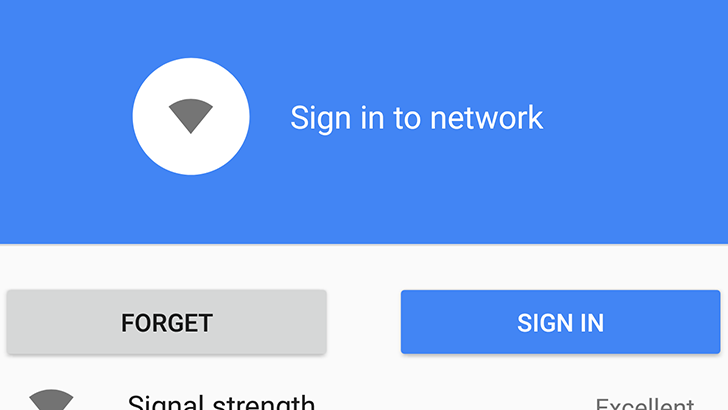
Wi-Fi networks that use Captive portals (like a Sign In page) can be a real headache. You connect to them, and then try to figure out why nothing is loading, and finally Android shows the 'Sign in to network' popup. Starting with Android O, the Settings app makes it more obvious that you are connected to a public Wi-Fi network.
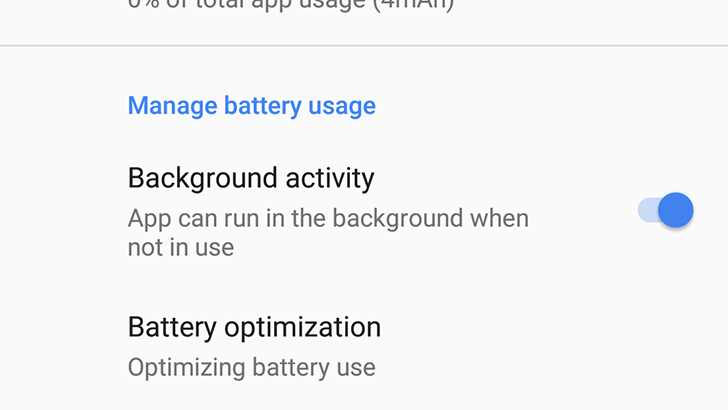
Android 8.0 Oreo includes several changes to how background processes work, in order to squeeze even more battery life out of your device. One of these is the Background Execution Limit, which imposes new rules on what apps can do in the background. By default, the new limits only apply to apps targeting Android 8.0, but you can force it on older apps as well.

The user facing features of Android 8.0 were mostly already known before yesterday's grand reveal of the Oreo name and the final version, but there are usually other tweaks that only become apparent after a bit of time looking through the documentation. One interesting new discovery is a feature called Rescue Party, which is designed to combat a much publicized recent Android problem, the infamous bootloop.
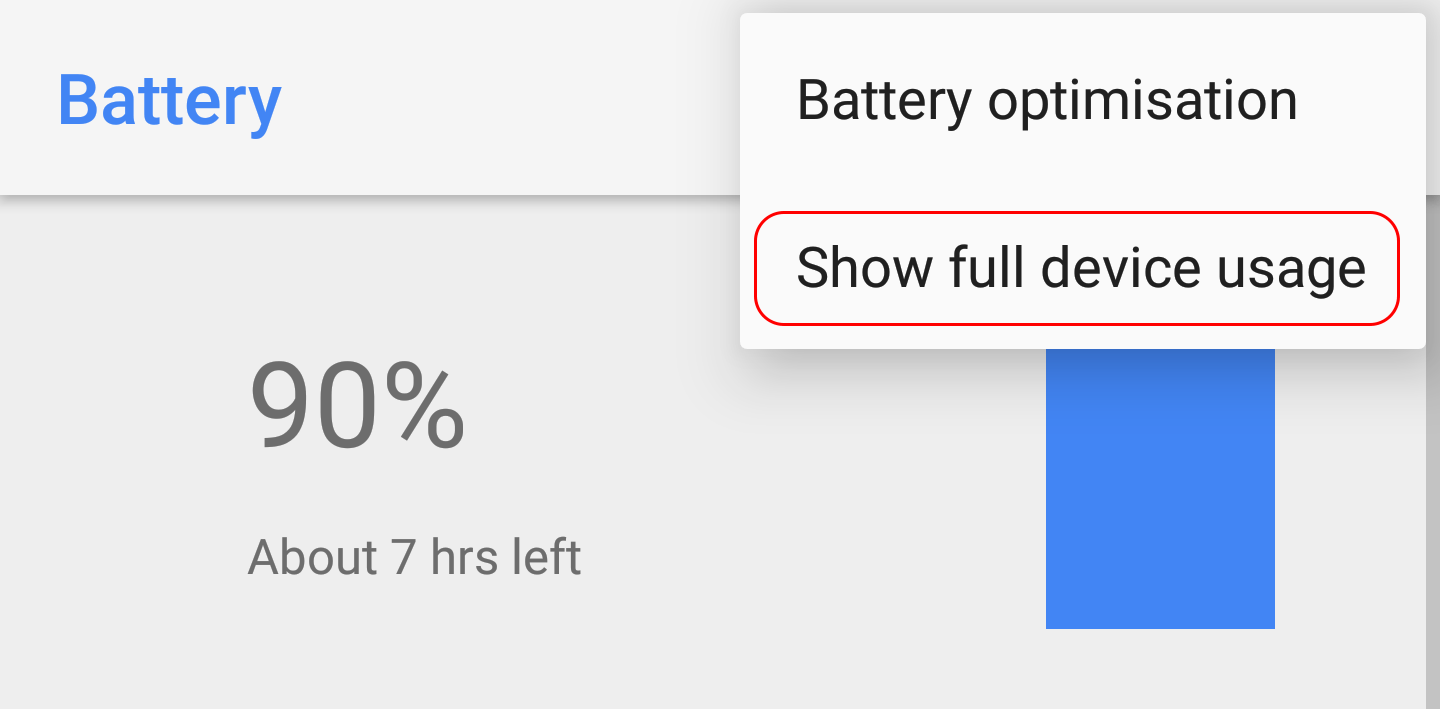
Battery statistics in the settings saw a considerable makeover in the developer previews of Android 8.0. In Nougat, the battery usage screen showed everything that had an effect, and screen on time was part of this list. With the Oreo developer previews, this was changed a bit to show more granular statistics showing screen on time per app and separating overall screen time into its own section. This helps you figure out how much an app is doing in the background, and while the change was welcomed by most, some users still wanted the option to view things the more traditional way. That's now possible, with a 'show full device usage' option in the three-dot overflow menu.
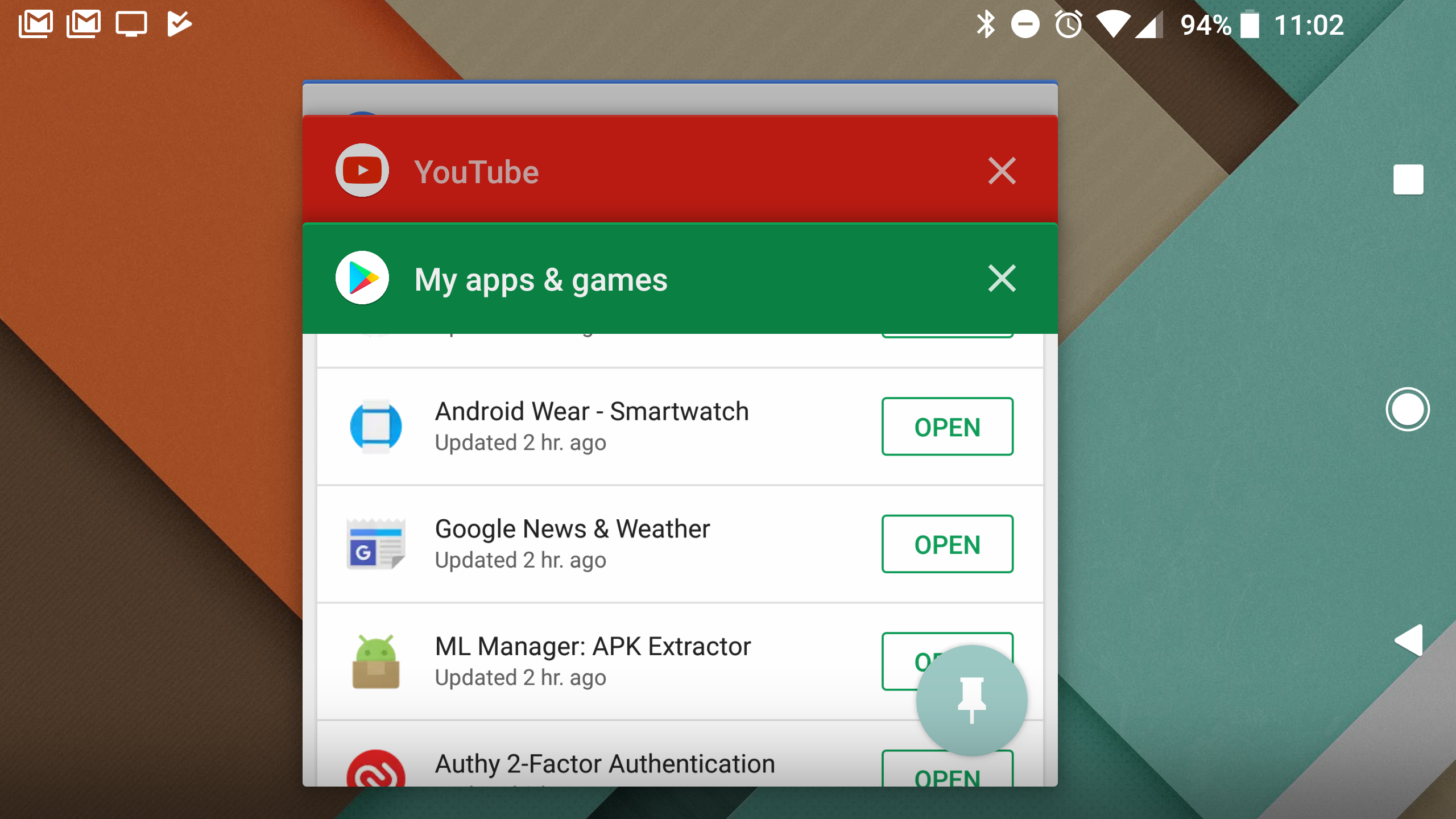
After months of living with the developer preview, we've got a pretty good handle on what's in Android 8.0 Oreo. Still, some surprises are lurking inside. For example, the use of so-called "Task Snapshots" in Android 8.0 means your overview thumbnails will look better, use less memory, and actually represent what you see upon returning to an app.
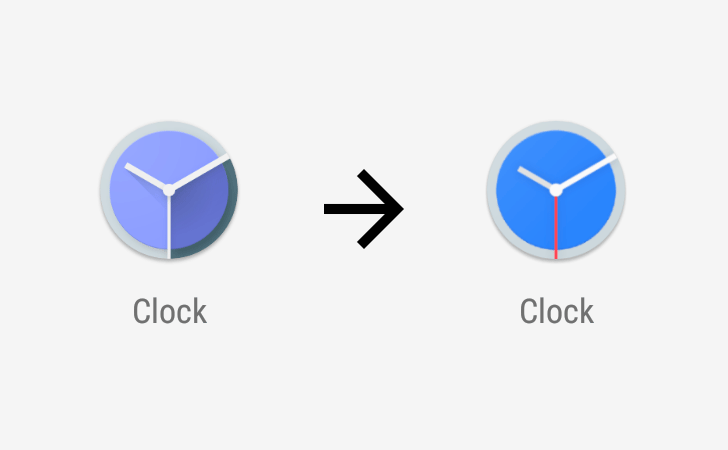
Read update
- The new version of the Google Clock app is now being distributed through Google Play, too. So if you are excited for the proposition of not being blinded at night when you set your next alarm, you can grab it much more easily. And, of course, it's available over at APK Mirror, too.
With each new version of Android, Google tends to make small tweaks to some of its default apps. Such changes are often nothing more than superficial, a way of giving the new OS release a fresh feel. We're now on the third Android O Developer Preview, and the official clock app has been treated to a visual refresh, its first meaningful update since February.
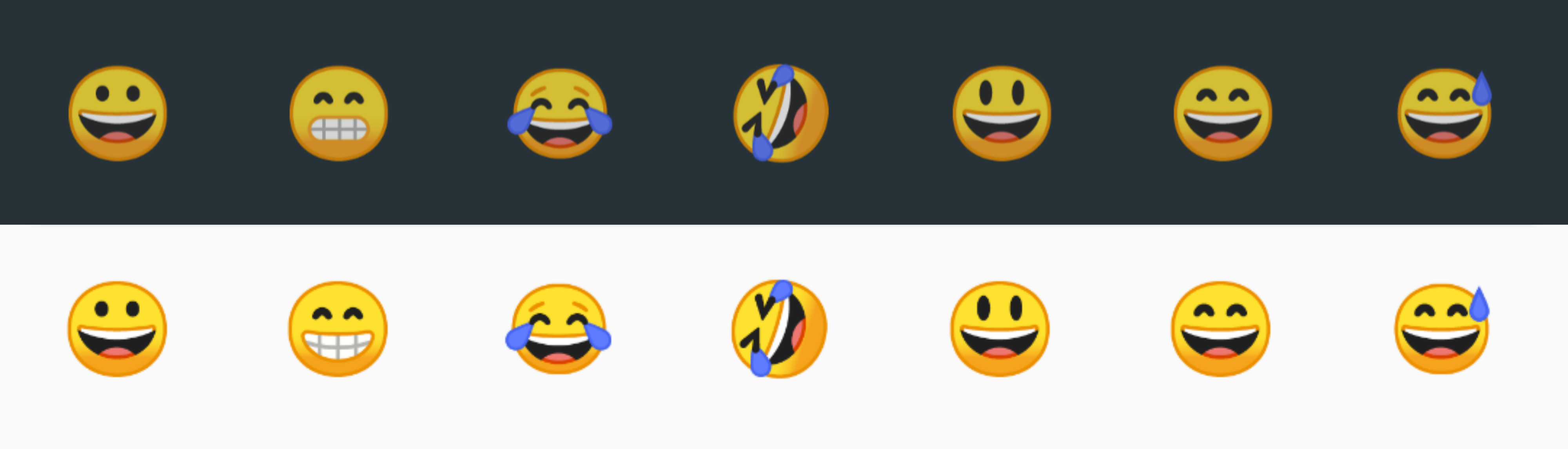
Different types of emoji, trivial as they may seem, can manufacture lots of controversy. Just look at how many votes and comments our blobmoji vs O-moji poll generated, or the fact that it caused a Change.org petition to be created. However, I think we can all agree that the "grinning face with smiling eyes" emoji that Google used in the first three Android O developer previews looked pretty stupid; it didn't so much look like a grin as it did constipated. Thankfully, Android O DP4 has fixed this terrible issue.
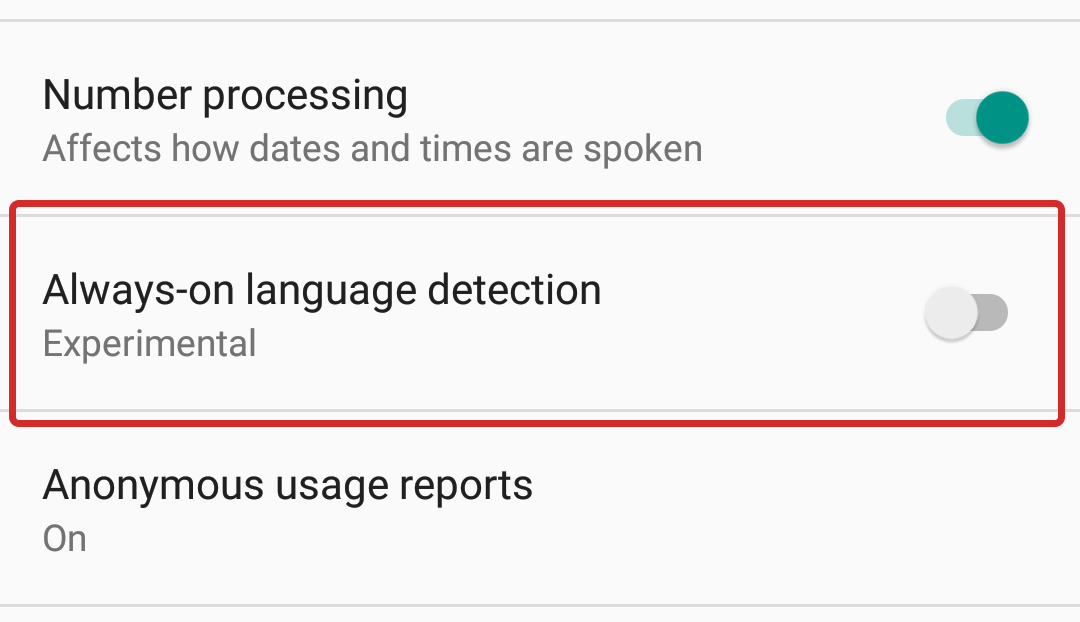
Google's Text-to-speech (TTS) is an accessibility feature that's long been a part of Android. It's a screen reader that can read aloud anything currently on display, a vital utility for users who are blind or partially-sighted. TTS isn't updated very often, but when it is it's usually to add something meaningful. The last update added support for new languages, as well as pronunciation and intonation improvements. We've now been made aware that there's also an experimental always-on language detection switch, available to those using Android O.
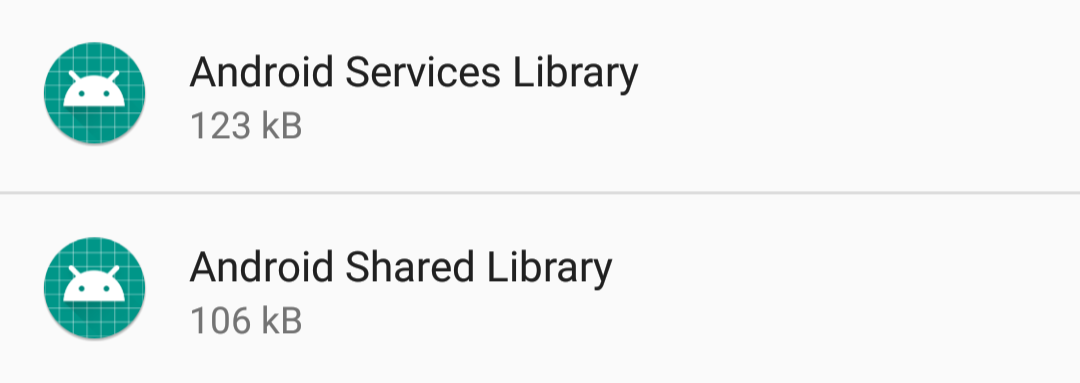
Icons can either make an operating system look very modern or very dated. You could have the most state-of-the-art OS, but the wrong icon will make that OS seem like it's straight out of 1995. Google knows this, and so it's updated all of its system apps and iconless apps to show a new, contemporary-looking icon.
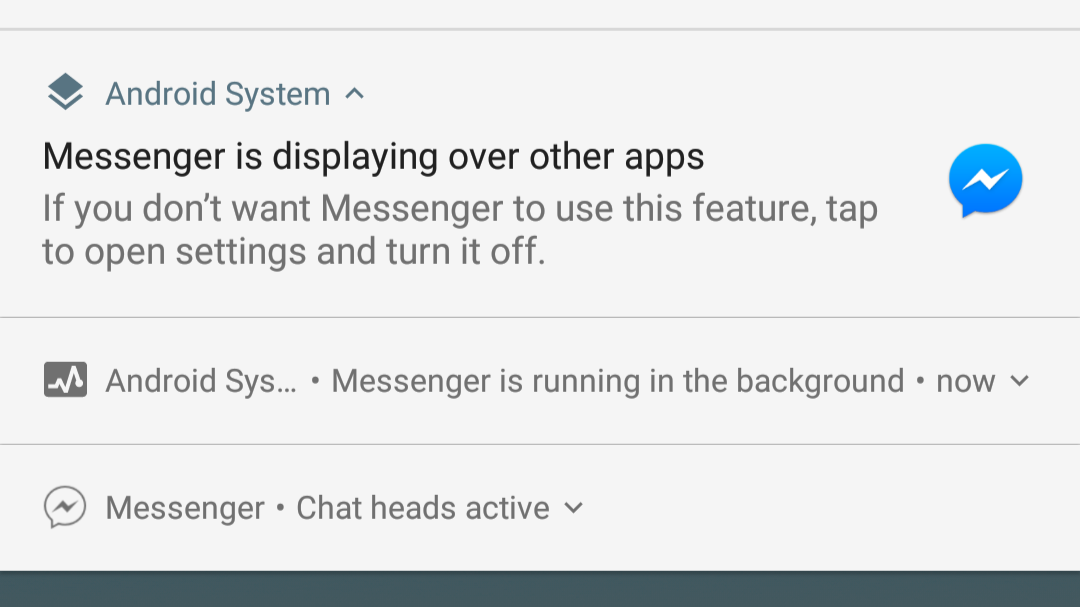
Android O's first developer preview brought us screen overlay notifications. These are sometimes helpful, but they're also rather annoying for apps like Facebook Messenger that use chat heads. Today's release of the fourth and last O developer preview allows users to hide that notification, although there are still some other annoying ones that can't be hidden.

Android O's fourth developer preview was released today, and you know what that means: more feature spotlights. We already covered the new octopus Easter egg, but there are still a few other changes, even in the final developer preview. The lockscreen and notification panel have both seen a few minor visual tweaks.
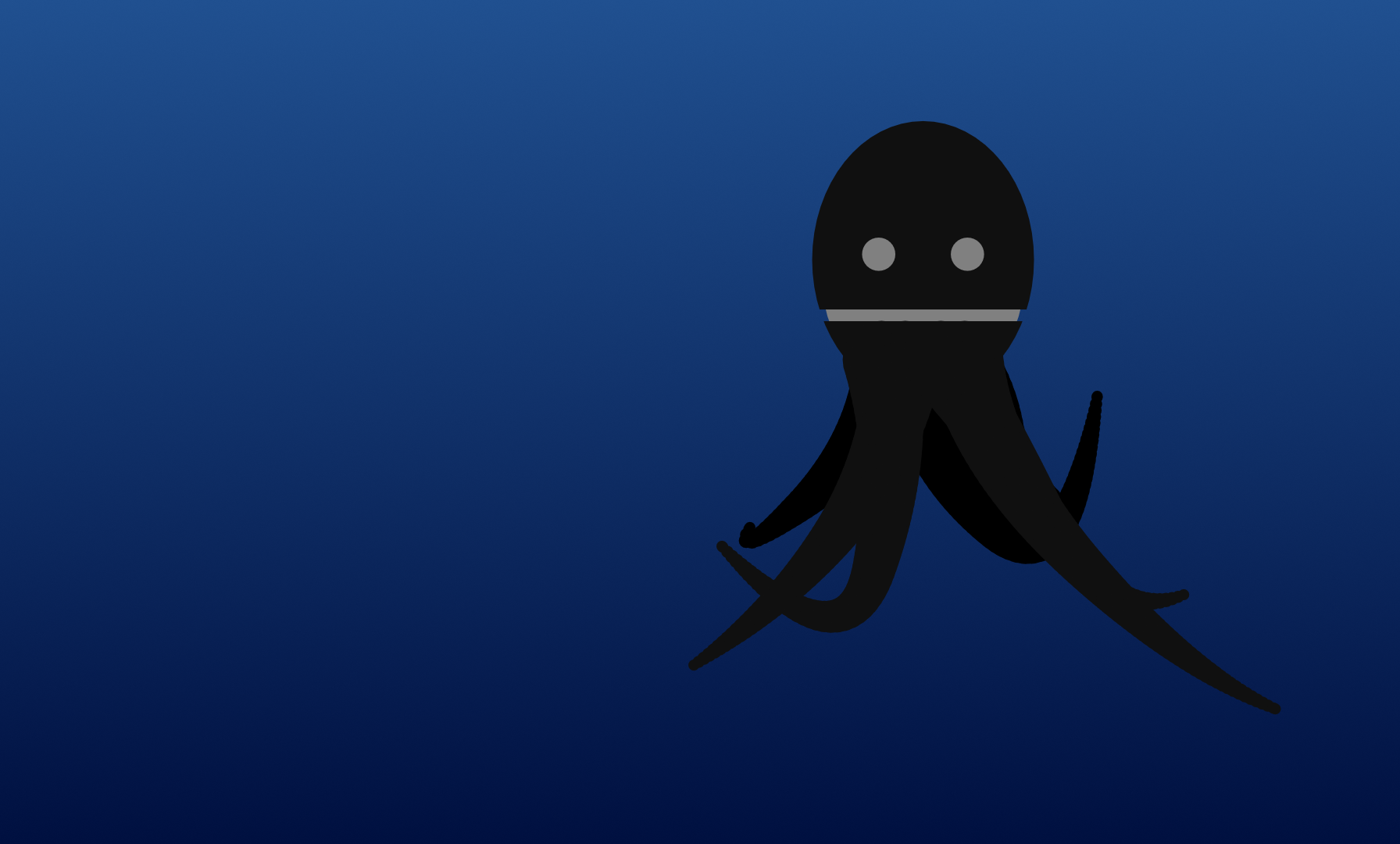
Since its inception, Android has featured little Easter eggs in its settings based on whatever dessert name was in that version. For instance, Android 4.2 and 4.3 Jellybean's Easter egg involved a ton of jellybeans scattered on your screen that you could move around. For Android O's fourth developer preview, the jokesters at Google threw in a little octopus that floats around your screen.
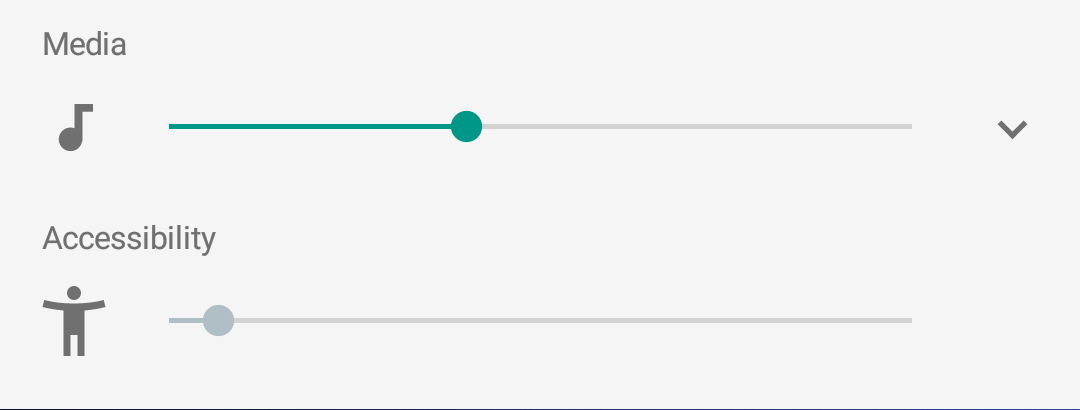
Over the years, Android has built up a decent array of accessibility options to help make devices easier to use for its diverse user base. Each new version of the OS attempts to add even more useful features, and Android O is no different. So far we've had 3 developer previews of Android 8.0 ahead of its launch later this summer, and at some point along the way Google added a couple of new accessibility features. Namely, separate volume controls and a new way to use the accessibility shortcut.
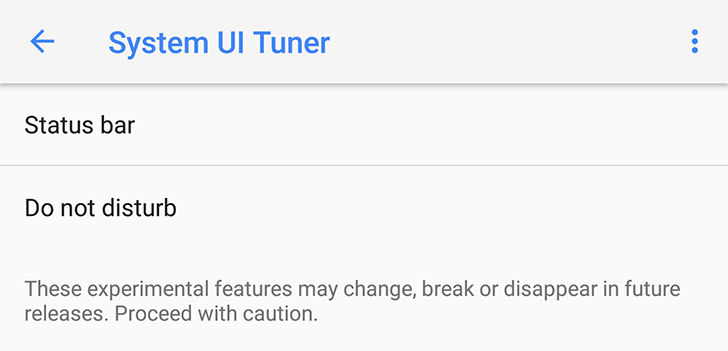
It's not unusual for Google to add and remove elements during the preview program leading up to a new OS release. It happens all the time and is exactly what we've noticed with while checking out Developer Preview 3. The System UI Tuner is a place for experimental features anyway, so anything found there is always subject to change. The latest Android beta sees the removal of all 3 of the most recent additions to this menu.
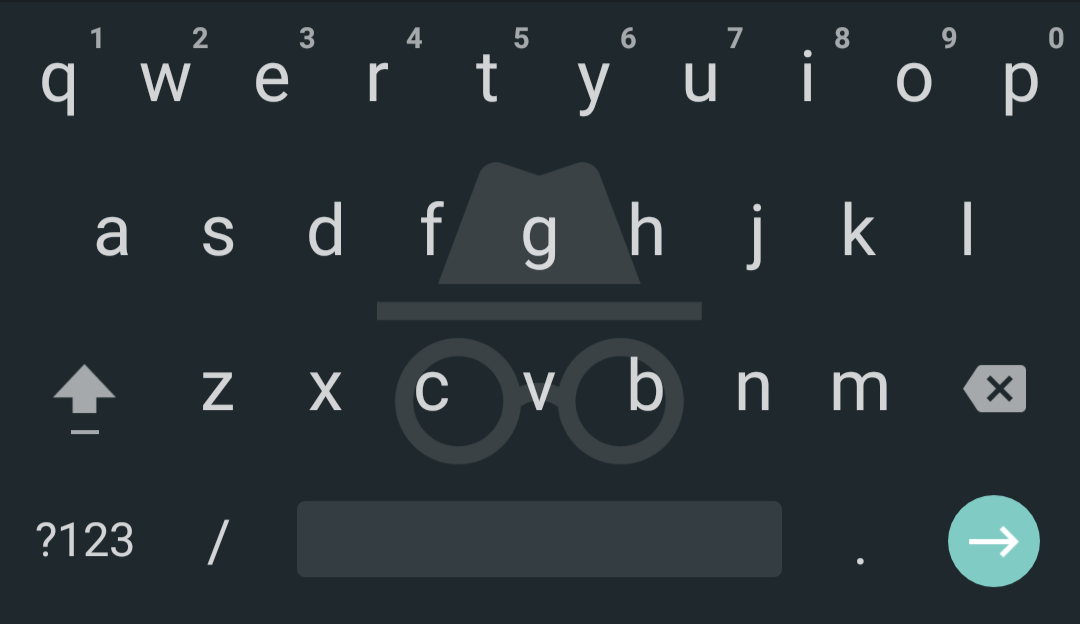
Google Chrome's incognito mode is meant to make more suspicious (insert Lenny face here) browsing history invisible at your beck and call. However, Google hadn't previously made incognito mode on Android disable keyboard suggestions. To alleviate this, browsing in incognito on Chrome Dev with a device running Android 8.0 will now make the incognito fedora and glasses appear on your keyboard, and Gboard won't remember unique words that you type.