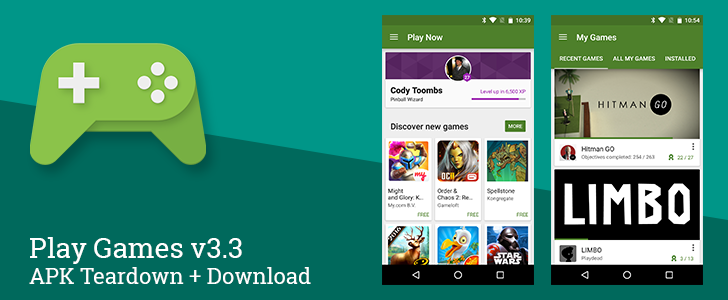latest

Samsung devices are some of the leading Android phones on the market. They make it easy to capture screenshots and provide advanced features to help you interact with them instantly.
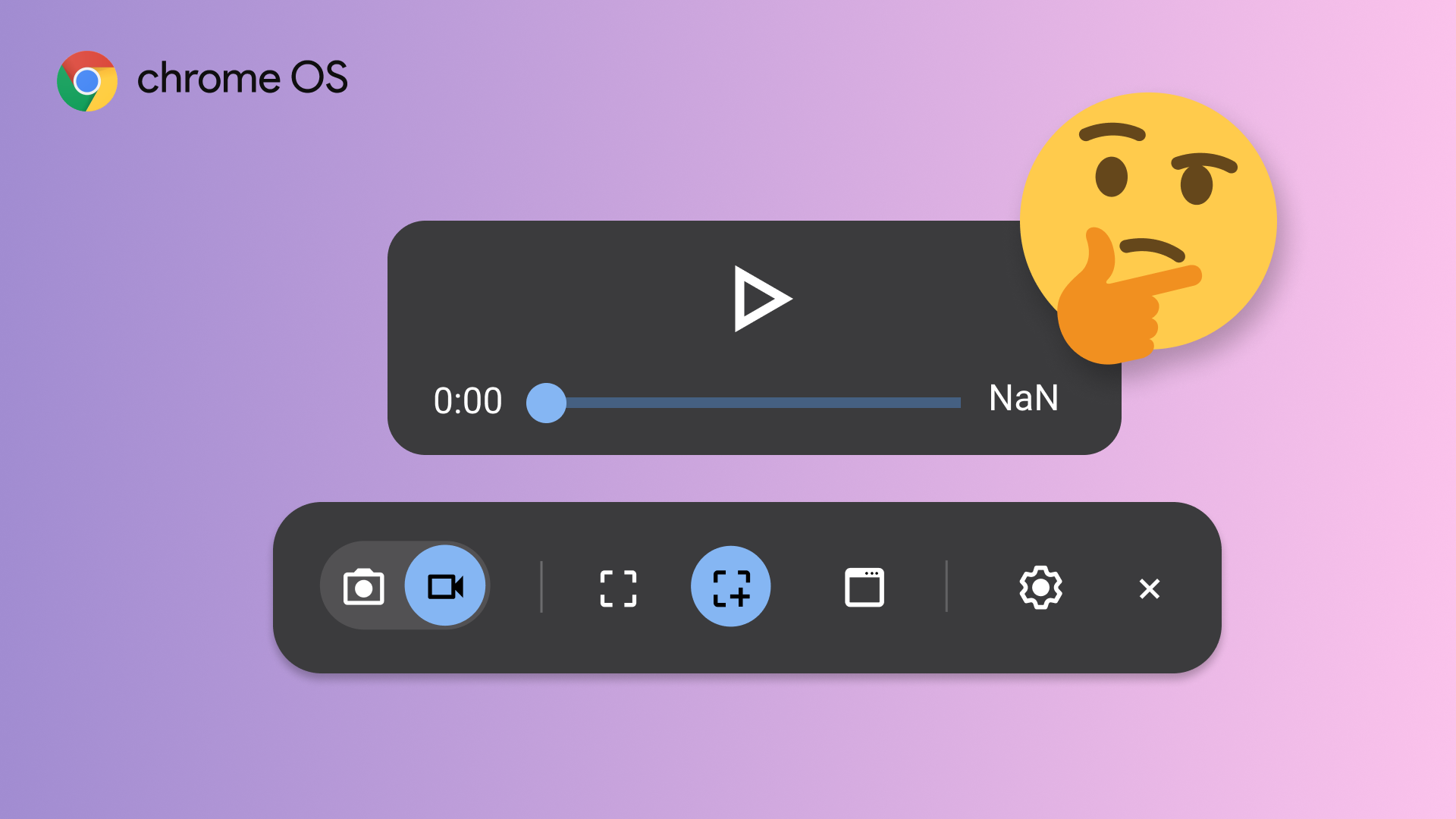
Chromebooks will finally get usable native screen recording soon
But you'll need to wait until Chrome OS 93 to get it
Chromebooks have had a long history of lackluster screen recording software — most requiring an expensive subscription to unlock essential features. It was just a few updates ago that Google added a native solution for Chrome OS, sporting a fancy capture bar that's intuitive to use. While the upgraded screen capture experience is a welcomed change — especially tablet users — the screen recorder component is unusable for long recordings. You aren't able to seek through your captures unless you convert the WebM format into something else like for lectures. You won't have to wait much longer, as Google is finally making its screen recorder usable.

Chrome OS 89 is rolling out with Phone Hub, native screen recording, and more
Google announces a slew of Chromebook features and improvements
Read update
It's Chrome OS's 10th birthday today, and Google announced a slew of cool new Chrome OS 89 features to celebrate. The milestone update improves Chromebooks with several changes to enhance the user experience. Here are a handful of Chrome OS features Google announced today that are coming to eligible devices.
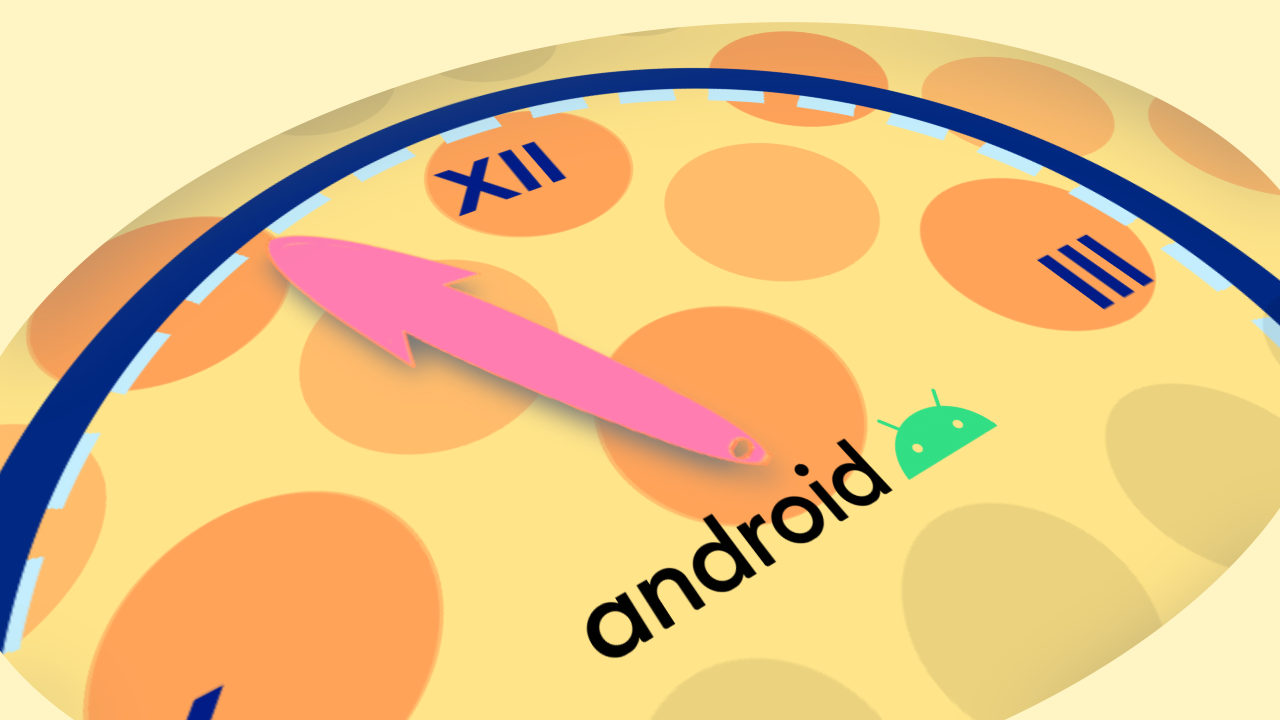
While the first Android 12 developer preview may not carry too many new features compared to its predecessor on the surface, there is a ton of stuff hidden behind system flags, including a notification shade makeover, wallpaper-based themes, and an iPhone-style one-handed mode. But gamers are also in for a treat: The developer preview appears to lay the foundation for an in-game toolbar, as reported by XDA.
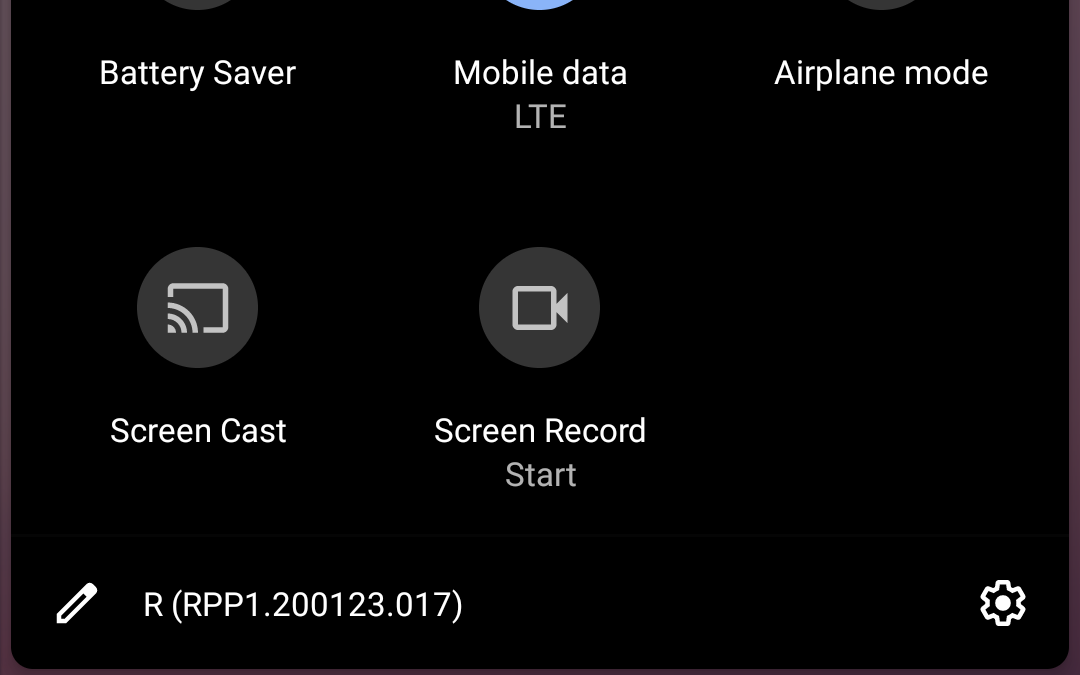
Read update
Screen recording finally showed up as a native feature in Android Q/10 last year. Unfortunately, it was pretty broken, and Google eventually disabled it (though you could still turn it back on). Now it's back in the new Android 11 developer preview, with its own tile in quick settings, though it's still a bit buggy.

Not to be left out today, the OnePlus 5 and 5T are also getting a new update. OxygenOS 9.0.7 is starting to roll out for the company's 2017-era flagships, bringing last month's security patches, the company's snazzy screen recorder, a landscape quick reply feature (which isn't quite as simple as it sounds), and a handful of other tweaks.
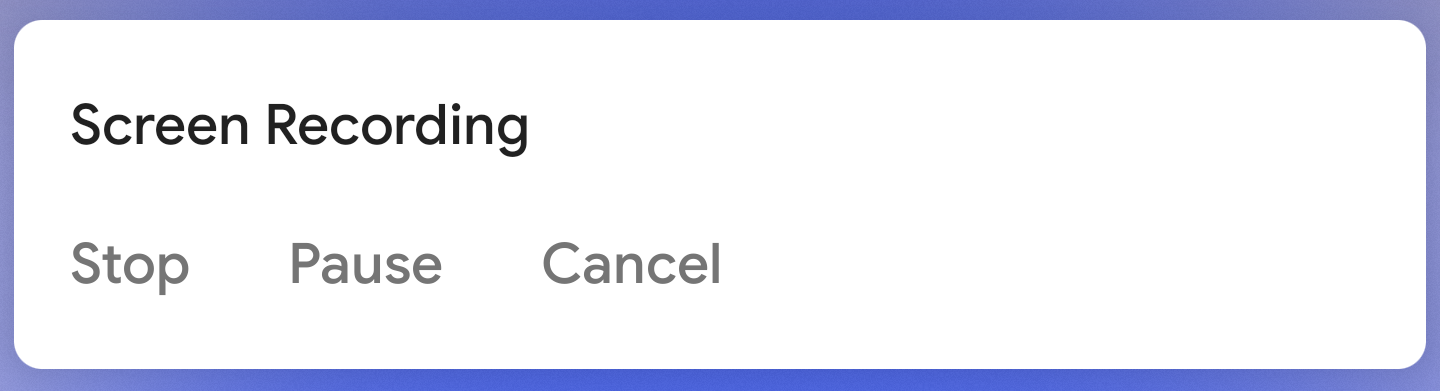
Read update
Screen recording is pretty handy for people like us, but there's never been a native solution in Android. Some OEMs include it as part of their software enhancements, and there are third-party apps like AZ Screen Recorder, which is the one I've been using in recent years. As rumored previously, Google is baking one into the OS with Android Q, although it's pretty borked right now.

If you're just about to leave the comfort of Wi-Fi to risk expensive data fees and dead zones — or, you know, get on a plane for 2 hours — you might plan ahead and download some YouTube videos to kill some time. If you're like most people, you still want to see the highest possible quality, so you might have been disappointed that YouTube caps offline downloads at a measly 720p. That may be changing as it looks like the cap will be rising to a cool 1080p in the future.

The first updates to Google Play Services v9.0 began rolling out a full two weeks ago, but with no notable user-facing features and nothing to report in a teardown, it remained a fairly quiet update until today. Google just put up a blog post with details of what's new in the framework, and it's all about the developers. This is the first major update to Play services since December, and it's actually pretty small compared to other releases in recent history. Only four major APIs affected. This version adds an API for in-app video recording, updates Nearby to make permissions a bit easier, and gives a few improvements to both the Ads and Player Stats APIs.

If you're a Samsung phone owner hoping to play with the manufacturer's custom-made game recording app, you might just be able to today. Game Recorder+ has been updated to work with a few new devices, plus improved compatibility for new Android 5.1 builds and better performance.

The kids these days love watching videos of other kids playing video games. They're hooked. It doesn't matter if the title is Minecraft, Skyrim, or Five Nights at Freddy's—if someone out there is willing to record their gameplay, someone else is willing to watch.

While December was a huge month for Android games, you can't say the same for more standard apps - despite a large number of new apps that came out, only a handful were all that interesting or innovative. (Heck, one of our apps below is specifically meant to record video games!) For what it's worth, here are the seven most interesting and/or innovative apps that came out this month, and some others thrown in for good measure.

Developer Iwo Banaś is not having a good week. The free version of his SCR Screen Recorder app, which we featured on Android Police last month, was unceremoniously kicked off of the Play Store for "Violation of the System Interference provision of the Content Policy." Exactly what that means is outlined in a Google Support document: basically it says that ads can't impersonate portions of the Android interface or imply that they're something that they're not, like a fake virus warning or Facebook message. Example screenshots are below:

One of the nicest little surprises lurking in Android 5.0 is the support for native on-device screen recording. The ADB screen recorder was added in KitKat, but now we can finally do it without a cable. Apps are still being updated with support, but AZ Screen Recorder is a new listing that seems to hit all the high points, and it's free.

Perhaps you have used Koush's Mirror app in the past. Well, you haven't used this one—it's a completely new app with a new listing in the Play Store. Mirror still lets you beam your phone or tablet display to other devices, but it can also record the screen. The difference, now it can work without root on Lollipop.

One of the new features introduced in Android Lollipop is an android.media.projection API that allows apps to capture the device's screen. Unlike KitKat 4.4, where you could achieve this through ADB and a USB cable (or on your phone directly with some root privileges), this new API works out of the box and opens the screen recording feature to non-root devices.

You might recall that Android 4.4 added support for native screen recording, but it was a very developer-oriented tool that required you to plug the device into a computer and use ADB to control the capture. Some root-only apps came about that made use of that system sans USB cable, but Android 5.0 adds an API for screen recording that doesn't require root. We're still in the early days, but it looks like there's one less reason to root now.

Google added native screen recording functionality in Android 4.4, but it only works over ADB and there's no audio output. Third-party developers have been working on ways to expand the usability of the native functionality, but the root only app SCR might be the closest to implementing sound and video perfectly after the most recent update.

Android 4.4 has a new screen recording function for developers, but as the CyanogenMod team has already demonstrated, it can be adapted for more general use. Well-known developer Koushik "Koush" Dutta has taken advantage of this for Mirror, a new screencasting app for KitKat that allows any rooted user to either record video directly on a device, or stream to an Apple Airplay-compatible receiver like Apple TV. No custom ROM required.