latest
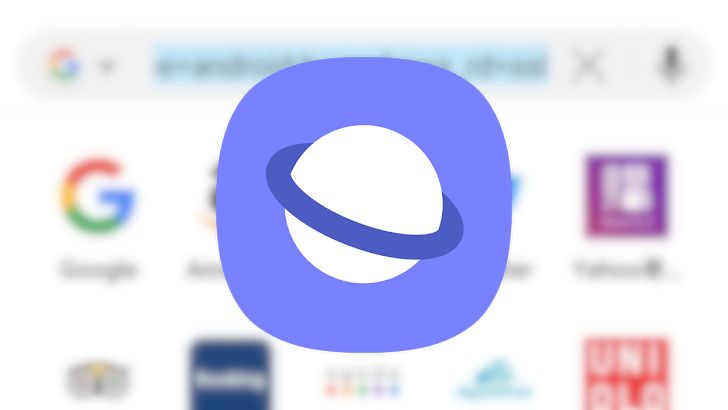
Apart from the highly customizable One UI Android skin, Samsung bundles its own set of apps that go head-to-head with Google's offerings on Samsung Galaxy phones and tablets. These apps include Messages, Phone, Gallery, My Files, Clock, Health, Internet, and more. The built-in browser is worth checking out for several reasons. Here's everything you need to know about Samsung Internet.
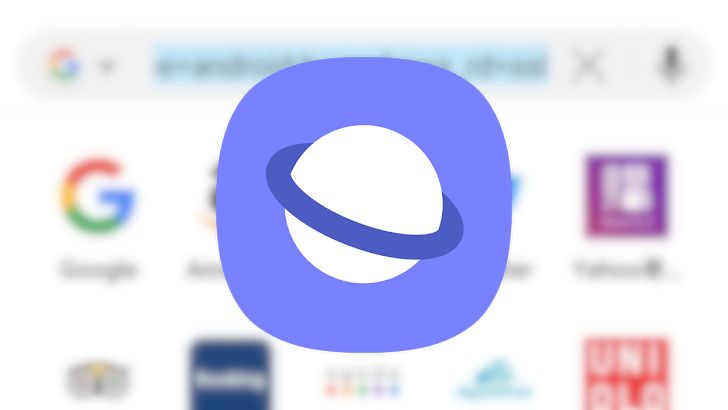
Samsung Internet’s latest beta addresses some annoying limitations
The browser finally gets auto-complete URLs and 90 days of browsing history
Google Chrome might be your default browser of choice on Android, but you should try out Samsung Internet. The app comes pre-installed on the best Samsung phones, though it is available for all Android devices from the Play Store. Based on the Chromium rendering engine, Samsung's browser packs a plethora of features, like tracking protection, a more robust Secret mode, and (limited) support for add-ons. With the latest beta release of Samsung Internet, the team behind the browser is fixing some minor annoyances and making it even better.
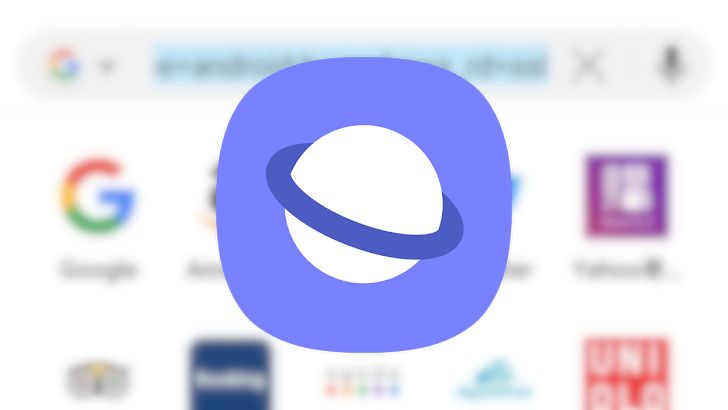
Samsung Internet's improved tablet UI is rolling out now
These features were previously available in the beta version of the app
While Google Chrome is the web browser of choice on Pixel phones, Samsung has its own browsing solution for its devices, known as Samsung Internet. The manufacturer recently detailed version 21.0 of the app in beta, introducing some visual changes, particularly for Galaxy tablets. Just weeks after the release of these new features in the beta version of the app, Samsung is now rolling the update out to all users as part of Samsung Internet version 21.0.0.41 on the stable channel.
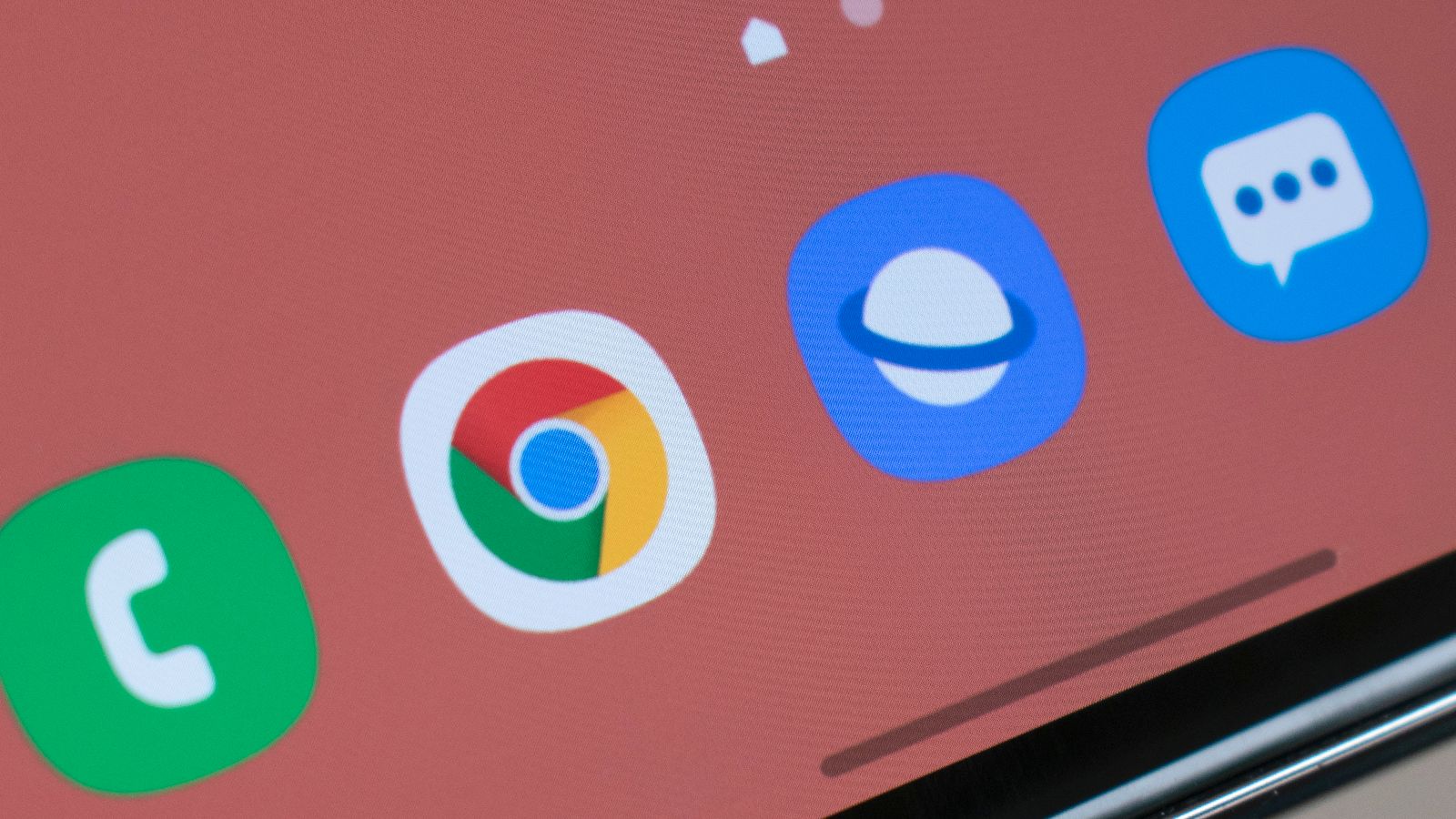
Latest Samsung Internet beta finally gives tablets some real attention
Big-screen tweaks arrive as part of Samsung Internet v21.0 beta
Samsung loves marching to the beat of its own drum, and rather than just push Chrome on all Galaxy users, it cooked up its own solution. Samsung Internet is the default browser on the top Samsung phones, and while there are myriad benefits of using the company's own browser, there are some areas where it still lags behind — like usability on tablets. The company seems to have realized the importance of performance across form factors, and right now Samsung's sharing some changes designed specifically for tablet users as part of the latest beta.
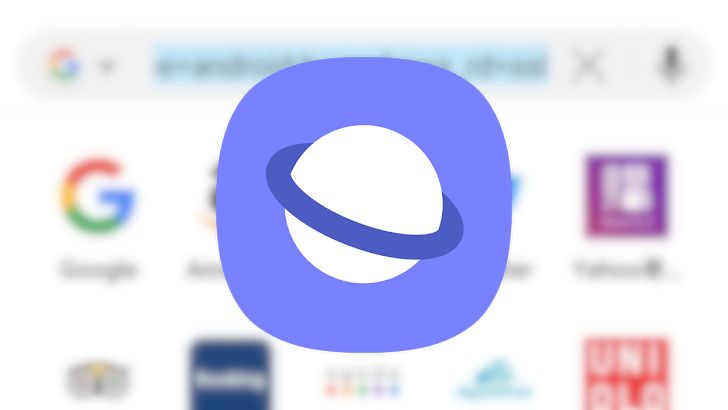
15 awesome Samsung Internet tips and tricks
Samsung's mobile internet browser is full of nifty add-ons
Most default OEM (original equipment manufacturer) browsers are average at best. However, Samsung has put more effort into making Samsung Internet stand out against Chrome and the other third-party web browsers in the Play Store.
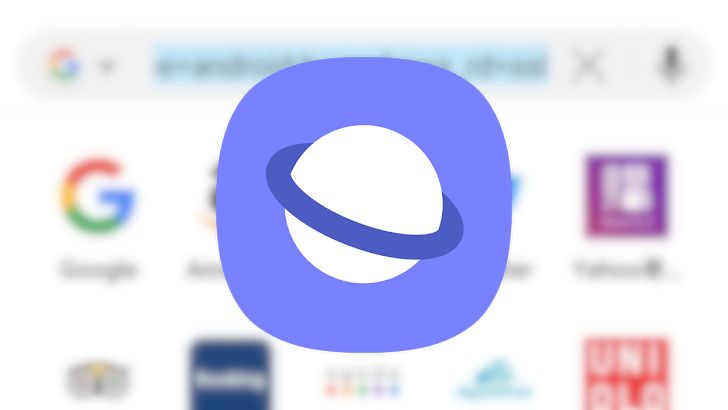
Samsung Internet 19 is here and it now plays nicely with Google Chrome
There are other privacy enhancements as well
Google Chrome is the best browser for Android, but it is not the only feature-rich option out there. Samsung Internet is another excellent browser that even supports extensions. Like Chrome, the team behind Samsung's browser tests features in the beta channel before rolling them out to the public a couple of months later. In late August, Samsung Internet v19 was released to beta testers with enhanced security against phishing attacks and improved private browsing. Now, the browser is hitting the stable channel, with the most notable addition being able to sync your Google Chrome bookmarks.
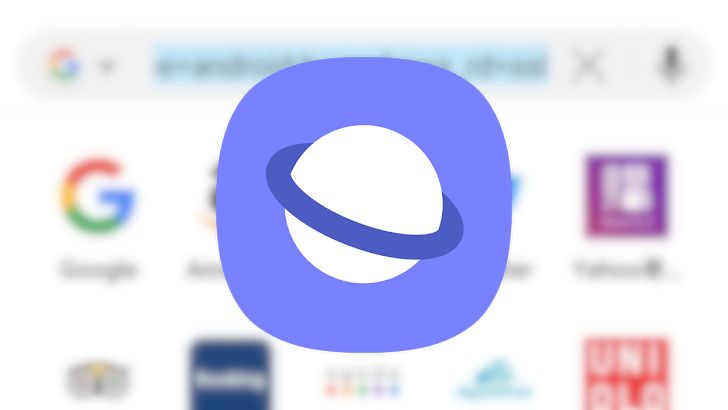
Samsung Internet v17 goes live with Web Authentication API and security key support
We're playing catch-up here, but better late than never
Read update
Samsung's custom browser app is an alternative to Chrome, which many people use simply because it's pre-loaded on their Samsung phones. But anyone can download Samsung Internet, and you might want to check out the latest version if you're the private type, peeking out at the web from behind your VPN. The v17 release includes privacy and functional improvements, like some tweaks for Samsung's AI-powered Smart Anti Tracking and long-overdue Web Authentication support. It has been in beta, but the stable software is now live.
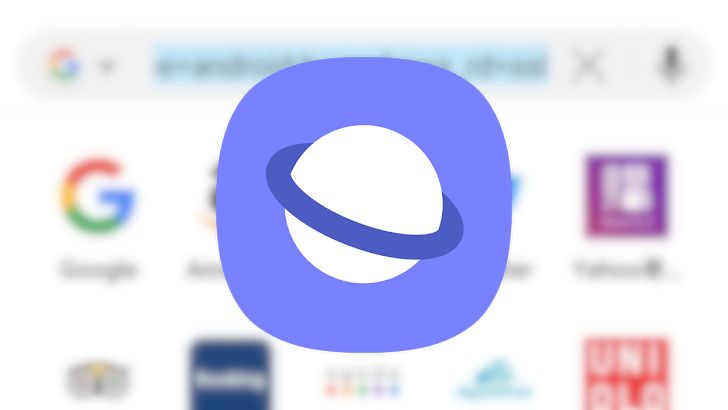
Samsung Internet's latest beta borrows some ideas from iOS 15
Switch things up and move the URL bar to the bottom of the screen
Samsung has partnered with Google on everything from smartwatches to foldable sales. As close as they may be, that doesn't mean the two companies aren't continuing to compete in other markets. Samsung Internet is one of the best alternatives to Chrome on Android, and with its latest beta, a couple of iOS-influenced features are on their way.
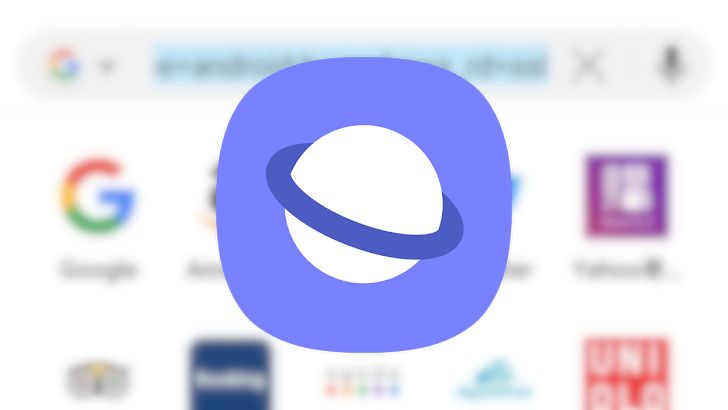
Samsung Internet Beta 16 adds updated search in URL bar and blocks tracking pixels
Whether it's a good change or not is up to you
Did you know that there are tiny, invisible pixels hidden on a lot of websites, nefariously tracking your every movement across the web? Well there are. It's not really dangerous, just kind of rude and annoying. The newest version of Samsung's Android browser, one of the few tools that it shares with the rest of the Android world, detects and blocks this practice. So sayeth the changelog!

Samsung Internet 15 is out of beta, adding anti-tracking technology and a new search widget
Plus some big improvements to Secret mode
Read update
Most of us are probably using Chrome on Android — after all, it's pre-installed and syncs everything from active tabs and history to passwords and bookmarks between devices. However, the Play Store is filled with dozens of alternative browsers, and Samsung's Internet app is perhaps the best you can find. It bundles a ton of features not available in Chrome in its settings menu, many of which are surprisingly helpful. Samsung Internet 15 is now out of beta, and while you won't see any visual refreshes here, it does include several security enhancements.
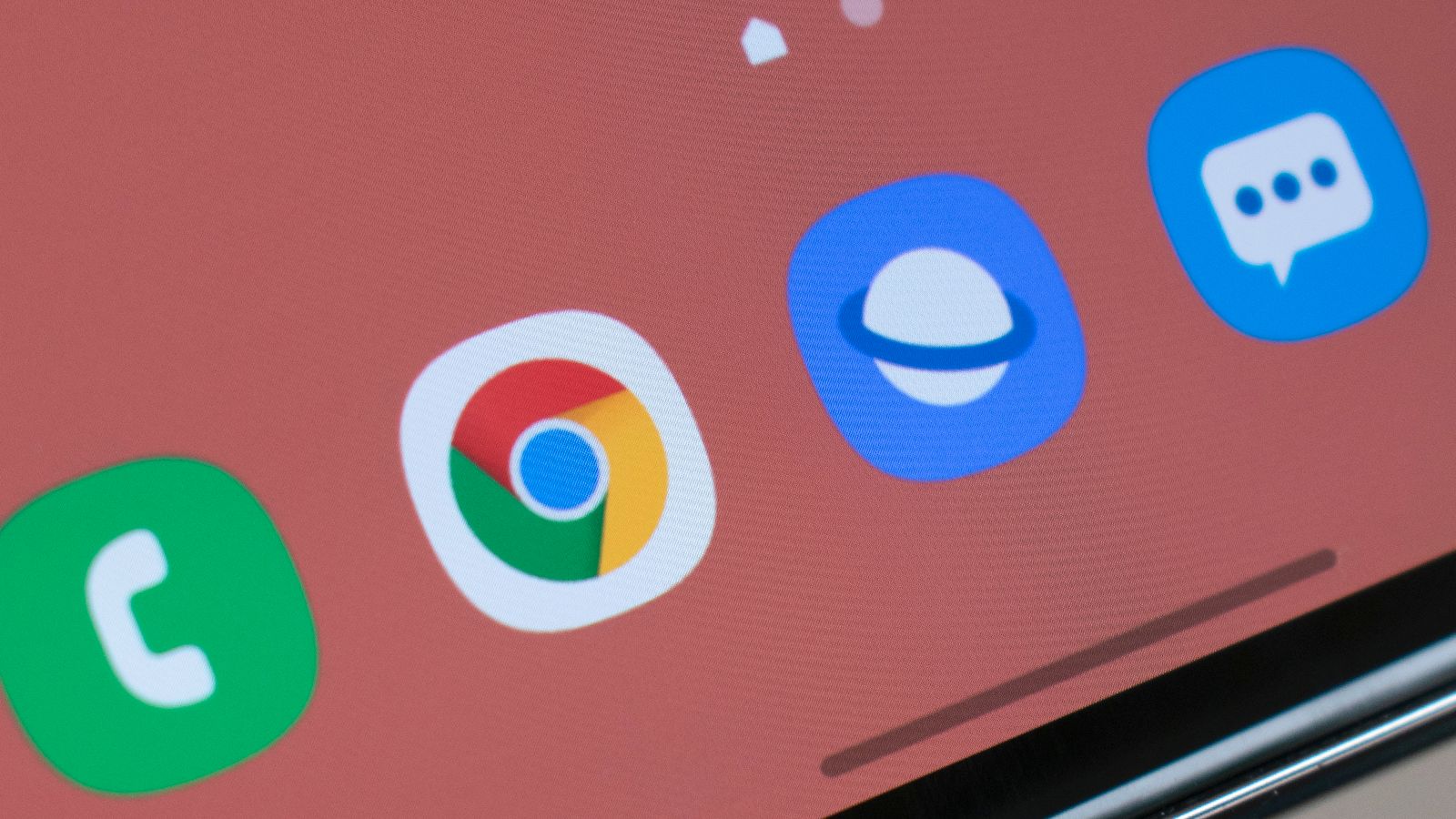
Google Chrome vs Samsung Internet: Should you switch?
Is Samsung's feature-packed browser a good alternative to Chrome?
Read update
Google Chrome is by default, both literally and figuratively, the web browser of choice on most Android devices. But there are other browsers out there, and one that you may not have bothered blinking at if you don't own a Samsung smartphone is Samsung Internet. "A Samsung browser? No thanks" you might think, but we wouldn't be quick to jerk our knees. While Samsung isn't exactly known for its world-beating software applications, this browser is an odd bright spot in the company's portfolio of also-ran mobile apps.

How to get rid of spam notifications and rogue ads on your Android phone or tablet
We show you how to figure out the source of nefarious ads and stop them coming back
Advertisements are an unavoidable facet of modern life, but thankfully, most of the ones we're subjected to on a daily basis are subject to certain rules. Unfortunately, anyone with a mobile phone knows that some rogue ads still find a way to bend those rules, but there are ways to mitigate against the threat of malicious apps and websites serving us content they're not supposed to.
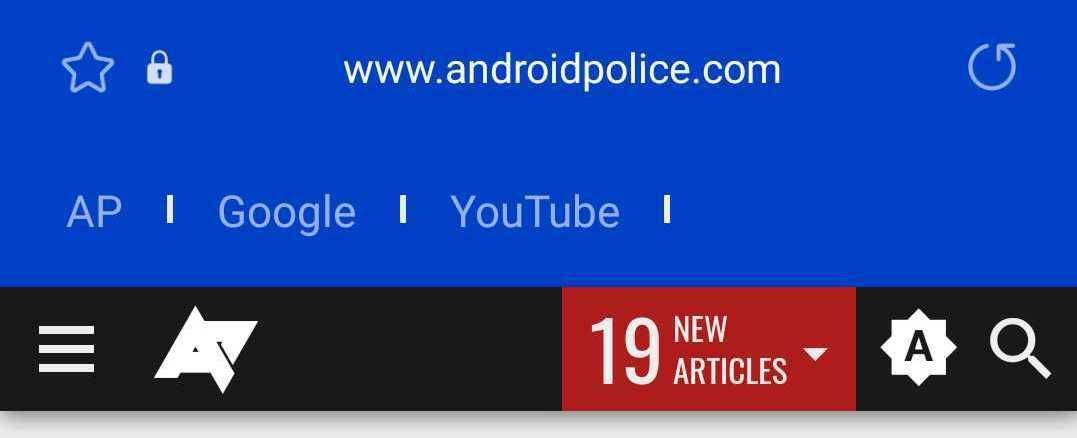
Here's how to add a bookmark bar to the Samsung Internet browser
Access your frequently-visited websites quicker
Read update
Samsung phones come pre-loaded with not just Google Chrome, but also with the Samsung Internet browser. While you might be inclined to disregard the latter, you may want to give it a second thought, especially if you care for customization. Samsung's browser recently received privacy and multitasking improvements and now, the latest update of the app is adding a handy bookmark bar.

Samsung Internet just left Google Chrome's 'Send tab to your devices' in the dust (APK Download)
Currently in beta and only across select Samsung devices, though
Samsung Internet is a formidable browser and might be a better choice than Google Chrome if you care about a customizable experience. Its latest beta, v14.2, introduces some notable features and improves existing ones.

Samsung Internet has come a long way since it was released in 2012, with frequent updates adding new features and turning it into a real competitor for the likes of Chrome. Early last month, Samsung released a new beta for the browser, which improved translation and multitasking. Last week version 14 went stable, bringing these changes to everyone.
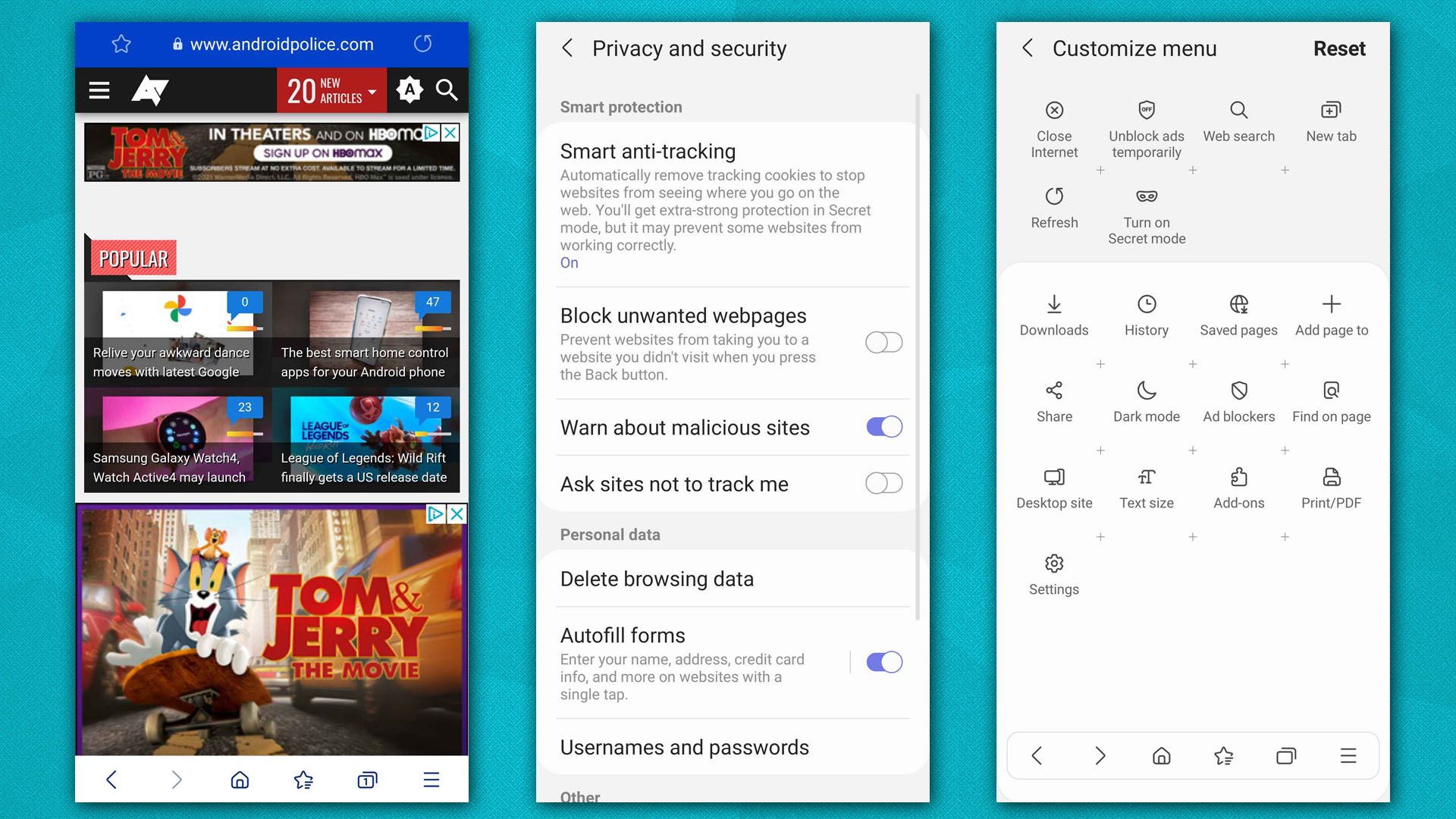
Samsung Internet 14 Beta adds more privacy tools, enhanced video UI for foldables
The new version is based on Chromium 87, among many other tweaks
Samsung's self-branded internet browser comes pre-installed on all its Android devices. If you've never opened it (or done so just once, and then switched to Chrome), the company is hoping you'll check it out with some new improvements. Version 14.0 is now in beta, available as a download from the Galaxy Store, Play Store, and over on APK Mirror.

Samsung Internet 13.2 arrives with Smart Protect, Settings app integration, and more (APK Download)
The beta was released in December
Read update
Over the past few years, Samsung Internet has grown into some legitimate competition for the likes of Chrome. It has more customization options than most browsers, receives regular updates, and most importantly, it's fast. Today Samsung's detailing what to expect in version 13.2, promising a better dark mode, fixed AR Core features, and enhanced privacy.

Samsung Internet 13 changes detailed: new privacy-focused features and UI enhancements galore (APK Download)
The beta got rolling back in October
Read update
Samsung Internet is one of the best browsers for Android, as it combines the Chromium web engine with a customizable interface and limited extensions support. After the last major update arrived in June, a new version began rolling out last month with design changes, new features, and a core engine upgrade — and now Samsung is announcing the full list of what users can expect to see in the update.

Samsung Internet only recently got a big release that gave it third-party password manager autofill support and a new Chromium engine, but the developers are already hard at work on the next feature update, version 12.1. The browser's current beta adds a new grid view to the tab switcher, giving it almost the same layout Google Chrome is currently testing for many people.

The best Android browsers with dark mode
Because the web can be just as bold and beautiful as your dark Android theme
Dark mode was admittedly one of my favorite experimental flags in Chrome for Android. Not only did it force web pages to match my device's dark theme, but it also saved my retinas from catching fire while reading articles at night. So imagine my chagrin when we found out Chrome will be sunsetting dark mode later this year. Luckily, there are other Android browsers in the Play Store that offer their take on dark mode for web content.














