latest
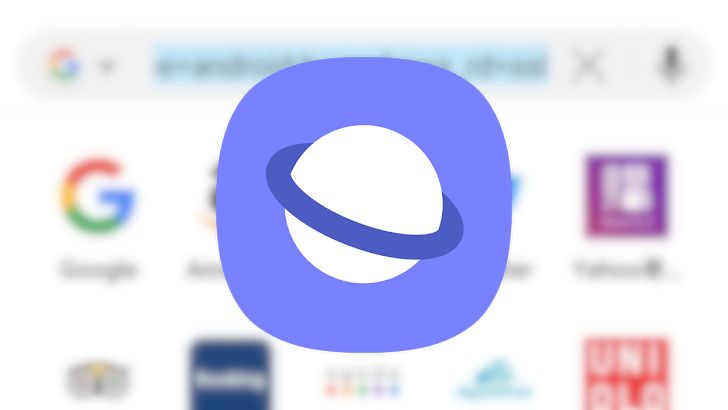
Latest Samsung Internet Beta delivers enhanced safety features
Count all those pesky trackers and ads you dodge on the internet every day
Besides installed apps and programs, browsers serve as your portal into the internet teeming with privacy risks, malware, and ill-intentioned scammers. Samsung makes some of the best Android phones, and they all come with the pre-installed Samsung Internet Browser app. So, the company shoulders an immense responsibility of keeping the browser up to date and its users safe. The latest version of Samsung internet is here to do just that with improved private browsing and enhanced security against phishing attacks.
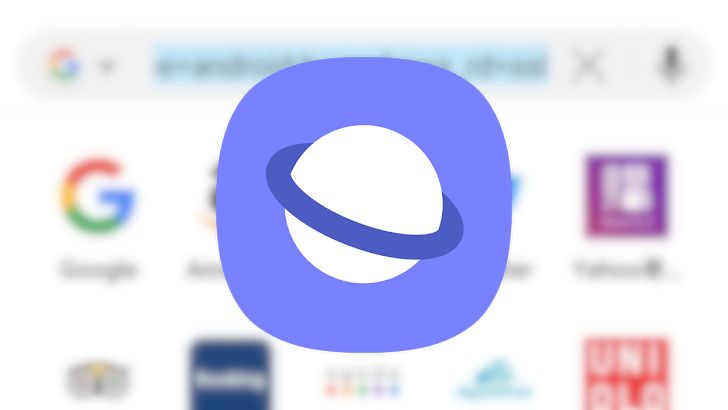
Samsung Internet's latest beta borrows some ideas from iOS 15
Switch things up and move the URL bar to the bottom of the screen
Samsung has partnered with Google on everything from smartwatches to foldable sales. As close as they may be, that doesn't mean the two companies aren't continuing to compete in other markets. Samsung Internet is one of the best alternatives to Chrome on Android, and with its latest beta, a couple of iOS-influenced features are on their way.

Samsung Internet 15 is out of beta, adding anti-tracking technology and a new search widget
Plus some big improvements to Secret mode
Read update
Most of us are probably using Chrome on Android — after all, it's pre-installed and syncs everything from active tabs and history to passwords and bookmarks between devices. However, the Play Store is filled with dozens of alternative browsers, and Samsung's Internet app is perhaps the best you can find. It bundles a ton of features not available in Chrome in its settings menu, many of which are surprisingly helpful. Samsung Internet 15 is now out of beta, and while you won't see any visual refreshes here, it does include several security enhancements.
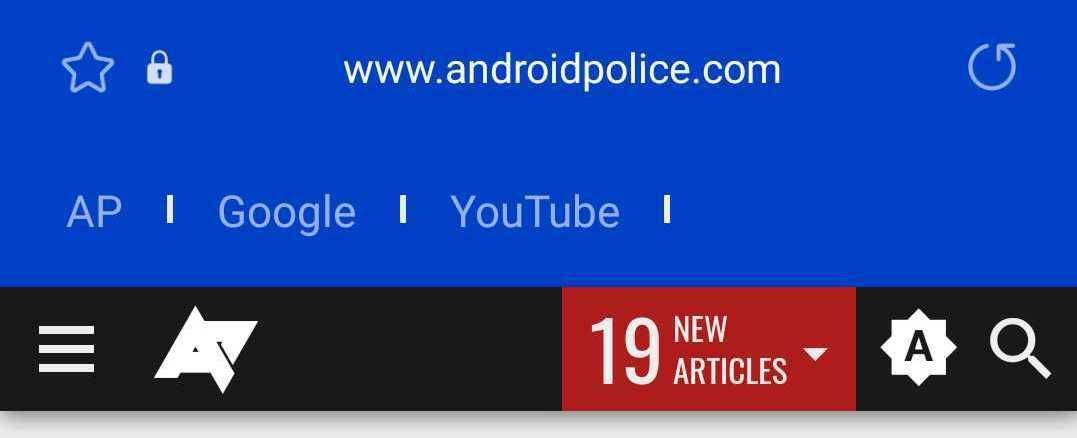
Here's how to add a bookmark bar to the Samsung Internet browser
Access your frequently-visited websites quicker
Read update
Samsung phones come pre-loaded with not just Google Chrome, but also with the Samsung Internet browser. While you might be inclined to disregard the latter, you may want to give it a second thought, especially if you care for customization. Samsung's browser recently received privacy and multitasking improvements and now, the latest update of the app is adding a handy bookmark bar.

Samsung Internet just left Google Chrome's 'Send tab to your devices' in the dust (APK Download)
Currently in beta and only across select Samsung devices, though
Samsung Internet is a formidable browser and might be a better choice than Google Chrome if you care about a customizable experience. Its latest beta, v14.2, introduces some notable features and improves existing ones.
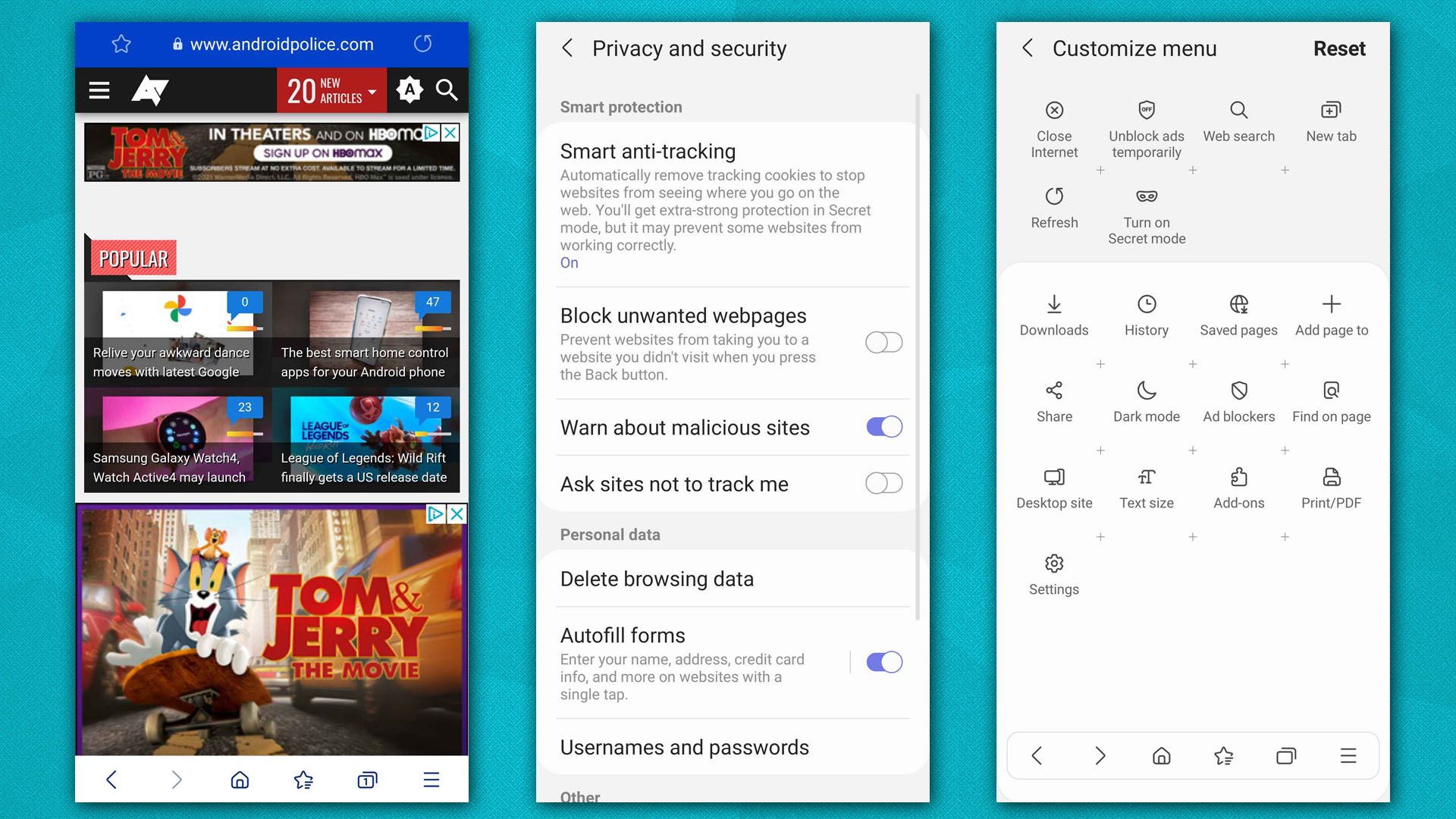
Samsung Internet 14 Beta adds more privacy tools, enhanced video UI for foldables
The new version is based on Chromium 87, among many other tweaks
Samsung's self-branded internet browser comes pre-installed on all its Android devices. If you've never opened it (or done so just once, and then switched to Chrome), the company is hoping you'll check it out with some new improvements. Version 14.0 is now in beta, available as a download from the Galaxy Store, Play Store, and over on APK Mirror.

Samsung Internet only recently got a big release that gave it third-party password manager autofill support and a new Chromium engine, but the developers are already hard at work on the next feature update, version 12.1. The browser's current beta adds a new grid view to the tab switcher, giving it almost the same layout Google Chrome is currently testing for many people.

Samsung Internet is one of the most popular web browsers for Android, but it has always forced you to keep your login information in Samsung's own cloud storage. That seems to finally be changing with the release of Samsung Internet 12, which is now rolling out on the Play Store after a short beta period.
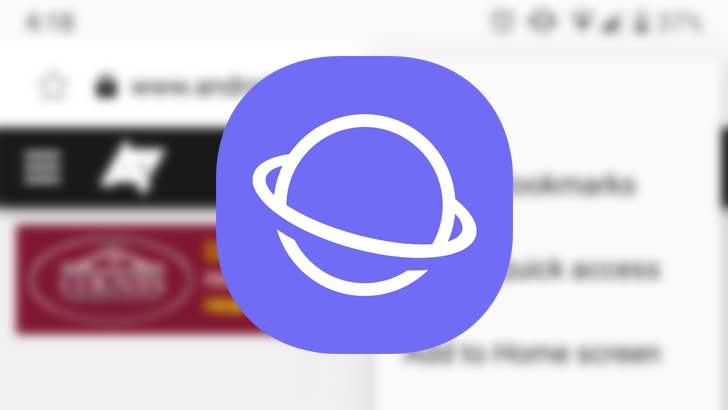
Read update
The latest update to the beta channel is live for Samsung's popular Chrome replacement, and although there's nothing major in this release, there are a couple of new additions to note. You can now rename pages that you add to the home screen for easy access and there's a new notification manager.
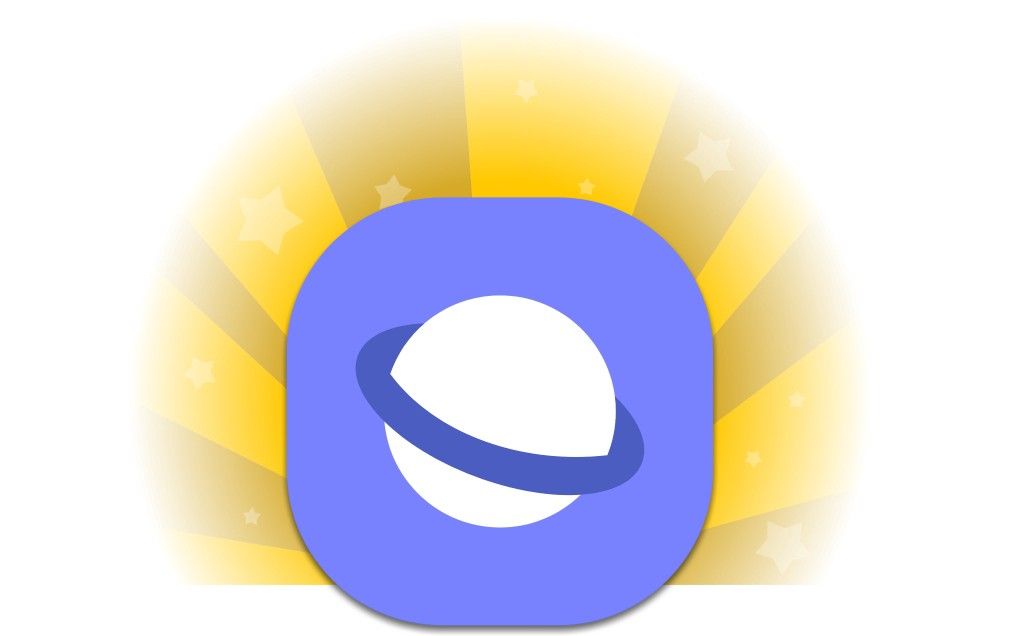
Read update
Samsung is rolling out a new update to its Android browser today, and it's a big one. The latest Samsung Internet Beta (v9.2) is the first to adopt the company's OneUI design, which is hitting phones in the Pie update. That means you'll see various visual tweaks throughout the browser, but that's not all. Samsung also promises AI-powered privacy features.
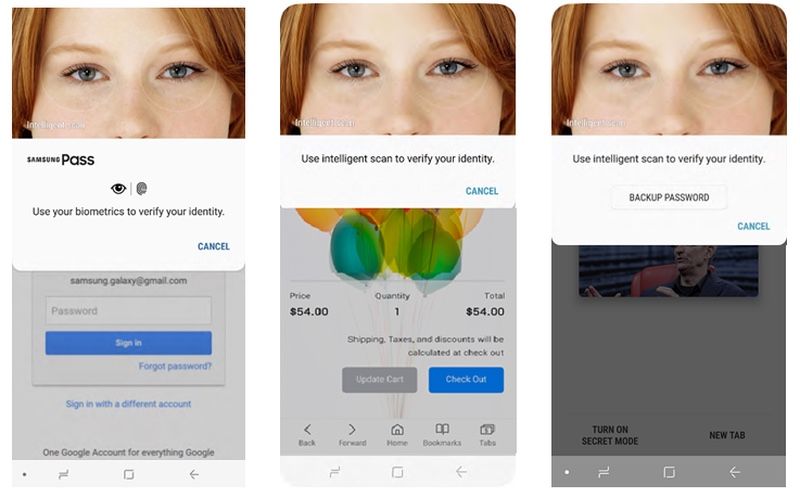
Samsung Internet Beta version 7.4 is now available to download with support for Intelligent Scan authentication, a new Reader Mode, and improvements to download history. Samsung has also made some regional changes for those in the U.S., China, and India.
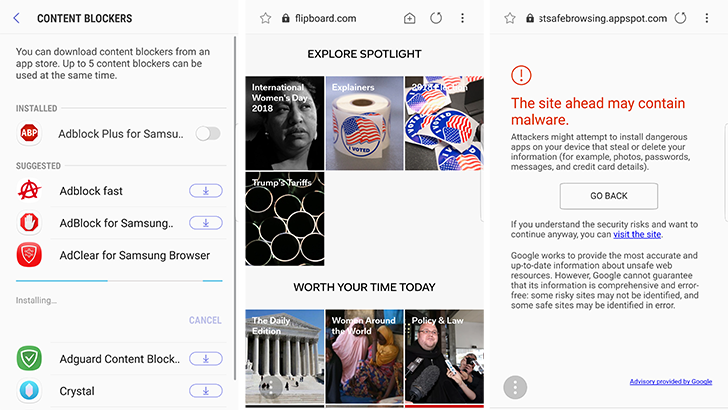
With the Galaxy S9 getting ready to populate carrier shelves, a new generation of users are about to be exposed to Samsung's suite of Android apps. Fear and loathing may be our go-to emotions when encountering most pre-installed bloat, but Samsung's collection of software is actually not that objectionable, as we noted when reviewing the Galaxy S9. Maybe the crown jewel there is the Samsung Internet browser, and today we're learning about the newest safety and performance features to hit the development branch of this app, with the release of Samsung Internet 7.2 Beta.
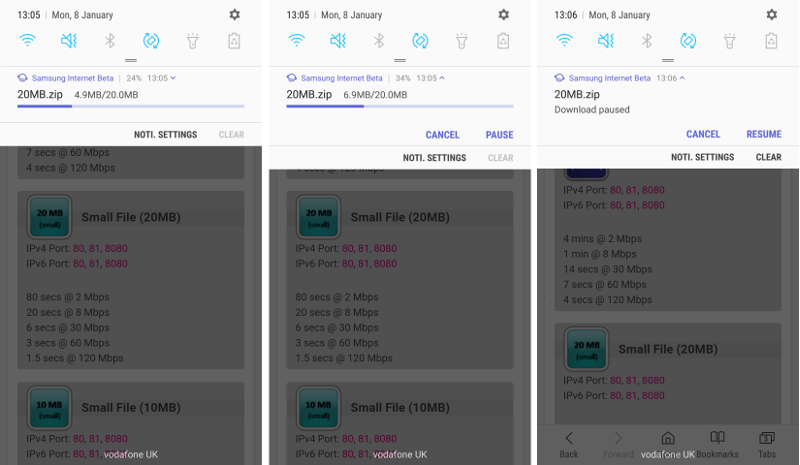
OEM apps are pretty hit and miss – with emphasis on the miss – and web browsers often seem like a wasted effort given the competition out there, not least from Google's own Chrome browser. Samsung Internet succeeds where many others fail, however, and offers a compelling experience whether you own a Samsung device or not. It's fast and stable, and the devs have been on a roll adding useful new features since it was launched.
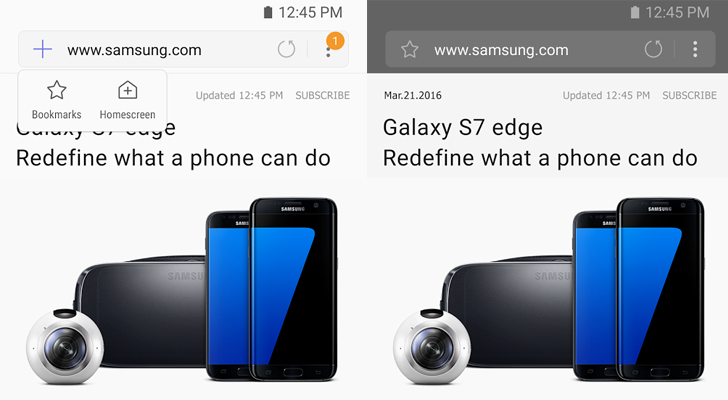
Samsung has a tendency to make its own Android applications with little-to-no advantages over the Google equivalents. However, the Samsung Internet browser has a few features that Chrome for Android doesn't. Now the company has made a beta version of the browser downloadable from the Google Play Store.









