latest

How to quickly set an alarm on your Android phone
Set and customize your alarms with ease and maybe wake up on time
Alarms are important for staying on top of things, whether jumpstarting your morning routine or monitoring your latest culinary creation. Setting up an alarm is a breeze, and several apps can help you with this task. Android's default app, Clock, is an excellent place to start.

Users have been able to create Google Assistant Routines in the past using the "When I say to my Assistant" trigger found under Starters. One downside to this was that in the name of using natural speech, labels could get unwieldy. As of Saturday, it looks like Google has made some changes to ease the process and make it more practical, allowing users to give Routines whatever names they like.
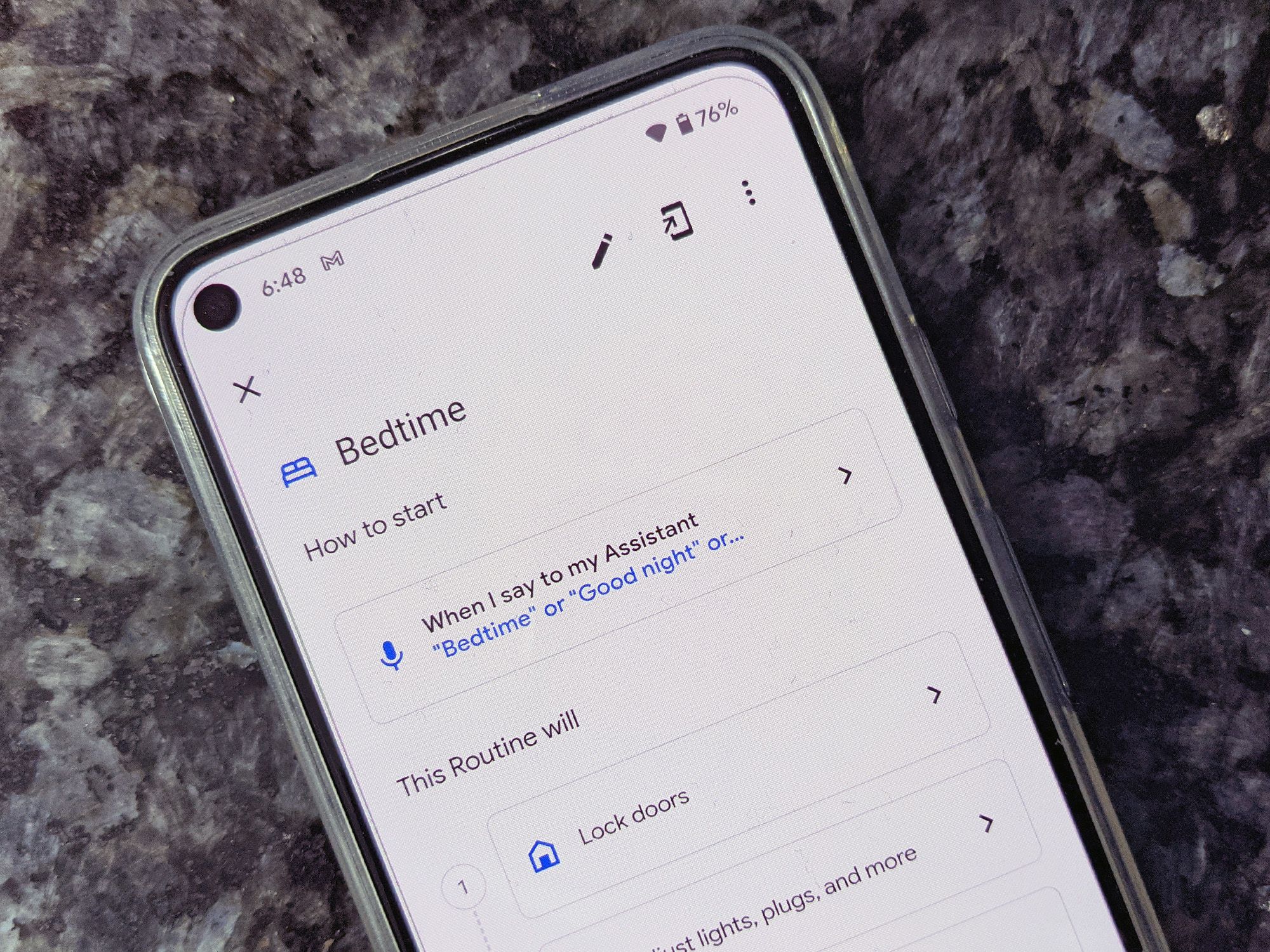
Google Assistant Routines can now start whether you're coming or going
Never stumble around in the dark again
With so many smart home gadgets on the market these days, complete automation isn’t just a dream — it’s a reality. Google’s Home app already syncs with all of your pre-existing light bulbs, cameras, and thermostats, controlling them on your behalf when you’re out and about. With some new changes to Routines, triggering those gadgets when leaving the house just got a whole lot easier.
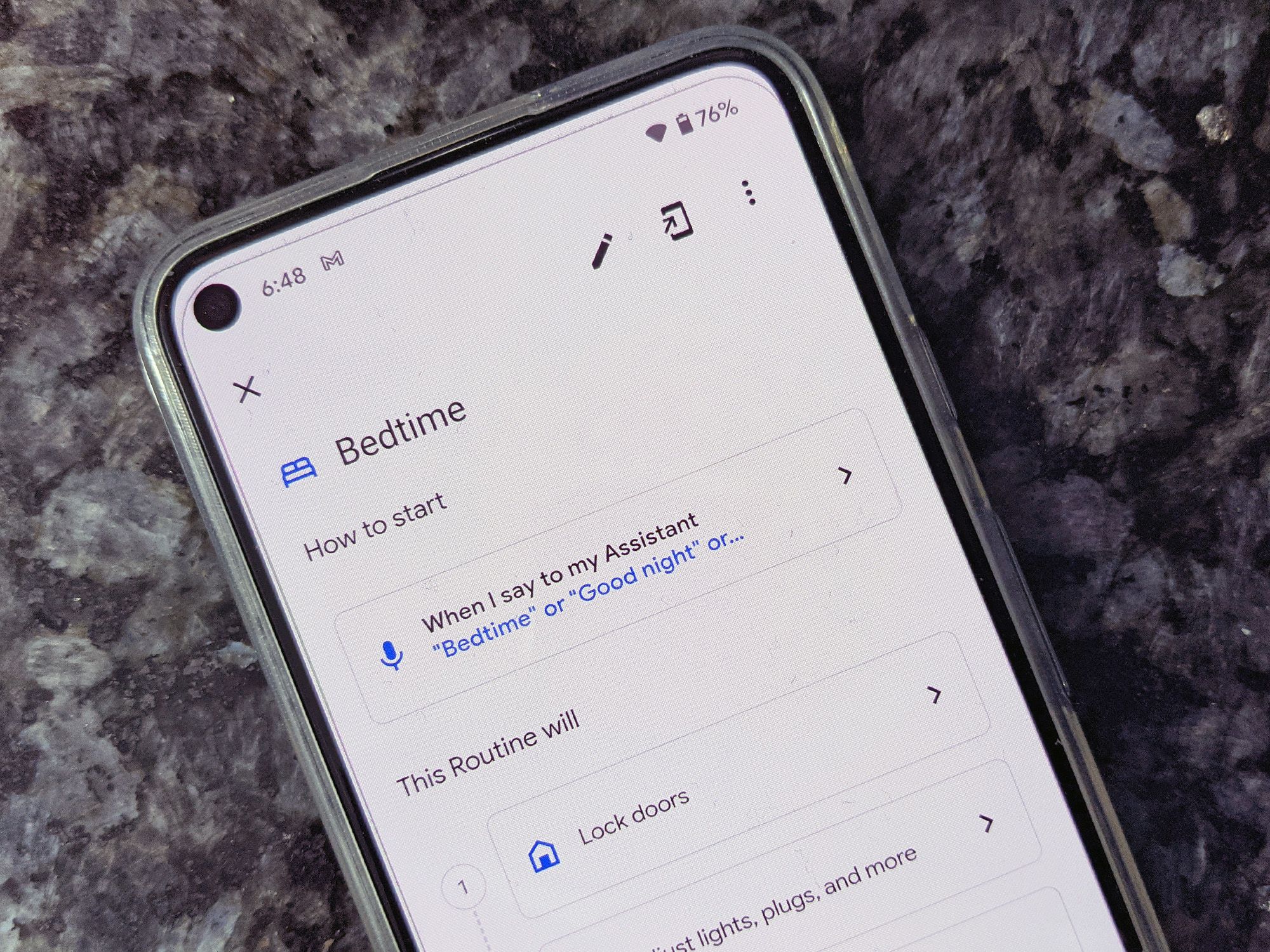
Soon you'll be able to add delays to your Google Home routines
A 'Time adjustments' menu has started appearing for some users
Google Assistant's Routines are one of the best ways to automate the smallest tasks in your daily life. Whether it's waking up to a fully illuminated room with the news playing in the background or detailing your list of reminders as soon as you walk through the door at night, Routines can do it all. It seems like Google has some new time controls in the works, as options for adding delays to each command have recently been spotted.

Tasker 5.12.21 automates your nightly routine and can interact with your quick settings tiles
But only with tiles from third-party apps
Read update
Tasker is any power user's best friend, with countless ways to automate your daily routines. Last week's update allowed the app to take advantage of Android's new Sleep API, so you can get ready for bed without lifting a finger. Tasker isn't slowing down in momentum, though. Not only does today's update fix several bugs introduced in the last version, but the app can now interact with your phone's quick settings tiles.

Google Assistant can now find your iPhone
Plus "new" Routine features and Duplex-powered takeout order billing autofill
Read update
Google has just announced four "new" features for the Google Assistant, including some new Routine functionality, the ability to pay for takeout orders via a little Duplex magic, and a feature for lost iPhones. As usual, some of these are new-new, others are things Google's been silently testing for a while and which many of our readers may have already been using for some time.
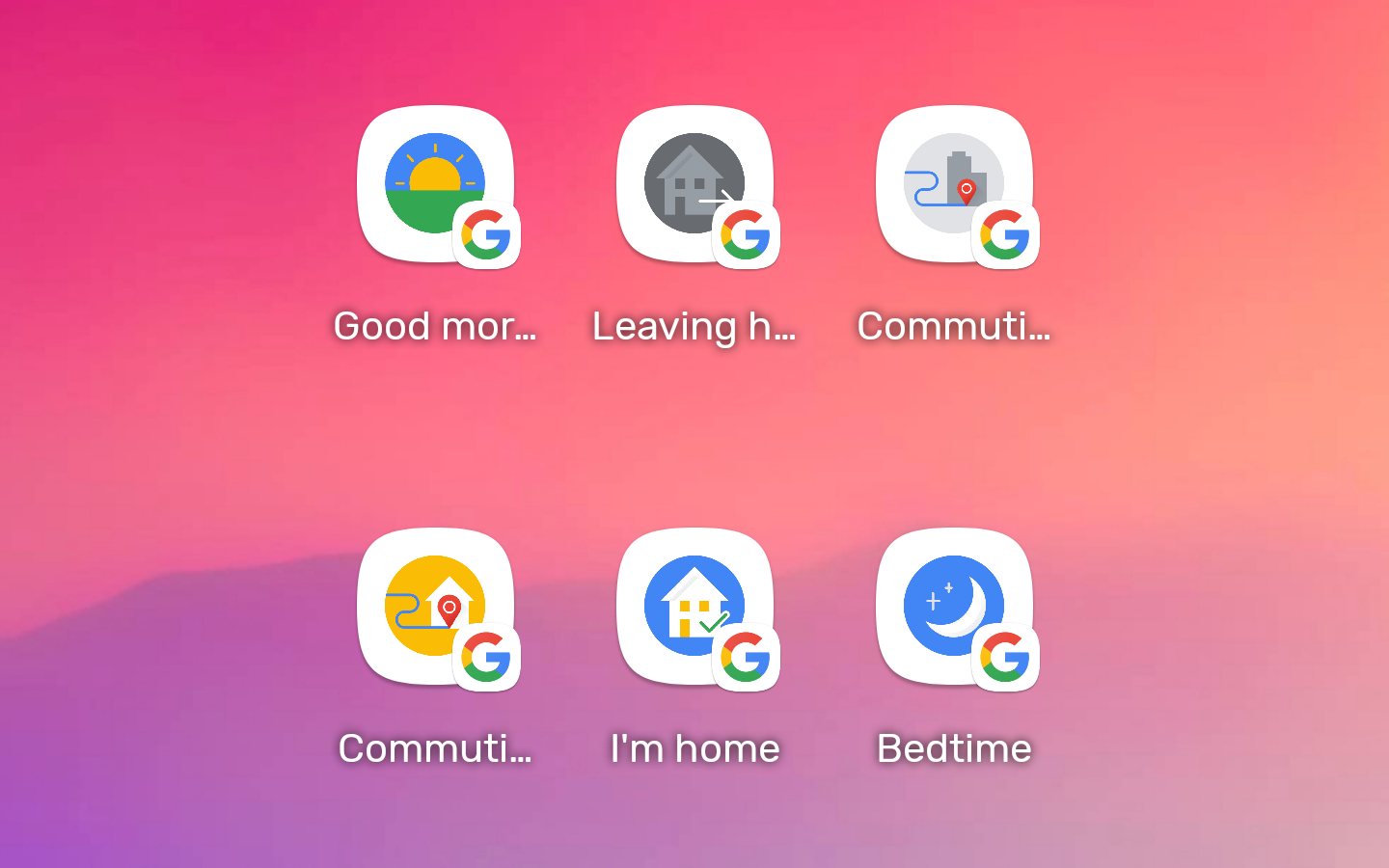
Google Home routines can finally be pinned as homescreen shortcuts
Should've been there from the start
I can spend a day listing all the missing features from Google Home and Assistant routines, but there's one that seems to be the most obvious and easy to implement: homescreen shortcuts. How simple would it be to tap a button on your phone to trigger your morning or bedtime routine, instead of talking to your phone or fumbling three levels deep in the Home app to find the option? Very simple. Still, it took more than thirty months after the launch of routines and these shortcuts are finally available... well, for some users at least.
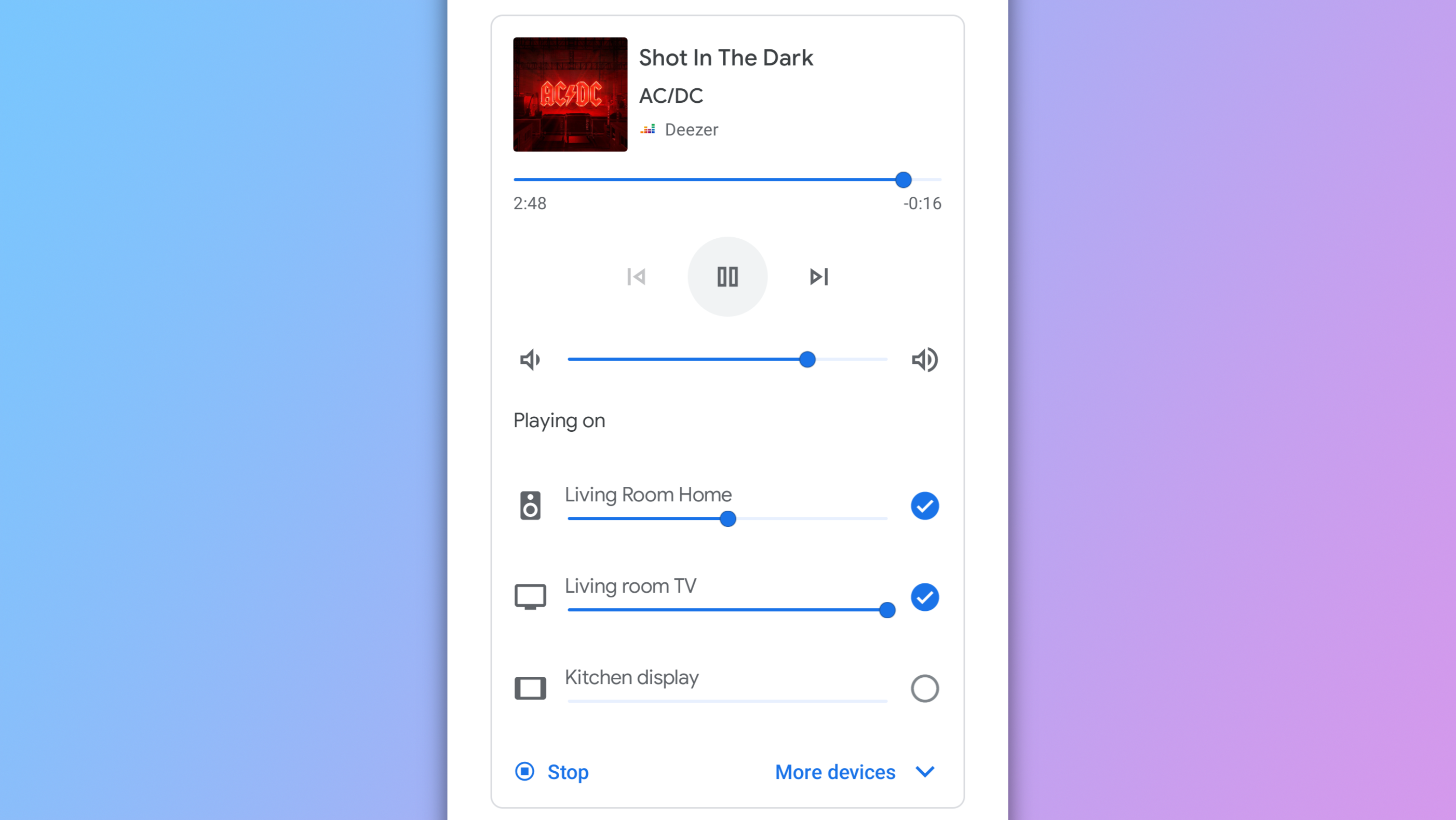
Google Home introduces game-changing media controls and reinstates Routine triggering (APK Download)
Great when you want to cast to multiple speakers at once without setting up a group
Read update
Last November, the Google Home app received a colorful card-based media control interface, which was quite an improvement over the previous one. But multi-room or multi-speaker playback is rather tricky to set up through this card-based interface, and Google seems to think the same. The company has introduced a much more intuitive UI for media controls in version 2.31 of the Home app that lets you cast to individual or multiple speakers and displays on the fly. And Assistant Routines can finally be triggered through the app again following the update.

Routines powered by 'presence sensing' are now widely available in the Google Home app
They started rolling out earlier this month
Read update
The Google Home app is core to how you control and interact with dozens of different devices, so it's understandably one of Google's most feature-packed applications. It only got more interesting with version 2.28, as the new update hinted at the rebranding of Android TV, as well as adding some new features surrounding routines and home presence-sensing that were teased earlier this year. Now it seems like the new Home/Away routines powered by presence sensing are available to most users.
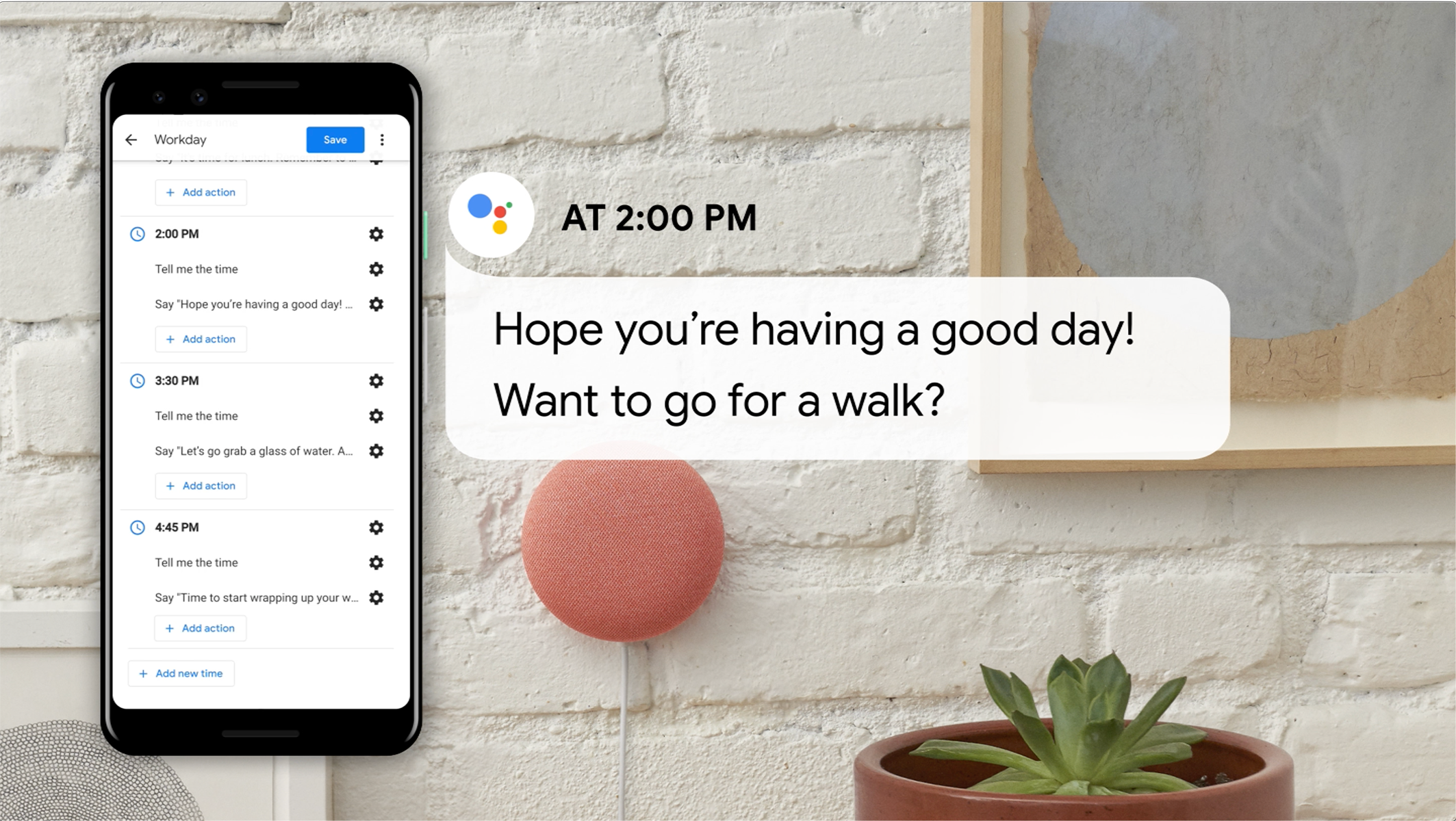
Google Assistant's new workday routine could help you be more productive at home
Replace your annoying boss with an annoying voice assistant
Some people will have taken to working from home better than others as we all adjust to the new normal, but it's always good to have a little helping hand. If you're struggling to stay on schedule with your work, or could just do with the occasional moral support, this latest Google Assistant routine feature could be just what you need.

Amazon lets you share Alexa routines — Google should follow suit with Assistant
Nothing more simple than a URL to make your smart life that much easier
In July, Google announced that smart home appliance makers would be able to publish Assistant routines featuring their own Actions and ones recommended from partner brands. Amazon seems to be raising that move with its own: user-shareable Alexa routines.

Samsung and Spotify have been partnered for almost two years now, and tucked into the bevy of announcements during today's Samsung Unpacked was an expansion of that partnership. The Galaxy S20, Galaxy Z Flip, and Galaxy Buds+ will include several new, quick ways to listen to and share your favorite Spotify tunes.

With smart home appliances, you can weave a series of commands together and have them triggered just by flipping a switch or having a sensor detect motion. Smart assistants and task apps have long been able to cook up recipes or routines, but it takes two to tango — those partners being the appliance makers that need to be able to get their products synced up and ready for a command. TP-Link is the latest OEM to allow for synced or so-called "Smart Actions" on its Kasa lines of lightbulbs, switches, plugs, and cameras.

When Google decided to deprecate its Works with Nest API, there was a litany of questions left behind of what would happen. Some of those answers came when third parties started sending notices to Nest product owners saying that their apps and routines would not work with their cameras, thermostats, and other appliances past August 31 (or earlier). At the same time, as Nest account holders begrudgingly move their roots to a Google account, there are questions as to if all the Works with Nest integrations will be carried over. Google has come back today with answers.

One of the Google Assistant's more annoying habits is that it usually tells you what it's doing even though you can see what it's doing. "Turning off the living room light" — I know, Google, I just asked you to and I can see it go off with my own eyes. Although it's still happening for individual actions, it doesn't seem to happen during routines any longer.
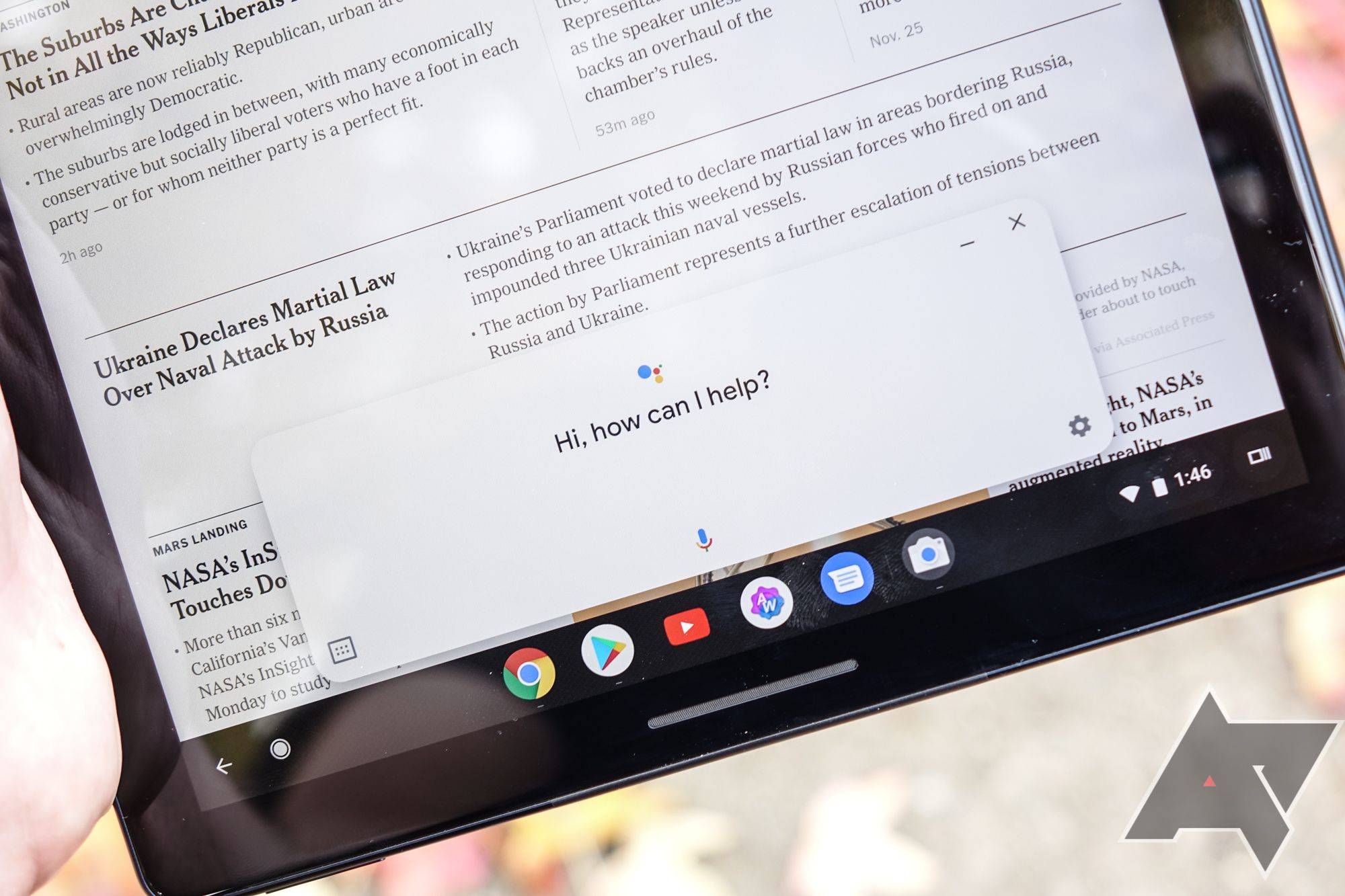
Google Assistant is kind of a mess on Chrome OS right now. It's still only officially available on the Pixelbook and Pixel Slate, and both devices have completely different implementations — the Pixelbook runs Assistant as an Android app, while the Pixel Slate has a native version (which will eventually come to the Pixelbook and other models). Apparently, the Slate version never supported Google Assistant routines, but that will soon be fixed.
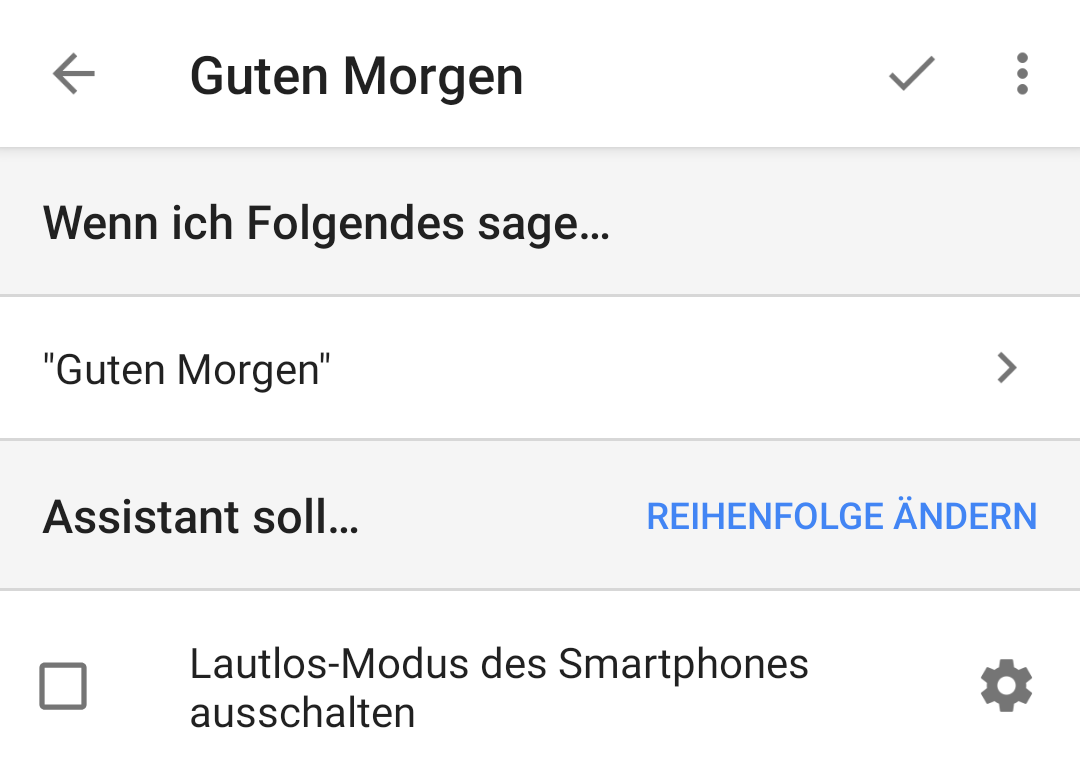
Google Assistant routines can save you a lot of time by executing multiple commands in succession after you say a simple sentence. They started off as "My Day," which brought a simple morning routine, but then multiple routines were enabled, as were custom routines, and finally scheduled routines. But until recently, they were only officially available if you set your Assistant to use English (US). Now, they're supported in many more language/country combinations.
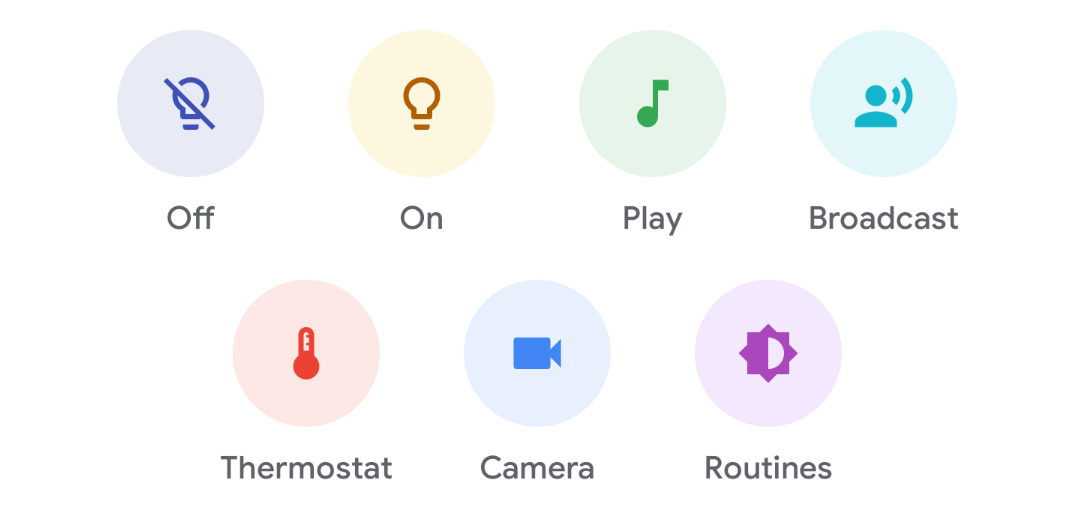
The Google Home app only gets an update around once a month, but that generally means that more changes are implemented each time. With version 2.8, a Routines button has been added to the home screen, and there's now a deep link to the Nest app in the Thermostat and Camera sections.

Google revealed that its Assistant Routines would be integrated into the Clock app just a couple of days ago, giving you information like the day's weather, your upcoming calendar, and other configurable settings after the alarm is dismissed. At the time, we were told the feature would be rolling out this week, and Google seems to have just barely made that cutoff. Google Assistant Routine integration into the Clock app is now live.

Read update
- Assistant Routine integration is now live. Additionally, our original coverage and Google's announcement said that the Assistant Routines were rolling out "today" meaning the 14th, though Google later edited its announcement to refine that the feature was, in fact, rolling out "later this week." Our coverage has been updated.
In the voice assistant market, the most meaningful features often don't sound that impressive: more often than not, people use Google Assistant to do things like set timers and entertain the kids by playing fart sounds. It's not too sophisticated yet, but gradually we're heading toward the all-knowing AI of our dreams (and/or nightmares) — all it takes is consistent feature releases. Google is announcing a slew of those for US users today, including the integration of Google Assistant routines into the Android Clock app, the ability to put your device into Do Not Disturb mode via smart speaker, and more.













