latest

How to use Chrome Remote Desktop for virtual tech support
The best way to help your family members back online
Whether you got someone a new Chromebook for their birthday or a holiday or replaced an outdated computer, it's never the end of the journey. Even after setting it up for the person and walking them through how to use it, there will be questions. It's difficult to figure out an issue they have or guide them through how to fix it while talking on the phone.

How to remotely access and control your PC from a phone
Manage your computer files or games on the go with ease
Many of us still use our Windows PCs daily for work, gaming, and storing various file types locally on the device's internal storage. But what if you want to check on or manage your PC from where you are? Anything is possible using one of the budget-friendly Android phones and an active internet connection. You can connect to your PC from your phone in multiple ways, but we show you the most popular methods in the guide below.
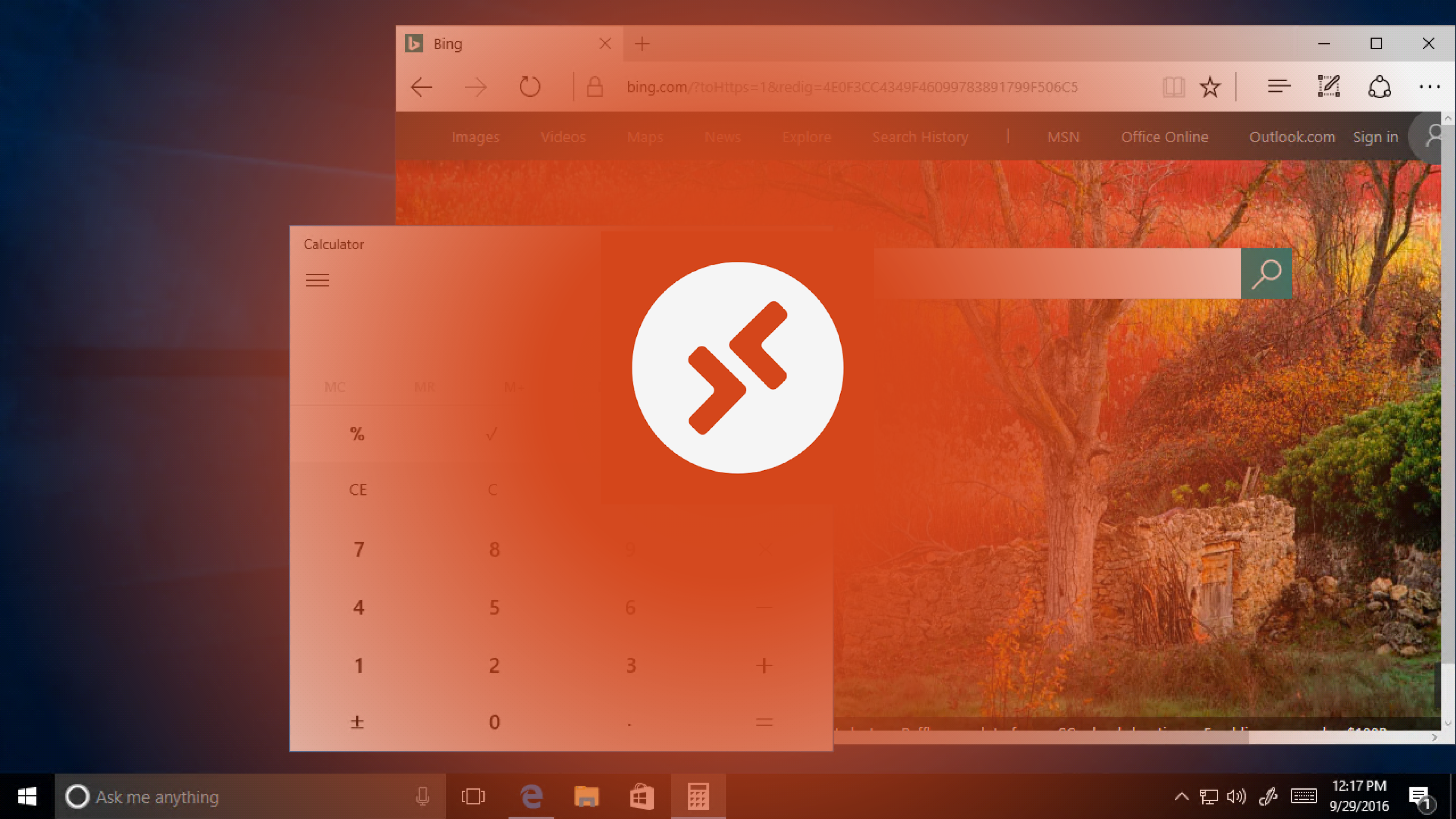
Microsoft Remote Desktop adds dark mode, native 64-bit Chromebook support, and more
It also drops support for Android Marshmallow
Microsoft overhauled its Remote Desktop application for Android last year, complete with a new rendering engine, support for Windows 10 virtual desktops, and more. Microsoft has now released another major update, this time focused on Chromebooks and other devices with physical keyboards.
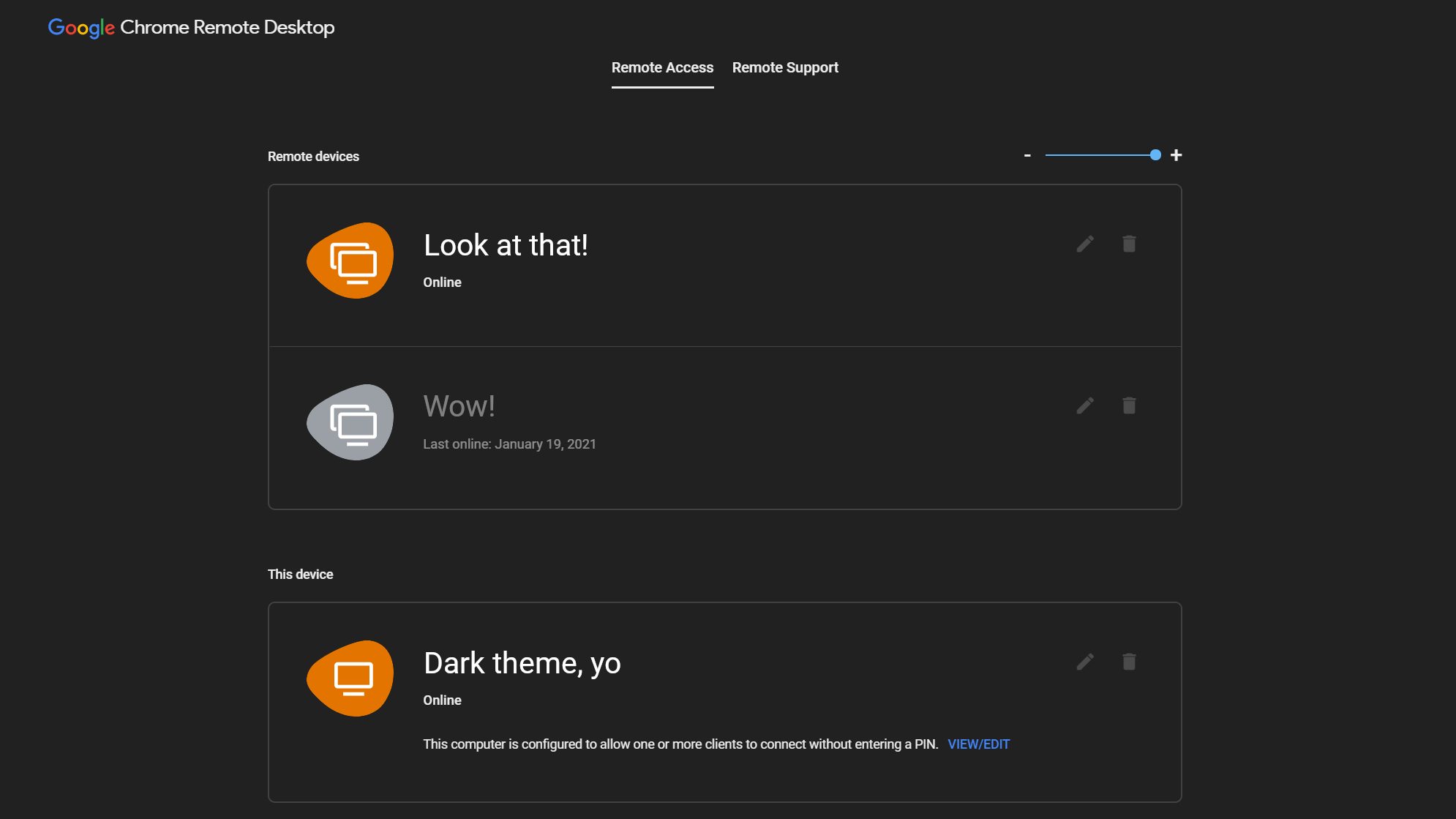
Chrome Remote Desktop may not get much love, but it's a pretty great tool. Whether you're jumping into your computer at home while you're on the go, dipping into the work machine to check something on the weekend, or just helping a friend with some tech support, it's ridiculously quick and easy to use. And it just got a brand new coat of paint to make the experience a little more attractive, complete with a dark theme.
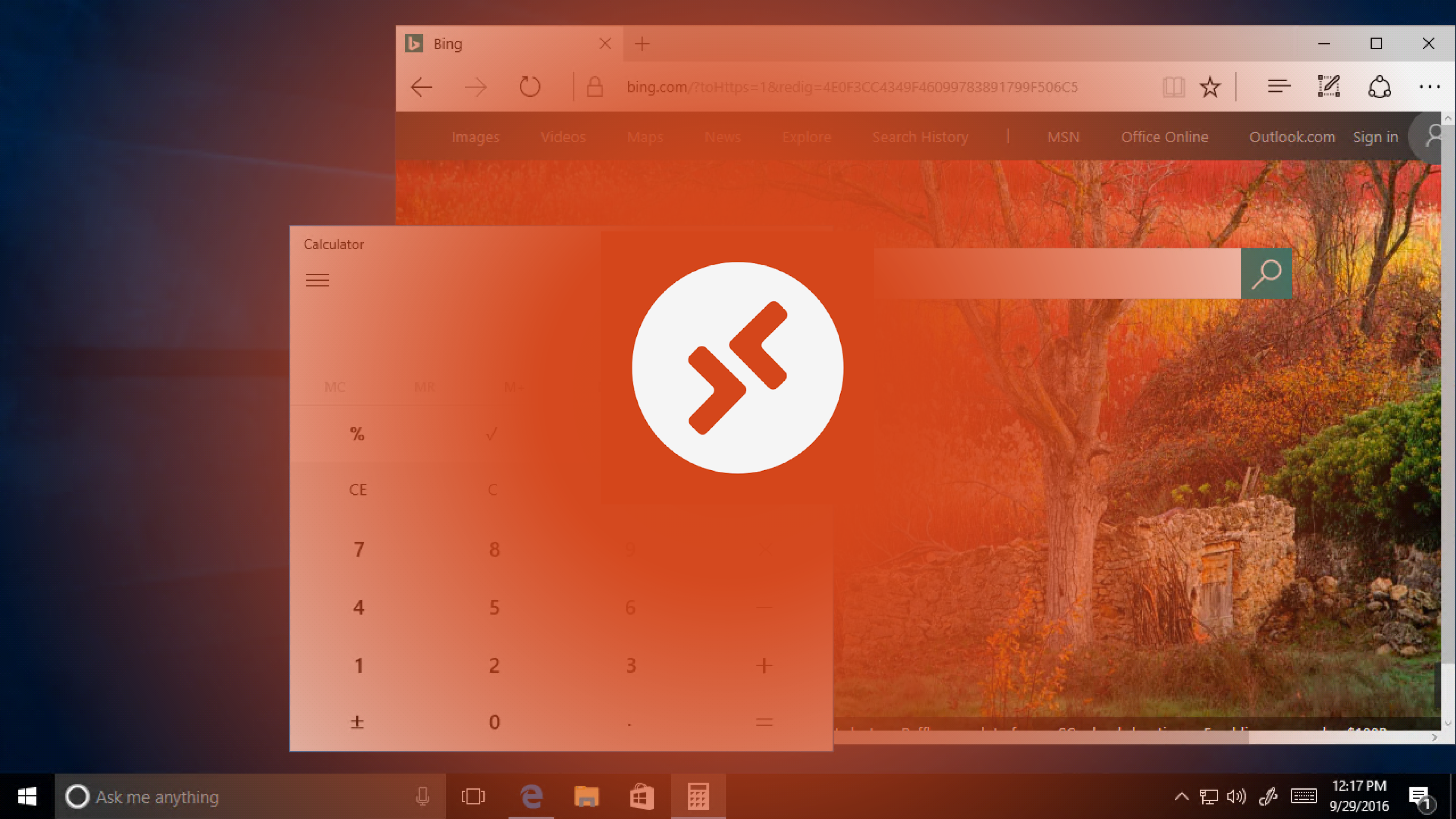
Microsoft overhauls its Remote Desktop app with support for virtual desktops
Plus Android TV support, Microsoft Authenticator integration, and more
Phones are getting more and more powerful, but a desktop PC is still a necessity for some tasks. Microsoft's Remote Desktop is an app that allows users to connect remotely to a PC, and the latest update is a major overhaul of the service that adds a bunch of features and improves the overall experience so Android users can be productive no matter where they are.

Microsoft Remote Desktop switches beta over to new app
Switching apps is always a pain, but here's how to do it
Microsoft has offered a remote desktop solution for Android users for many years. For the past 5 years give or take, the company also gave it a companion beta app for users on the bleeding edge to test out new features. As of this month, though, the Microsoft Remote Desktop Beta app has been deprecated in favor of the new Microsoft Remote Desktop Preview app — now in early access.
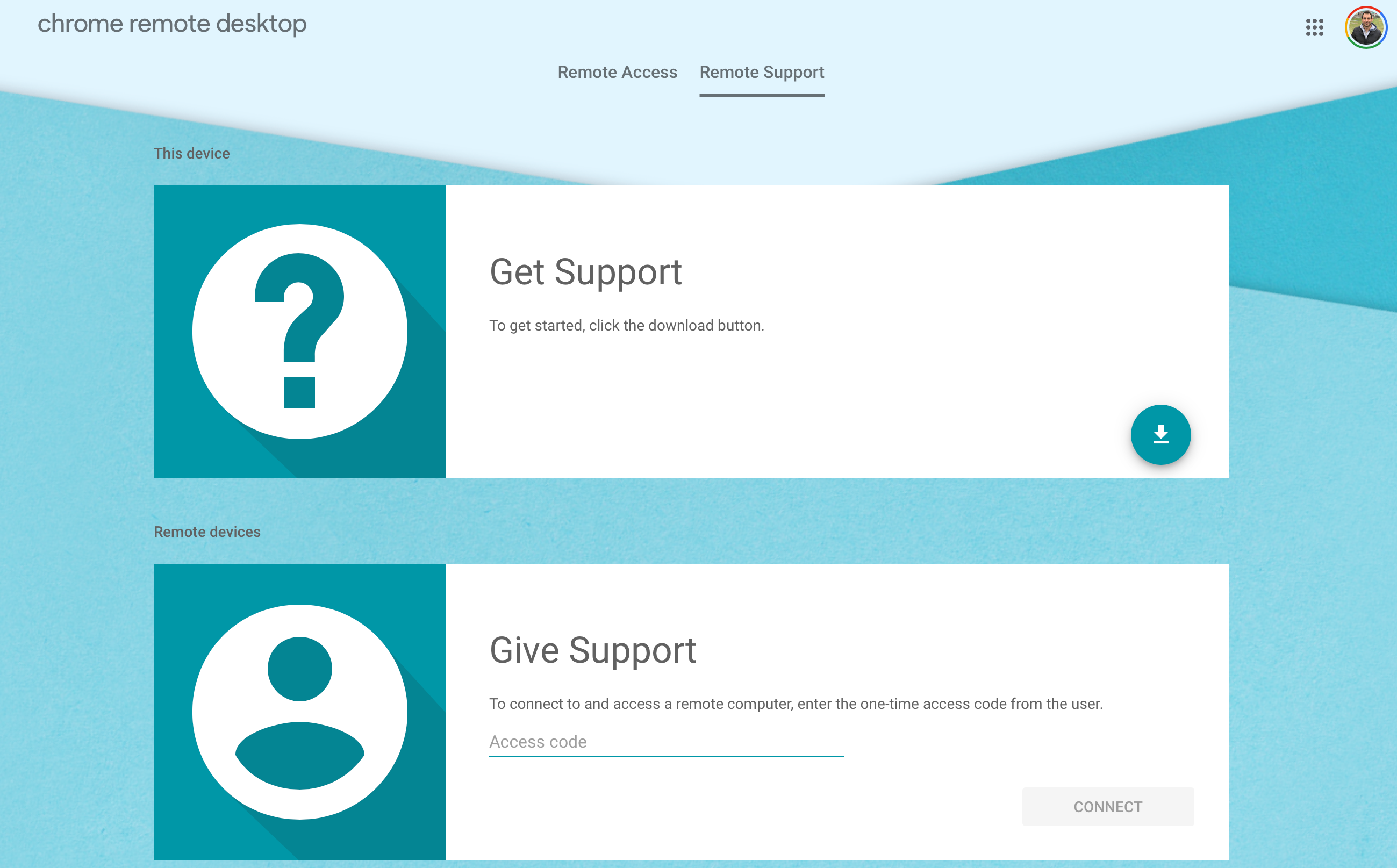
Google has been working with developers to gradually kill Chrome apps to replace them with Progressive Web Apps, which are easier to build and work across platforms. It's only natural for the company to do the same with its own software, as it is now encouraging users to switch to Chrome Remote Desktop's web app.

Have you ever needed to grab a file from your computer, but you're away from home? Maybe you want to play simple PC games on your phone, or use Windows-only software on your Chromebook. Whatever you want to do, remote desktop applications allow you to connect to your computer from a phone, a tablet, or another computer.
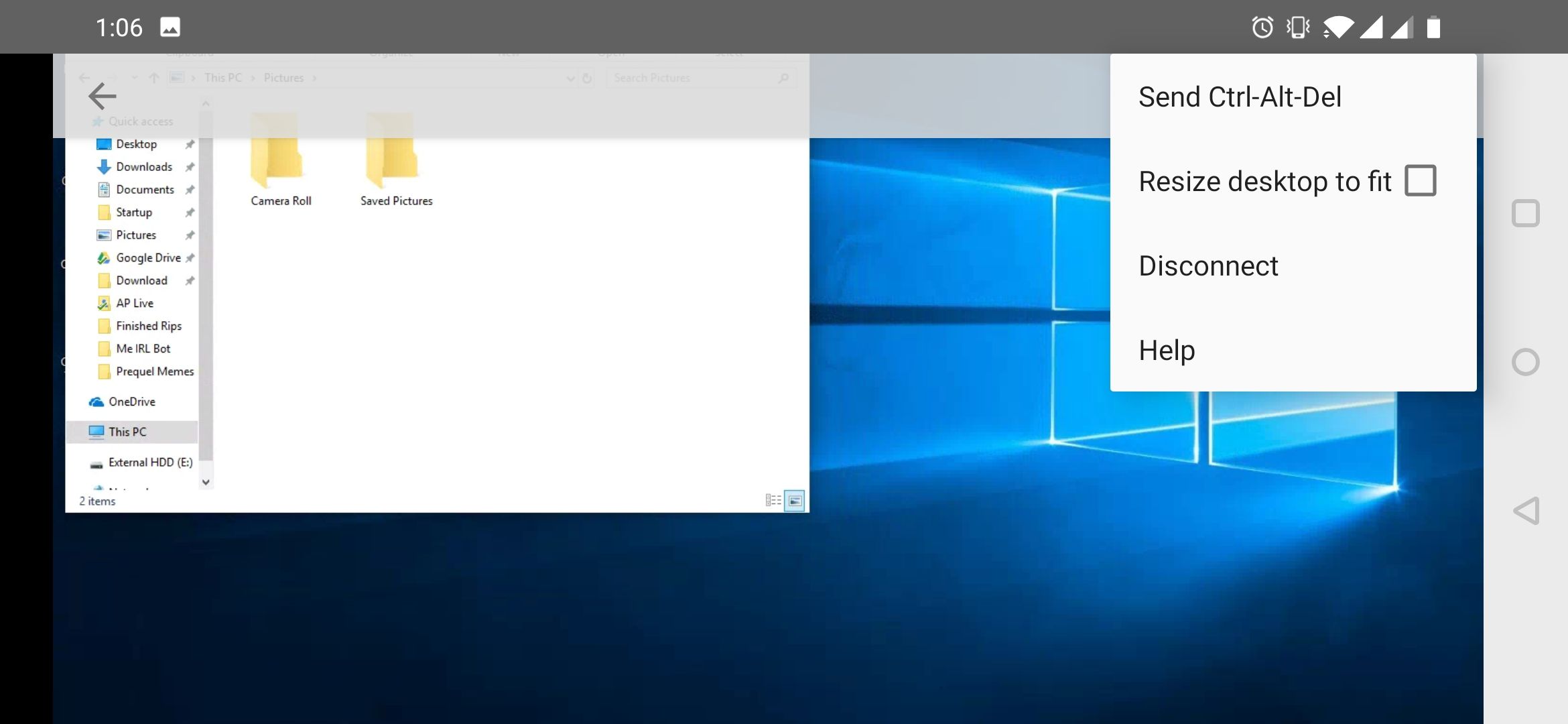
Chrome Remote Desktop is one of Google's lesser-known services, but it's still incredibly useful. It allows you to remotely control a computer from another computer, phone, or tablet — complete with audio support. The Android app just received its first update in around six months, but the main feature isn't working yet.

From tech support for clueless parents to changing settings away from home, remote desktop tools are an invaluable part of the modern software kit. But the mobile market has expanded to the point that many developers consider the target a higher priority than desktops. That's why AirDroid—makers of the popular tool for managing your Android device from your desktop—have just released a new AirMirror app for remotely controlling one mobile device from another.
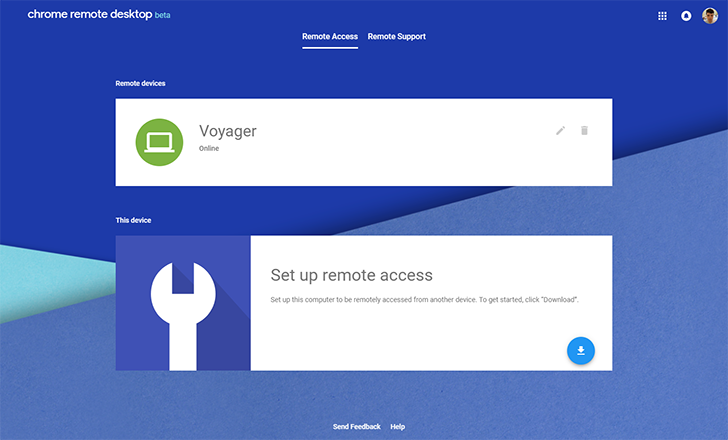
Google is trying to phase out Chrome Web Store apps, in favor of more modern (and cross-platform) Progressive Web Apps. One of the most well-known Chrome apps is Chrome Remote Desktop, a remote management tool similar to VNC or TeamViewer. While it was originally designed to give Chromebooks a proper remote desktop application, it has also become popular as a TeamViewer alternative.

TeamViewer is an invaluable tool for IT professionals and slightly tech-savvy people alike. Instead of trying to explain to your tech-illiterate friend or family member how to fix a computer problem, you can just get them far enough to download the QuickSupport client and take over from there. But due to Android app restrictions, the QuickSupport Android app only works on devices with a special component added to the ROM (normal screen sharing works on all Android 5.0+ devices).

Although not as fast as RDP or Chrome Remote Desktop (at least in my experience), TeamViewer is one of the easiest ways to remotely control a computer. Today TeamViewer launched the TeamViewer 12 beta, finally offering remote-to-remote control on select Android devices.
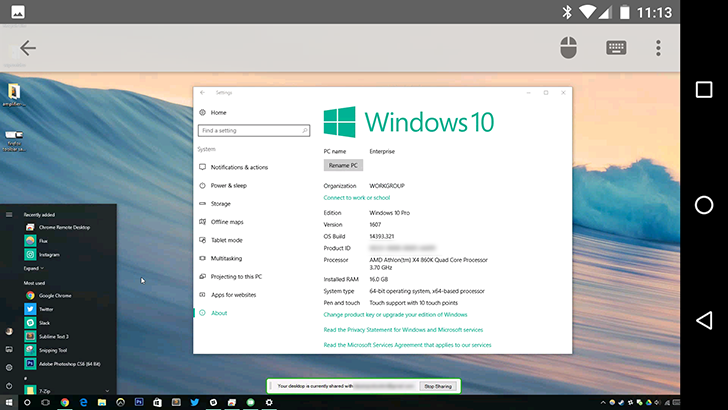
Chrome Remote Desktop is a rather obscure Google product, but that doesn't mean it's not useful. Once the desktop application is installed, you can control it from any Android device, iOS device, or computer (with Chrome). In my testing, it actually works extremely well, often with a lower latency than popular remote access applications like TeamViewer.
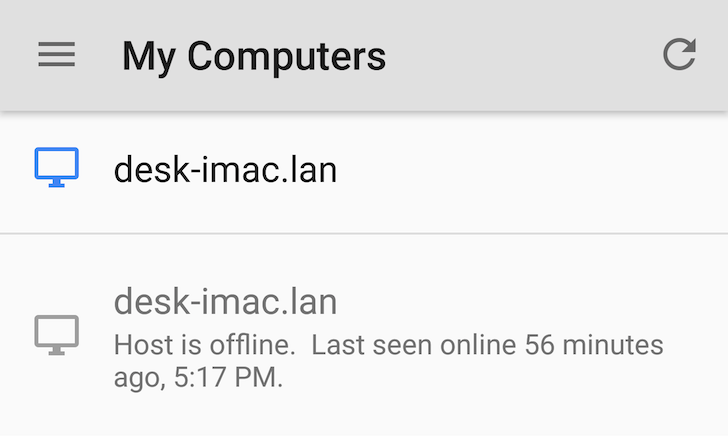
Chrome Remote Desktop had been stuck on version 44 since July 2015, until an update rolled out today to version 49 (it follows Chrome's version numbers). With it come a few interface improvements that make the app a lot more Material and a new touch mode that creates a new interaction method with your remote desktop.

Running remote desktop software from an Android device has a different purpose than doing the same from a traditional PC. When you're connecting from a laptop, you're probably accessing an application at home or work that only exists on that one machine. But on Android, you have the option to greatly expand what your phone or tablet can do.

Microsoft's commitment to Android keeps on impressing us with new app releases, frequent improvements to its existing portfolio, and decent overall adoption of Google's design guidelines. Case in point, Remote Desktop. This handy app that lets you remotely connect to any Windows computer has been available for a while on Android, but its design was outdated and its features were slightly limited. Well that's no more.

Or your mom, or grandparents, or siblings or children, whatever. The point is that TeamViewer thinks that there's a market for remote support on Android TV. The QuickSupport app allows users to remotely view and control an Android device from a standard PC - it's essentially the reverse of a conventional remote desktop app. And now it works on your TV! How 'bout that.

One of the cooler features of NVIDIA's SHIELD and SHIELD Tablet is their capability to remotely play PC games. And one of the more frustrating parts of this feature is that you must have both NIVIDIA's mobile hardware and a high-end NVIDIA graphics card on your gaming PC. A new game streaming app hopes to beat NVIDIA on both of those points. KinoConsole is a free download in the Play Store, and you can grab the server program for your desktop here.










