latest
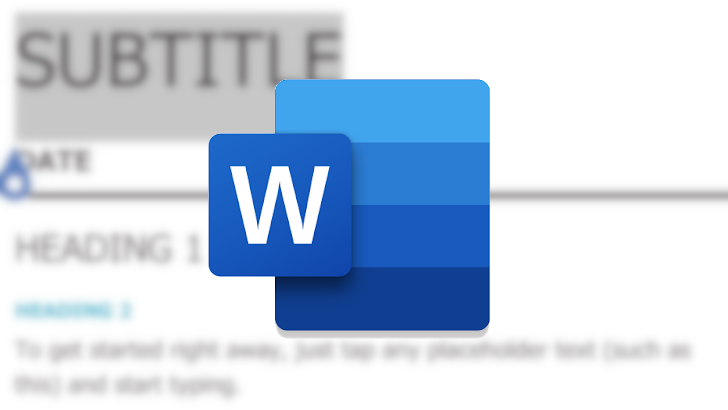
The best Microsoft Word templates
We've compiled some of the best Microsoft Word templates you can use for business, school, and personal life
Microsoft Word can be frustrating. It isn't always easy to place a photo in your Word document where you want it. Formatting a newsletter on one of the best Chromebooks is nearly impossible. Start with a template to make these tasks easier and create stunning documents. We compiled some of the best Microsoft Word templates for business, school, and personal life.

Office software affects your workflow, whether you're creating a document, crafting a presentation, or managing complex spreadsheets. Microsoft Office has long held the spotlight, but one good competitor is Apache OpenOffice. It's a productivity suite fit for anyone seeking budget-friendly options without giving up important features.
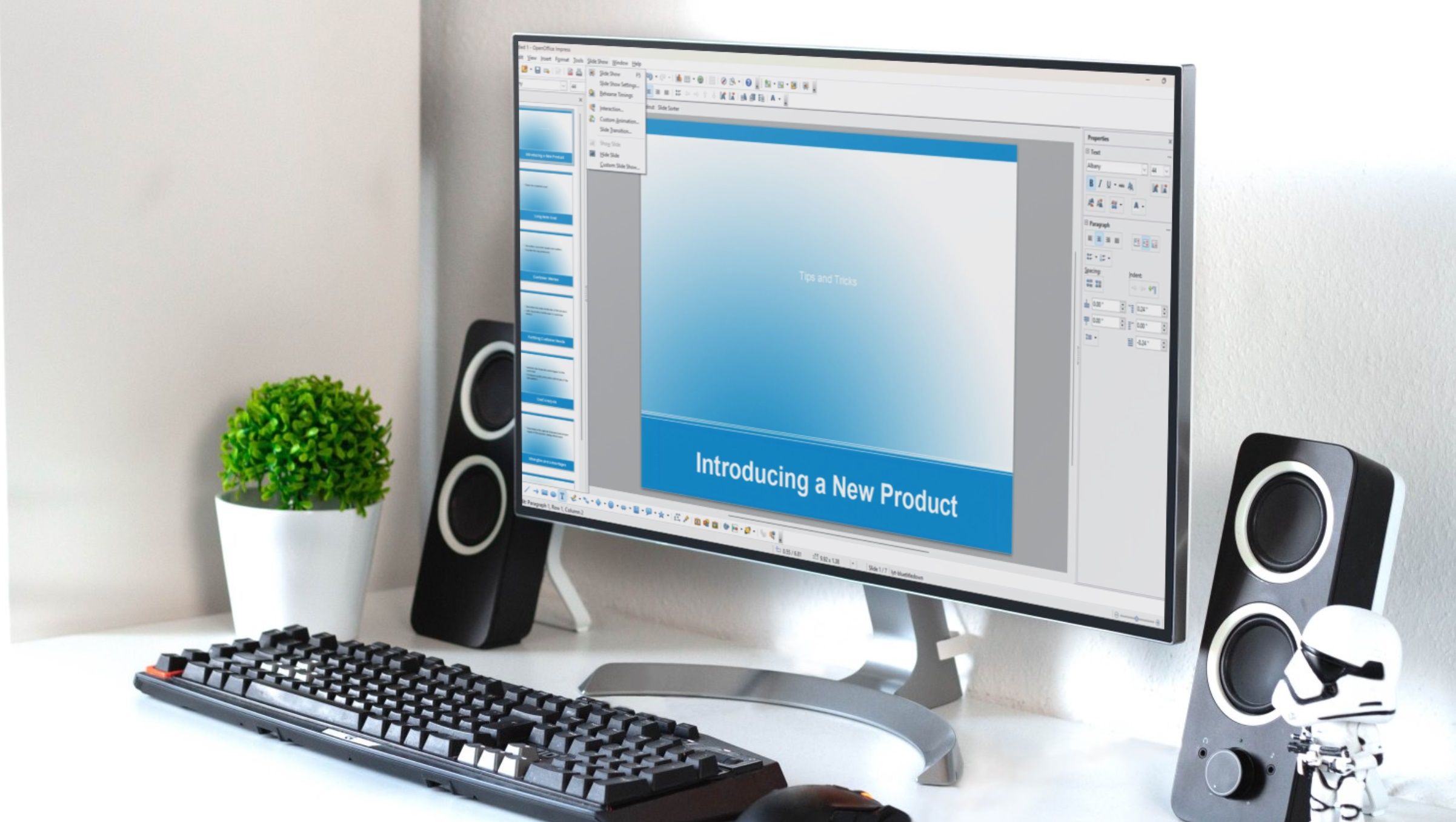
10 simple OpenOffice tips and tricks that will keep you on task
Take full advantage of one of the best pieces of free productivity software
OpenOffice is a suite of free productivity tools that replaces most of the functionality of Microsoft's Office platform and adds additional features (though you can't track stock prices the way you can on Google Sheets). It also works across multiple operating systems, even on the best Chromebooks, and it plays well with existing MS Office documents and spreadsheets.
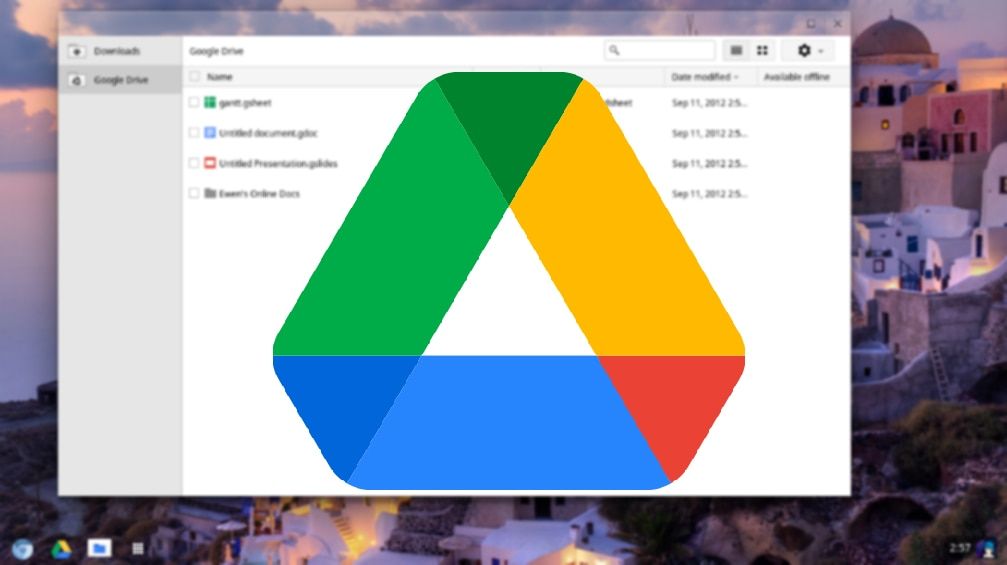
How to permanently delete and restore files on your Google Drive
Deep clean your Google Drive account for better storage management
Google's 15GB of free cloud storage provides enough space for your important videos, pictures, documents, and audio. With your Google account, you can access these files from any internet-connected smartphone, computer, or tablet. If the free storage is insufficient for your needs, you can get additional space of up to 2TB with a Google One membership subscription, if you don't mind the cost.

Video conferencing has come a long way since it was first theorized by Bell Labs in 1870. Today, when budget-friendly, video-ready smartphones are readily available, video conferencing has completed its 150-year journey from sci-fi theory to daily reality. Video conferencing is no longer a conversational convenience. It's a suite of collaborative tools that connects professionals across the globe. And Webex, a Cisco-owned company, is at the forefront of professional video conferencing.
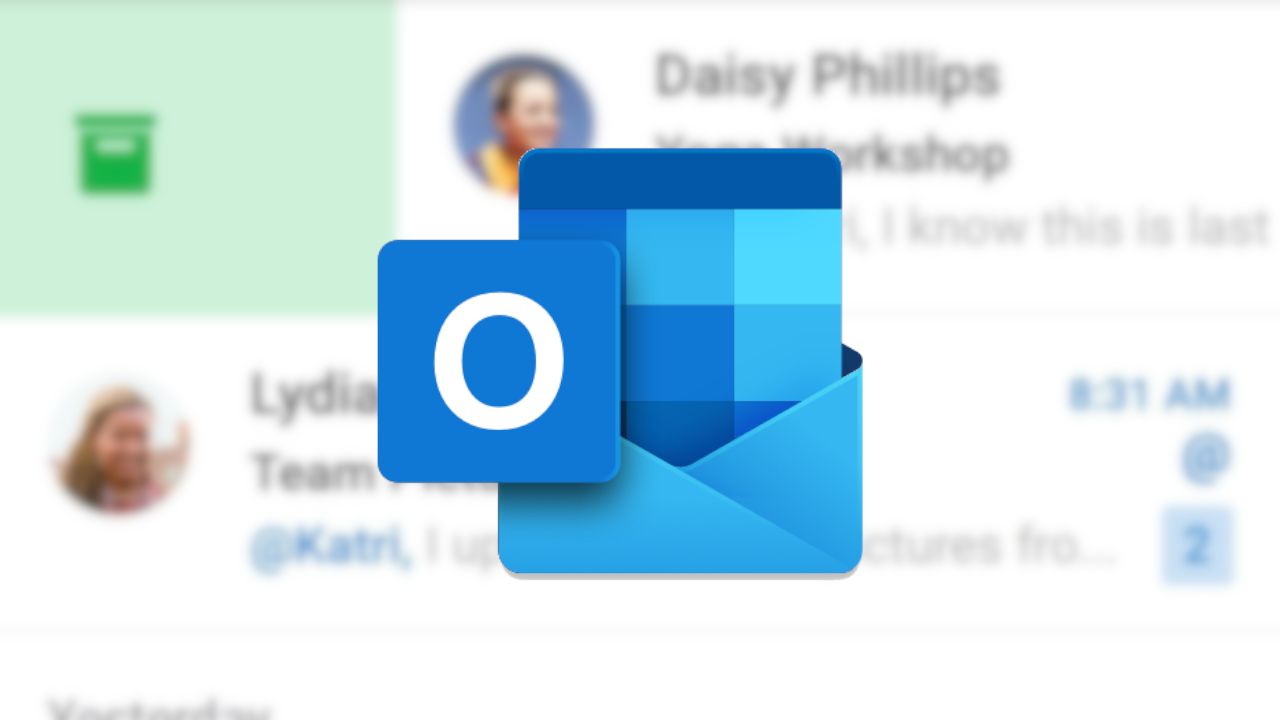
Typos and grammatical errors in your email never leave a good impression on the recipient. Instead of proofreading your emails, install a dedicated spell and grammar checker tool like Grammarly to Outlook and identify embarrassing errors before pressing the Send button. Grammarly is available as an Outlook add-on and a web extension for Windows, Mac, and the top Chromebooks.

How to snooze Gmail messages
Here's how you can snooze Gmail messages from both the Gmail app and the website
Google shut down Inbox in 2019, and we still think about it every time we check our email. It had everything we wanted in an email service: automatic sorting, easy group swipes, and email snooze. Inbox was available on the web, so even the cheapest Chromebooks could use it. Then, one day, it was gone. Google brought some of those features over to Gmail, and while we still can't get over the loss of group swipes, we're glad the snooze function stuck around. Here's how you can snooze Gmail messages from both the Gmail app and the website.

The Notion-ification of Google Workspace
Google Docs and its peers are starting to feel like Notion clones
A good office suite isn't only a set of quality tools. These workspaces are interconnected multimedia powerhouses. Google Workspace was a pioneer in bringing that interconnectivity aspect to the office world. Still, a young competitor with a novel approach to office documents became one of the best note-taking apps: Notion.

You may want to close your Microsoft account if you have more than one or want to switch to a more collaborative platform. Whatever your reasons, this security measure ensures attackers can't grab your data from your dormant account. At first glance, the process seems straightforward, but it's easy to miss important exit checks.

14 incredible to-do and task management apps for Android
From simple and intuitive to complex and powerful, there's something for everyone
Our smartphones have various uses, from playing high-quality mobile games and surfing the web to helping us complete daily tasks. Keeping track of your list of chores or errands on a digital screen is much easier than having sticky notes all over your home. You can also use one of the best cheap Android tablets for a big-screen experience, perfect for handwritten notes. Whether you need a basic to-do app to organize your grocery list or a task manager to handle large projects, the Google Play Store will certainly have what you're looking for.

Slack remains among the best business apps for your organization's teams. It groups information into workspaces where everyone can see what they need to know and when they need it. You can create or join separate channels for management, feedback, projects, and team-building activities. If you're part of another organization, you can add it to the app and switch whenever you want.

Slack: How to remove a member from a channel or deactivate an account
Sometimes, removing team members from your virtual workspace is necessary
Security should be the top priority on your checklist when offboarding workspace members. You want to make sure you've changed account passwords and revoked access to Slack and other software. Doing so ties up loose ends and ensures you don't have a spiteful ex-worker sending unwanted messages in channels or messing with your data.

Best productivity apps to reach your new year goals
Here are a few tools to help you get the most out of each day
Now that 2023 is here, many people are focused on the new goals they've made for themselves. However, despite being more determined, most people still fall short of their objectives. There might be a number of things going on that make it hard for you to concentrate and complete all the goals you've set for yourself. The good news is that you are not alone, and the support you need is right there on your Android device.

How to cancel your Grammarly subscription
Grammarly is a great tool, but other free tools have gotten better
Grammarly is an online editing tool that reviews your spelling, grammar, and usage. It's available on Android, iOS, Windows, Chromebooks, and as an extension on most web browsers.
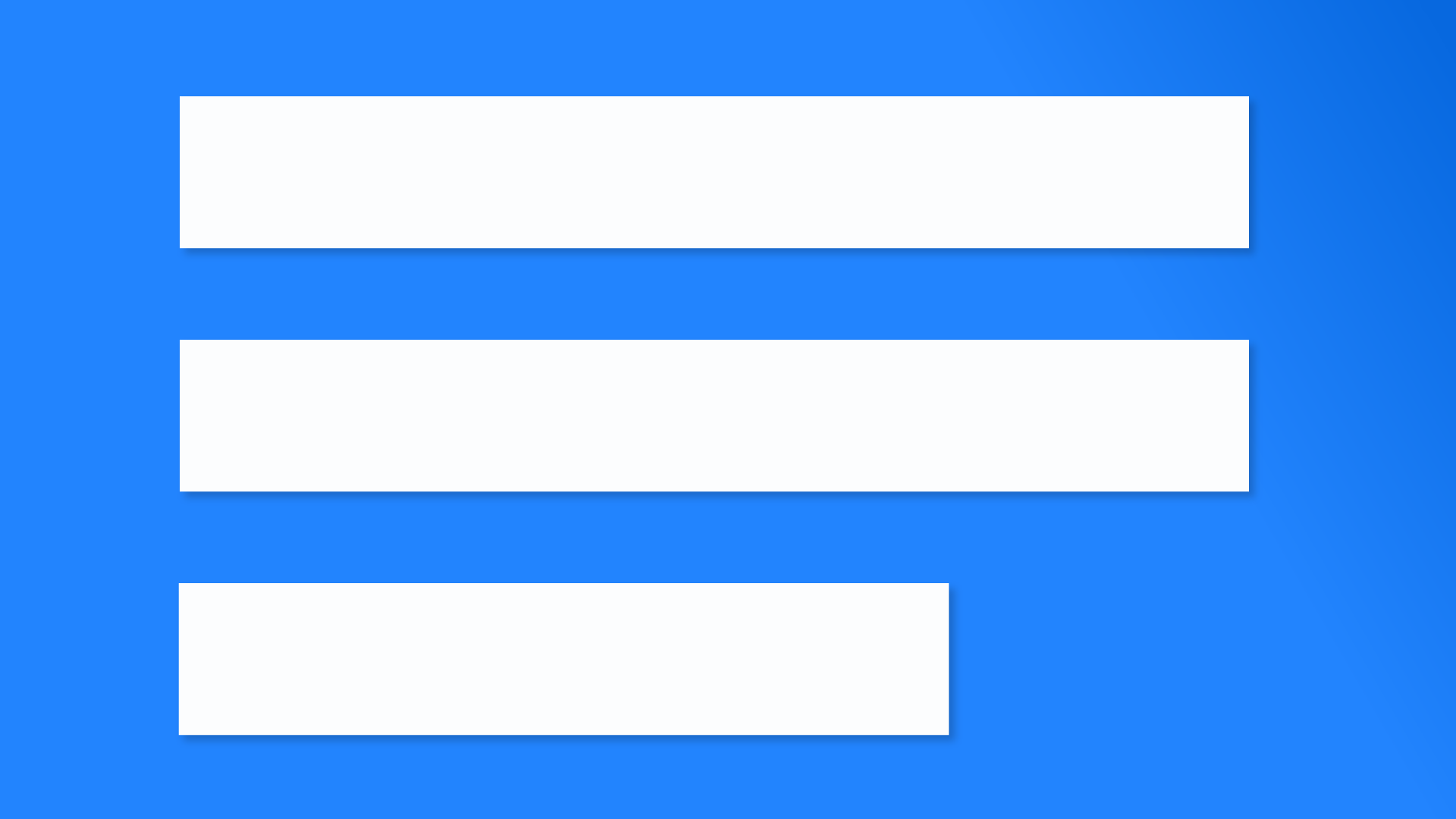
Google’s new Docs update is a treat for productivity-obsessed writers
Docs will let you highlight and work with multiple sections of text at the same time
From research, to typing, to fact-checking, content writing can be seriously time-consuming. As a result, writers are always on the lookout for hacks that can help make things easier or speed up the process, even just a little. Google’s latest Docs update does exactly that by introducing a potentially game-changing feature that streamlines repetitive changes, hopefully making formatting and editing documents that much faster.

The 17 best productivity apps in 2024: Cross-platform apps for phone, tablet, and PC
Stay on top of your tasks with these productivity apps
For most of us, our daily lives revolve around a multitude of gadgets, not all of which run the same software or are made by the same company. This hampers the ability of the devices to “talk” to each other. Fortunately, this gap has been addressed by a handful of services out there that find themselves on the most popular platforms, like Android, iOS, Windows, macOS, Linux, and the web.

4 hidden Chromebook features to supercharge your productivity on Chrome OS 93
Features that will take your productivity to the next level
Chrome OS 93 arrived for most Chromebooks last week, and it refines the core experience with polish (like adding a stylus battery indicator) to help make your device more enjoyable to use. It's not the most exciting release out-of-the-box, but with a little tweaking on your end, you'll be able to take advantage of some even-more-useful but experimental features that aren't part of the default Chrome OS experience yet. Here are a few of them we've found that will help take your productivity to the next level.

Chrome OS 93 is heading to your Chromebook today, and it's all about the details
Tweaks that strengthen, mature, and enhance the overall Chrome experience
Today Google is launching Chrome OS 93 to Chromebooks, just a week after it released Chrome 93 to mobile and desktop platforms. Chromebooks have seen wild success over the last couple of years thanks to Chrome OS being reliable, secure, and easy to use, and Chrome OS 93 adds polish here and there to help you enjoy your Chromebook even more. Here are all the important features and tweaks coming with this update.
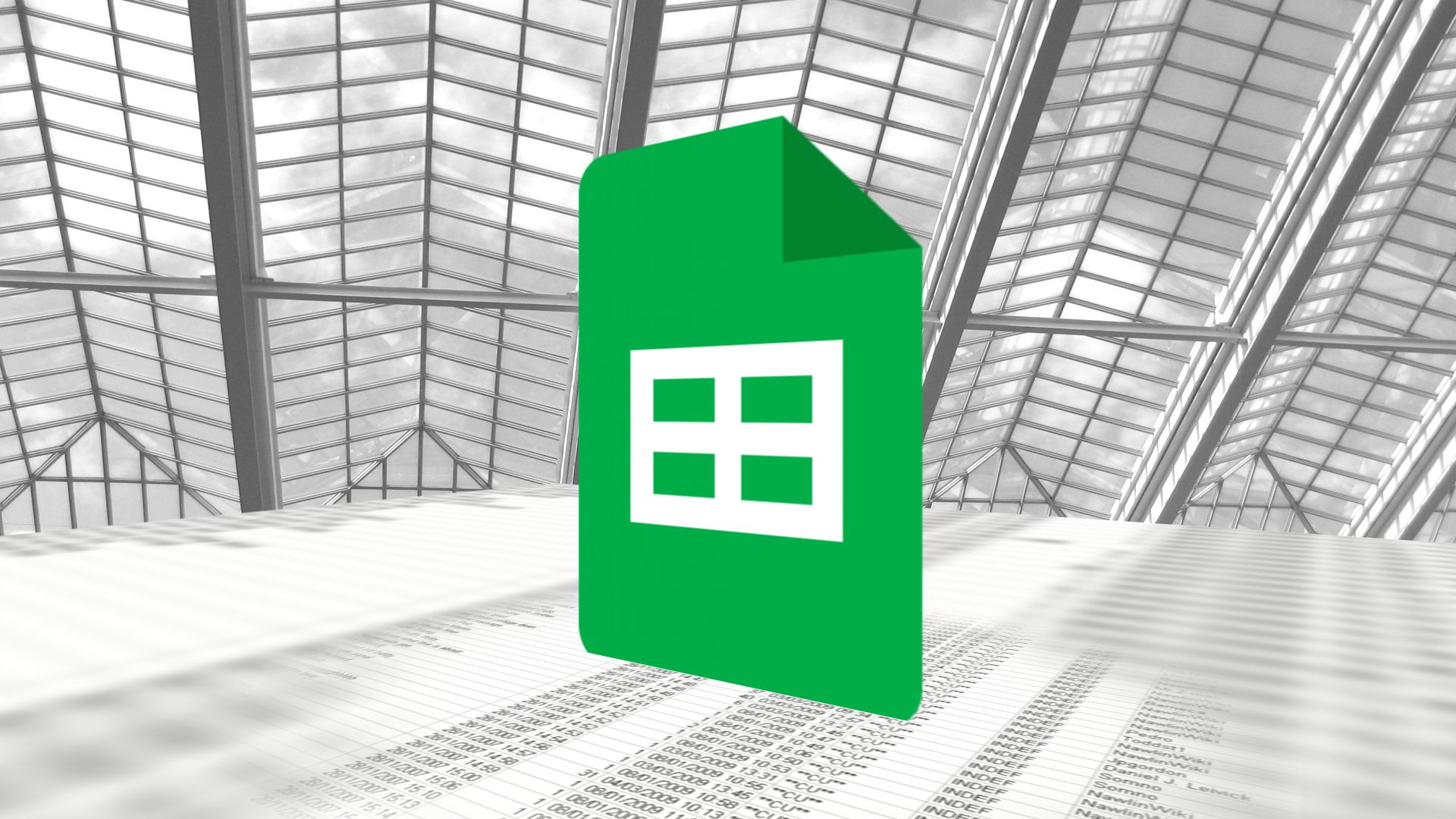
Spreadsheets: you build them up with data points, make the rules by dropping down formulae, then watch them not make sense when an exception occurs. We can't help you with that, but maybe Google Sheets can make the interminable process more tolerable with its new context-aware formula suggestions.

Get the most out of your Chromebook with noise cancellation and these other hidden Chrome OS 92 features
Improve your Chrome OS experience by enabling all this extra functionality
Chrome OS 92 has finally rolled out to Chromebooks following a week's delay, and it's packed with goodies like a brand new emoji picker and a clipboard manager for tablets. We've been digging into the new update and pulling up even more features that should help you get the most out of your Chromebook. Here are a few advantageous but experimental features we've found that you can take advantage of today.














