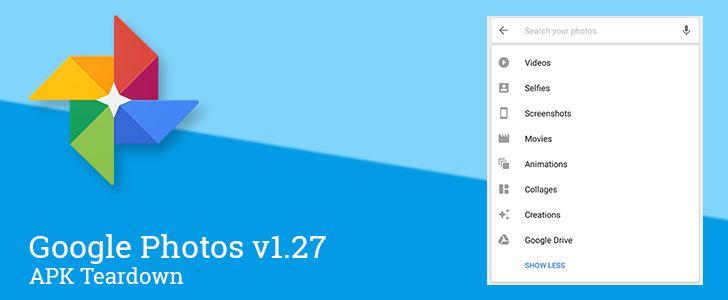latest

How to print text messages from your Android phone or tablet
Get a physical copy of your messages in no time at all
Messaging is one of the most used forms of communication in the world. In the US, texting through your carrier is the most used form of messaging. Since texting is used for so much communication, you may need to print some text messages from a pleasant conversation you want to remember or if you need to use text messages as evidence in a court case. There isn't a built-in feature to print text messages on your affordable Android phone, but you can use a workaround to print images of your texts.
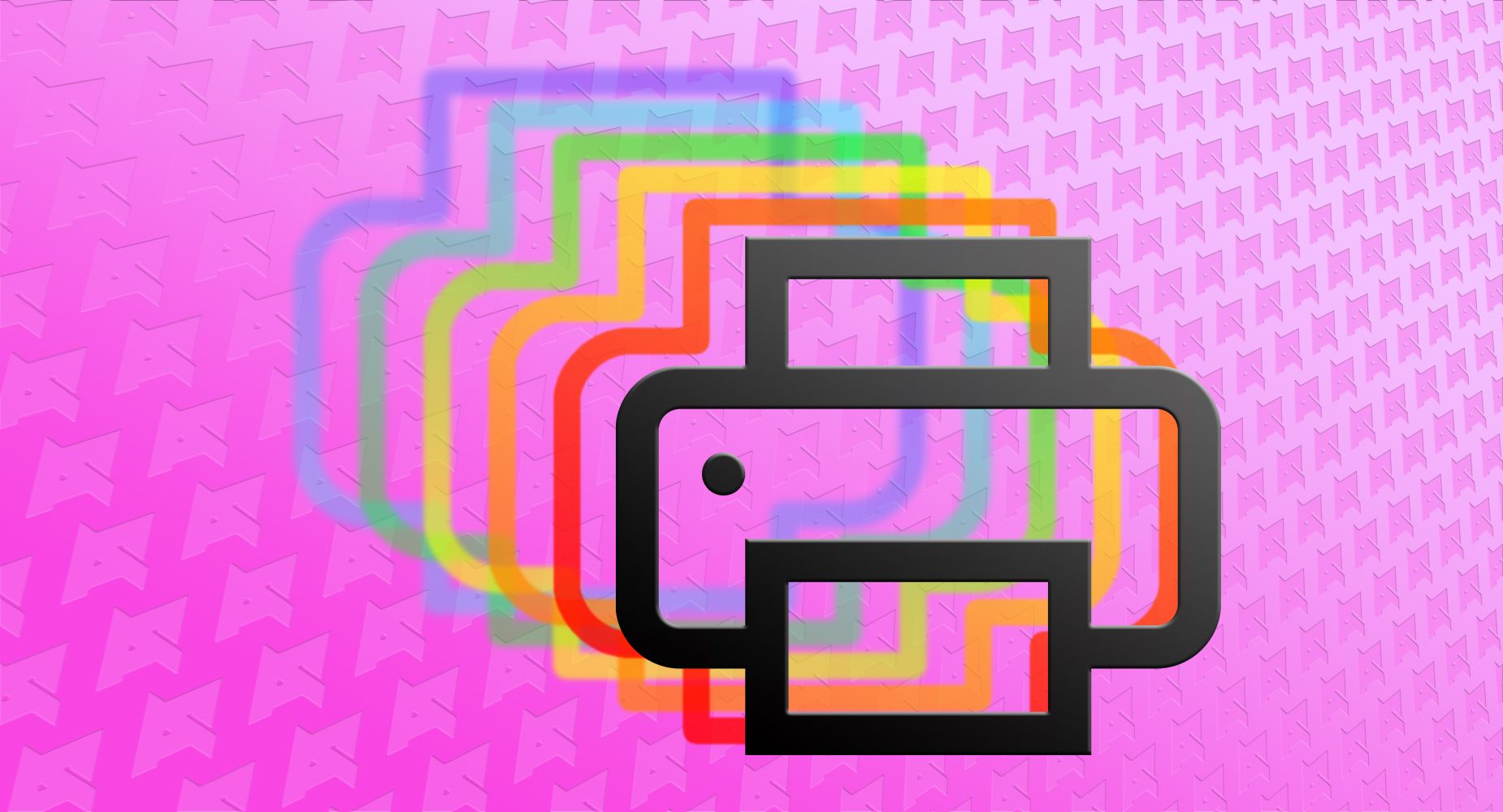
Even though we're living more and more of our lives online, that doesn't mean we've gone completely paperless. Despite the effortless convenience of emails and text messages, sometimes a digital image or document isn't enough. When all our computing was done on a laptop or desktop, printing to a physically connected printer was a simple affair (once you had your drivers sorted out). But today, more and more people do their computing on their phones. How do you print something from a smartphone? Hint, use a nifty new network-connected printer.

Win a Google Pixel 4a 5G + Epson EcoTank printer from Mopria (Update: Winner)
Download the free Mopria Print Service app on your Android phone today
Did you know that it's really easy to print documents from your phone? All you need is an Android device, a printer, and the free Mopria Print Service app. Just in case you don't have any of these things, our friends at Mopria are giving away one new Pixel 4a 5G with an Epson EcoTank printer — a combined value of $998.99.

Turn your phone into a mobile printing powerhouse with this universal app
This article is sponsored by Mopria
Even in a mostly digital world, there are still times when you need to quickly print an important document, whether it be for work, school, a hobby, or otherwise. Instead of reaching for a computer, why not put your phone up to the task? With some help from Mopria, you can easily print files straight from your favorite Android device.

Cloud connectivity isn't an area of focus for most printers, and if the shutdown of Google Cloud Print is any indication, there aren't many people looking to control their printers with cloud services. However, Amazon has now released an update to Alexa that allows it to connect to printers, so you can use voice commands to control them.To get started, just ask "Alexa, discover my printer," or add a printer device in the Alexa mobile app. Select models from HP, Brother, Canon, and Epson are already supported, with more to come soon. Once your printer is connected, you can print documents like shopping/to-do lists, Sudoku puzzles, coloring pages, graph paper, lined paper, and test pages. Nothing groundbreaking, but it can save some time compared to doing a web search for a graph paper template.

Google Calendar web gets improved event creation and printout enhancements
Small improvements making a good web app even better
Even though many Google desktop web apps are already pretty capable and easy to use, there are always things that can be improved, and as such, Calendar on the web has received an update. It's now possible to add more details in the pop-up event creation dialog, and you can finally create fully colored printouts, in case you still like to see your agenda in a physical form.

Printers are terrible, but in many circumstances, they are a necessary evil — especially in the offices and schools where Chromebooks have a stronghold. Chrome OS has been slowly expanding its support for printing over the past few years, as native printing (without Google Cloud Print) arrived in mid-2017, and last year's Chrome OS 78 update made further improvements. Now Google is preparing another key update: a print manager.

Printers are universally terrible, but Google Cloud Print was a noble (and largely successful) effort to make them better. The service allowed people to connect printers to their Google account, allowing print jobs to be sent over the web effortlessly, instead of dealing with drivers and other time-consuming utilities. Sadly, Cloud Print will be laid to rest next year, with the service completely shutting down in January 2021.

Read update
- Printing from Calendar in Chrome 77 should be working just fine now, no print-to-PDF hack needed.
Chrome 77 started rolling out a few days ago, and it has plenty of improvements — a feature for sending links to other devices, a contact picker for web apps, a faster Lite Mode, and more. However, it also introduced one (admittedly minor) bug: printing might not work from Google Calendar.

Earlier this year, AOSP commits revealed that Android 9.0 would support printing via Wi-Fi Direct. Put simply, it would allow your phone to print documents over a peer-to-peer connection (without being on the same Wi-Fi network). Some manufacturers have added Wi-Fi Direct support to their own print service plugins, but the native Android print service didn't have it.

In the list of Google's Home control partners that we found a few days ago, you may notice one interesting mention: HP Printer. We're not sure how long it's been there, but as the name suggests, Google Assistant and Home can issue printing commands which work with your HP printers.
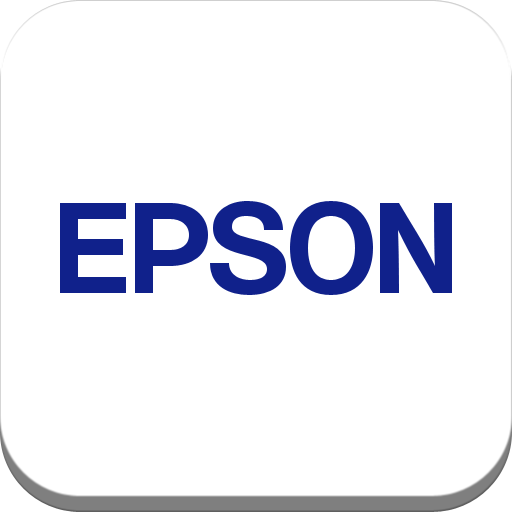
If you've got a printer in your home or office, there's a pretty good chance it's made by Epson. Since the announcement of KitKat's new printer support, you might have also been looking forward to being able to send a document straight from your Android device to your Epson printer. Good news: that dream is now a reality. The manufacturer just announced that it has released a plugin to enable native printing support on Android KitKat.

OfficeSuite Pro Update v6.5 Brings The Ability To Print Via Google Cloud, Spell-Check, Convert-To-PDF And More
OfficeSuite Pro Update v6.5 Brings The Ability To Print Via Google Cloud
OfficeSuite Pro is one of the more powerful collections of productivity software for Android (and Cameron's personal favorite). Today it's getting just a bit better by adding several new features, including the ability to print via Google Cloud Print, convert text documents to PDF files, spell-check, and compatibility with SkyDrive.

There are countless methods out there for learning Android development from the Android Bootcamp video series to the boatload of print publications currently in circulation to Google's own Android tutorials. Looking to create something both unique and helpful however, Android Cookbook has compiled a crowd-sourced set of recipes for "writing great Android apps," making them available for free online.