latest

One of the most popular presentation tools, Microsoft PowerPoint, offers a range of design templates with varied colors, visuals, fonts, and formats to help you create visually appealing slides quickly. If you want to create presentations that leave a lasting impression, we put together a list of templates you can try when working on your favorite tablet or laptop.

What's the difference between Microsoft PowerPoint templates and themes?
Themes for style, templates for content
From the classroom to the boardroom, no other presentation software is relied on more than Microsoft PowerPoint. You can use PowerPoint on any device, from Android and iOS devices to PCs and portable Chromebooks, and sync your presentation between devices. PowerPoint has a slew of powerful tools to make your presentations look professional and consistent. Two of the easiest-to-use tools available are themes and templates, but what are they, and how are they different?

Microsoft PowerPoint wants to be more like TikTok
Vertical presentation editing is in beta for iOS users
Considering the design and user interface of modern-day smartphones, using apps such as the chart-topping TikTok in portrait orientation has become the preferred choice for many users. So, it's hardly surprising that Microsoft has now decided to launch a new version of the mobile PowerPoint app with support for portrait mode... well, vertically-oriented slideshow presentation, to be more precise.
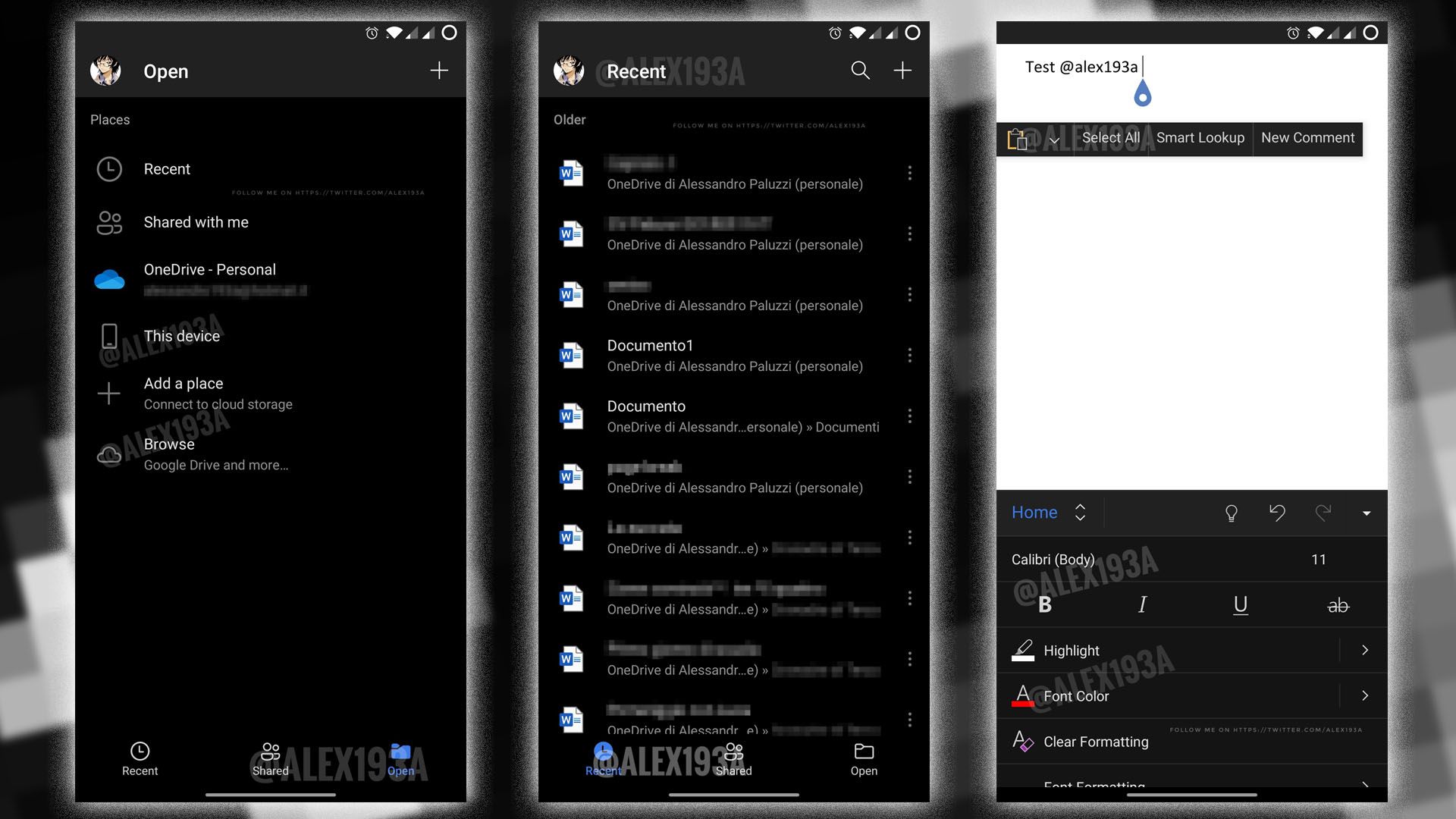
More Microsoft Office Android apps getting access to dark mode
Word, PowerPoint, and Excel are next on the list
Microsoft has been all about cross-platform compliance as of late, and nowhere is that more crucial than in the Office suite. According to a new leak, some of the Office apps available on the Play Store will soon respect Android's system-wide dark mode setting, and adjust their interfaces accordingly.
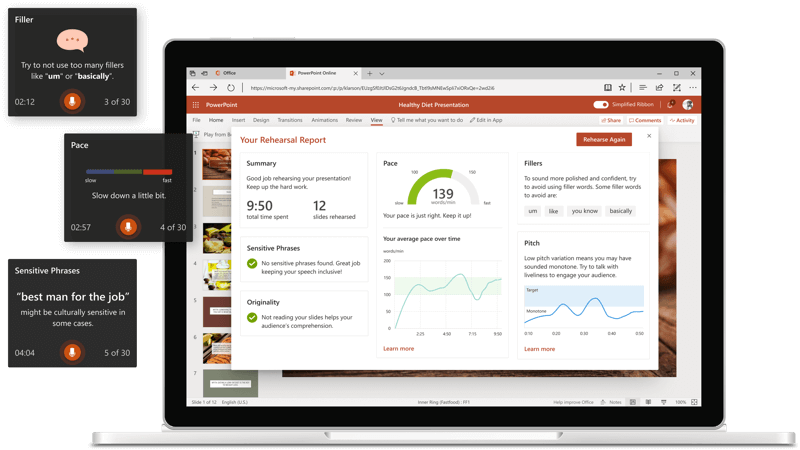
Microsoft brings PowerPoint Presenter Coach to Android
PowerPoint for the web gets Live Presentation in return
Last fall, Microsoft introduced PowerPoint Presenter Coach, an AI-based feature integrated into PowerPoint with the goal of improving the presentation skills of Office users. When activated, it provides on-screen guidance based on your how you're speaking, from reading off slides too much, to using an excessive amount of umm ... filler words. After existing as an exclusive feature in PowerPoint for the web, Microsoft is finally bringing it to the Android platform.

Once upon a time, you could view and edit Google Docs files from a single Drive app, but Google later split them up into multiple editing applications. Microsoft is now doing the reverse: it's combining the Android versions of Word, Excel, and PowerPoint into one app to rule them all.

After years of rumors and speculation, Microsoft released Android versions of its primary Office applications back in 2015. Word, PowerPoint, and Excel for Android have undergone many changes since then, like the addition of phone support and closer feature parity to the desktop and web apps.

Google Drive is pretty great, as long as your files are in Google's format. You can certainly open other types of documents, like Microsoft Office files or PDFs, but you can't do much more than look at them (or convert them to Google Docs format). If you regularly work with non-Docs files, you'll be happy to hear that you can now comment on more types of documents.

For years, one of the most common complaints about Chromebooks was that they couldn't run the Office suite of applications. Microsoft has offered Android apps for Word, Excel, and PowerPoint for a few years now, but they weren't made available to all Chromebooks for some reason.

After Google improved the Docs, Sheets, and Slides apps a few weeks ago, Microsoft is responding with updates to the Android apps for Word, Excel, and PowerPoint. The update adds small, incremental improvements which won't matter to the vast majority, but for a little subset of users, might be the thing that gets them to use one or all of the apps.

Third-party cloud storage platforms like Dropbox and Box have been available in desktop versions of Microsoft Office for a few years, but the mobile versions have been much more limited. Oh, they supported OneDrive, but who uses that? Starting today, you have new storage options and a few more on on the way.

It's a bit difficult to get excited over updates to presentation software. But the latest Google Slides update brings a new feature that should have been implemented ages ago - remote control with Android Wear devices. Google Slides has supported streaming presentations to Chromecasts for a while now, but you have always had to control the show from your phone (or your laptop, if using the web version).
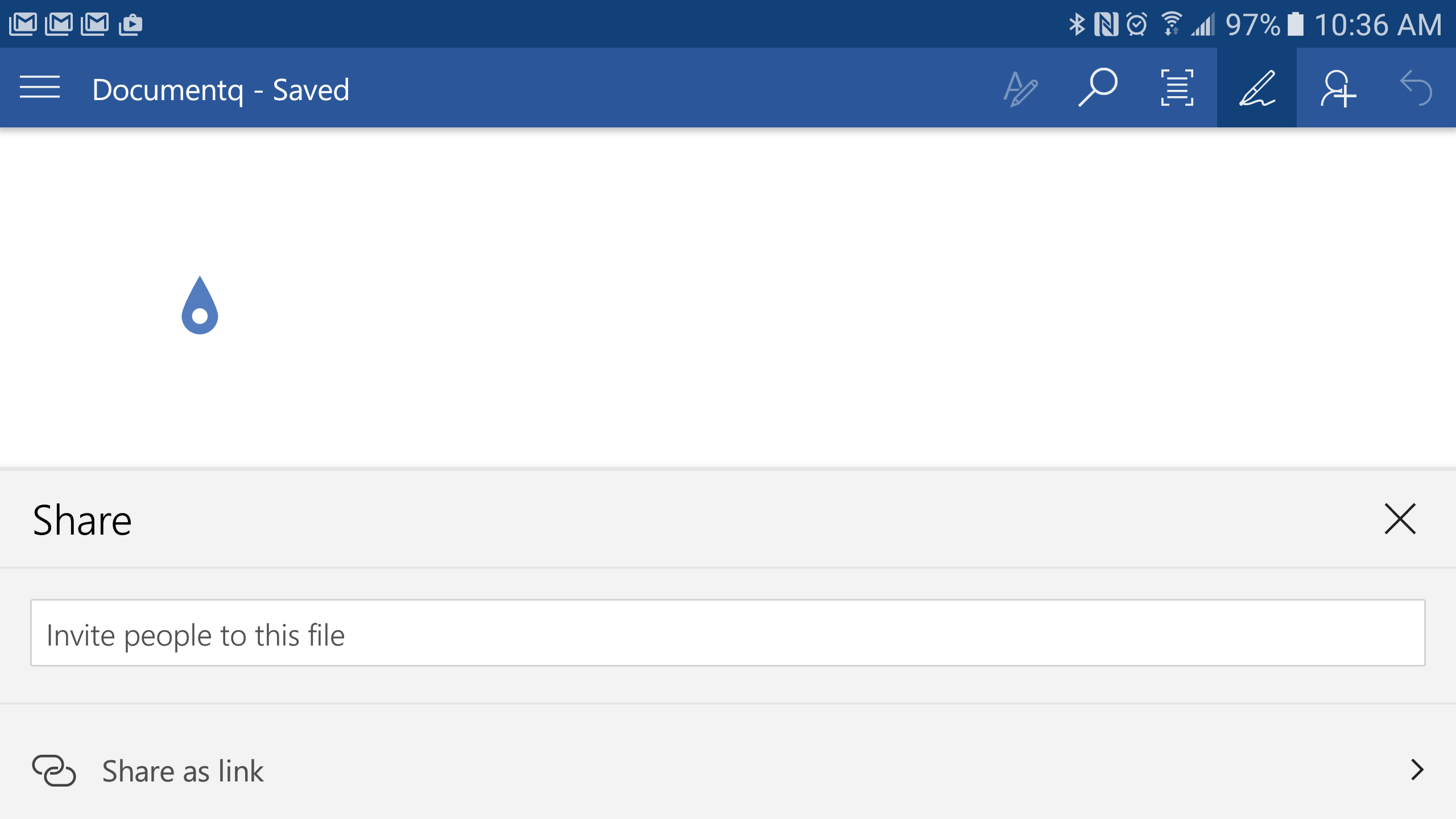
Microsoft has long since abandoned the strategy of keeping its apps and services confined to its own platform. Windows Phone didn't really work out, so it's not like there's another option. Microsoft's Word, PowerPoint, and Excel apps are getting a nice update today on Android that makes them better at handling shared content. PowerPoint also gets some UI tweaks.
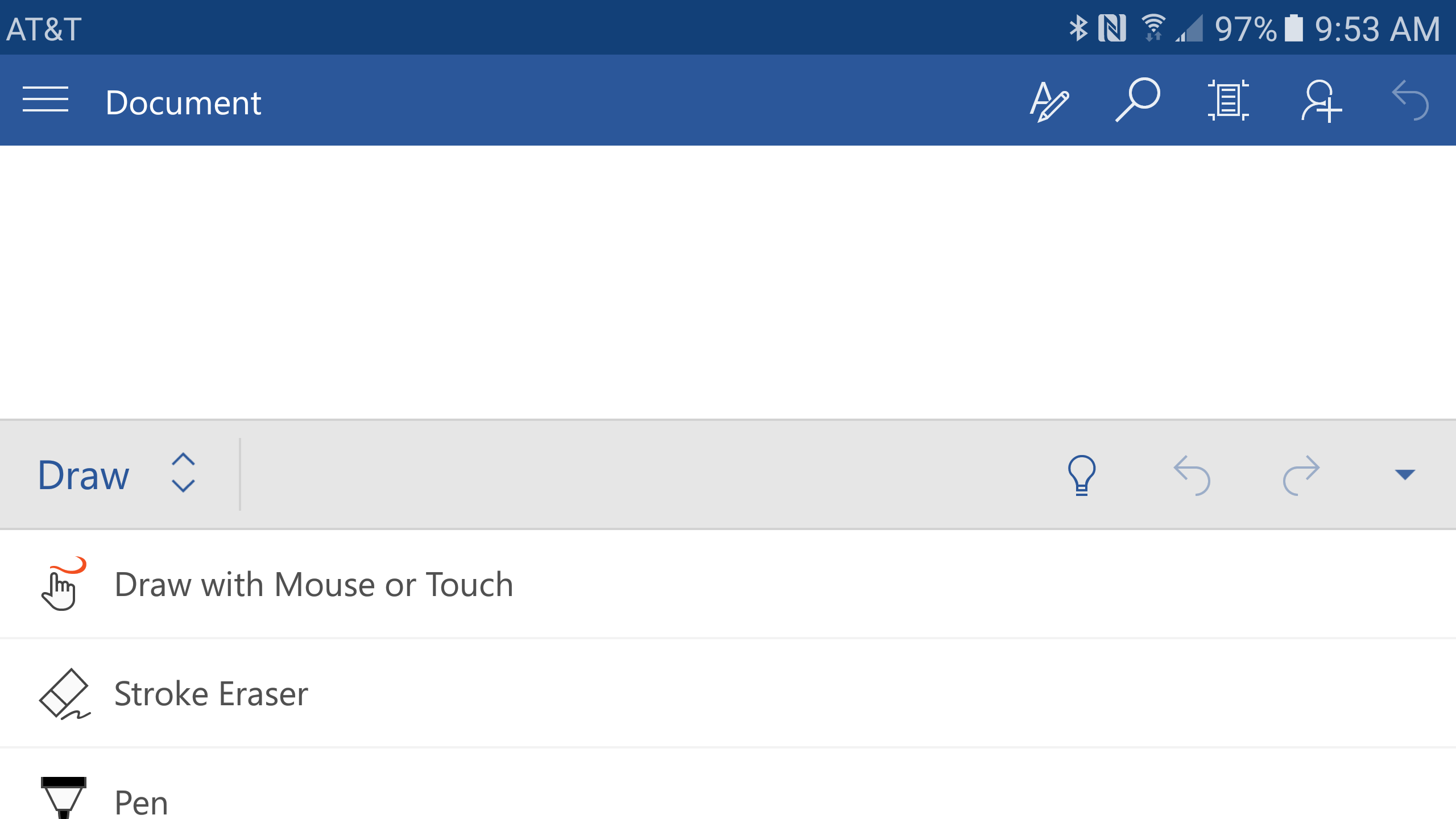
In the latest series of updates to Microsoft's Office apps for Android, the headlining feature is inking support with a couple of other minor additions. Of those, the one most likely to affect your day-to-day use is that each app now allows for saving to SD cards.
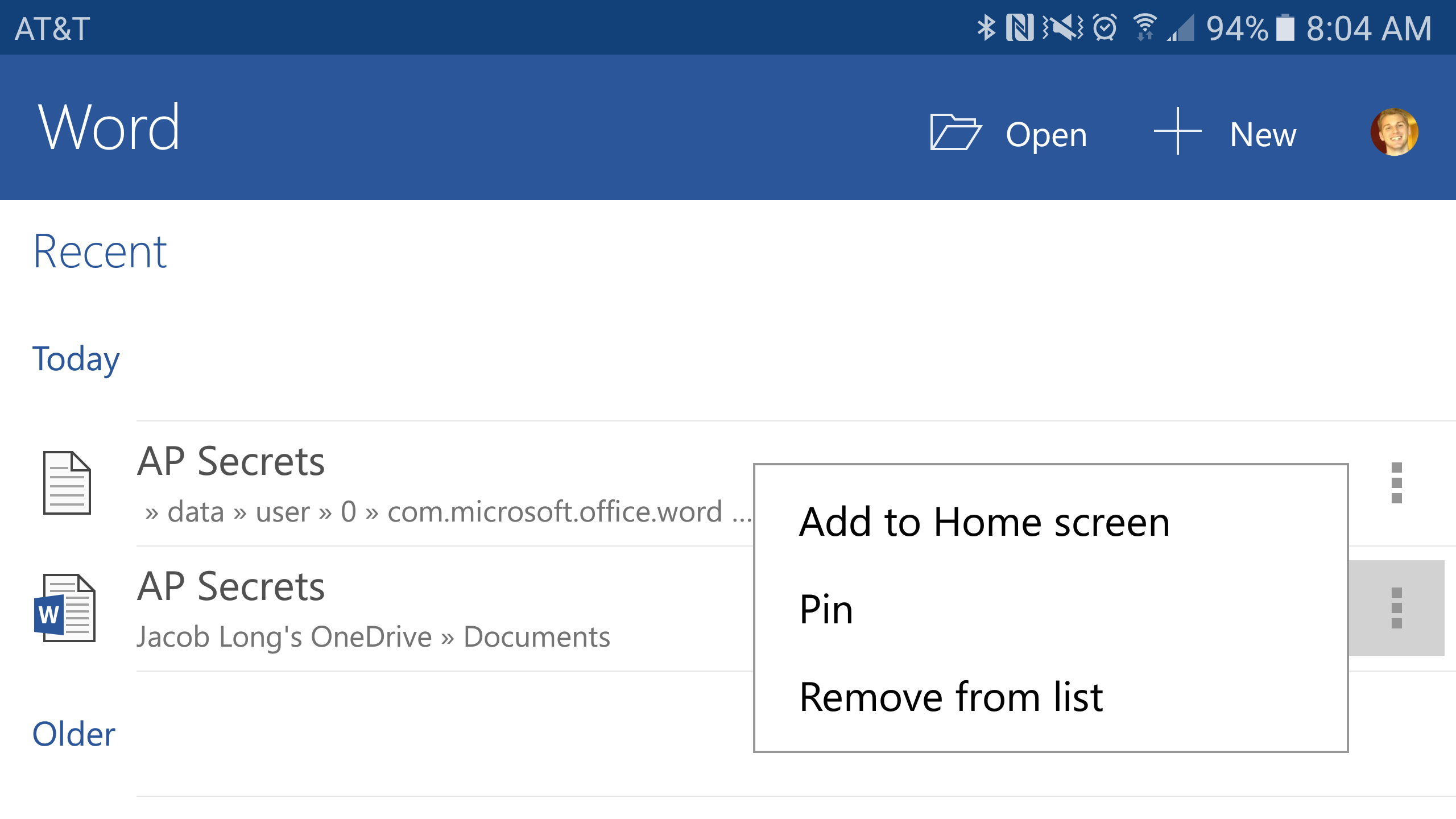
Microsoft continues to hammer away at its Android offerings, this time with monthly updates to its office suite. There's no earth-shaking changes here, but as usual regular users are going to appreciate these. The most broadly useful is the new ability to put shortcuts to Office files on your home screen, much like on your desktop computers. For the business types, each of the three apps can now open IRM-protected files.
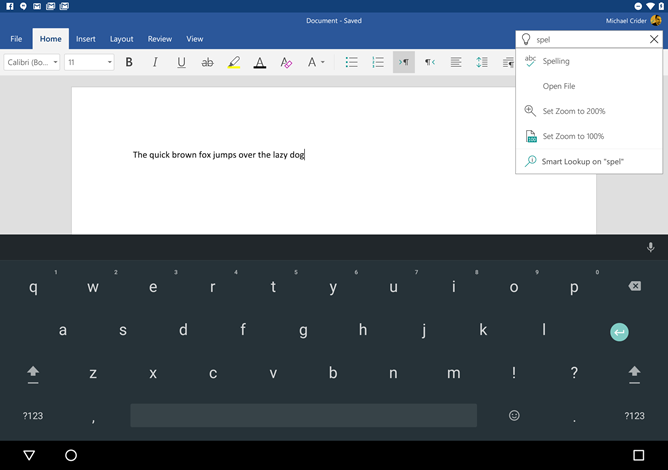
Have you ever wished that your complex word processing software had a simple search function to let you know where the hell it put the word count? It does, and it's called Google. But say you don't want to pop out to another program to do so. That's the idea behind "Tell Me," a feature introduced into the latest versions of Microsoft's various Office programs. It's essentially just a search box with a few predictive tricks to help users find some of the less obvious features. Today it comes to the Android versions of Word, Excel, and PowerPoint.

While Google continues to improve the Drive suite experience on Android, Microsoft is making headway with Office on Android. All three apps (Word, Excel, and Powerpoint, in case you need a reminder) have gotten updates, adding features and improving editing tools on touchscreens.
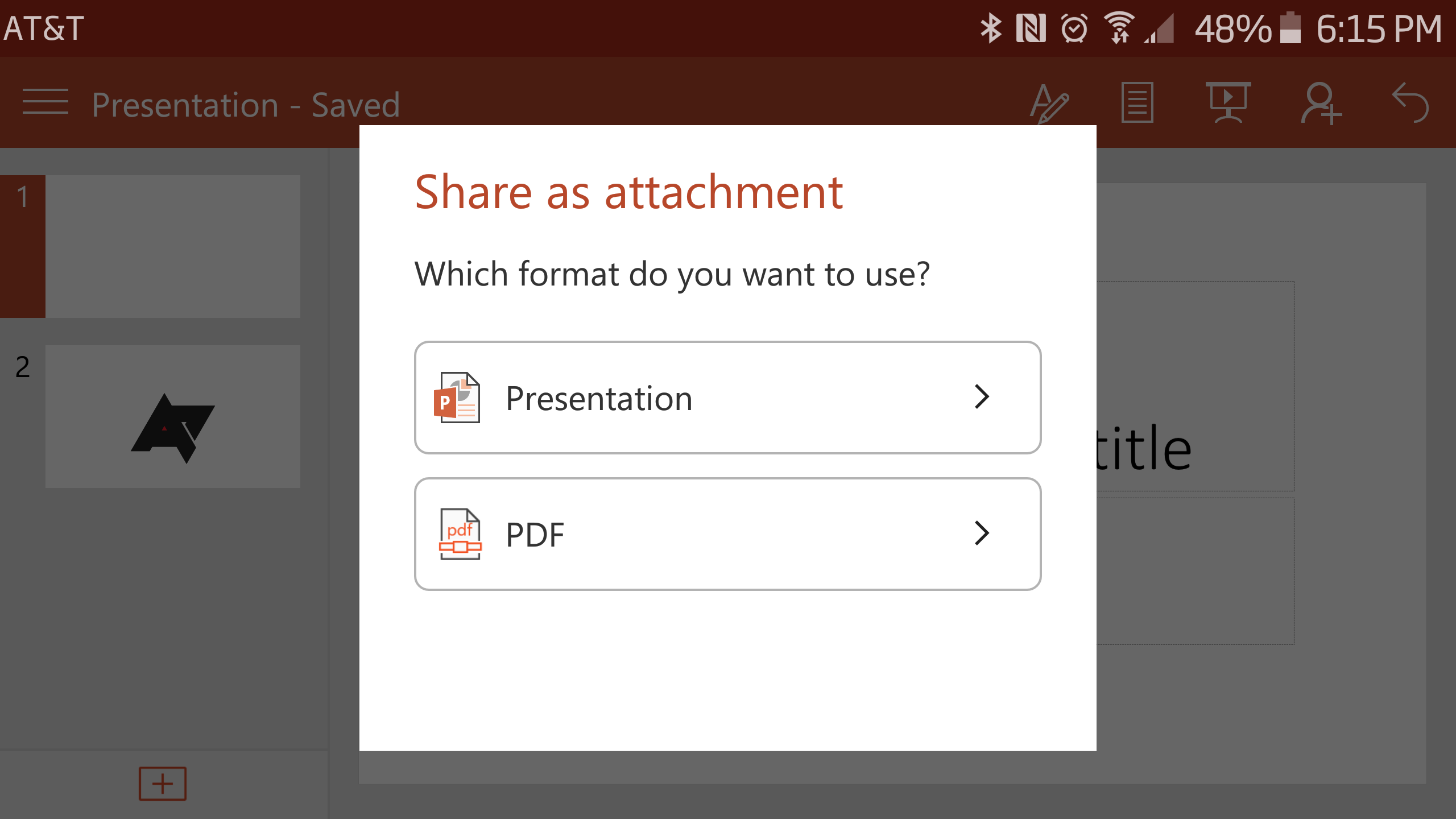
Microsoft has been steadily marching towards getting familiar desktop features onto their mobile apps. Most recently, that meant support for versioning, auto-save, and live collaboration. This time around, all three get the ability to export to PDF, something we take for granted when using the full versions of Office. They also get a new feature allowing users to insert images directly from your camera, which of course is a feature more unique to mobile. For its part, Microsoft Word for Android can now open RTF files, which falls into the "I didn't realize it couldn't already do that" category for many of us.

Microsoft is rolling out big updates to all three of its major Office apps for Android, with several overlapping improvements. The highlight is the addition of auto-save, a staple on desktop versions and frankly overdue on mobile with so many more opportunities for lost connections, unexpected battery drains, and other interruptions. In the same vein, Word and Powerpoint get real-time collaborative editing support, similar to what is available in the web apps and Google Docs.
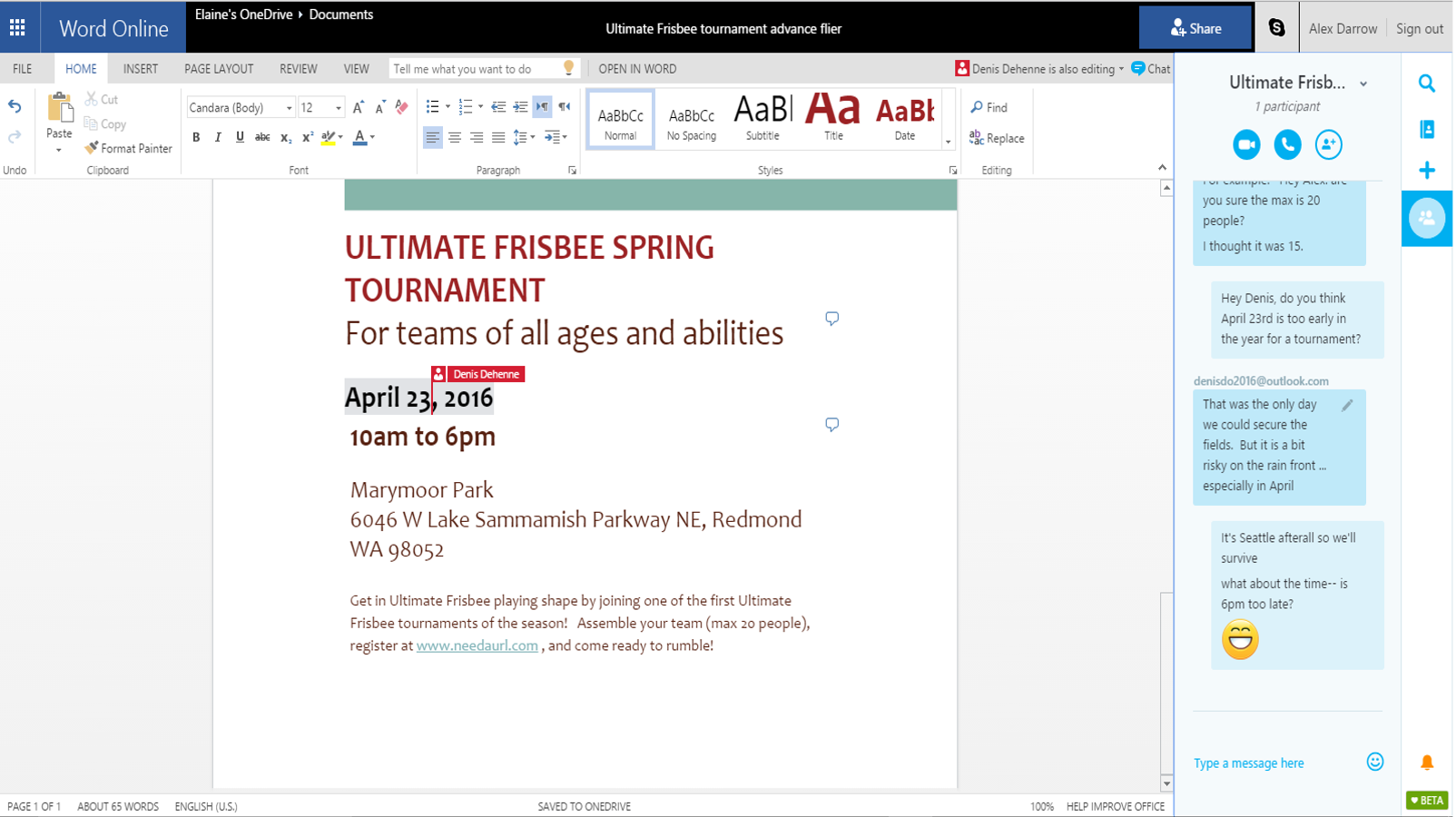
Have you ever wanted to chat with your buddies at work but were afraid of what your boss might say if they caught you slacking off? Then you're in luck, because Microsoft has got your back: Skype is now fully integrated into OneDrive, so you can finally gossip and send emoji and still look entirely professional while doing so.










